Share Your Signature Invites Via SMS
How to create a signature invite and share it via SMS
airSlate SignNow allows document senders to speed up signature and payment collection. Users can create a signature invite for one or multiple users and send it as a link to the USA or Canada-based mobile numbers. Recipients can instantly open and submit a document on their mobile device.
Create a signature invite
Select the document or template you’d like to send and prepare it for signature. Add fillable fields, assign roles, and customize the document as you need. Once you are ready to send it for signature, select INVITE TO SIGN.
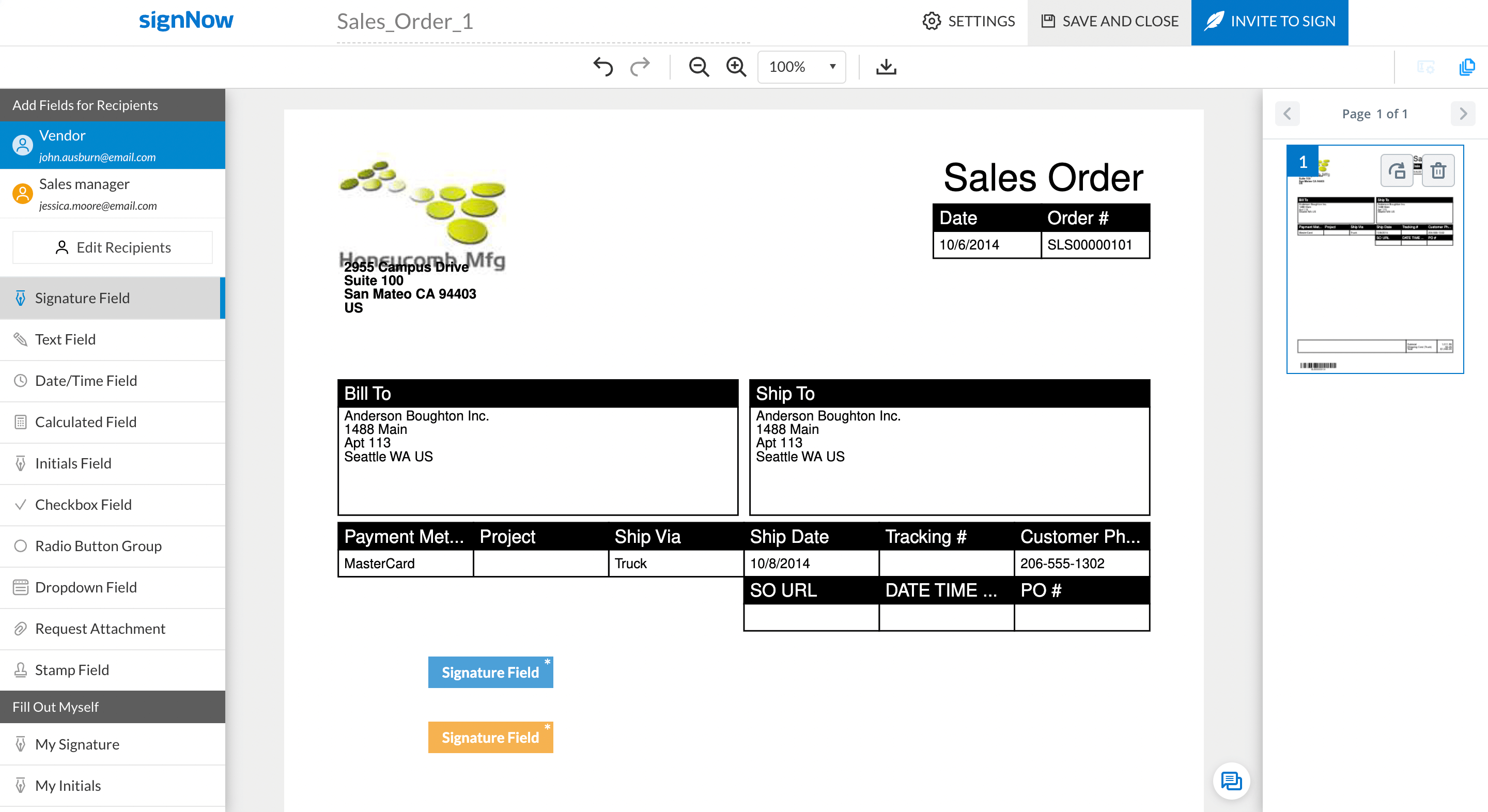
Share your signature invite with recipients
Complete your signature invite with the recipients’ data before sending it for signature. Select the Sent via icon to choose your preferred sharing method: email or SMS.
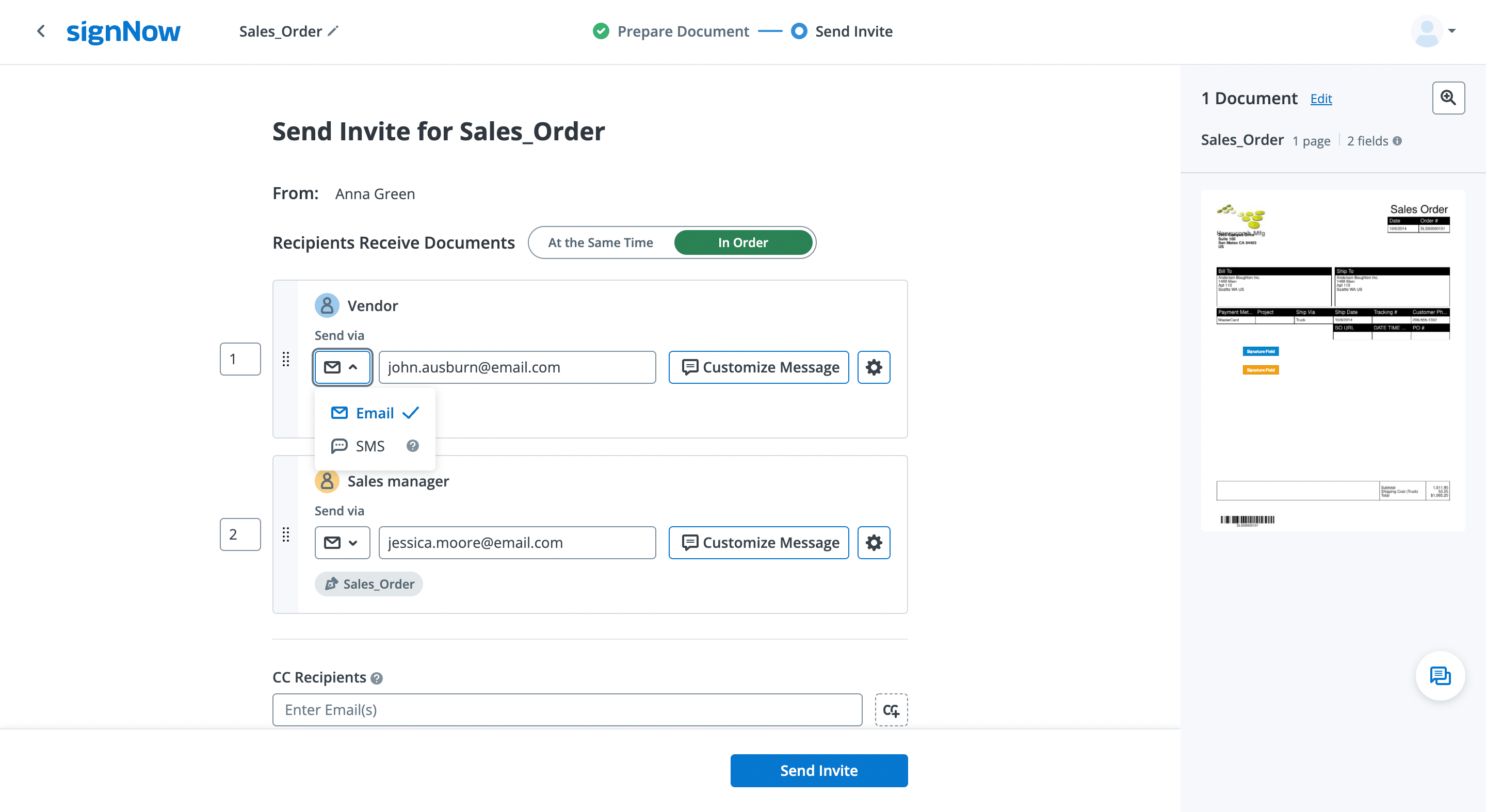
Select the country – Canada or United States – and enter your recipient’s phone number. This number will be used to send an SMS with a link to your document or template.
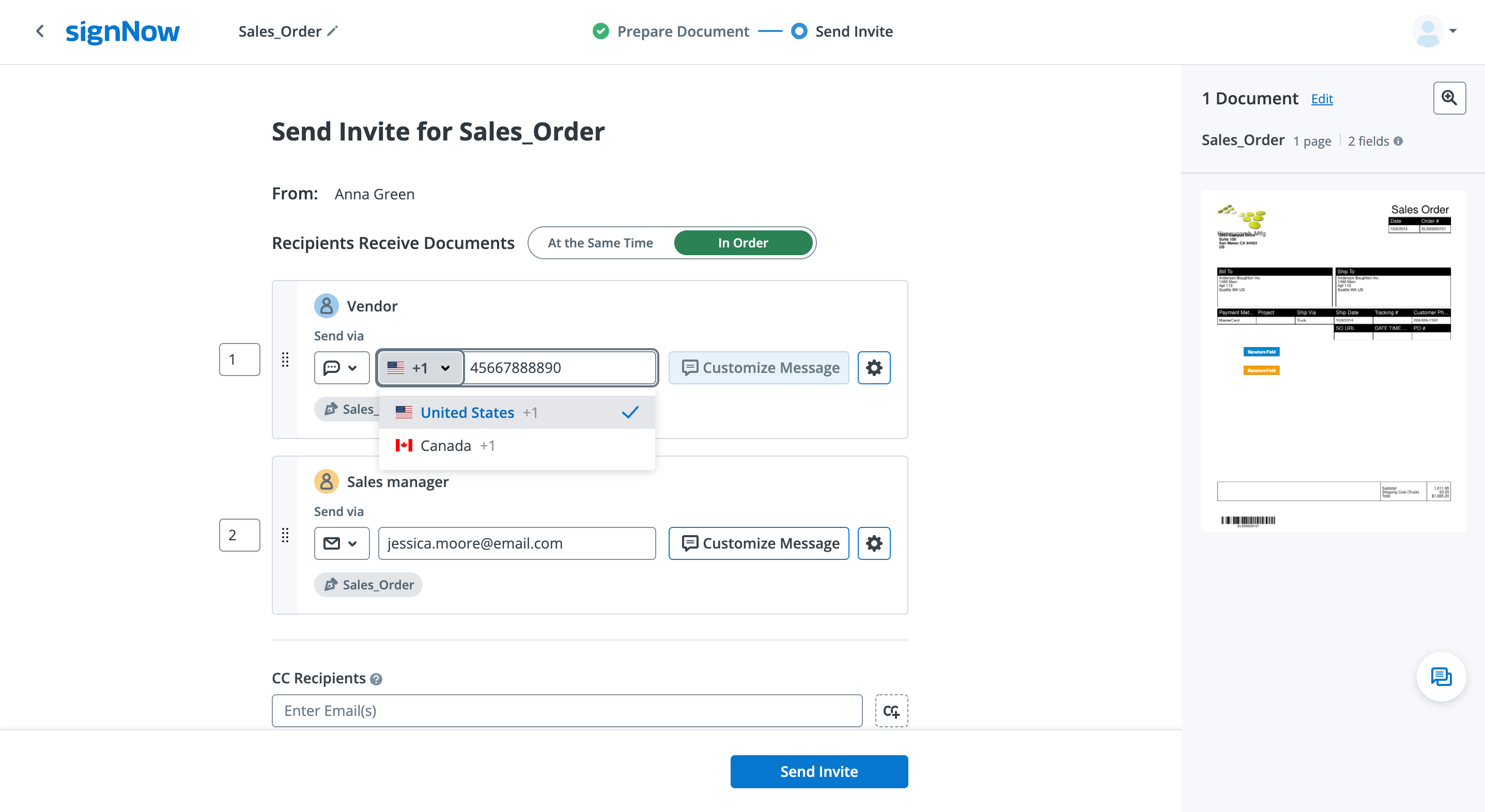
Complete your signature invite to collect signatures
Customize your signature invite for each recipient. You can set up an authentication method, configure reminders for signers, and select an expiration date.
Also, set up a signing order, add emails of CC recipients, and define what happens once the document has been signed.
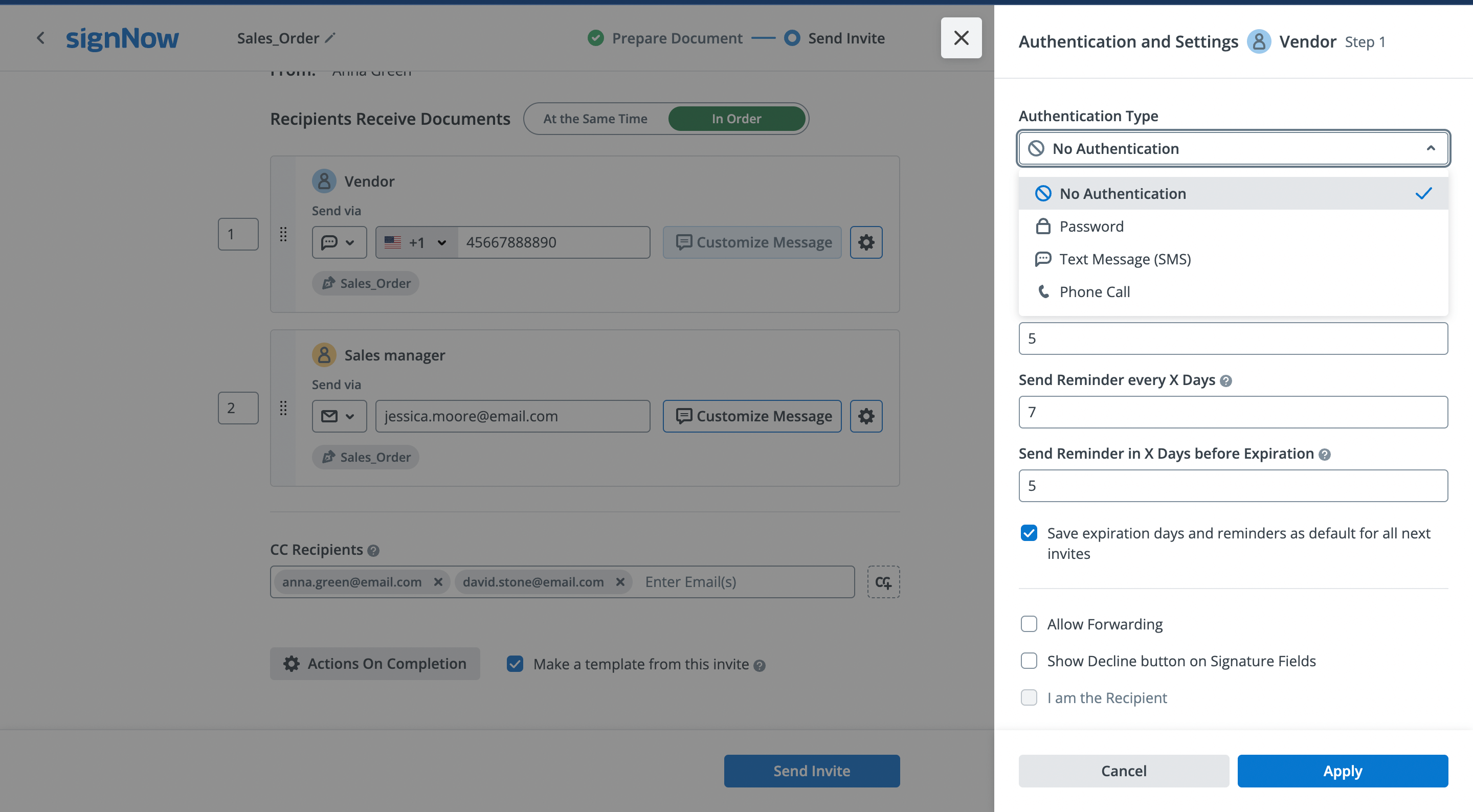
Select Send Invite to send a link to your document via email or SMS.
See airSlate SignNow eSignatures in action
Choose a better solution
Move your business forward with the airSlate SignNow eSignature solution
Add your legally binding signature
Integrate via API
Send conditional documents
Share documents via an invite link
Save time with reusable templates
Improve team collaboration
Our user reviews speak for themselves






airSlate SignNow solutions for better efficiency
Why choose airSlate SignNow
-
Free 7-day trial. Choose the plan you need and try it risk-free.
-
Honest pricing for full-featured plans. airSlate SignNow offers subscription plans with no overages or hidden fees at renewal.
-
Enterprise-grade security. airSlate SignNow helps you comply with global security standards.

Get legally-binding signatures now!
FAQs
-
Can I send a document for signature if I don’t know a recipient’s email address?
Yes! Send a link to your document or template to the recipient's phone number. Note that this functionality is only available for USA and Canada mobile numbers. -
Is Invite via SMS available only for a document?
You can send signature invites via SMS for documents and templates. -
How do I know that a recipient has received my signature invite via SMS?
Once a signer opens and signs your document, you will receive a notification email from airSlate SignNow. -
How do I add fillable fields to a document?
When in the airSlate SignNow editor, choose any item in the Tools section of the left-hand sidebar and click where you need the field to appear on the document. Then, adjust its size and placement and click OK. Don’t forget to save the document after editing by clicking Save and Close. -
What telephone numbers are valid for using Invite via SMS?
You can only send invites to mobile phone users in the USA and Canada. -
Do my signers need a airSlate SignNow account to sign my document?
No, your signers can open the link in SMS and sign a document right on their mobile device, without having to register with airSlate SignNow. -
What are the differences between sending an email and SMS signature invite?
Sending a signature invite via SMS is the preferable way of collecting signatures if you don’t know a recipient’s email. The signing flow is the same as the email invite, but your signers will receive an SMS link to your document instead of an email. When creating a signature invite, you have to select the sharing method, select the available country, and enter the recipient's phone number. -
How do I send a document for signing to multiple parties?
Upload a document to your airSlate SignNow account and click Invite to Sign. Add as many signers and signing steps as you need and enter signer emails or phone numbers.
What active users are saying — share your signature invites via sms
Get more for share your signature invites via sms
- AirSlate SignNow's Customer relationship management vs. Salesforce for Public Relations
- AirSlate SignNow's Customer relationship management vs. Salesforce for Production
- AirSlate SignNow's Customer relationship management vs. Salesforce for Supervision
- AirSlate SignNow's Customer relationship management vs. Salesforce for Product quality
- AirSlate SignNow's Customer relationship management vs. Salesforce for Inventory
- AirSlate SignNow's Customer relationship management vs. Salesforce for Security
- AirSlate SignNow's Customer relationship management vs. Salesforce for R&D
- AirSlate SignNow's Customer relationship management vs. Salesforce for Personnel
Find out other share your signature invites via sms
- Unlock the power of electronic signature in PDF with ...
- Enhance your documents with a handwritten signature
- Unlock the power of electronic signature in Word for ...
- Create your eSignature with our easy-to-use signature ...
- Discover the DSC certificate price that suits your ...
- Discover top online signature service providers for ...
- Easily add signature to PDF without Acrobat for ...
- Discover free methods to sign a PDF document online ...
- How to add electronic signature to PDF on iPhone with ...
- How to sign PDF files electronically on Windows with ...
- How to sign a PDF file on phone with airSlate SignNow
- Experience seamless signing with the iPhone app for ...
- Easily sign PDF without Acrobat for seamless document ...
- Easily email a document with a signature using airSlate ...
- How to sign a document online and email it with ...
- How to use digital signature certificate on PDF ...
- How to use e-signature in Acrobat for effortless ...
- How to use digital signature on MacBook with airSlate ...
- Discover effective methods to sign a PDF online with ...
- Effortlessly sign PDFs with the linux pdf sign command



























