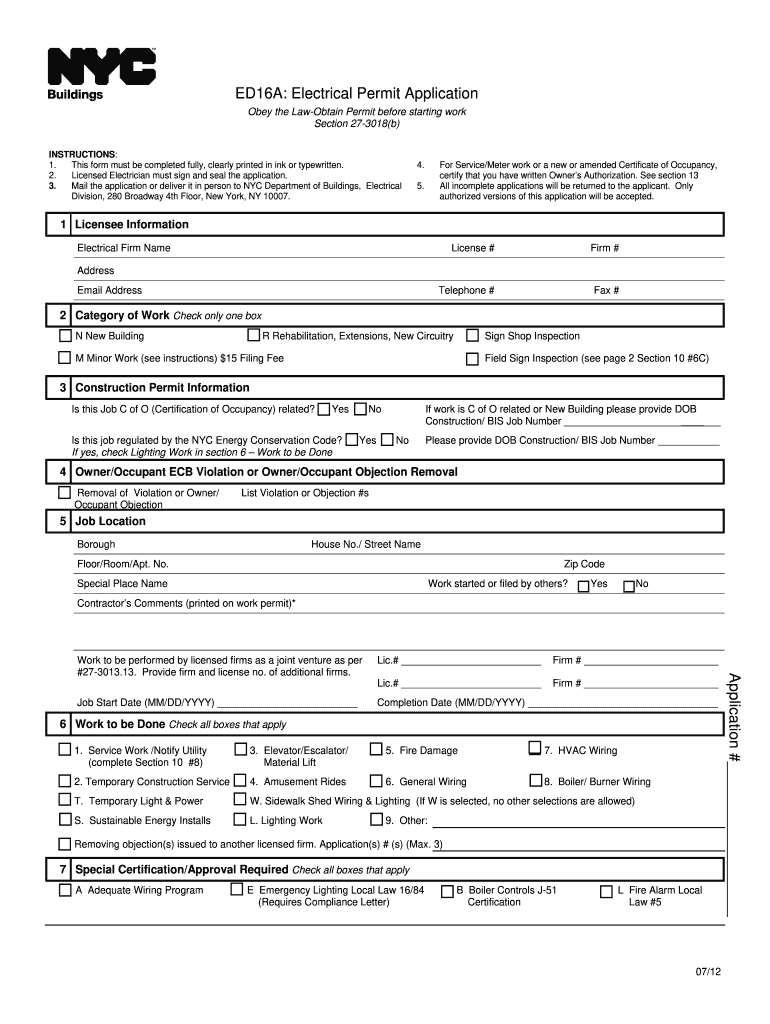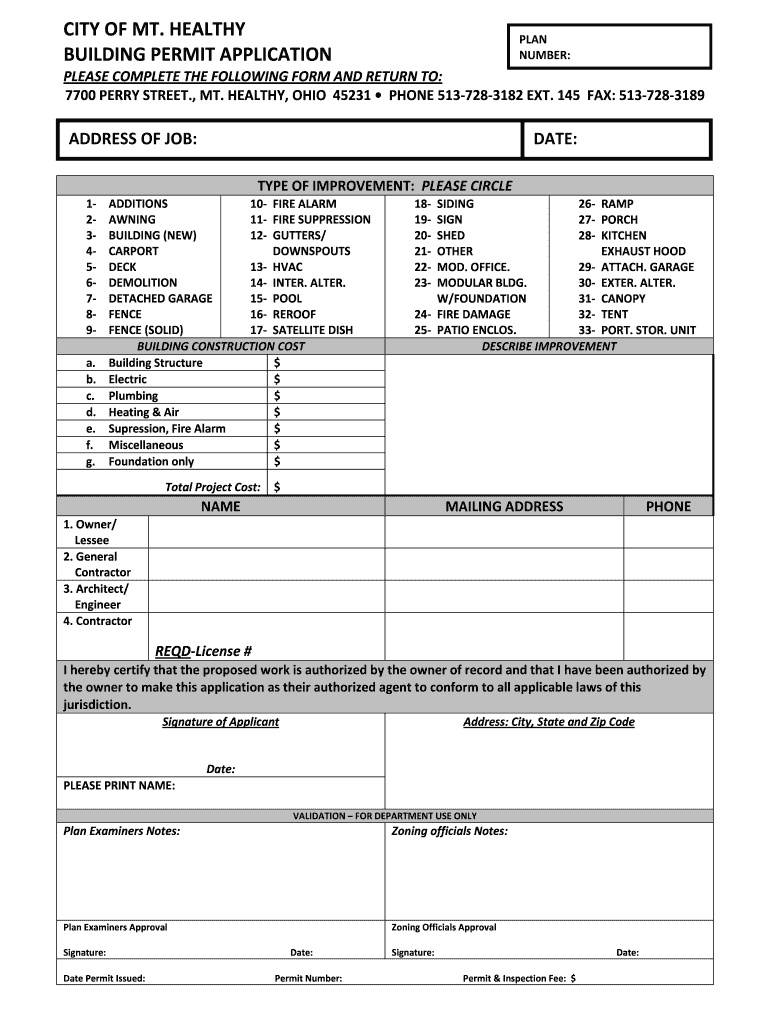airSlate SignNow forms catalog
Business Forms
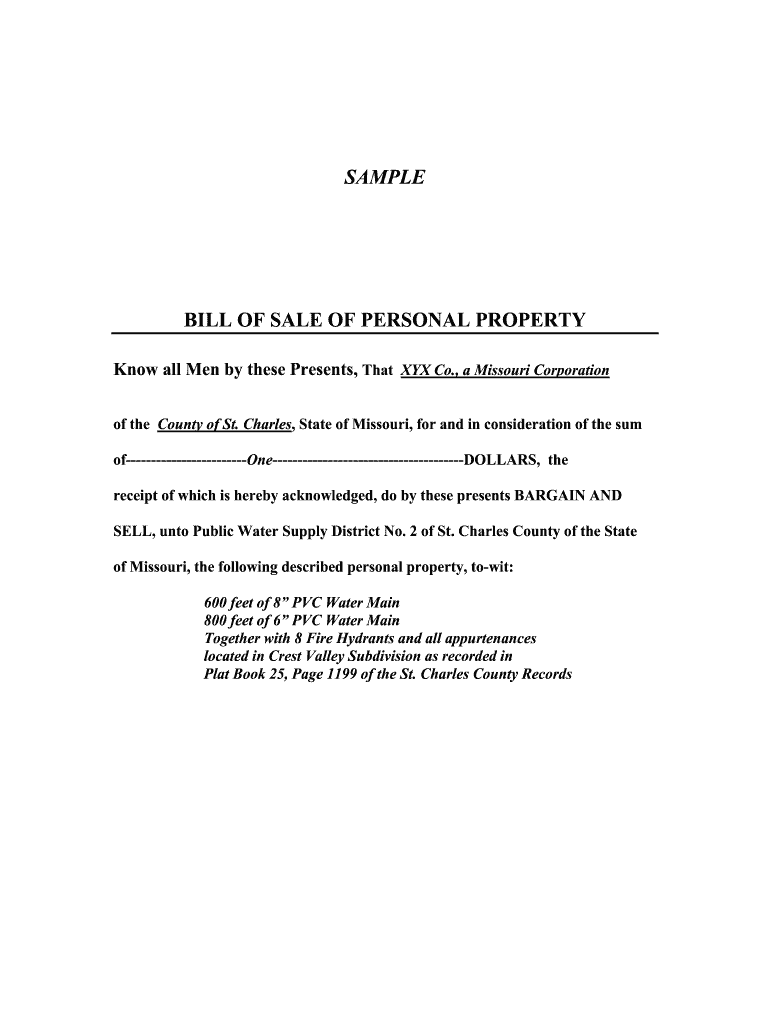
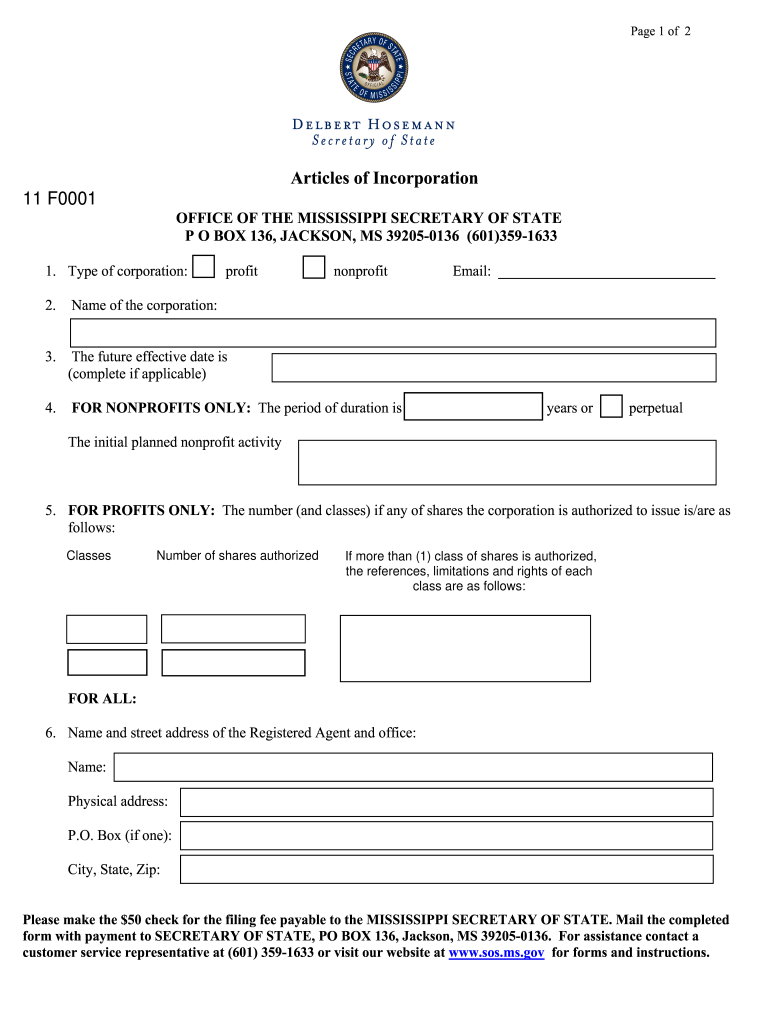
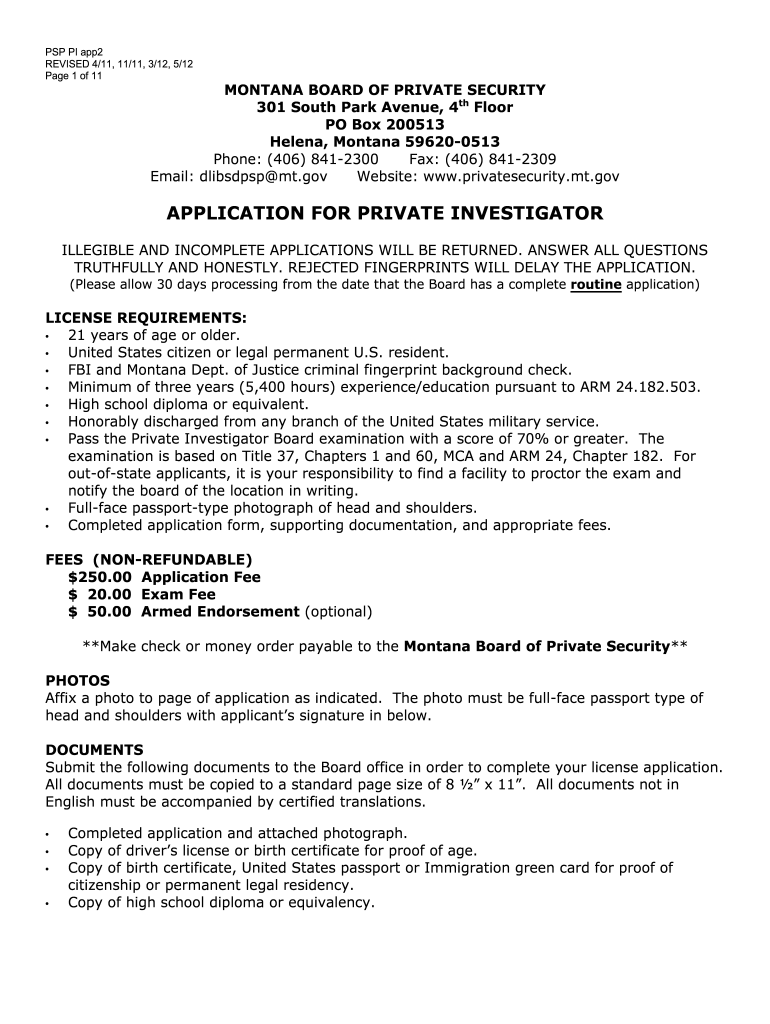


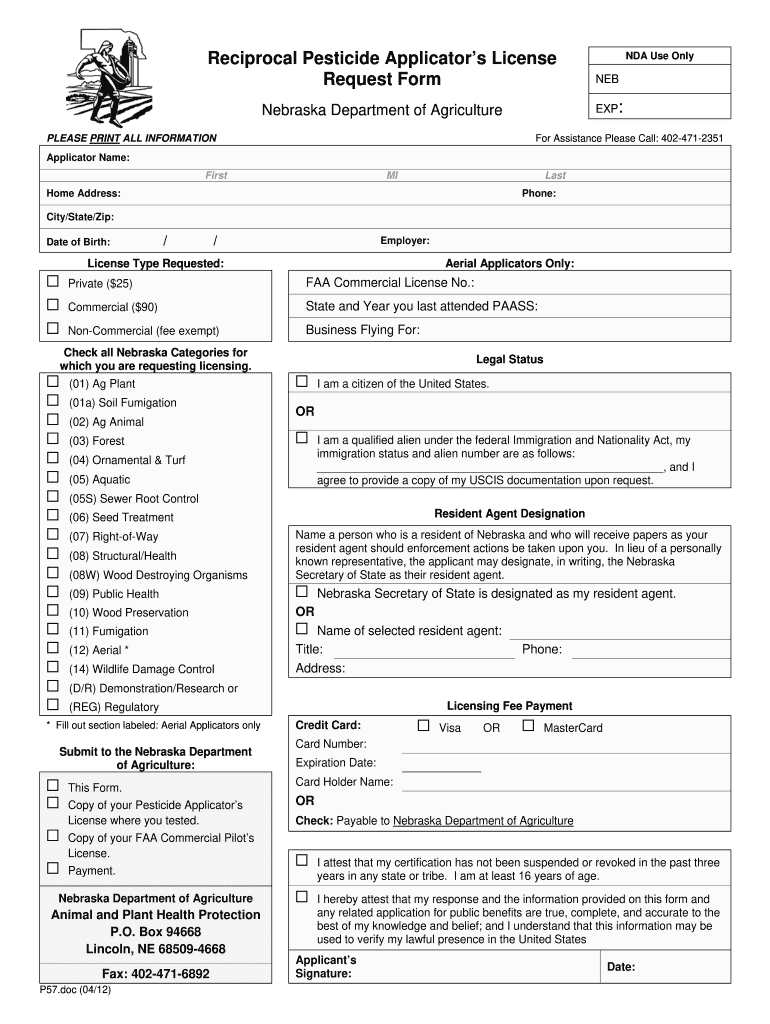
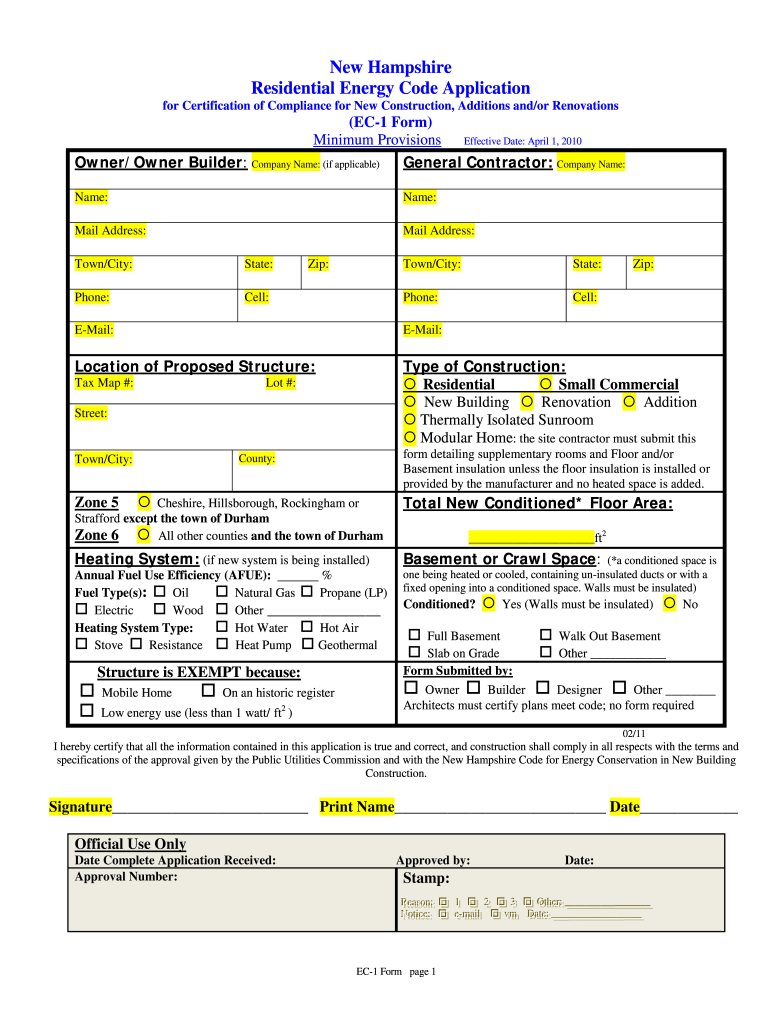

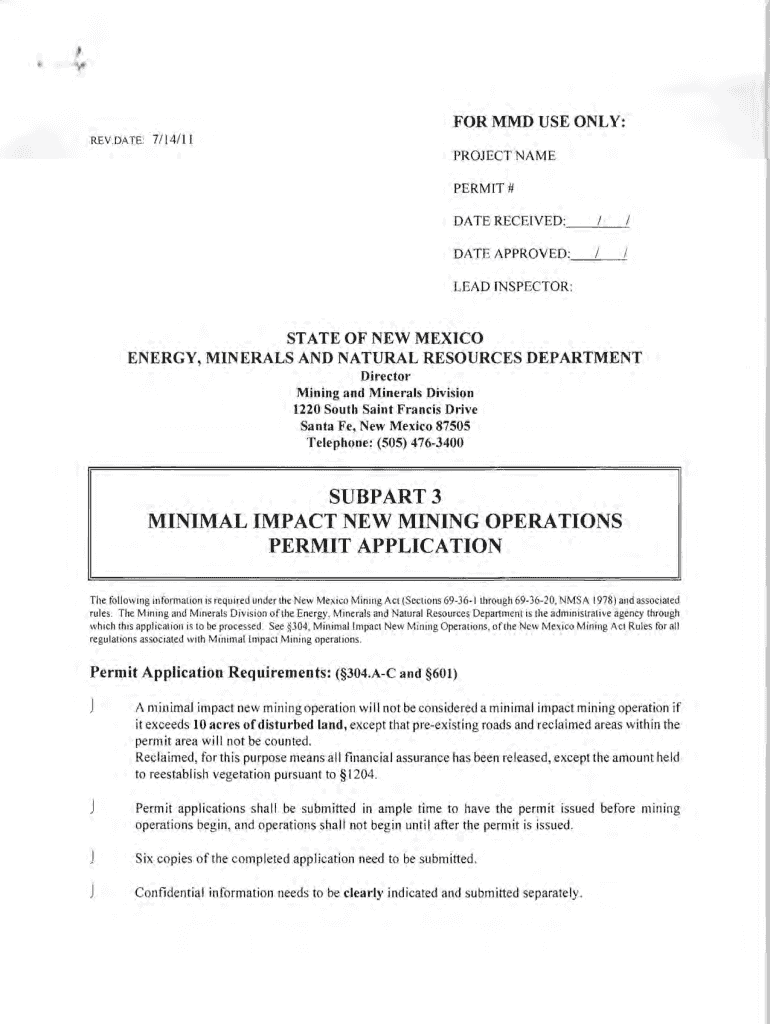
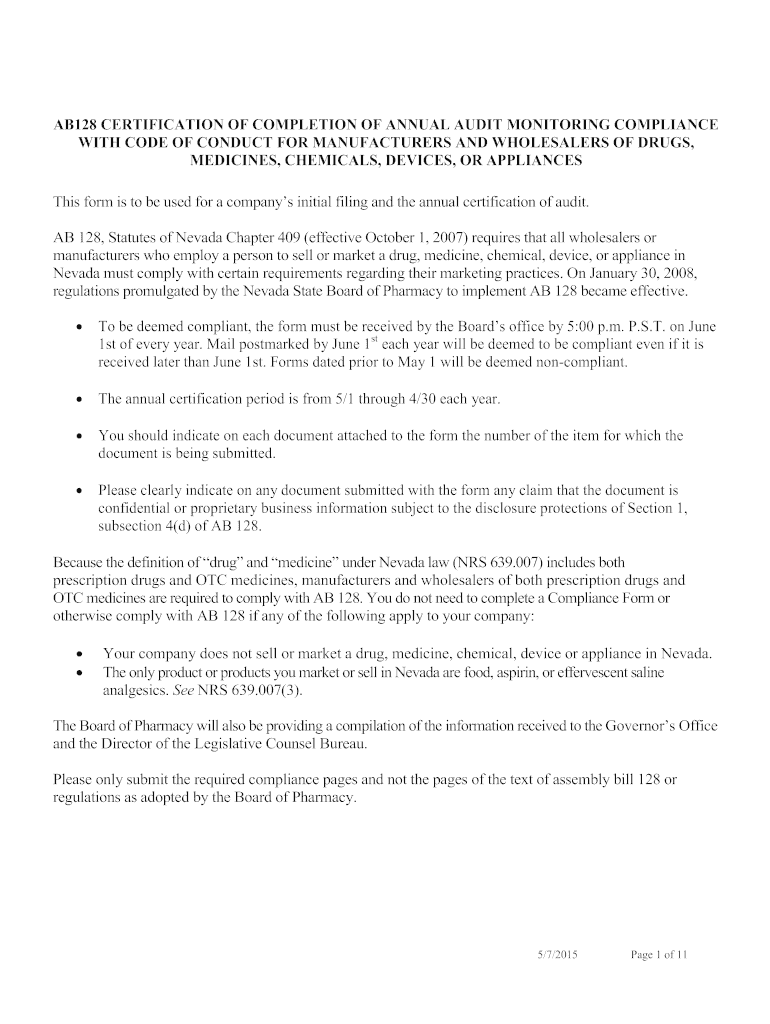
Choose a better solution
How to create and complete state-specific business forms
Successful business management takes time and effort, which, if not handled correctly, can be consumed by keeping up with paperwork. These may include tax records, accounting documents, contracts, letters, job descriptions, etc. The efficiency of work and company management is heavily determined by the efficiency of document workflows.
Knowing that your time and resources are invaluable, airSlate SignNow has put together a wide range of state-specific business forms (Florida, Taxes, Washington D.C., California, etc.). Whatever your needs, you'll find the right pre-built, editable template in our catalog to help you create forms quickly and accurately, fill them out with the necessary information, and send them onward for approval and signing.
airSlate SignNow will help you properly organize your document-related work, which will significantly increase not only the efficiency of the company but also your personal efficiency. We have years of experience helping organizations solve even the most complex problems. Our state-of-the-art electronic signature technology and dozens of powerful, advanced document management features make running your business much more straightforward.
How do you create a business form?
You can create an online business form in minutes using airSlate SignNow’s customizable templates. Learn how to do so by following the five simple steps below:
- Choose the template from the library organized by state.
- Open the document in the feature-rich, intuitive editor.
- Add extra fillable fields if needed (signature, text, date, etc.).
- Customize the form-taking experience; add signers and roles.
- Save changes and share your document.
That’s how easy it is to prepare documents online. Get the most out of airSlate SignNow: Build custom online forms that you can use to collect data and payments, and automate your document workflows.
What is a form template?
How do I create a form template?
If you often work with similar documents, you don’t need to create them from scratch every time. With airSlate SignNow, you can design reusable form templates that match the look and feel of your brand or website. Follow the steps below to create a template in minutes:
- Upload a document to your airSlate SignNow account.
- Open the uploaded file in the editor by double-clicking on it.
- Drag and drop the fillable fields from the left-side menu.
- Click Save and Close when you’ve finished editing.
- Find your record in the Document folder and click Make Template next to its name.
You can then access your document in the Templates folder anytime to create a copy, send it for signing, or generate a shareable signing link.
How do I prepare a business registration form?
How do I fill out an online application form?
While certain PDF forms allow you to fill them out online simply by typing, others require you to use special software to convert the form into a fillable format. With airSlate SignNow, there’s no need to install any third-party programs to convert application samples into fillable templates. You simply need to open the pre-designed customizable web template (Notary Public Application, Business License Application, Construction Application Form, Hawaii State ID Application Form, etc.) in your browser and you can start editing it right away.
Transitioning to an electronic document management system with airSlate SignNow helps simplify documents processing, movement, and systematization. Prepare your accurate business form online today!