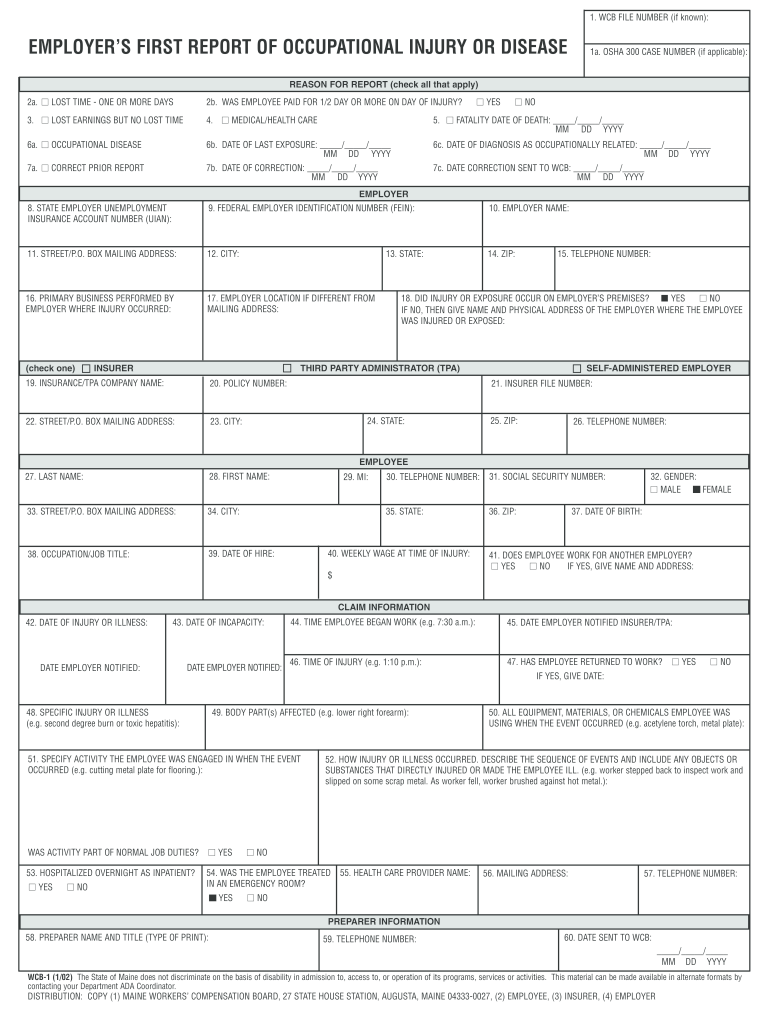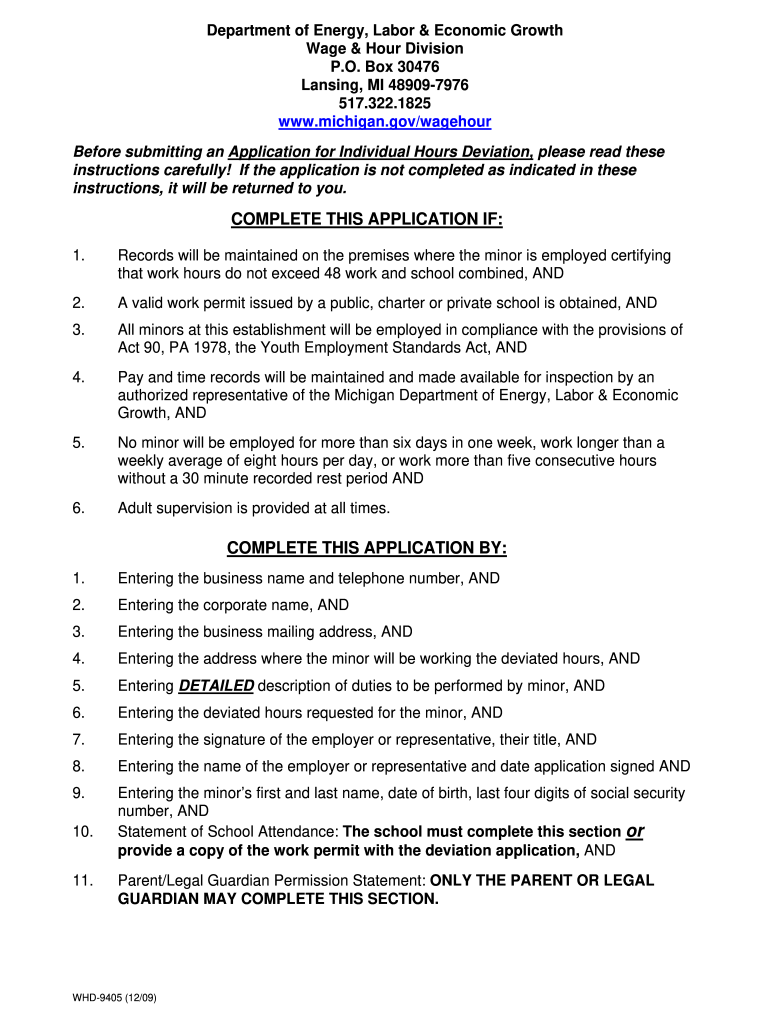airSlate SignNow forms catalog
Labor Forms
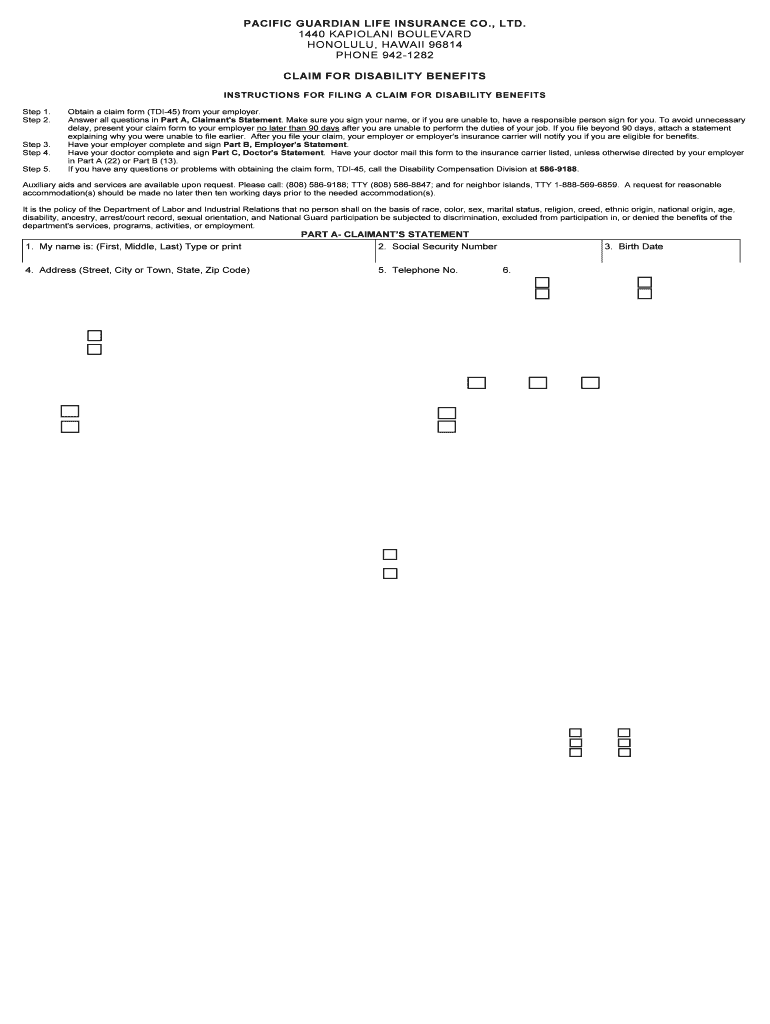
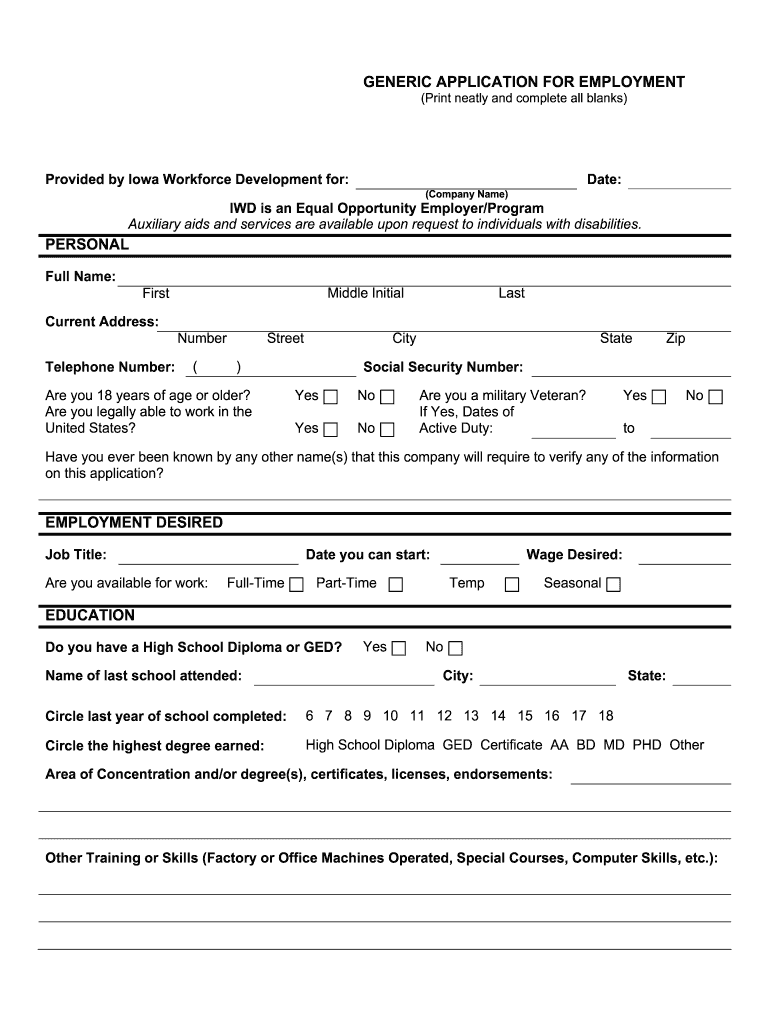
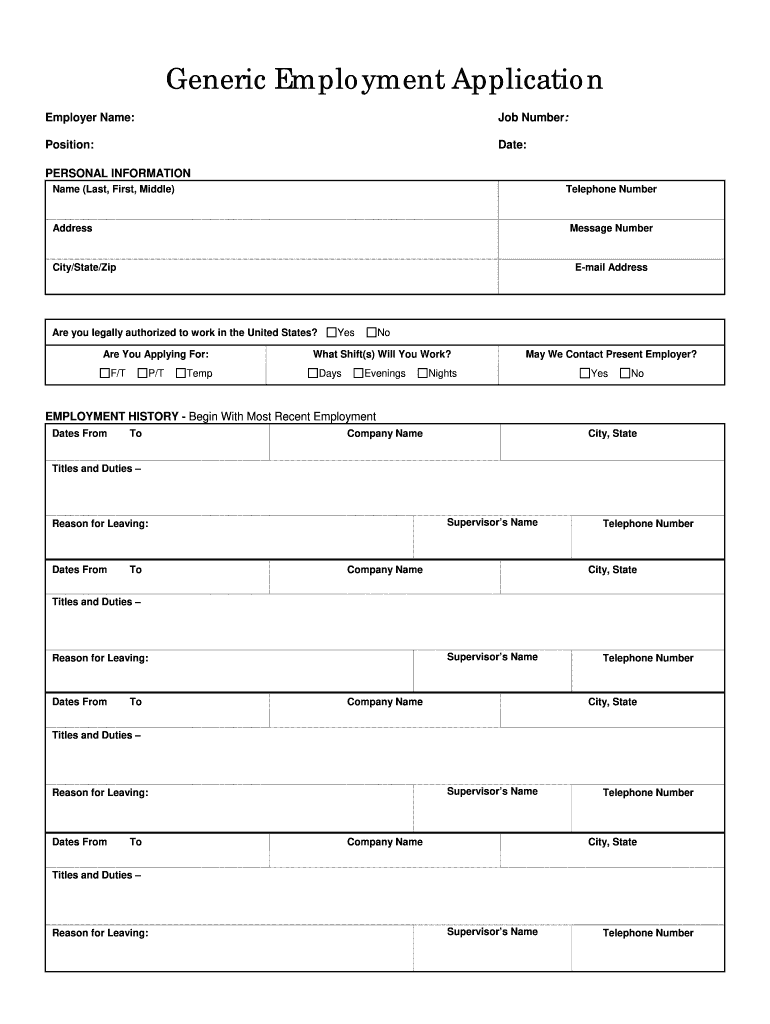
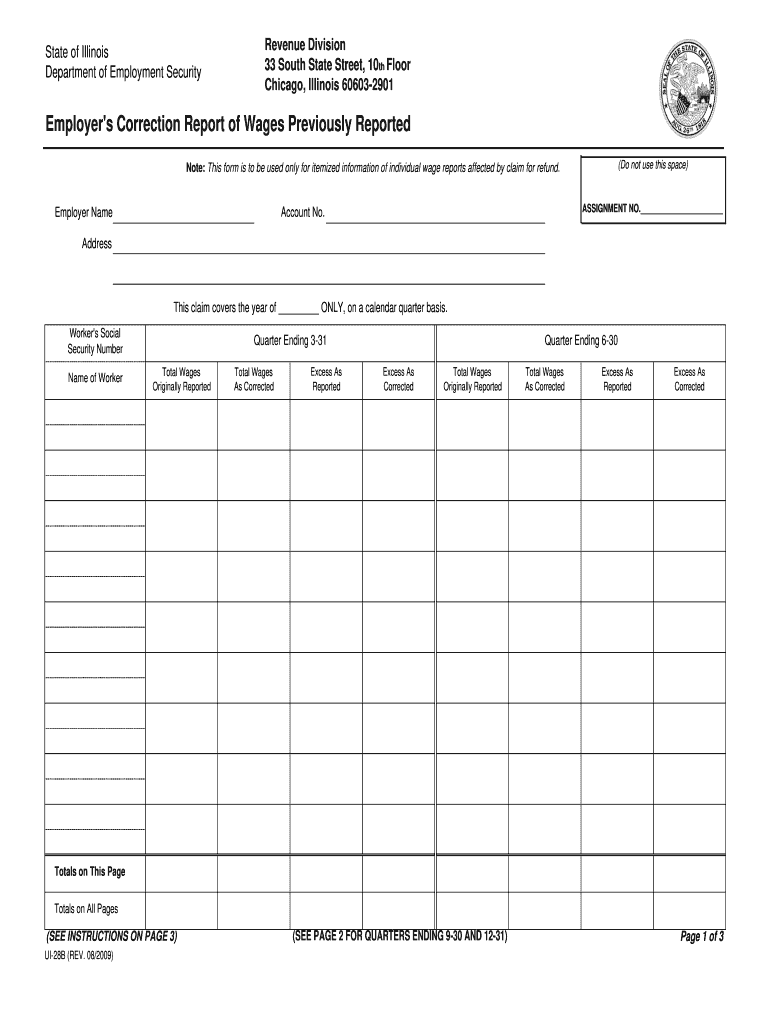
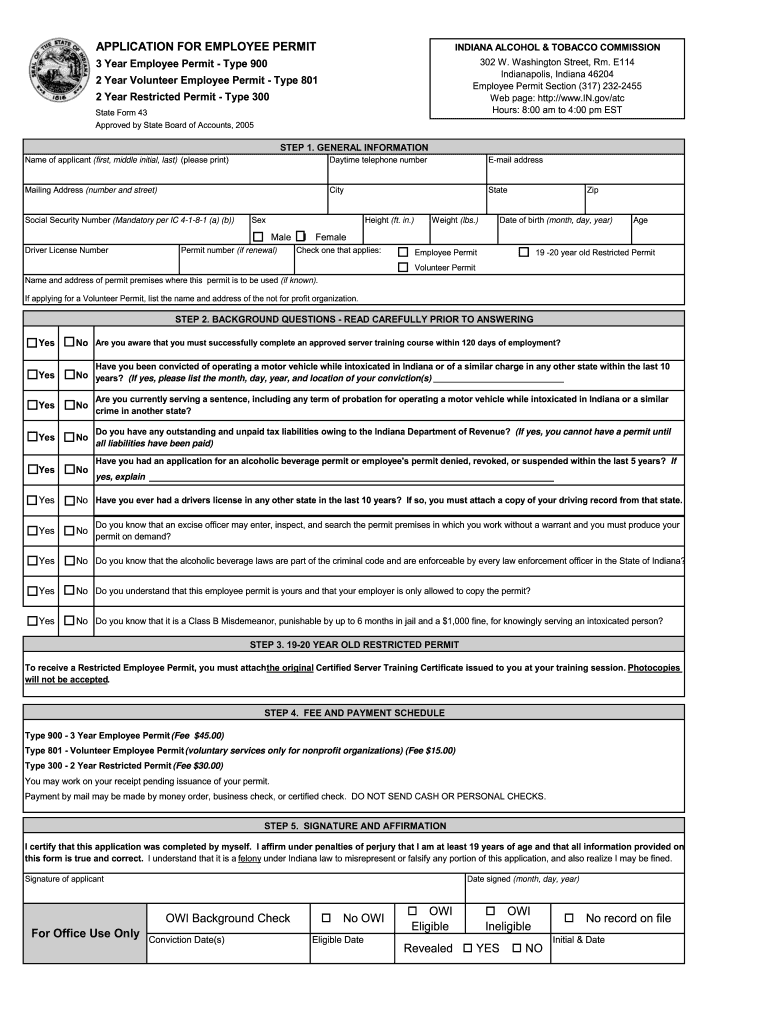

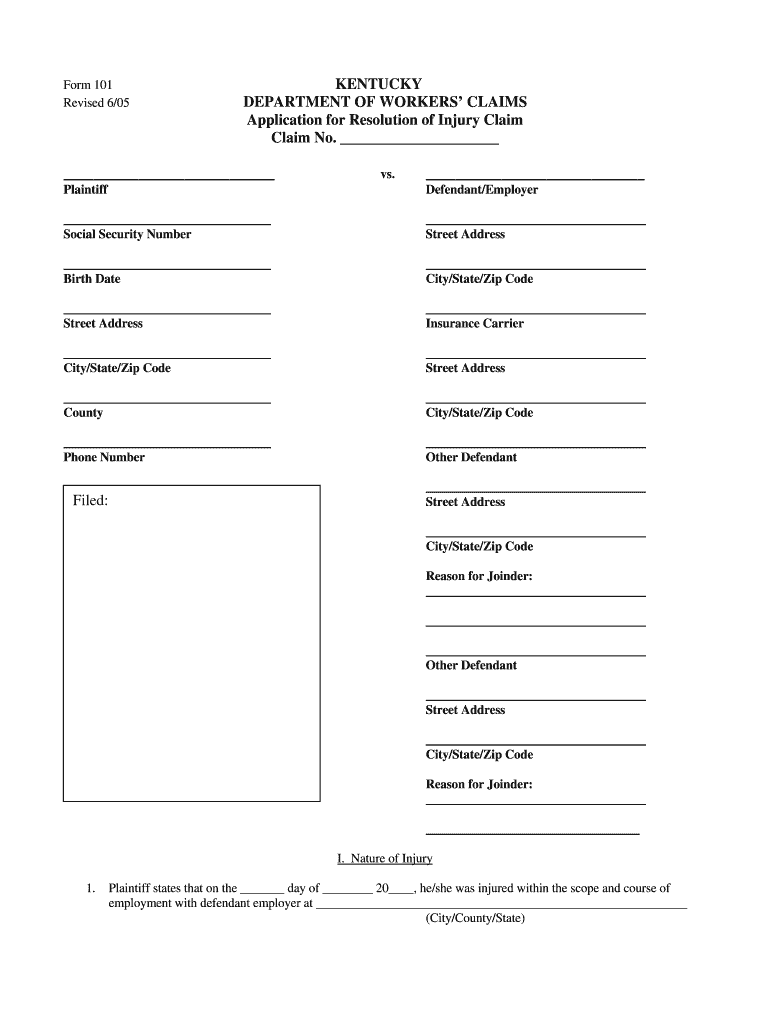
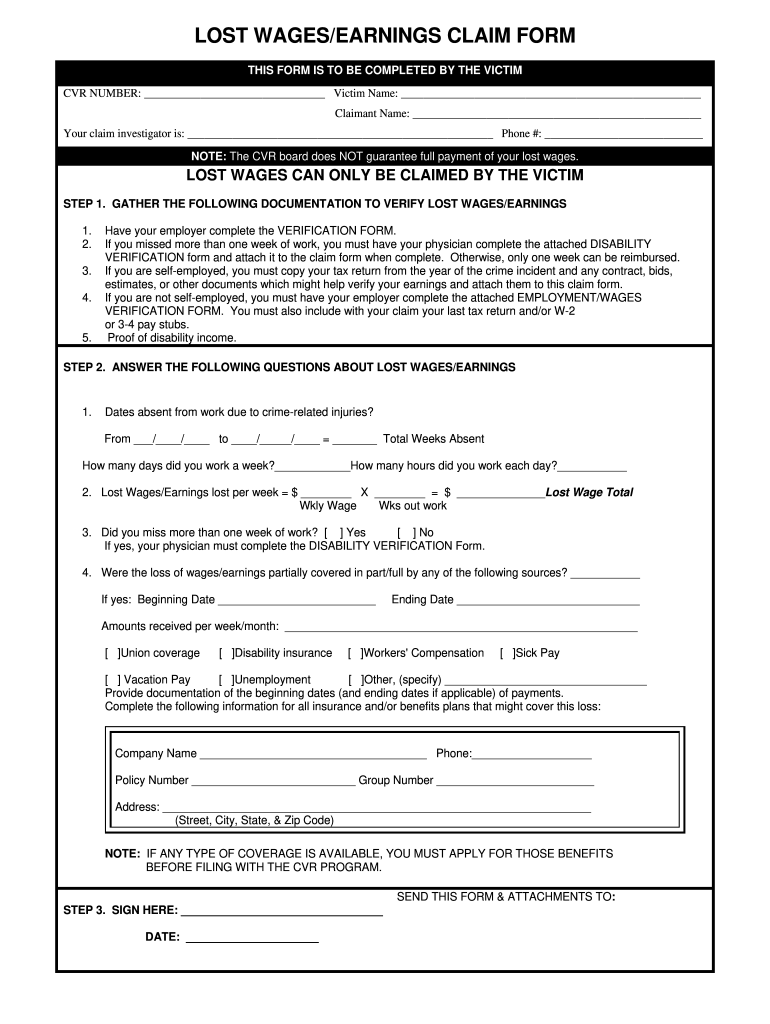
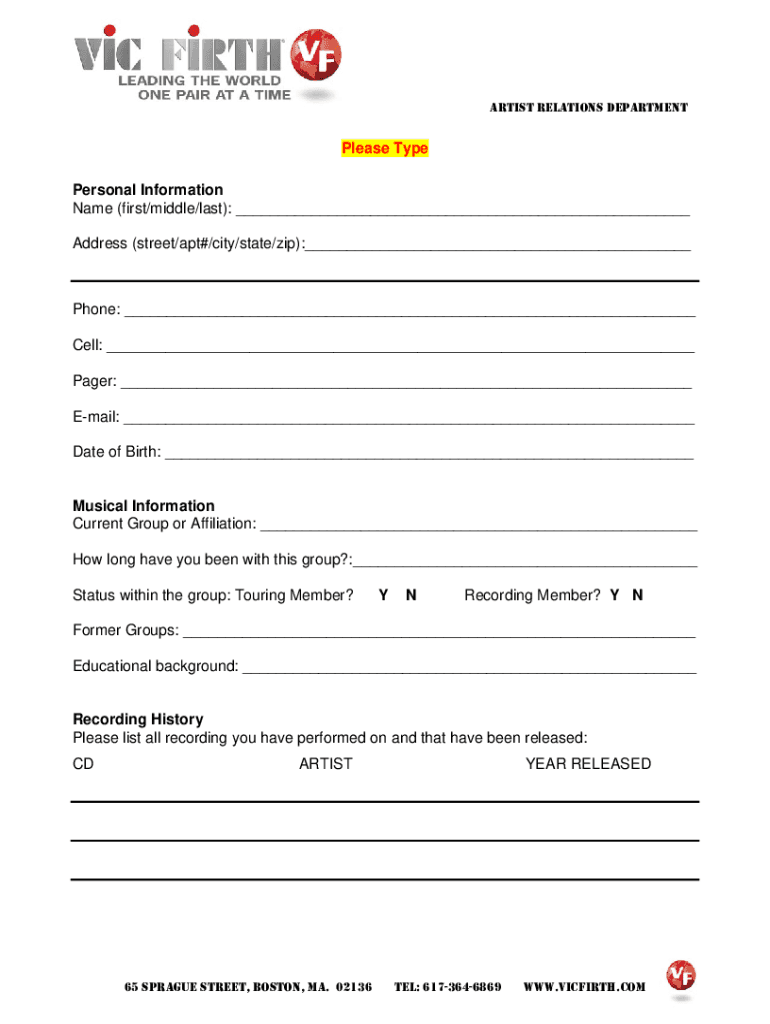
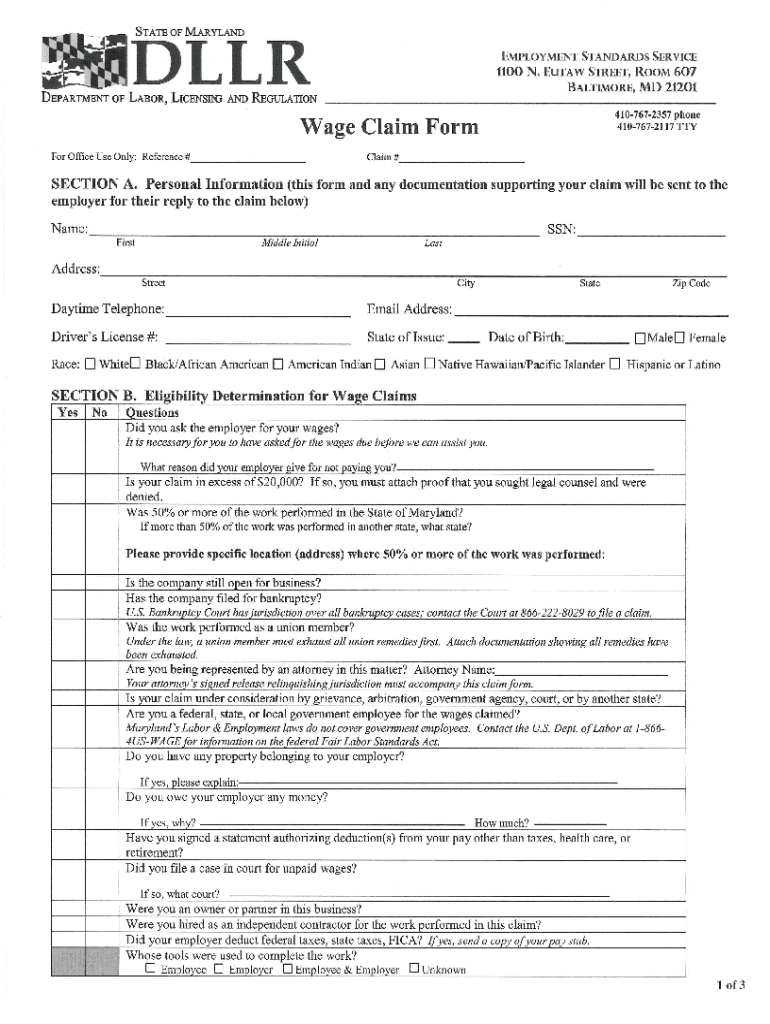
Choose a better solution
Labor Forms
How to facilitate form creation with airSlate SignNow
The list of documents that a company needs to create for a single employee varies depending on the type of organization and a series of other factors. Nevertheless, there are certain forms used at organizations across the board. Examples of such forms are a job offer, an employment agreement form, a state tax withholding form, W-4, and W-9. Instead of creating a document for each new employee, you can create and use reusable templates.
Here is how to make a printable non-compete agreement template using airSlate SignNow:
-
Upload a document to your airSlate SignNow account.
You can either upload an existing document from your device or select a template from sigNow’s library. To do that, simply click Upload or Create, then select Add from Forms Library, search the name of the form you are interested in, and click Save to Documents.
-
Adjust the file to your requirements.
Go to the Documents tab and open the uploaded file. Here you can make any necessary adjustments to it, such as adding text and signature fields where required. Click Save and Close to save the edits.
-
Save the template.
Find the updated document in the Documents tab, click More, and select Make a template. Edit the template name if necessary and click Create Template.
You can then find the created template in the Templates tab. Saving a document as a template will allow you to reuse the same document multiple times and send it to as many people as you’d like.
eSignature for labor forms
Five reasons to use airSlate SignNow for signing labor forms
-
Extensive library of employment forms
airSlate SignNow allows you to upload your documents, add fillable fields to PDFs, and save them as reusable templates. If you don’t have specific labor forms, you can find thousands of templates in airSlate SignNow’s Form Library. All forms are editable, so you can adjust them precisely for your needs.
-
Availability
Do you need to sign documents on the go? You can straight from your smartphone. airSlate SignNow’s functionalities are accessible via the web as well as mobile applications, which means a user can work on documents from anywhere that has internet connection. Find the airSlate SignNow app on the App Store or Google Play and sign up for a free trial to check out the service.
-
Time and cost-efficiency
airSlate SignNow allows users to reduce time spent on document management. Overall, preparation of a document takes up to one minute if you have a template of the document. Simply check the template, enter the recipient’s email address, and click Send Invite. You will be notified when the receiver signs the document.
-
Data protection
airSlate SignNow users do not need to worry about the security of their personal data. We adhere to industry security standards. Thus, your documents are encrypted, so no one else can access them. The same applies to critical system databases. Therefore, all of your data that is processed with the help of airSlate SignNow is encrypted and fully protected.
-
A unique suite of functionalities
airSlate SignNow’s suite of features allows you to fully digitalize document workflows. Upload multiple employment forms, adjust them according to your needs, eSign them, and store them securely in your airSlate SignNow account. And if you need a printed version of your document, you can create one at any time.
To sum up
The tedious process of managing employment forms can be replaced with fully digitalized workflows. Instead of wasting time on printing and mailing papers, businesses are turning to electronic document management solutions and eSignature technologies. This will not only save a lot of your organization’s resources but also reduce the chances of data loss and data security issues.
Facilitate your experience with employment forms using airSlate SignNow. This all-in-one solution offers efficient tools to manage your documents, including a comprehensive library of labor forms, secure cloud service, and electronic signature functionalities that comply with the ESIGN Act. Subscribe to a free trial to streamline your document workflows today.