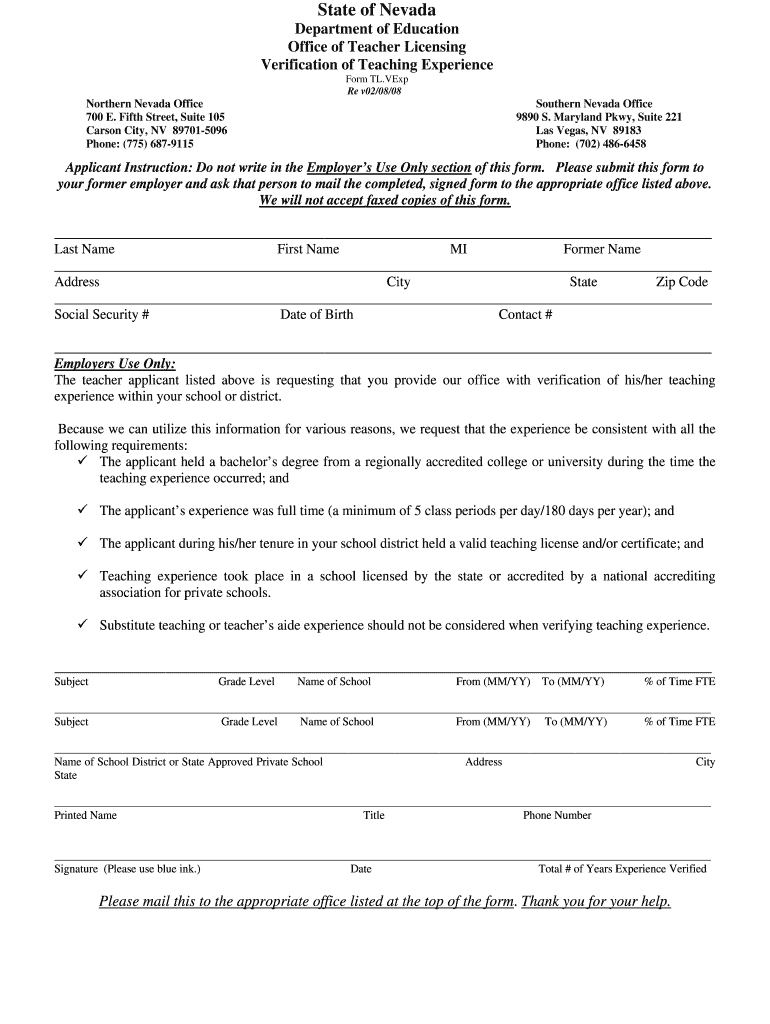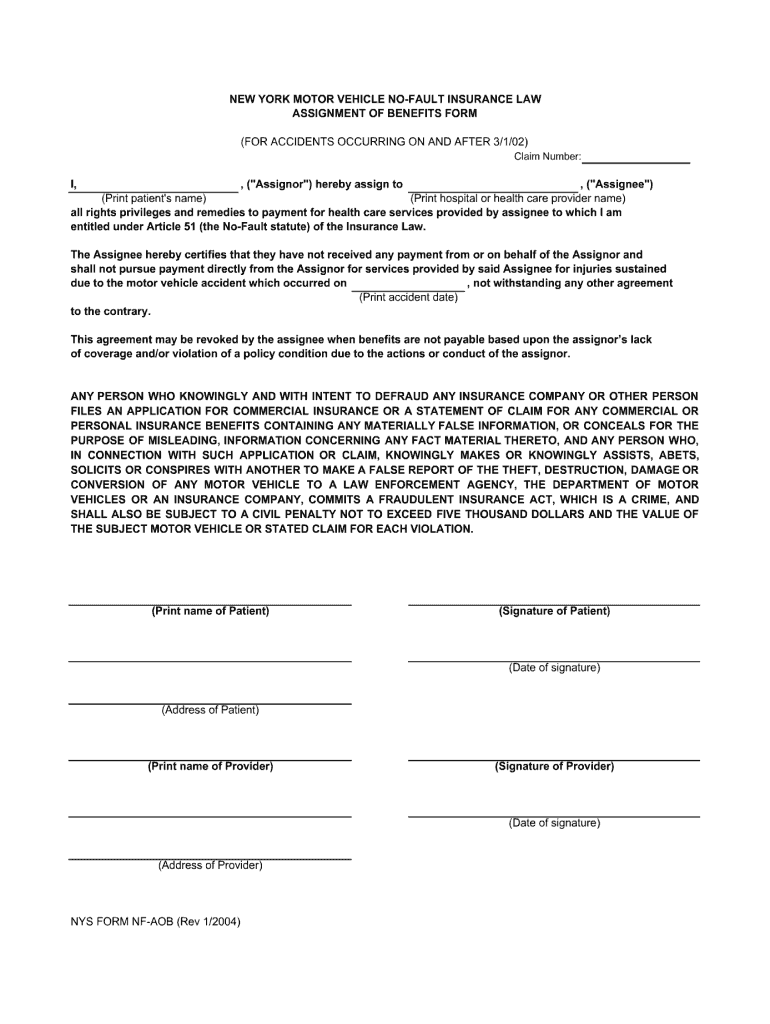airSlate SignNow forms catalog
Other Forms
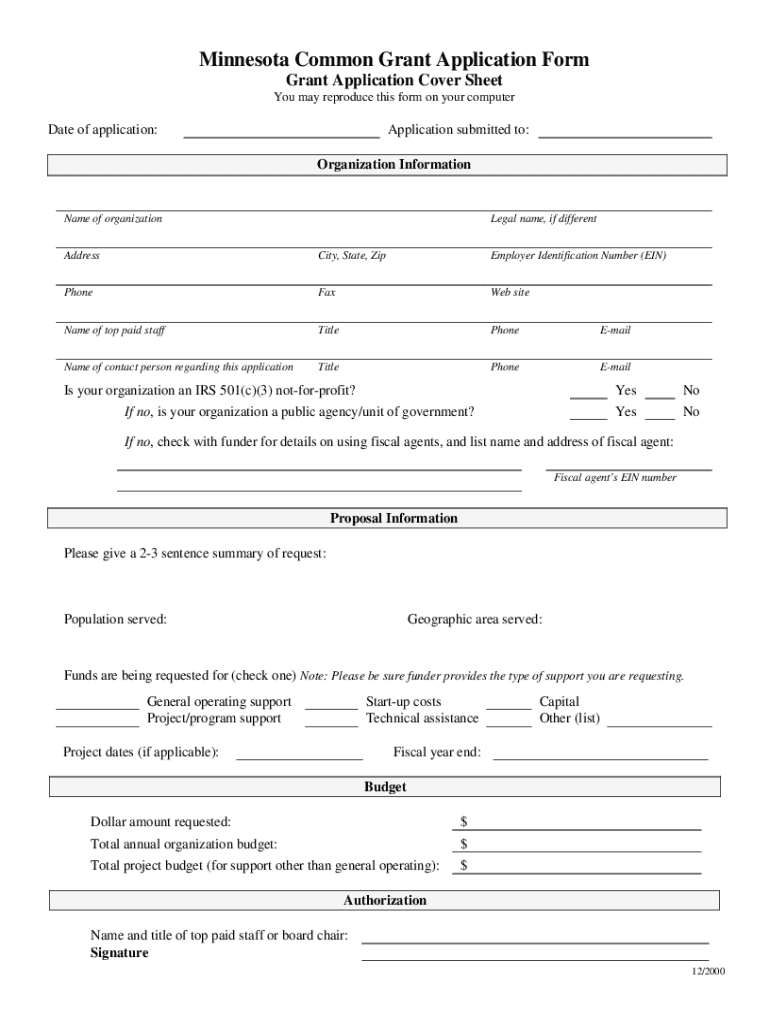
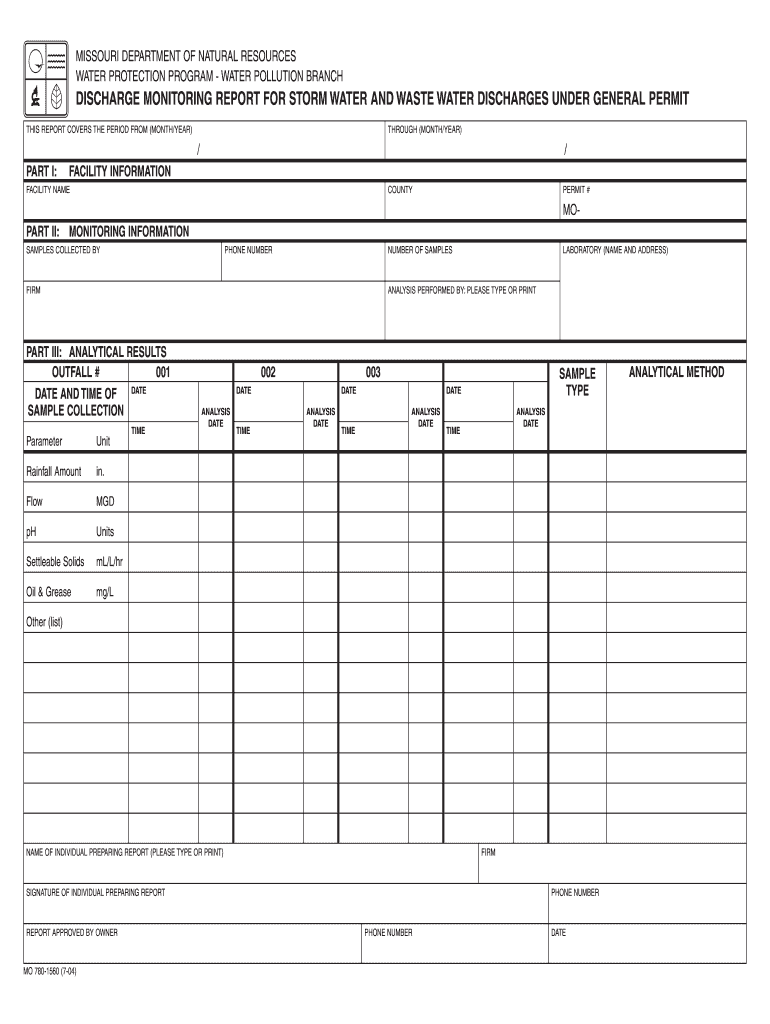
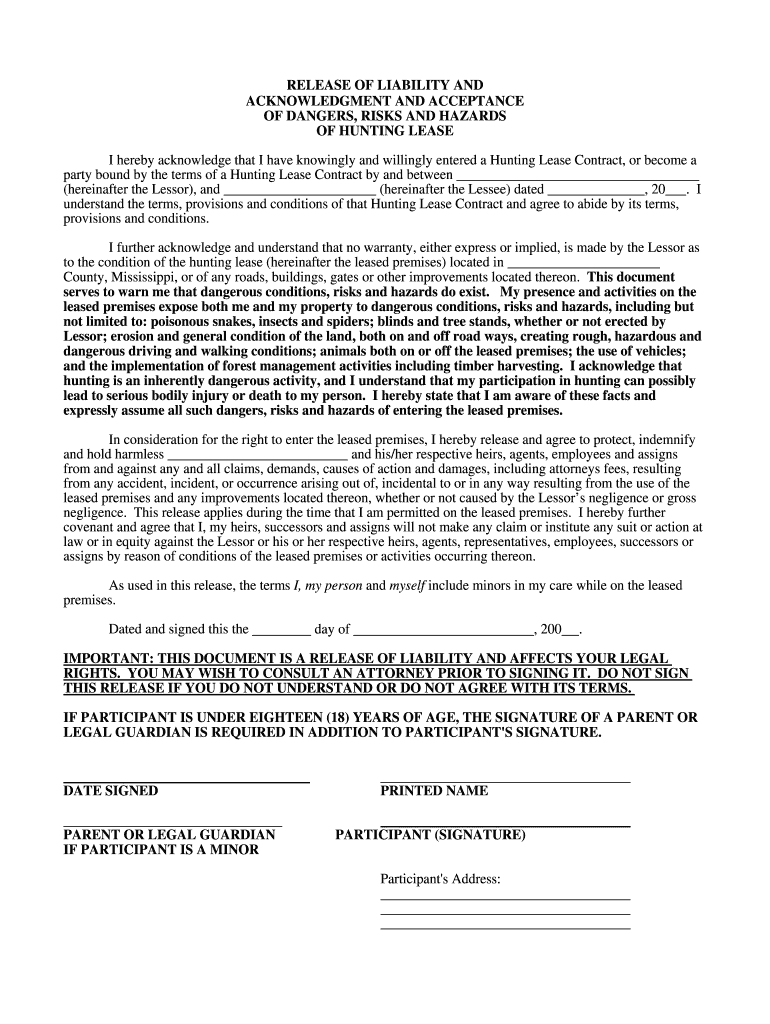


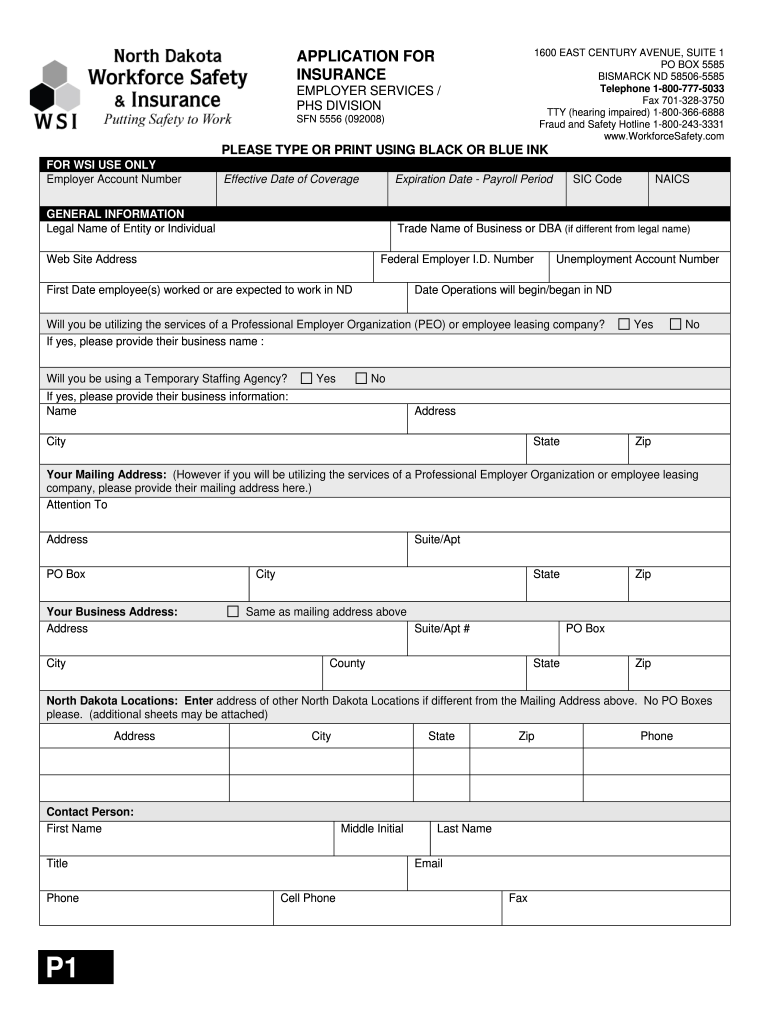
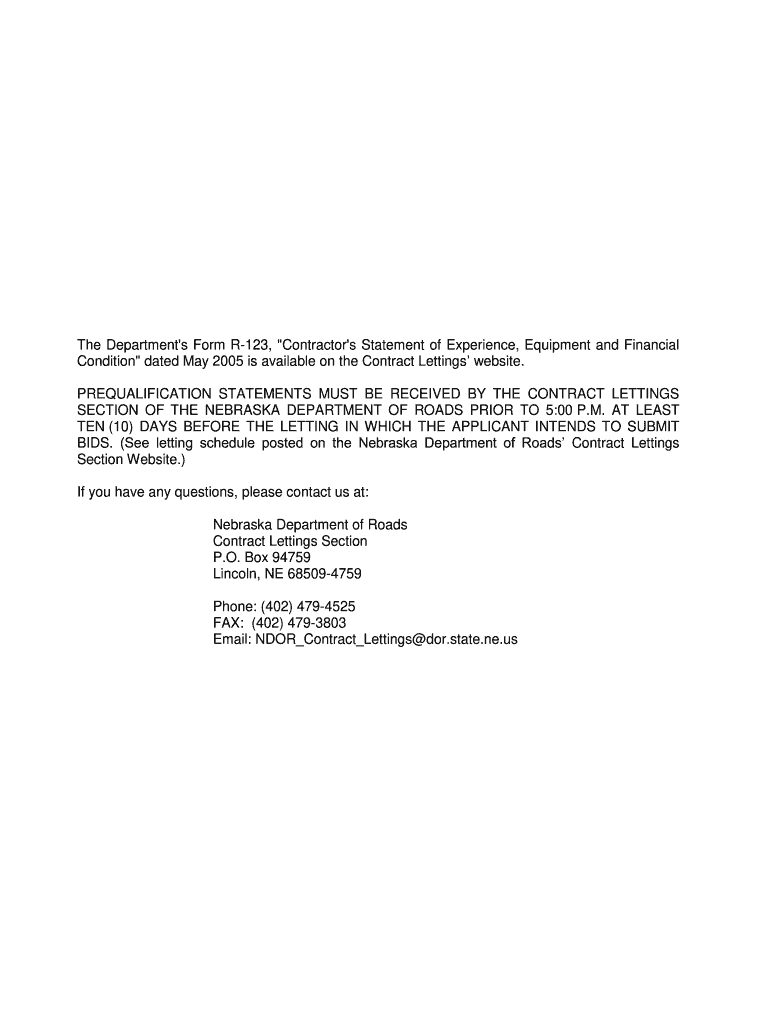
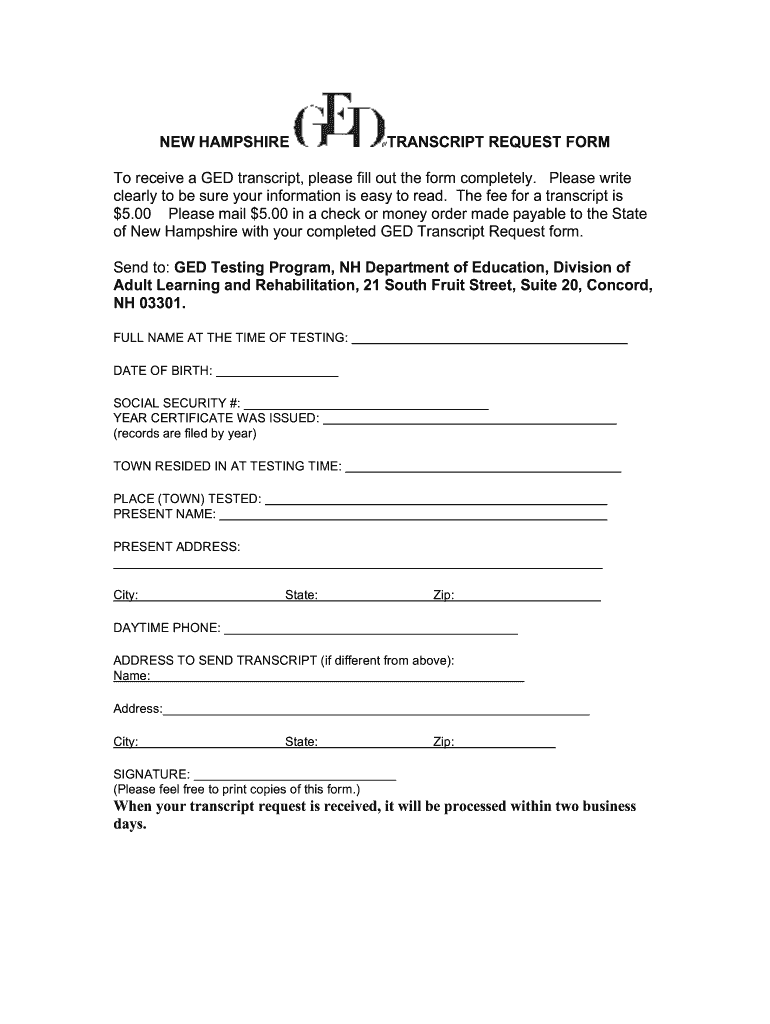

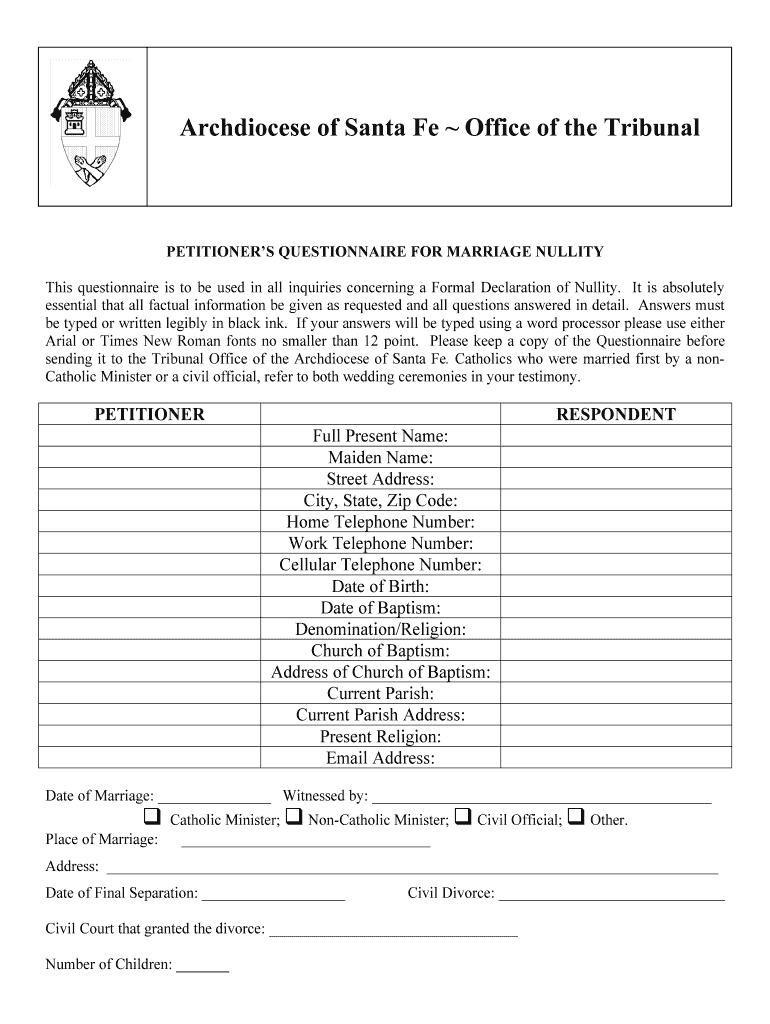
Choose a better solution
How do I fill out a form electronically?
Online forms can perform the same functions as paper versions but are more user-friendly and secure. They allow you to generate, edit, and register documents, and send them to clients or partners ten times faster than their paper equivalents. In addition, they greatly simplify data collection and export. You can easily create and complete electronic forms of different types and formats using airSlate SignNow, a comprehensive cloud-based solution. To make your documents legally valid, you can quickly sign them using the solution’s electronic signature without any extra fees or third-party software.
It’s easy to use airSlate SignNow. Start by creating your account. You’ll get complete access to a comprehensive library of form templates where you can find various certificates, registration forms, applications, state-specific blanks and samples, declaration forms, statements, etc. Open the form you need in our feature-rich editor. Here you can drag and drop fillable fields into the document, like those for initials, dates, text, eSignatures, or checkboxes. After you customize and eSign your document, send it to other parties to fill out and sign, or download a copy for your records.
How do I fill out a PDF form online?
What are form templates?
What is the difference between a template and a form?
A template is master version of a document that you can build off of when recreating this document for a new customer or need. A form is a readied document that you can send out to recipients or publish on your website to collect users data in minutes. From a single template you can generate an infinite number of forms thanks to editable parameters, such as:
- text
- number of fields
- colors
- font size
If you need to create two templates that differ only in text and images, it is better to create a template with editable parameters for text and images to work off of.
How do I create an online form for free?
What is the best online form builder?
When running a business, the last thing you want to do is waste time digging through dozens of online form builders that offer many of the same tools with differing functionalities. Switching to digital document management with airSlate SignNow gives you all features you need in a single comprehensive solution. Additionally, you’ll enjoy a number of benefits, such as reduced spending on paper, office equipment, printer supplies, etc.
The time you will save is also substantial because you can find any document in the system and get it or send it instantly from any device. Your employees will be working more efficiently and able to use their time more productively. You will also see that the time it takes to create, coordinate and eSign paperwork will be significantly reduced when you are dealing not only with a neighboring office but with any city or region. Finally, airSlate SignNow will alleviate your need for maintaining a paper archive and will ensure your documents and data and protected from any unauthorized access. Start your free trial today and check it out for yourself.