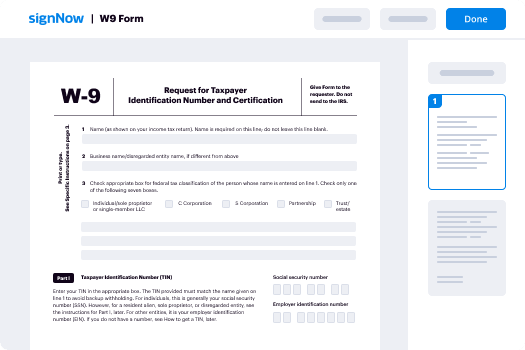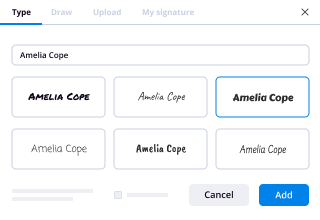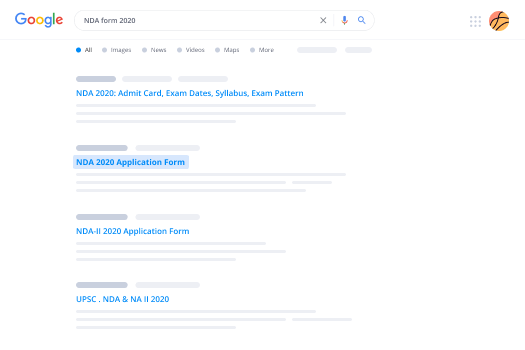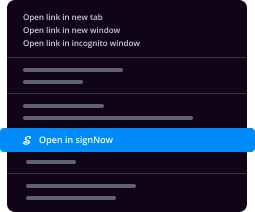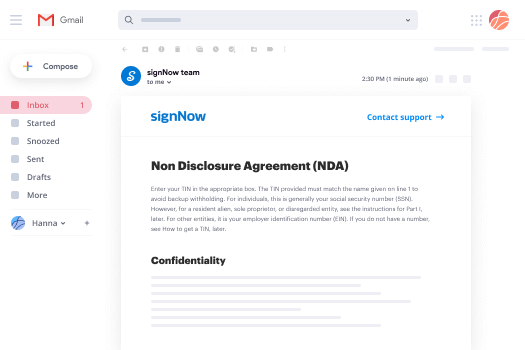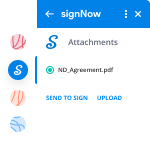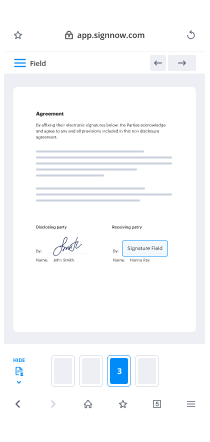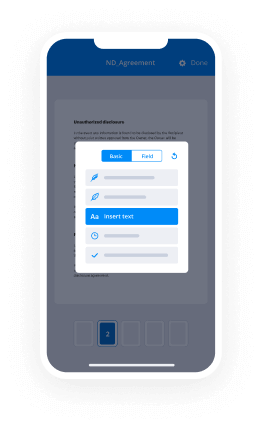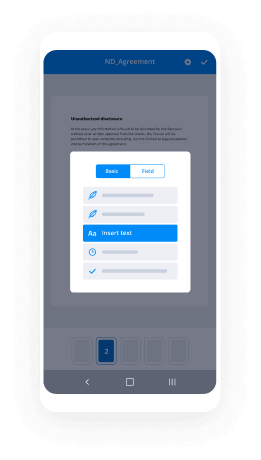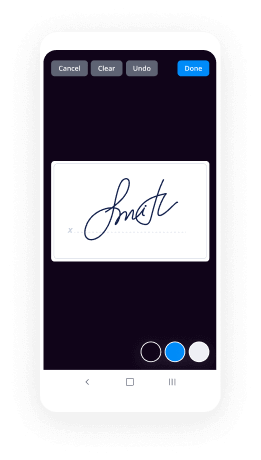Commencez Avec L'eSignature : Intégrations SignNow
- Démarrage rapide
- Facile à utiliser
- Support 24/7
Les entreprises qui pensent à l'avance dans le monde entier font confiance à airSlate pour le moment






Guide de démarrage rapide sur l'utilisation de la fonctionnalité d'intégrations airSlate SignNow
Votre organisation est-elle prête à réduire les inefficacités d'environ trois quarts ou plus ? Avec airSlate SignNow eSignature, des semaines de négociation de contrat deviennent des jours, et des heures de collecte de signatures deviennent des minutes. Vous n'aurez pas besoin d'apprendre tout depuis le début grâce à l'interface conviviale et aux instructions étape par étape.
Suivez les étapes énumérées ci-dessous pour utiliser la fonctionnalité d'intégrations airSlate SignNow en quelques minutes :
- Lancez votre navigateur et visitez signnow.com.
- Inscrivez-vous pour un essai gratuit ou connectez-vous en utilisant votre adresse électronique ou vos identifiants Google/Facebook.
- Cliquez sur Avatar Utilisateur -> Mon Compte dans le coin supérieur droit de la page.
- Modifiez votre Profil Utilisateur en ajoutant des données personnelles et en changeant les paramètres.
- Concevez et gérez votre (vos) Signature(s) par Défaut.
- Retournez à la page du tableau de bord.
- Survolez le bouton Télécharger et Créer et sélectionnez l'option souhaitée.
- Cliquez sur la touche Préparer et Envoyer à côté du titre du document.
- Entrez l'adresse électronique et le nom de tous les signataires dans la fenêtre contextuelle qui s'ouvre.
- Utilisez le menu Commencer à ajouter des champs pour procéder à l'édition du fichier et à la signature.
- Cliquez sur ENREGISTRER ET INVITER une fois terminé.
- Continuez à configurer votre flux de travail eSignature en utilisant d'autres fonctionnalités.
Il n'a jamais été aussi facile d'utiliser la fonctionnalité d'intégrations airSlate SignNow. Elle est également disponible sur vos appareils mobiles. Installez l'application airSlate SignNow pour iOS ou Android et gérez vos flux de travail eSignature personnalisés même en déplacement. Oubliez l'impression et la numérisation, le remplissage chronophage et la livraison de documents coûteuse.
Comment ça marche
Évaluez votre expérience
What is the airSlate SignNow integrations
airSlate SignNow integrations refer to the seamless connections between airSlate SignNow and various third-party applications, enhancing the functionality of electronic signatures within existing workflows. These integrations allow users to automate document management processes, streamline operations, and improve collaboration across teams. By integrating airSlate SignNow with tools such as Google Drive, Dropbox, and CRM systems, users can easily access, send, and manage documents for eSigning without switching between multiple platforms.
How to use the airSlate SignNow integrations
Using airSlate SignNow integrations is straightforward and user-friendly. Once you have set up your airSlate SignNow account, you can connect it to your preferred applications. For instance, if you integrate with Google Drive, you can directly send documents stored in your Drive for eSignature. Simply select the document, choose the recipients, and send it for signature. The signed document is then automatically saved back to your Drive, ensuring a smooth workflow.
Steps to complete the airSlate SignNow integrations
To complete the airSlate SignNow integrations, follow these steps:
- Create or log into your airSlate SignNow account.
- Navigate to the integrations section in your account settings.
- Select the application you wish to integrate, such as Google Docs or Dropbox.
- Follow the prompts to authorize the connection between airSlate SignNow and the selected application.
- Once connected, you can start using the integration to send documents for eSignature directly from the application.
Security & Compliance Guidelines
When using airSlate SignNow integrations, it is essential to adhere to security and compliance guidelines to protect sensitive information. airSlate SignNow employs industry-standard encryption to secure documents during transmission and storage. Additionally, users should ensure that their integrations comply with relevant regulations, such as the Electronic Signatures in Global and National Commerce Act (ESIGN) and the Uniform Electronic Transactions Act (UETA). Regularly reviewing access permissions and audit trails can further enhance security.
Examples of using the airSlate SignNow integrations
There are numerous practical applications for airSlate SignNow integrations. For instance, a real estate agent can use airSlate SignNow integrated with their CRM to send purchase agreements directly to clients for eSignature. Similarly, HR departments can integrate airSlate SignNow with their onboarding software to streamline the signing of employment contracts and policy documents. These examples illustrate how integrating airSlate SignNow can enhance efficiency and reduce turnaround times for document signing.
Digital vs. Paper-Based Signing
Digital signing through airSlate SignNow integrations offers several advantages over traditional paper-based signing. Digital signatures are faster, allowing documents to be signed and returned almost instantly. They also reduce the need for physical storage, as signed documents can be securely stored in the cloud. Furthermore, digital signatures enhance security through encryption and authentication measures, minimizing the risk of fraud associated with paper documents.
Eligibility and Access to airSlate SignNow integrations
To access airSlate SignNow integrations, users must have a valid airSlate SignNow account. Depending on the subscription plan, certain integrations may be available exclusively to premium users. It is advisable to review the features included in your plan to ensure access to the desired integrations. Additionally, some integrations may require specific permissions or settings within the connected application to function correctly.
Obtenez dès maintenant des signatures juridiquement contraignantes !
-
Meilleur ROI. Nos clients obtiennent un ROI 7 fois en moyenne au cours des six premiers mois.
-
Échelle avec vos cas d'utilisation. De SMB à moyen marché, airSlate SignNow fournit des résultats pour les entreprises de toutes tailles.
-
Interface utilisateur intuitive et API. Signez et envoyez des documents depuis vos applications en quelques minutes.
Signature en ligne de la FAQ
-
What are signNow integrations?
SignNow integrations are connections that allow you to link the SignNow platform with other applications and services. These integrations enhance your workflow by enabling seamless document management and eSigning capabilities across various tools you already use. -
How can signNow integrations benefit my business?
By utilizing signNow integrations, your business can streamline processes, reduce manual data entry, and improve overall efficiency. These integrations allow for automated workflows, ensuring that documents are signed and processed quickly, which can save time and resources. -
What types of applications can I integrate with signNow?
SignNow offers integrations with a wide range of applications, including CRM systems, project management tools, and cloud storage services. Popular integrations include Salesforce, Google Drive, and Zapier, allowing you to customize your document workflow to fit your business needs. -
Are there any additional costs for using signNow integrations?
Most signNow integrations are included in your subscription plan, but some advanced features may require a higher-tier plan. It's best to review the pricing details on the signNow website to understand what is included and any potential additional costs for specific integrations. -
How do I set up signNow integrations?
Setting up signNow integrations is straightforward and typically involves connecting your SignNow account with the desired application through an API or integration platform. Detailed guides and support are available on the signNow website to help you through the setup process. -
Can I customize my signNow integrations?
Yes, signNow integrations can be customized to meet your specific business requirements. You can configure settings, choose which data to sync, and automate workflows to ensure that the integration aligns perfectly with your operational needs. -
Is technical support available for signNow integrations?
Absolutely! SignNow provides comprehensive technical support for all users, including assistance with integrations. Whether you need help with setup or troubleshooting, the support team is available to ensure your integrations work smoothly.
Votre guide complet
Rejoignez plus de 28 millions d'utilisateurs airSlate
Obtenir plus
- Commencez votre parcours de signature électronique : ...
- Commencez votre parcours de signature électronique : ...
- Essayez des eSignatures sans couture : ms word e ...
- Trouvez tout ce que vous devez savoir : éditeur de pdf ...
- Commencez avec eSignature : éditeur pdf signer
- Augmentez la conformité avec les eSignatures : ...
- Commencez votre parcours de signature électronique : ...
- Augmentez la conformité avec les eSignatures : exemple ...