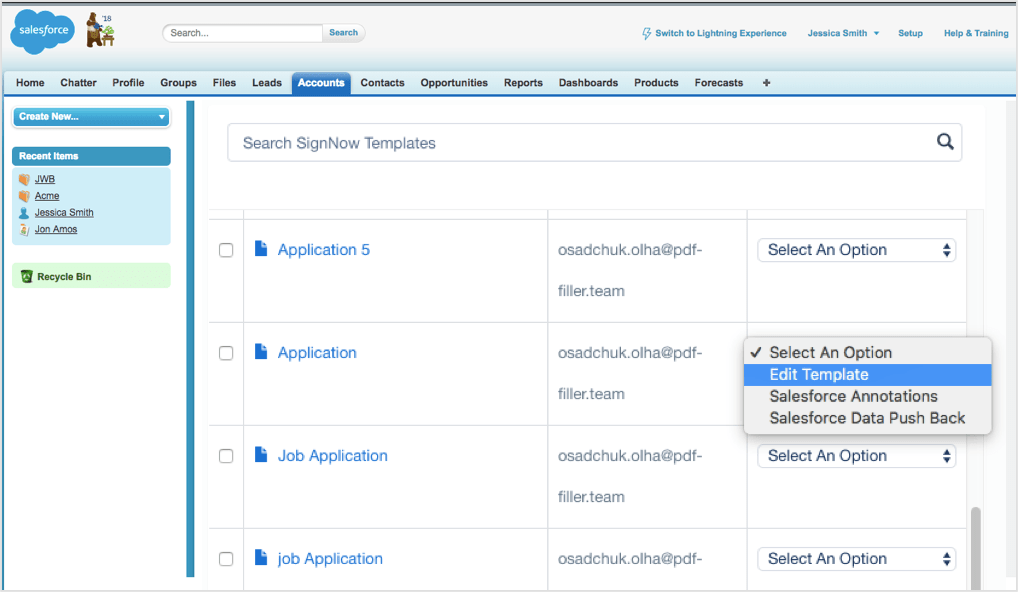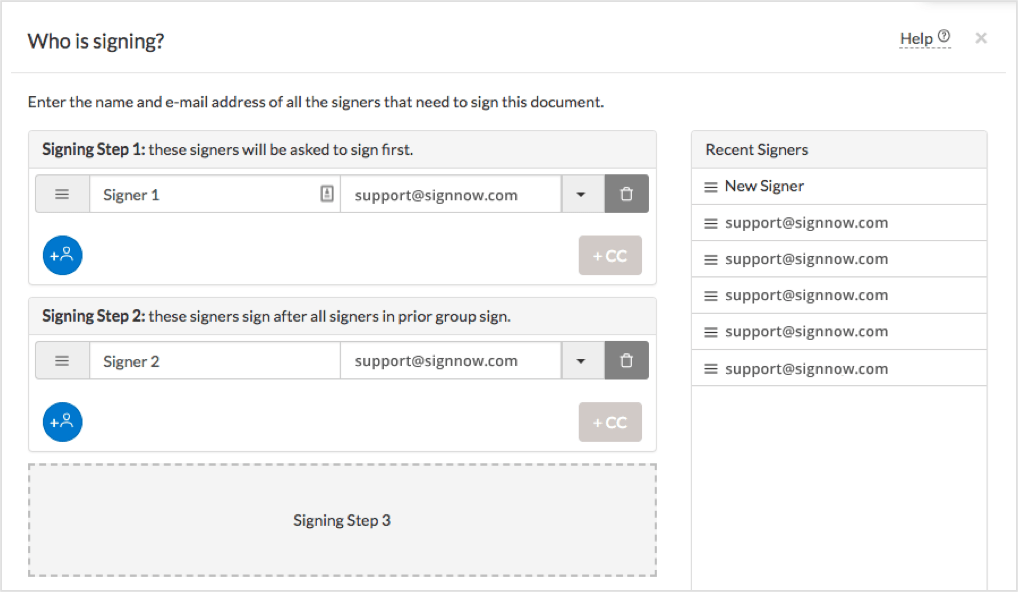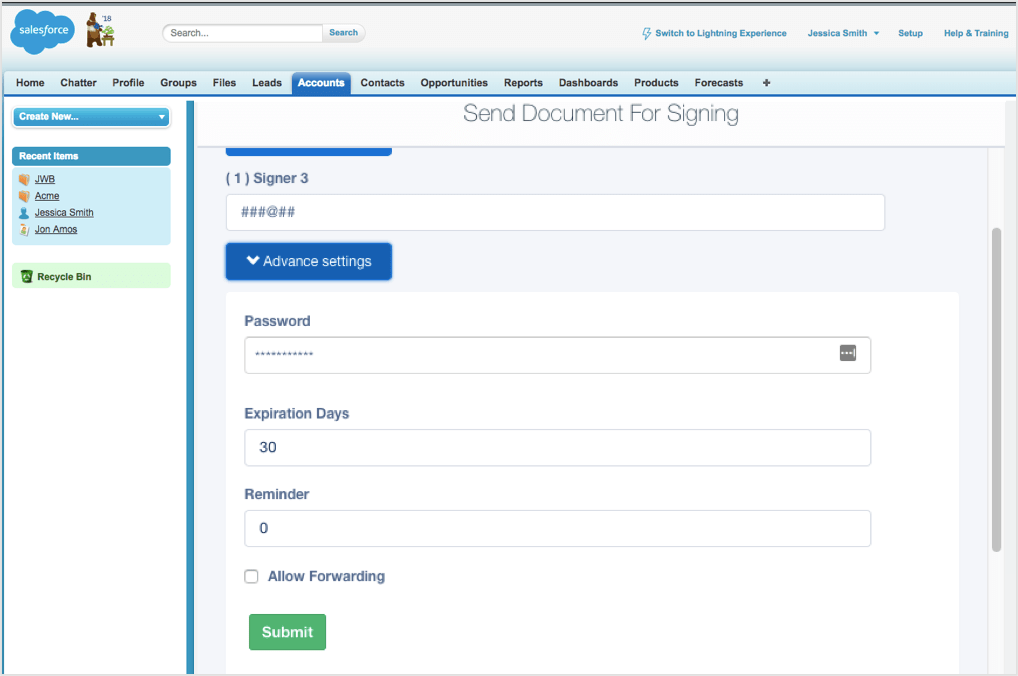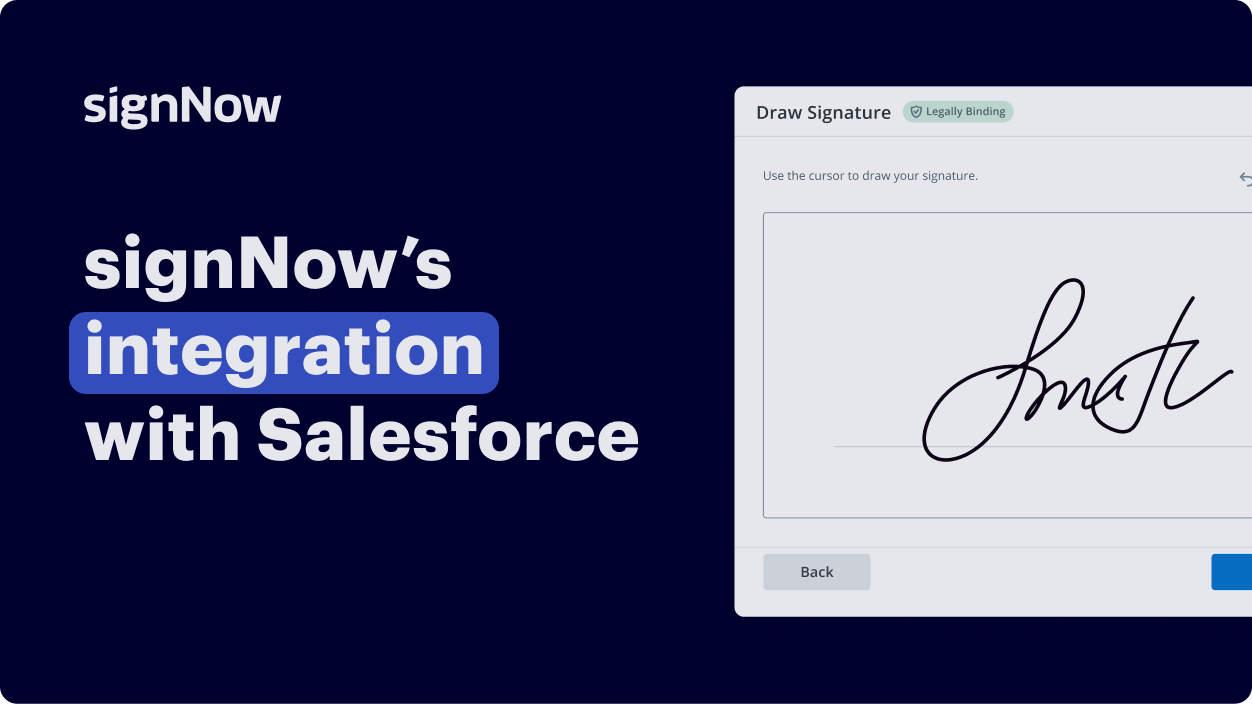docsend vs. airSlate SignNow integration for fax: Which one is right for you?
Contact sales
airSlate SignNow integrations stats
How airSlate SignNow customers use eSignature integrations within their applications

- Pre-fill documents with NetSuite data
- Update NetSuite records using submitted data
- Store executed documents in NetSuite
- Collect in-person signatures
- HIPAA-compliant workflows

- Map data from customer records onto documents and vice versa
- Initiate a contract and send to suppliers to fill out information
- Maintain global security standards
- Collect payments with invoices
- Update contact information

- Pre-fill quotes and instantly send them for signature
- Share fillable forms with clients to collect data
- Create new records using submitted data
- Set up automatic reminders for signers
- Save signed documents to a Salesforce record

- Generate change orders & Request For Quotes
- Send documents for signature in a role-based order
- Send drawings of construction projects for review
- Store executed orders and RFQs in Autodesk
- Track the status of documents in real-time

- Send Gmail attachments for signature
- Open files from Google Drive in airSlate SignNow
- Turn Google Documents into fillable forms by adding fillable fields
- Sign your Google Documents
- Automate data transfers between Sheets and your airSlate SignNow documents and templates

- Sign and send documents for signature within Teams
- Securely collaborate on documents in shared folders
- Turn documents into reusable templates
- Track the status of documents in Teams
- Specify where you’d like to save your signed document
Evaluate docsend vs. airSlate SignNow integration for fax and select the best solution for your enterprise
-
Award-winning eSignature. Approve, deliver, and eSign documents to conduct business anywhere and anytime.
-
End-to-end online PDF editor. Create, edit, and manage PDF documents and forms in the cloud.
-
Online library of 85K+ state-specific legal forms. Find up-to-date legal forms and form packages for any use case in one place.
Over 150,000 organizations use airSlate SignNow






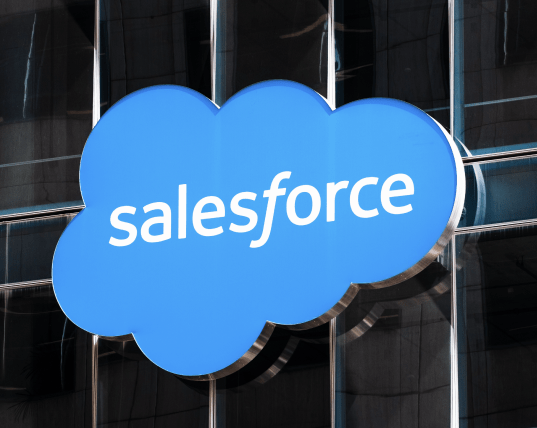
Learn how small businesses utilize airSlate SignNow’s integration with Salesforce to run smooth eSignature workflows
Go on with your journey on exploring airSlate SignNow
FAQs
-
What are the key features of airSlate SignNow compared to DocSend?
When considering docsend vs signnow integration for fax which one is right for you, it's essential to note that airSlate SignNow offers robust eSignature capabilities, document management, and seamless integrations with various applications. In contrast, DocSend focuses more on document tracking and analytics. Depending on your needs, SignNow may provide a more comprehensive solution for document signing. -
How does pricing compare between airSlate SignNow and DocSend?
In the debate of docsend vs signnow integration for fax which one is right for you, pricing is a significant factor. airSlate SignNow offers competitive pricing plans that cater to businesses of all sizes, often providing more value for eSigning features. DocSend's pricing may be higher due to its focus on document analytics, making SignNow a more cost-effective choice for many users. -
What benefits does airSlate SignNow offer for fax integration?
When evaluating docsend vs signnow integration for fax which one is right for you, airSlate SignNow provides a user-friendly interface that simplifies the faxing process. Users can easily send and receive faxes directly from the platform, ensuring a seamless workflow. This integration enhances productivity and reduces the need for multiple tools. -
Can I integrate airSlate SignNow with other applications?
Yes, airSlate SignNow supports numerous integrations with popular applications, making it a versatile choice in the docsend vs signnow integration for fax which one is right for you discussion. Whether you use CRM systems, cloud storage, or project management tools, SignNow can easily connect to streamline your document workflows. -
Is airSlate SignNow suitable for small businesses?
Absolutely! In the context of docsend vs signnow integration for fax which one is right for you, airSlate SignNow is particularly well-suited for small businesses due to its affordability and ease of use. The platform provides essential features without overwhelming users, making it an ideal choice for teams looking to enhance their document management processes. -
What security measures does airSlate SignNow implement?
Security is a top priority for airSlate SignNow, especially when discussing docsend vs signnow integration for fax which one is right for you. The platform employs advanced encryption protocols and complies with industry standards to protect sensitive information. Users can trust that their documents are secure throughout the signing and faxing process. -
How does the user experience differ between airSlate SignNow and DocSend?
In the comparison of docsend vs signnow integration for fax which one is right for you, user experience plays a crucial role. airSlate SignNow is designed with simplicity in mind, allowing users to navigate the platform effortlessly. DocSend, while powerful, may require a steeper learning curve due to its analytics features, making SignNow a more user-friendly option.
Pick the right solution among docsend vs. airSlate SignNow integration for fax
Docsend Vs Signnow Integration For Fax Which One Is Right For You: Your all-inclusive manual
Looking for "Docsend Vs Signnow Integration For Fax Which One Is Right For You"? airSlate SignNow offers dependable integration features that provide you with everything essential to enhance your eSignature process. The ease of its electronic signature ensures that you can effectively handle signature gathering within the applications you are already familiar with. This manual will guide you through the steps to get underway and access the complete functionalities of airSlate SignNow eSignature integration.
Steps to begin with airSlate SignNow eSignature
- Open the airSlate SignNow website in your preferred browser.
- Create an account or log in. If you are a newcomer to airSlate SignNow, initiate the free trial for its functionalities.
- Investigate the different integrations available for popular applications to enhance your document management abilities.
- Seamlessly incorporate airSlate SignNow into your current software, enabling you to utilize eSignature capabilities directly within these platforms.
- Edit, complete, and sign your documents without leaving the applications and CRMs you currently employ.
With integration finalized, you can effortlessly oversee your documents, ensuring an uninterrupted workflow without toggling between tools. Discover more features related to "Docsend Vs Signnow Integration For Fax Which One Is Right For You". Begin integrating today and witness a transformative level of electronic efficiency!