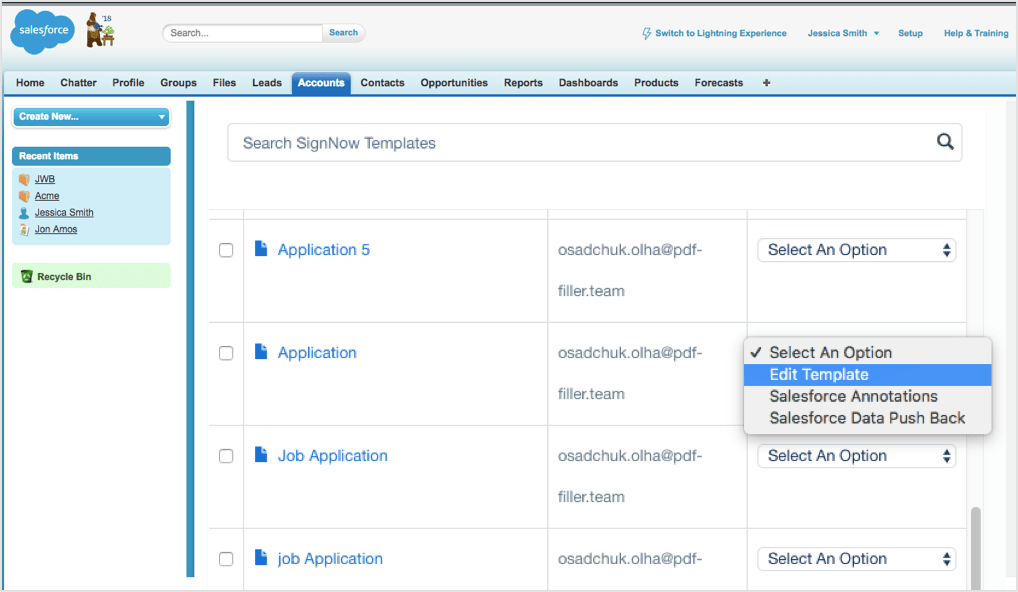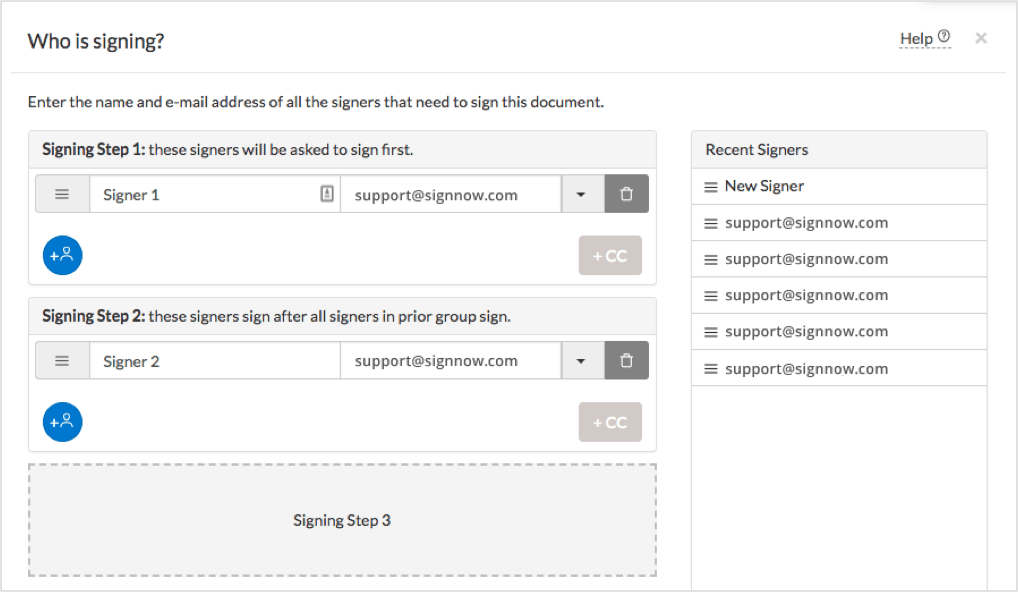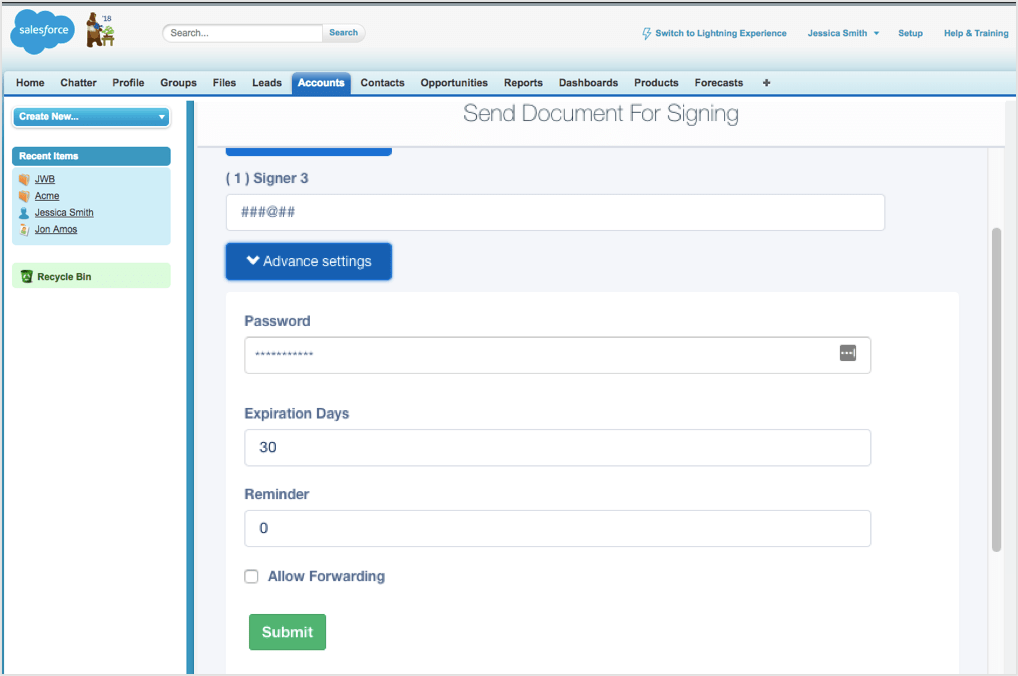eSign applications in zoho with EIDAS compliance – Secure your eSignature workflow
Contact sales
airSlate SignNow integrations stats
How airSlate SignNow customers use eSignature integrations within their applications

- Pre-fill documents with NetSuite data
- Update NetSuite records using submitted data
- Store executed documents in NetSuite
- Collect in-person signatures
- HIPAA-compliant workflows

- Map data from customer records onto documents and vice versa
- Initiate a contract and send to suppliers to fill out information
- Maintain global security standards
- Collect payments with invoices
- Update contact information

- Pre-fill quotes and instantly send them for signature
- Share fillable forms with clients to collect data
- Create new records using submitted data
- Set up automatic reminders for signers
- Save signed documents to a Salesforce record

- Generate change orders & Request For Quotes
- Send documents for signature in a role-based order
- Send drawings of construction projects for review
- Store executed orders and RFQs in Autodesk
- Track the status of documents in real-time

- Send Gmail attachments for signature
- Open files from Google Drive in airSlate SignNow
- Turn Google Documents into fillable forms by adding fillable fields
- Sign your Google Documents
- Automate data transfers between Sheets and your airSlate SignNow documents and templates

- Sign and send documents for signature within Teams
- Securely collaborate on documents in shared folders
- Turn documents into reusable templates
- Track the status of documents in Teams
- Specify where you’d like to save your signed document
eSign applications in zoho with EIDAS compliance with maximum efficiency
-
Award-winning eSignature. Approve, deliver, and eSign documents to conduct business anywhere and anytime.
-
End-to-end online PDF editor. Create, edit, and manage PDF documents and forms in the cloud.
-
Online library of 85K+ state-specific legal forms. Find up-to-date legal forms and form packages for any use case in one place.
Over 150,000 organizations use airSlate SignNow






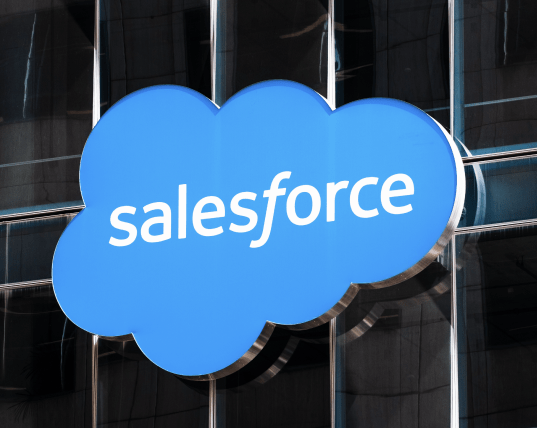
Learn how small businesses utilize airSlate SignNow’s integration with Salesforce to run smooth eSignature workflows
Go on with your journey on exploring airSlate SignNow
FAQs
-
What is the best and most secure way to eSign applications in zoho with EIDAS compliance?
Use airSlate SignNow and connect it to zoho to get a safe and seamless signing experience. Connecting the apps takes little-to-no time. Additionally, we provide comprehensive tutorials and courses on how to eSign applications or any other document in zoho. -
How do I get started with airSlate SignNow?
airSlate SignNow is a self-explanatory and intuitive solution. However, if you’re new to it or eSignature in general, airSlate SignNow offers a free 7-day trial that gives you hands-on experience utilizing our solution. We also provide free courses that will get you up to speed with the solution and make your first experience with eSignature and other similar operations frictionless and stress-free. -
What does airSlate SignNow integrate with?
airSlate SignNow has integrations with a number of apps and services that companies across various industries already use. Visit this page to explore the whole selection of integrations airSlate SignNow currently offers. If you have a specific integration in mind but didn’t find it on the list, we encourage you to send a request to our support team. -
How do I set up zoho and eSign applications in zoho with EIDAS compliance?
In order to install your integration, go to the My account settings → hit Integrations → select zoho → click Install, or send a request to our support team for assistance. On the integration page, you will discover extra instructions on configuring your eSignature and certifying documents directly from choice of solution. -
Do I need to register account to use the integrations?
Yes, you need to create account to the benefits of using airSlate SignNow, including smooth integrations with zoho and other popular apps and solutions. If you’re still on the fence and not sure airSlate SignNow is the correct option, you can opt fora free trial and choose the subscription that interests you the most. You can cancel it at any time. -
Will my eSignature be valid if created through integrations?
airSlate SignNow adheres to all frameworks regulating eSignatures in the United States and other countries. Regardless of whether you add signatures to your applications (or any other) document or eSign applications in zoho with EIDAS compliance, your electronic signatures will be legal and admissible in court. If you need to verify their validity, benefit from the Audit Trail feature, which retains the information on when, where, and who agreed upon the document.
Learn how to eSign applications in zoho with EIDAS compliance and enhance your workflows
Esign Applications In Zoho With Eidas Compliance Secure Your Esignature Workflow: Your comprehensive walkthrough
Looking for "Esign Applications In Zoho With Eidas Compliance Secure Your Esignature Workflow"? airSlate SignNow offers dependable integration capabilities that provide you with everything needed to optimize your eSignature process. The ease of its electronic signatures guarantees that you can manage document signing effectively within the software you're already familiar with. This walkthrough will guide you through the phases to begin and unlock the complete potential of airSlate SignNow eSignature integration.
How to initiate with airSlate SignNow eSignature
- Access the airSlate SignNow website using your choice of web browser.
- Register or log in. If you are a newcomer to airSlate SignNow, consider trying out the free trial for its features.
- Explore the diverse integrations available for popular applications to improve your document management capabilities.
- Smoothly incorporate airSlate SignNow into your current software, enabling you to utilize eSignature functions directly within these platforms.
- Edit, complete, and sign your documents without needing to switch from the applications and CRMs you already utilize.
Once the integration is established, you can easily manage your documents, guaranteeing an uninterrupted workflow without toggling between platforms. Investigate more features related to "Esign Applications In Zoho With Eidas Compliance Secure Your Esignature Workflow". Begin integrating today and discover an entirely new level of online efficiency!