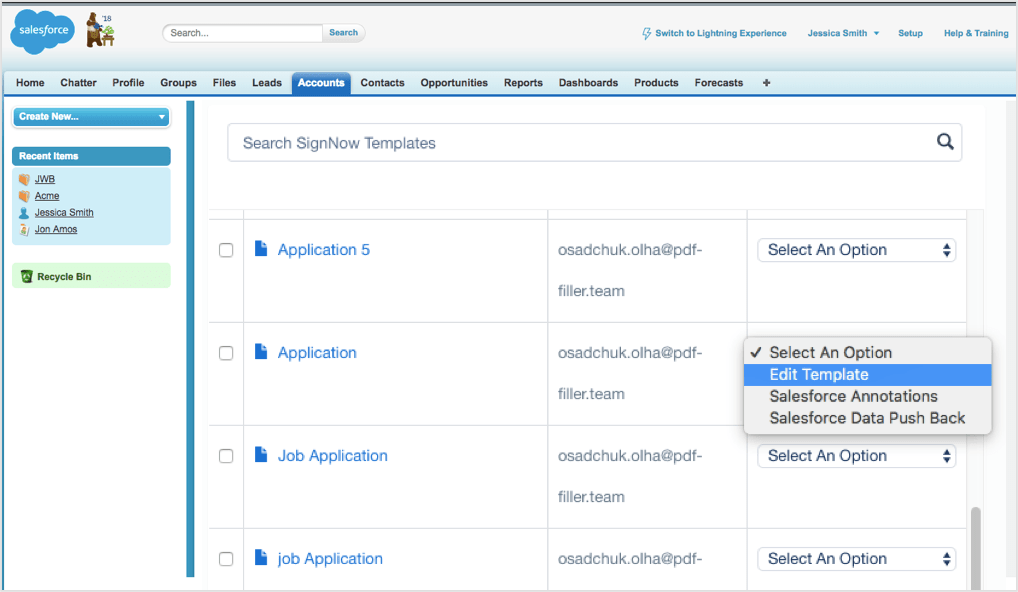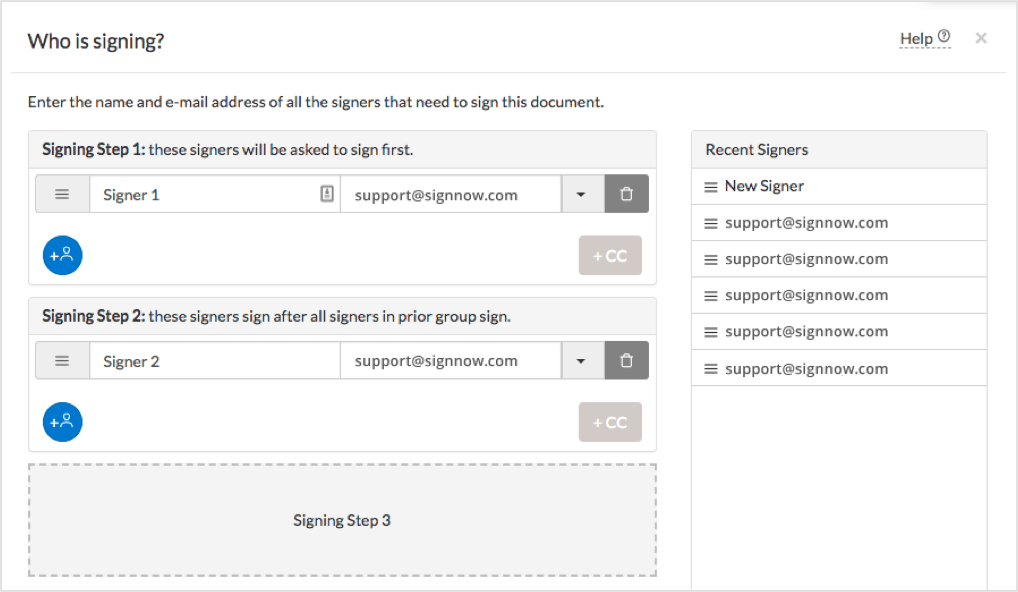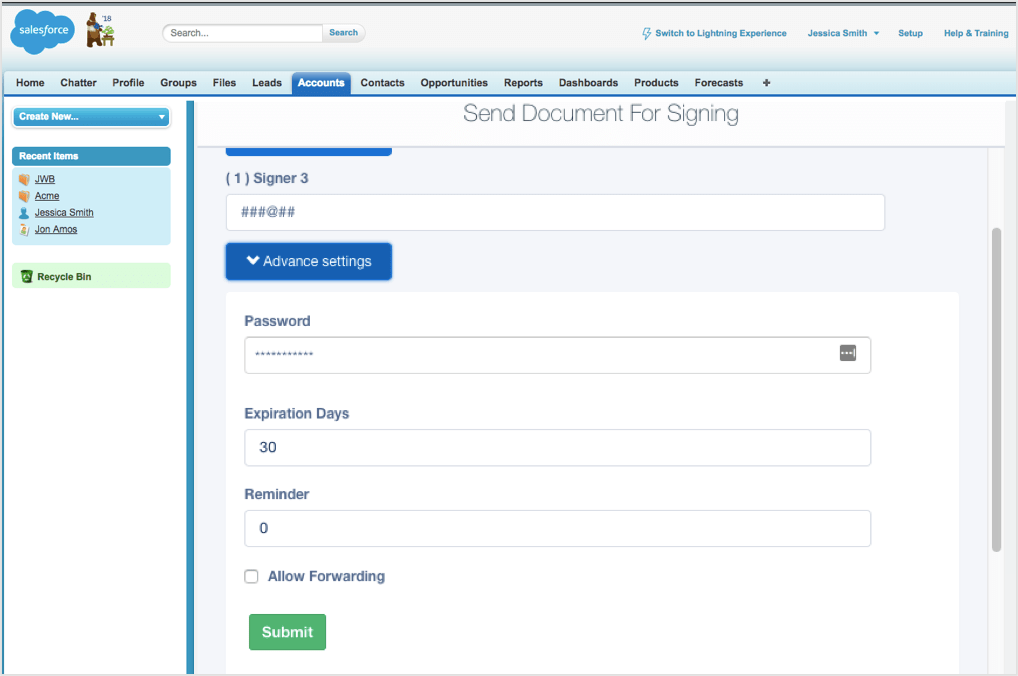HelloSign vs. airSlate SignNow integration for microsoft office 365: Which one is right for you?
Contact sales
airSlate SignNow integrations stats
How airSlate SignNow customers use eSignature integrations within their applications

- Pre-fill documents with NetSuite data
- Update NetSuite records using submitted data
- Store executed documents in NetSuite
- Collect in-person signatures
- HIPAA-compliant workflows

- Map data from customer records onto documents and vice versa
- Initiate a contract and send to suppliers to fill out information
- Maintain global security standards
- Collect payments with invoices
- Update contact information

- Pre-fill quotes and instantly send them for signature
- Share fillable forms with clients to collect data
- Create new records using submitted data
- Set up automatic reminders for signers
- Save signed documents to a Salesforce record

- Generate change orders & Request For Quotes
- Send documents for signature in a role-based order
- Send drawings of construction projects for review
- Store executed orders and RFQs in Autodesk
- Track the status of documents in real-time

- Send Gmail attachments for signature
- Open files from Google Drive in airSlate SignNow
- Turn Google Documents into fillable forms by adding fillable fields
- Sign your Google Documents
- Automate data transfers between Sheets and your airSlate SignNow documents and templates

- Sign and send documents for signature within Teams
- Securely collaborate on documents in shared folders
- Turn documents into reusable templates
- Track the status of documents in Teams
- Specify where you’d like to save your signed document
Evaluate HelloSign vs. airSlate SignNow integration for microsoft office 365 and select the best solution for your business
-
Award-winning eSignature. Approve, deliver, and eSign documents to conduct business anywhere and anytime.
-
End-to-end online PDF editor. Create, edit, and manage PDF documents and forms in the cloud.
-
Online library of 85K+ state-specific legal forms. Find up-to-date legal forms and form packages for any use case in one place.
Over 150,000 organizations use airSlate SignNow






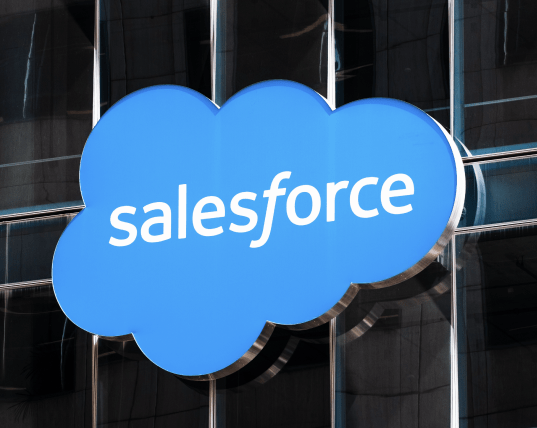
Learn how small businesses utilize airSlate SignNow’s integration with Salesforce to run smooth eSignature workflows
Go on with your journey on exploring airSlate SignNow
FAQs
-
What are the key features of HelloSign and SignNow for Microsoft Office 365?
When comparing HelloSign vs SignNow integration for Microsoft Office 365, both offer robust features such as document signing, templates, and team collaboration. However, SignNow provides additional functionalities like advanced security options and customizable workflows, making it a strong contender for businesses with specific needs. -
How do the pricing plans for HelloSign and SignNow compare?
In the debate of HelloSign vs SignNow integration for Microsoft Office 365 which one is right for you, pricing is a crucial factor. SignNow typically offers more competitive pricing tiers with a wider range of features included, making it a cost-effective choice for businesses looking to maximize their investment. -
Which integration is easier to use with Microsoft Office 365?
Both HelloSign and SignNow provide seamless integration with Microsoft Office 365, but many users find SignNow's interface more intuitive. This ease of use can significantly enhance productivity, especially for teams that rely heavily on document management within the Office ecosystem. -
What are the benefits of using SignNow over HelloSign?
When considering HelloSign vs SignNow integration for Microsoft Office 365 which one is right for you, it's important to note that SignNow offers advanced features like in-person signing and a mobile app. These benefits can streamline your document signing process and improve overall efficiency for your business. -
Can I customize templates in HelloSign and SignNow?
Yes, both HelloSign and SignNow allow users to create and customize templates. However, SignNow provides more extensive customization options, enabling businesses to tailor their templates to better fit their branding and operational needs, which is a significant advantage in the HelloSign vs SignNow integration for Microsoft Office 365 discussion. -
What security features do HelloSign and SignNow offer?
In the context of HelloSign vs SignNow integration for Microsoft Office 365 which one is right for you, security is paramount. SignNow offers advanced security features such as two-factor authentication and encryption, ensuring that your documents are protected throughout the signing process. -
How do customer support options compare between HelloSign and SignNow?
Both HelloSign and SignNow provide customer support, but SignNow is often praised for its responsive and comprehensive support options. This can be a deciding factor for businesses that may require assistance during the integration process with Microsoft Office 365.
Select the best platform among HelloSign vs. airSlate SignNow integration for microsoft office 365
Hellosign Vs Signnow Integration For Microsoft Office 365 Which One Is Right For You: Your comprehensive manual
Looking for "Hellosign Vs Signnow Integration For Microsoft Office 365 Which One Is Right For You"? airSlate SignNow provides dependable integration functionalities that supply you with all you need to improve your eSignature process. The simplicity of its electronic signature ensures that you can manage signature collection efficiently within the applications you are already familiar with. This manual will guide you through the steps to begin and tap into the complete features of airSlate SignNow eSignature integration.
How to initiate with airSlate SignNow eSignature
- Access the airSlate SignNow website using your preferred browser.
- Register or log in. If you are new to airSlate SignNow, take advantage of the free trial to explore its features.
- Investigate the various integrations available for popular applications to enhance your document management capabilities.
- Integrate airSlate SignNow effortlessly into your current software, enabling you to use eSignature capabilities directly within these applications.
- Edit, complete, and sign your documents without leaving the apps and CRMs you currently utilize.
Once integration is finalized, you can effortlessly manage your documents, ensuring a fluid workflow without shifting between platforms. Discover more "Hellosign Vs Signnow Integration For Microsoft Office 365 Which One Is Right For You" related features. Start integrating today and experience a new level of digital productivity!