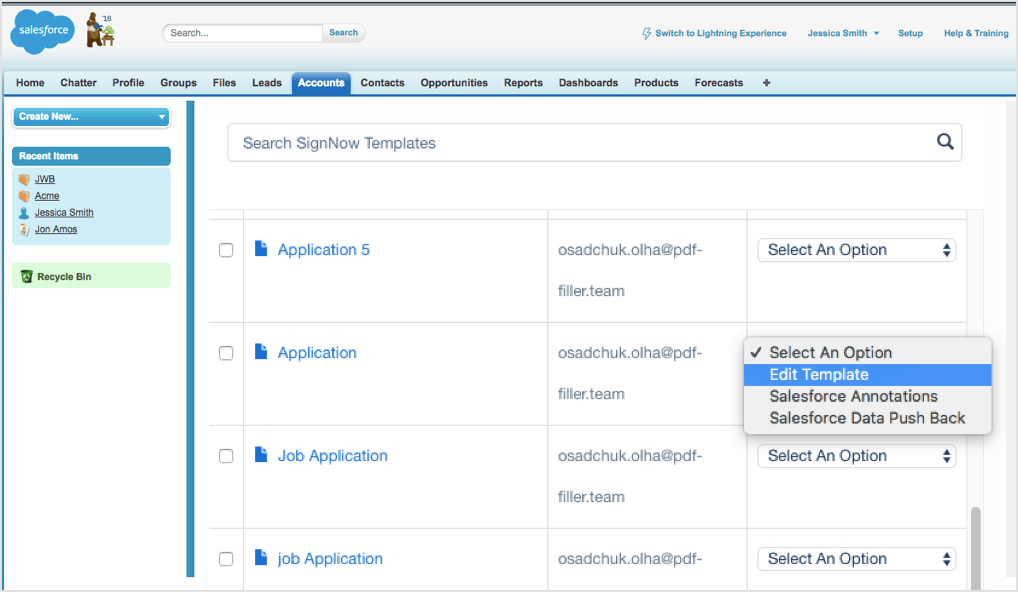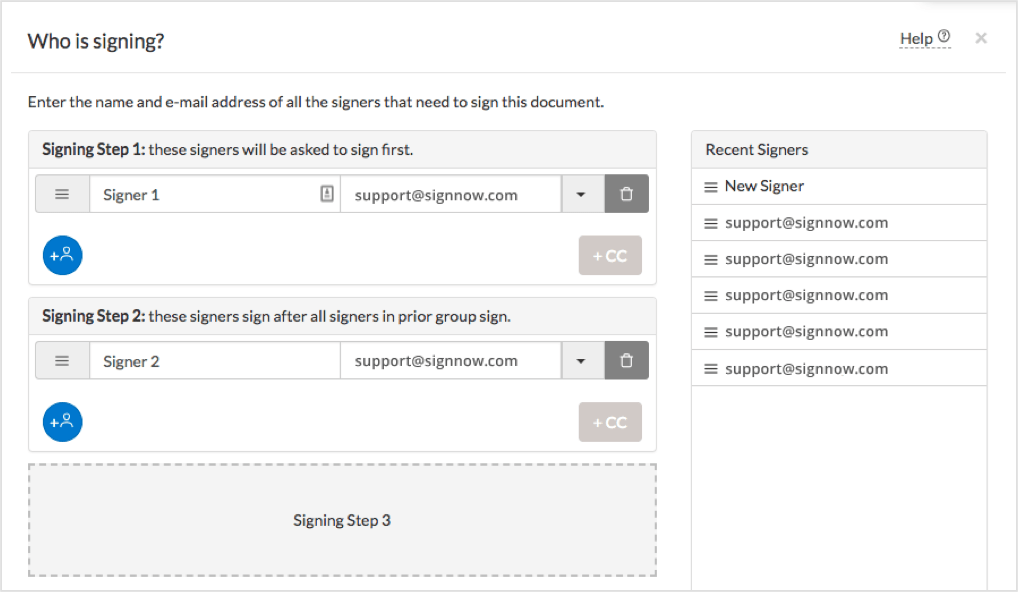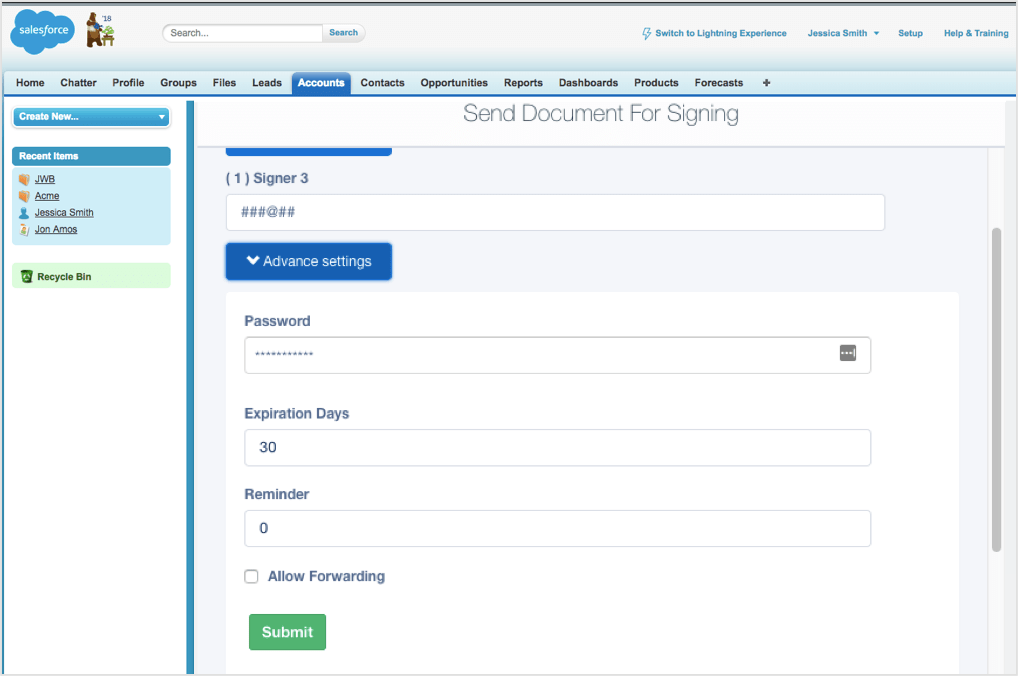sign Sublease Agreement in dropbox with AICPA compliance – Secure your eSignature workflow
Contact sales
airSlate SignNow integrations stats
0+
total integrations available
0
native integrations to stand out amongst competitors
1.4m
documents sent using integrations
4.1k
native integration users
0
Microsoft 365 services with airSlate SignNow integrations
3.6m
integration add-ons users
How airSlate SignNow customers use eSignature integrations within their applications

NetSuite
- Pre-fill documents with NetSuite data
- Update NetSuite records using submitted data
- Store executed documents in NetSuite
- Collect in-person signatures
- HIPAA-compliant workflows

Microsoft Dynamics 365
- Map data from customer records onto documents and vice versa
- Initiate a contract and send to suppliers to fill out information
- Maintain global security standards
- Collect payments with invoices
- Update contact information

Salesforce
- Pre-fill quotes and instantly send them for signature
- Share fillable forms with clients to collect data
- Create new records using submitted data
- Set up automatic reminders for signers
- Save signed documents to a Salesforce record

Autodesk BIM 360
- Generate change orders & Request For Quotes
- Send documents for signature in a role-based order
- Send drawings of construction projects for review
- Store executed orders and RFQs in Autodesk
- Track the status of documents in real-time

Google Workspace
- Send Gmail attachments for signature
- Open files from Google Drive in airSlate SignNow
- Turn Google Documents into fillable forms by adding fillable fields
- Sign your Google Documents
- Automate data transfers between Sheets and your airSlate SignNow documents and templates

Microsoft Teams
- Sign and send documents for signature within Teams
- Securely collaborate on documents in shared folders
- Turn documents into reusable templates
- Track the status of documents in Teams
- Specify where you’d like to save your signed document
sign Sublease Agreement in dropbox with AICPA compliance with maximum efficiency
-
Award-winning eSignature. Approve, deliver, and eSign documents to conduct business anywhere and anytime.
-
End-to-end online PDF editor. Create, edit, and manage PDF documents and forms in the cloud.
-
Online library of 85K+ state-specific legal forms. Find up-to-date legal forms and form packages for any use case in one place.
Over 150,000 organizations use airSlate SignNow






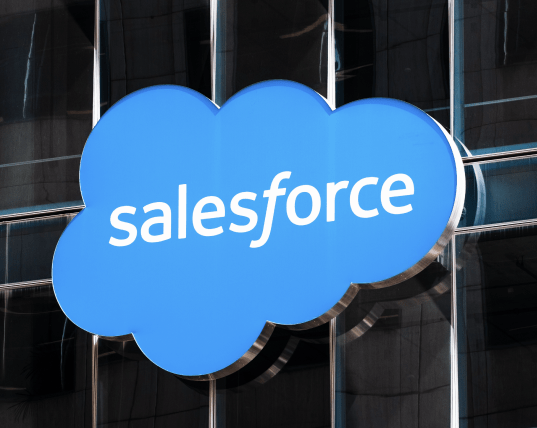
Learn how small businesses utilize airSlate SignNow’s integration with Salesforce to run smooth eSignature workflows
Go on with your journey on exploring airSlate SignNow
FAQs
-
What is the best and the safest way to sign Sublease Agreement in dropbox with AICPA compliance?
Use airSlate SignNow and connect it to dropbox to get a secure and seamless signing experience. Integrating the apps takes little time. Plus, we offer comprehensive guidelines and courses on how to sign Sublease Agreement or any other document in dropbox. -
How do I start with airSlate SignNow?
airSlate SignNow is a self-explanatory and intuitive solution. However, if you’re new to it or eSignature in general, airSlate SignNow provides a free 7-day trial that gives you hands-on experience utilizing our platform. We also offer free courses that will get you up to speed with the platform and make your first experience with eSignature and related operations smooth and stress-free. -
What does airSlate SignNow integrate with?
airSlate SignNow has integrations with many different apps and services that companies across various industries already use. Visit this page to discover the whole collection of integrations airSlate SignNow currently provides. If you have a specific integration in mind but didn’t find it on the list, we encourage you to submit a request to our support team. -
How do I set up dropbox and sign Sublease Agreement in dropbox with AICPA compliance?
In order to set up your integration, go to the My account settings → hit Integrations → choose dropbox → click Install, or send a request to our support team for help. On the integration page, you will discover extra guidelines on configuring your eSignature and certifying documents directly from choice of solution. -
Do I need to register account to enable the integrations?
Yes, you need to set up account to the benefits of using airSlate SignNow, such as smooth integrations with dropbox and other popular apps and services. If you’re still undecided and not sure airSlate SignNow is the correct option, you can opt fora free trial and select the subscription that interests you the most. You can stop it anytime. -
Will my eSignature be legal if created through integrations?
airSlate SignNow complies with all laws regulating eSignatures in the United States and other countries. Whether you add signatures to your Sublease Agreement (or any other) document or sign Sublease Agreement in dropbox with AICPA compliance, your electronic signatures will be legal and admissible in court. If you need to verify their validity, benefit from the Audit Trail option, which retains the information on when, where, and who signed the document.
Learn how to sign Sublease Agreement in dropbox with AICPA compliance and improve your workflows
airSlate SignNow offers an abundance of out-of-the-box integrations to streamline business-critical processes that involve paperwork. By utilizing dropbox or other available solutions into your daily workflows, you and your colleagues will have more time to focus on your core competencies, deliver outstanding platform to your customers, and drive more leads, by implementing dropbox or other available solutions into your daily workflows.
A brief tutorial on how to sign Sublease Agreement in dropbox with AICPA compliance
- Sign up for airSlate SignNow or log in to your existing account. Start by creating an account with airSlate SignNow or sign into an existing one. If you’re new to our platform, you can select the free trial option.
- Choose from pre-uploaded paperwork or add your own. Enjoy the full flexibility of importing Sublease Agreement to airSlate SignNow: upload it, transfer it from an incorporated cloud storage, or find it in our comprehensive library of templates.
- Personalize your Sublease Agreement and set it up for data and signature collection. Invite signers, define their roles, set up the conditional routing order based on the pre-selected rules, and more. Save the form to the location of your choice or send it out to the designated parties, using advanced settings to personalize your request.
- Supercharge your putting your signature on knowledge of no-code dropbox. Navigate for the My Profile tab and choose Integrations. Take advantage of the lookup bar to discover dropbox or browse the categories to learn the full strategy of integrations airSlate SignNow gives.
- Finalize your flow configuration and send out the form. Hit to install dropbox to sign Sublease Agreement in dropbox with AICPA compliance or send a request to the support team to help you launch it.
Take advantage of the integration options airSlate SignNow offers and incorporate them into your daily processes without the need of writing a single line of code. Scale your operations, drive more qualifying leads, and take the guesswork out of document-based transactions. Try airSlate SignNow now!
How it works
Open the document in the airSlate SignNow editor.
Add your electronic signature to the PDF.
Save or send the file.