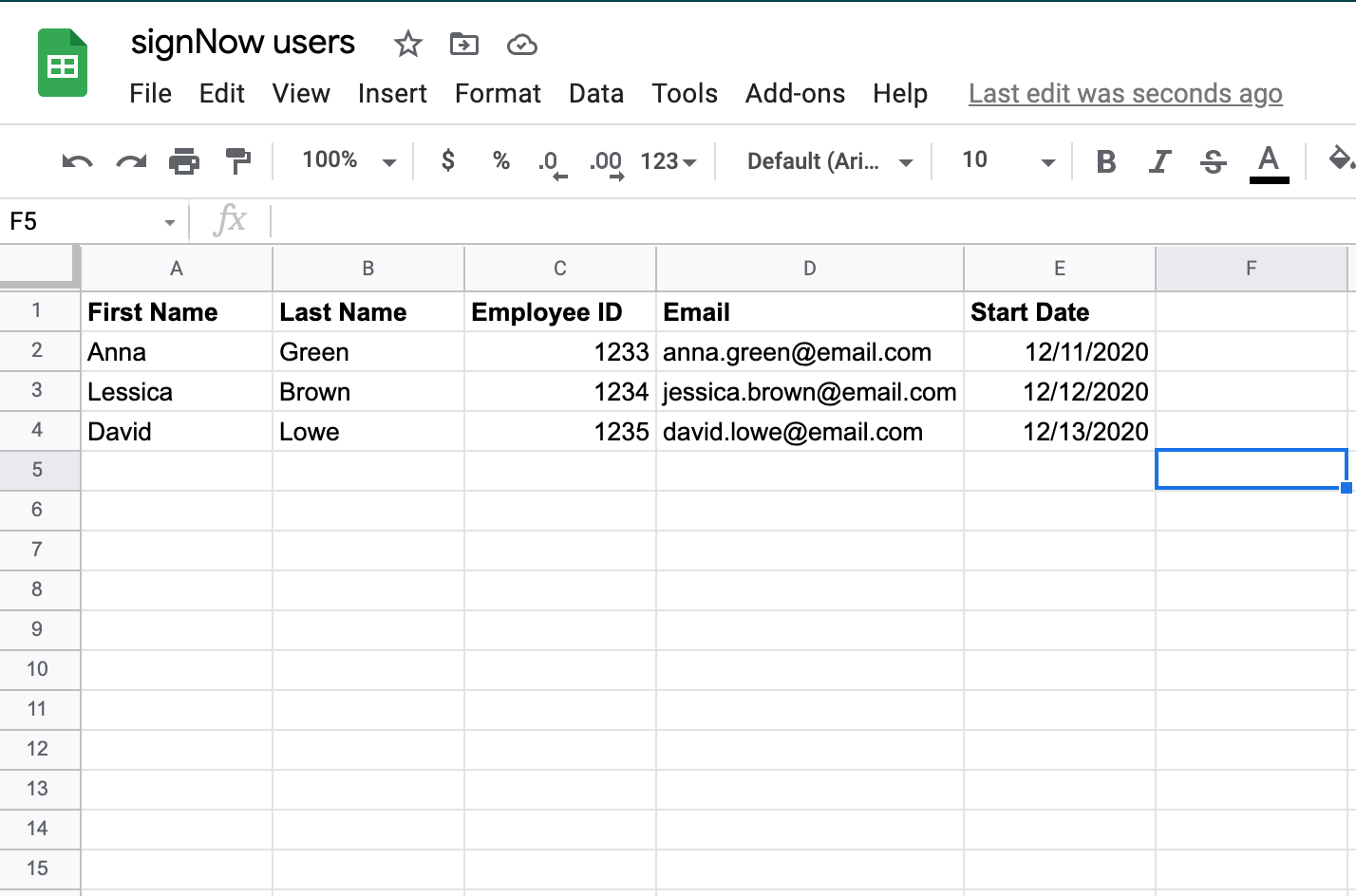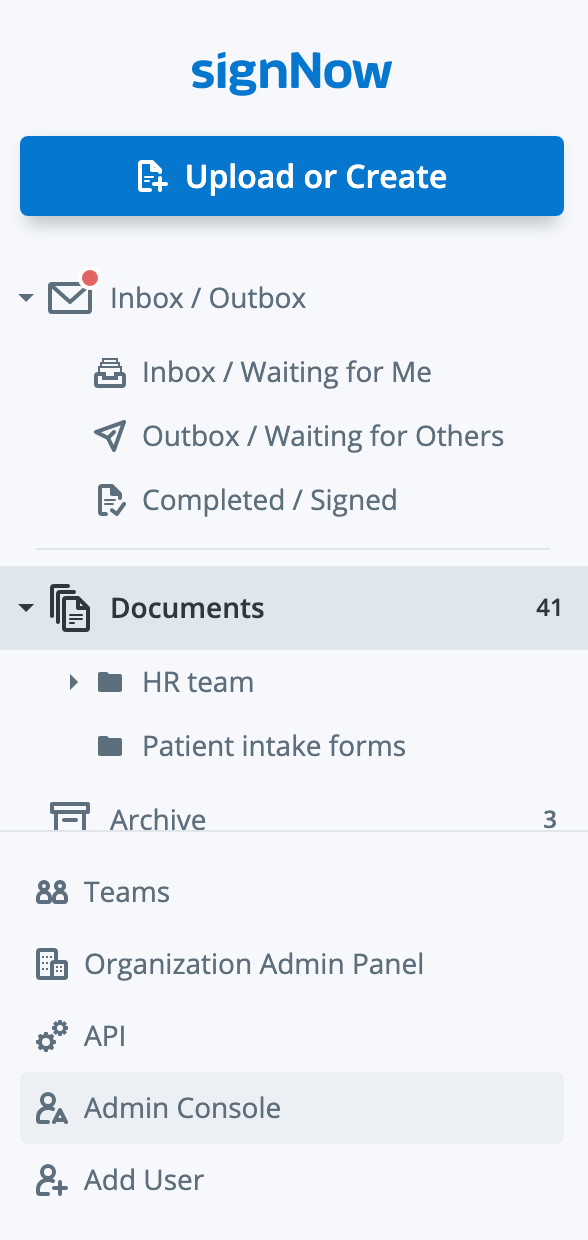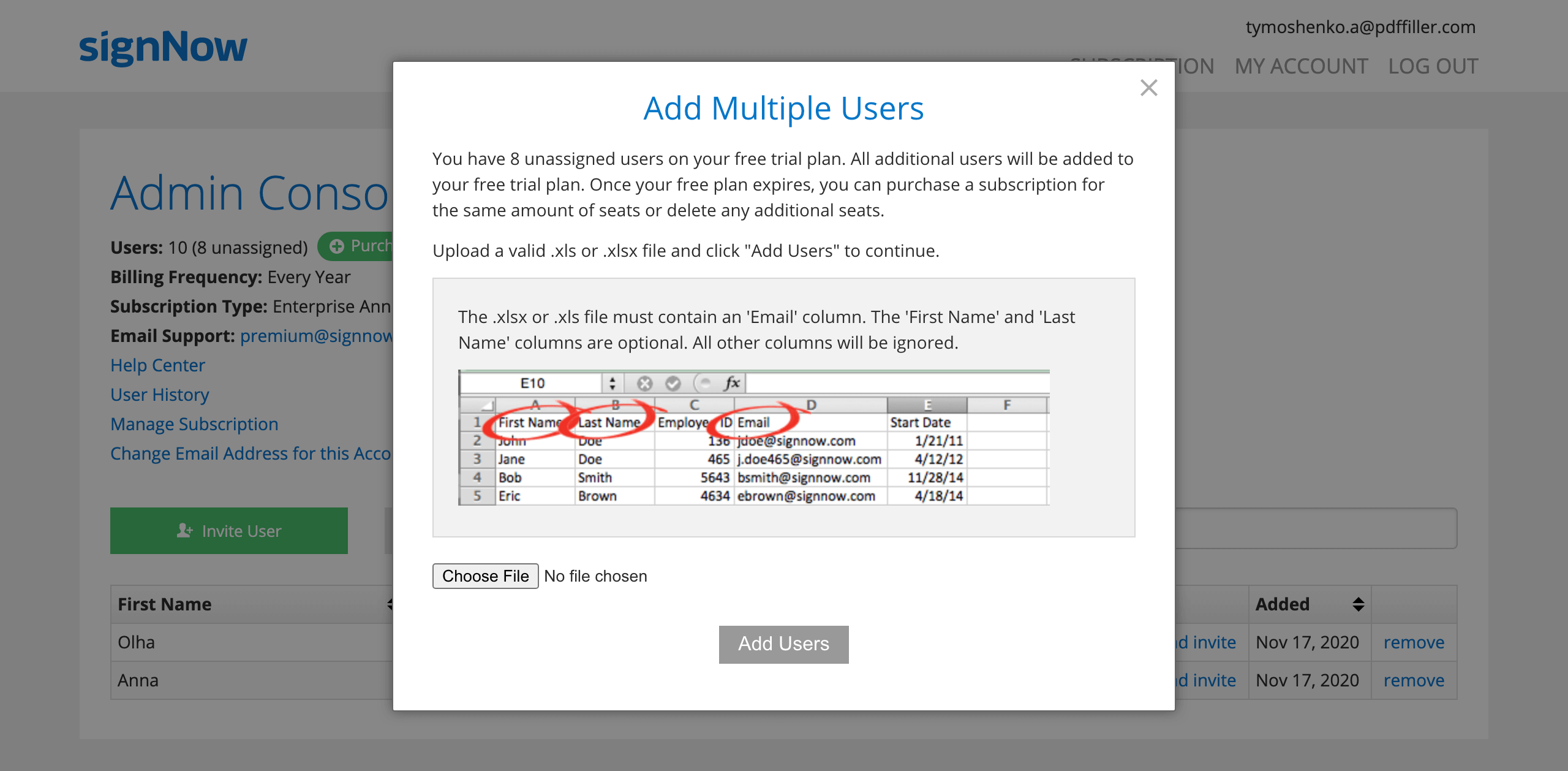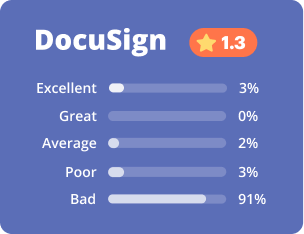Make the right choice with authoritative copy migration to signNow
- Best ROI
- Superior customer service
- Code-free API
- Scales with you
Why switch from DocuSign to signNow?
No renewal fees
Global compliance
Enterprise-grade features for less
An intuitive signing experience
Seamless integration into your apps
Highest-rated customer support
Choose a better solution!
Learn how to easily transfer documents and templates from DocuSign to signNow
-
How to download templates from DocuSign
- 01. Log in to your DocuSign account and go to the Templates tab.
- 02. Select the template you’d like to download and click Use > Download next to it.
- 03. The template will be downloaded to your device in ZIP format.
Note: To download multiple DocuSign templates at once, select all the templates you need and click More > Download in the action panel above your templates.
-
How to upload DocuSign templates to signNow
- 01. Log in to your signNow account.
- 02. Hover over the Upload or Create button in the top right corner and select Migrate Template from DocuSign in the dropdown.
-
03. Click Select File in the pop-up window and upload DocuSign templates from your device.
Note: You can upload an unlimited number of templates at a time but their file size must not exceed 50 MB.
- 04. Uploaded templates are saved to the Templates folder where you can use them to create signature invites or signing links.
Templates imported from DocuSign retain all the fillable fields and signer role settings, so you don’t have to spend time reconfiguring your templates in signNow.
-
How to export a list of your DocuSign account users and upload it to your signNow organization
To download a list of your DocuSign account users, follow these steps:
- 01. Log in to the DocuSign Admin app and select Users.
- 02. (Optional) Use the Search and Filter controls to select the set of users to download. The download will include only the set of users currently displayed.
- 03. On the Users page, click Download Users.
That’s it. The downloaded .csv file will include user emails, their status, user names, job titles, permission profiles, dates added, and groups.
To upload a list of DocuSign users to your signNow organization, you’ll need to change the format of the .csv file downloaded from DocuSign by converting it to .xls or .xlsx format. Your .xls document may look like this:

Note: Your .xlsx or .xls file must contain an Email column. The First Name and Last Name columns are optional. All other columns will be ignored.
Once you’ve prepared the .xls file, follow these steps:
- 01. Click Admin Console or Add User in your signNow account.

- 02. Click Invite Users From .XLS >Choose File and upload the .xls file with user details from your device.

-
How to authenticate users in your organization to signNow via SSO (Single Sign-on)
Single sign-on allows users of your organization to save time by securely logging into several applications using the same ID and password.
signNow supports single sign-on authentication through SAML and LDAP protocols. Supported identity providers:
- Azure Active Directory
- Active Directory Federation Services (ADFS)
- Okta
- Ping Identity
- OneLogin
Note: to enable the SSO login, contact our support team via the live chat at www.signnow.com or by emailing support@signnow.com.
Enterprise-grade security and compliance






Join over 28 million airSlate SignNow users!
Simplify your day-to-day with signNow
|
This chart represents a partial list of features available in signNow and DocuSign.
|
DocuSign | |
|---|---|---|
|
Send documents for eSignature
|
||
|
HIPAA and CFR Part 11 Compliant
|
||
|
Native integrations with NetSuite, SharePoint, Dynamics, Salesforce, Microsoft 365, and other popular solutions
|
Extra cost | |
|
Fast time to value
|
Can take weeks to implement | |
|
Transparent pricing
|
High renewal rates, overage fees, and additional cost for support | |
|
24/7 live chat support
|
Available on all paid plans | Requires custom quote |
|
Send in bulk
|
Business Premium (15$ per month) | Business Pro ($40 per month) Business Pro starts at $40 per user per month |
|
Unlimited templates
|
Available on all paid plan | Requires custom quote |
|
Payments
|
Available on Enterprise ($30 per month) Enterprise plan for airSlate SignNow starts at $30 per month |
Business Pro ($40 per month) Business Pro starts at $40 per user per month |
|
Send to sign via SMS
|
Available on all paid plans | Extra cost |
Check out our guideline for fast and simple authoritative copy migration to signNow
Are you searching for an eSignature platform to fulfill more business needs than your current tool? Our solution proves to be an industry frontrunner for SMBs, offering a comprehensive and reasonably priced suite of tools for swift and efficient deal preparation and closure. If you want to move from what you currently use and make your authoritative copy migration to signNow, we will guide you through this transparent process. Making this transition will take minimal time and effort, and you can build your eSignature workflows immediately. New to our product? Use our free trial period to check the features that fit your company’s needs. Discover how it can work wonders for you!
Take the steps below for your quick authoritative copy migration to signNow:
- Check online eSignature reviews to match how our solution outperforms its alternatives.
- Register and select the subscription plan most favorable for your migration to signNow.
- Prepare your templates for transition, saving them on your device or the cloud.
- Click Upload or Create and decide which transfer option to use for your forms.
- Open each document in our editor and work on its fillable fields from the left-side panel.
- Add Roles, specify recipients for each area, or assign them yourself.
- Save your templates and send them to your recipients using Invite To Sign or a signing link.
- Change your document’s signing order and set up authentication for more advanced file protection.
- Create Teams to collaborate on your business paperwork more effectively.
Enhance your eSignature workflows and accelerate your agreement conclusions so you can scale up your business. Switch to our tool now!
How it works
Compare signNow and DocuSign ratings on the most trusted review platforms
Learn moreJoin a network of companies that trust signNow















Find out how signNow stacks up against DocuSign
FAQs
-
What is a legally binding electronic signature?
Electronic signatures have the same legal effect as handwritten ones, but only when you create them with a reliable and compliant solution, like signNow. More specifically, if you want to make your eSignatures legally binding, your solution must comply with ESIGN and UETA requirements. It must also meet other industry regulations in some cases, like HIPAA for medical institutions or FDA standards for food and drug organizations. You can contact our Support specialists to get more information on these options if your company needs them. -
Why is it worth migrating to signNow?
signNow is a highly-competitive eSignature solution for companies of all sizes and professional sectors. Its rich set of capabilities, specifically its authoritative copy feature, provide you with everything you need to create perfect document-signing workflows and close deals effectively. Unbeatable security, a user-friendly interface, integrations, API connectivity, and transparent pricing also serve as excellent reasons to make a quick migration from your current eSignature software to signNow. -
What do I need to make authoritative copy migration to signNow?
First of all, you need an account with our tool. Once you obtain that, go to your old tool, the one you want to move from, prepare all your necessary forms for the transition, and save them in your cloud or device storage. Import them to your signNow Dashboard through one of the available upload options - you can do this transfer in bulk or individually. After you finish your migration to signNow, you can start creating eSignature workflows. -
Is signNow secure to use?
We developed signNow as a trustworthy electronic signature platform that satisfies all primary industry security and compliance regulations. It protects records and payments in accordance with the SOC 2 Type II and PCI DSS certifications. eSignatures generated through our tool also satisfy ESIGN, UETA, GDPR, and CCPA requirements, which makes them legally valid and court-admissible. You can get more information about signNow’s enterprise-grade security here. -
How much does the authoritative copy migration to signNow cost?
We offer transparent and reasonable pricing plans that let you pay only for the features you really need. Check them out on this page and make a winning choice on which you want. There are no additional charges to transition your documents and authoritative copy migration from your current tool to signNow.
Searches related to this page
-
Best ROI. Our customers achieve an average 7x ROI within the first six months.
-
Scales with your use cases. From SMBs to mid-market, airSlate SignNow delivers results for businesses of all sizes.
-
Intuitive UI and API. Sign and send documents from your apps in minutes.