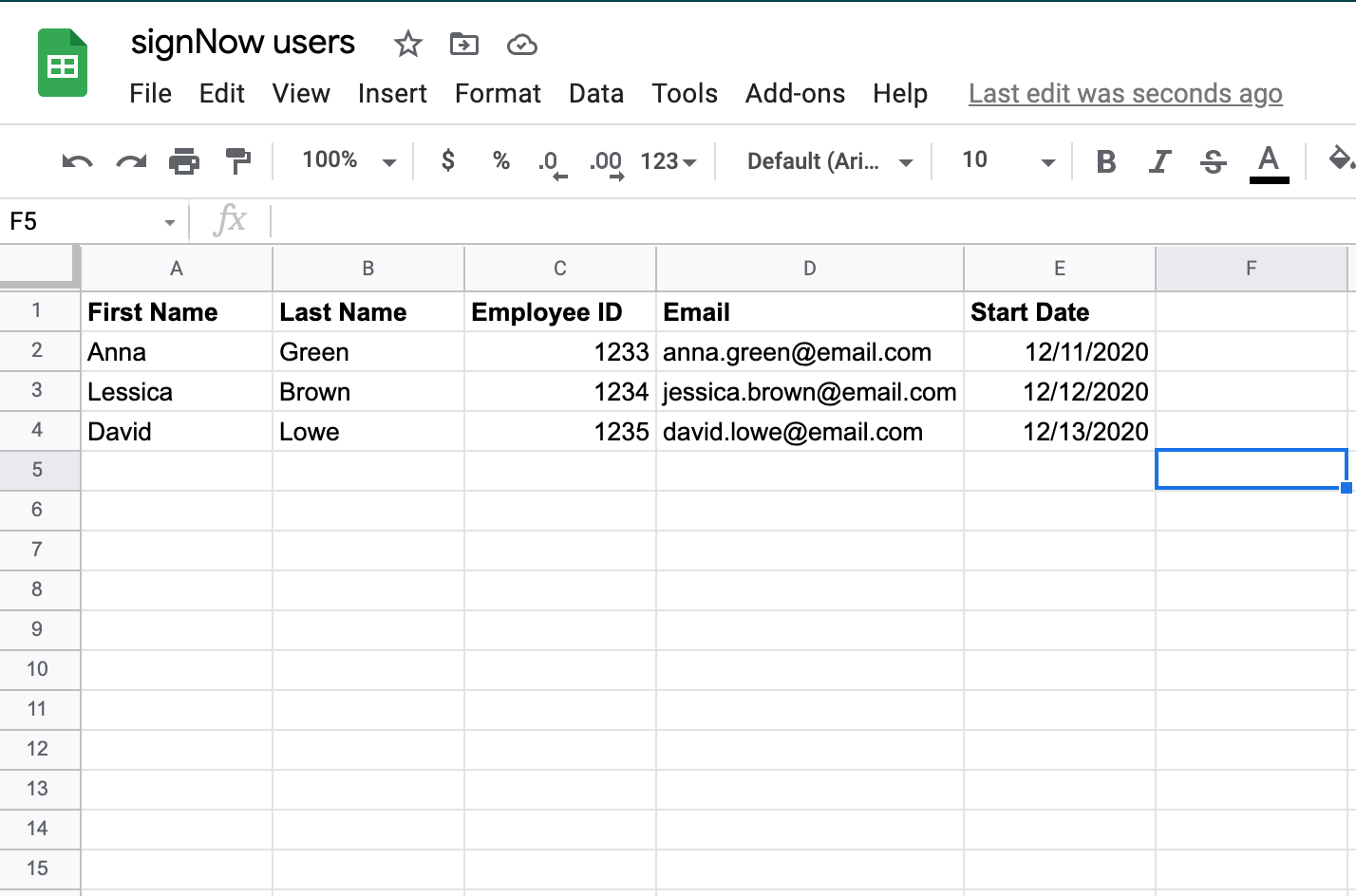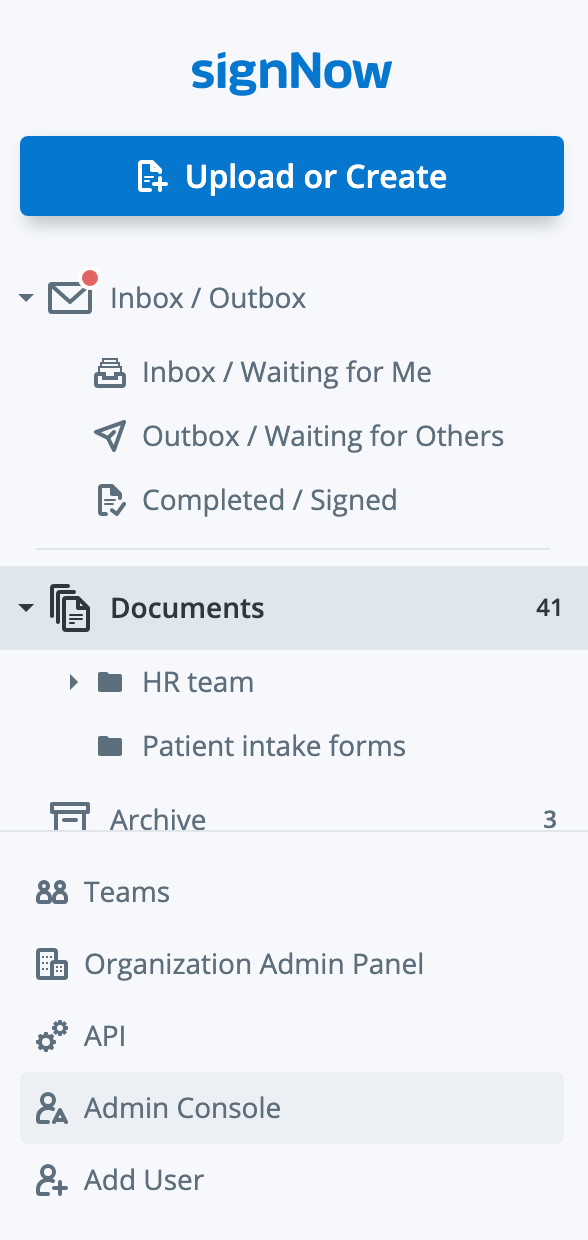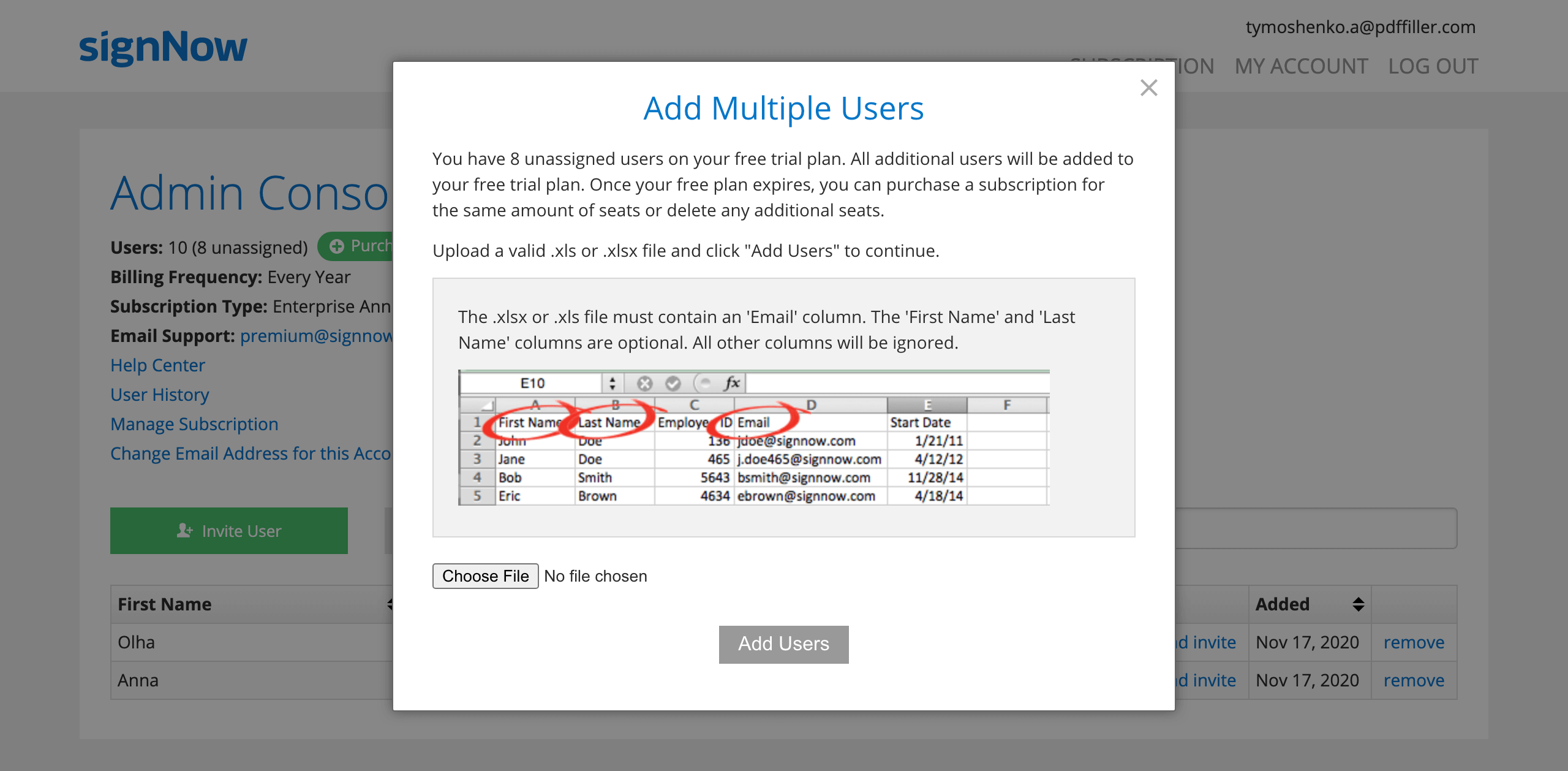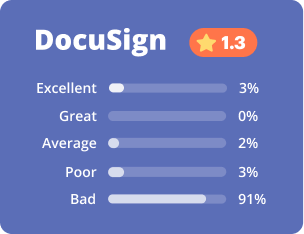Multiple signatures migration from DocuSign to signNow, one of the most trusted solutions on the market
- Best ROI
- Superior customer service
- Code-free API
- Scales with you
Why switch from DocuSign to signNow?
No renewal fees
Global compliance
Enterprise-grade features for less
An intuitive signing experience
Seamless integration into your apps
Highest-rated customer support
Choose a better solution!
Learn how to easily transfer documents and templates from DocuSign to signNow
-
How to download templates from DocuSign
- 01. Log in to your DocuSign account and go to the Templates tab.
- 02. Select the template you’d like to download and click Use > Download next to it.
- 03. The template will be downloaded to your device in ZIP format.
Note: To download multiple DocuSign templates at once, select all the templates you need and click More > Download in the action panel above your templates.
-
How to upload DocuSign templates to signNow
- 01. Log in to your signNow account.
- 02. Hover over the Upload or Create button in the top right corner and select Migrate Template from DocuSign in the dropdown.
-
03. Click Select File in the pop-up window and upload DocuSign templates from your device.
Note: You can upload an unlimited number of templates at a time but their file size must not exceed 50 MB.
- 04. Uploaded templates are saved to the Templates folder where you can use them to create signature invites or signing links.
Templates imported from DocuSign retain all the fillable fields and signer role settings, so you don’t have to spend time reconfiguring your templates in signNow.
-
How to export a list of your DocuSign account users and upload it to your signNow organization
To download a list of your DocuSign account users, follow these steps:
- 01. Log in to the DocuSign Admin app and select Users.
- 02. (Optional) Use the Search and Filter controls to select the set of users to download. The download will include only the set of users currently displayed.
- 03. On the Users page, click Download Users.
That’s it. The downloaded .csv file will include user emails, their status, user names, job titles, permission profiles, dates added, and groups.
To upload a list of DocuSign users to your signNow organization, you’ll need to change the format of the .csv file downloaded from DocuSign by converting it to .xls or .xlsx format. Your .xls document may look like this:

Note: Your .xlsx or .xls file must contain an Email column. The First Name and Last Name columns are optional. All other columns will be ignored.
Once you’ve prepared the .xls file, follow these steps:
- 01. Click Admin Console or Add User in your signNow account.

- 02. Click Invite Users From .XLS >Choose File and upload the .xls file with user details from your device.

-
How to authenticate users in your organization to signNow via SSO (Single Sign-on)
Single sign-on allows users of your organization to save time by securely logging into several applications using the same ID and password.
signNow supports single sign-on authentication through SAML and LDAP protocols. Supported identity providers:
- Azure Active Directory
- Active Directory Federation Services (ADFS)
- Okta
- Ping Identity
- OneLogin
Note: to enable the SSO login, contact our support team via the live chat at www.signnow.com or by emailing support@signnow.com.
Enterprise-grade security and compliance






Join over 28 million airSlate SignNow users!
Simplify your day-to-day with signNow
|
This chart represents a partial list of features available in signNow and DocuSign.
|
DocuSign | |
|---|---|---|
|
Send documents for eSignature
|
||
|
HIPAA and CFR Part 11 Compliant
|
||
|
Native integrations with NetSuite, SharePoint, Dynamics, Salesforce, Microsoft 365, and other popular solutions
|
Extra cost | |
|
Fast time to value
|
Can take weeks to implement | |
|
Transparent pricing
|
High renewal rates, overage fees, and additional cost for support | |
|
24/7 live chat support
|
Available on all paid plans | Requires custom quote |
|
Send in bulk
|
Business Premium (15$ per month) | Business Pro ($40 per month) Business Pro starts at $40 per user per month |
|
Unlimited templates
|
Available on all paid plan | Requires custom quote |
|
Payments
|
Available on Enterprise ($30 per month) Enterprise plan for airSlate SignNow starts at $30 per month |
Business Pro ($40 per month) Business Pro starts at $40 per user per month |
|
Send to sign via SMS
|
Available on all paid plans | Extra cost |
How to kickstart your multiple signatures migration from DocuSign to signNow
When your company expands and demand increases, you might develop different business workflow methods. They may call for much more complete applications and, after a little research time, cause the migration process. signNow offers various tools and features that substantially enhance your daily digital workflows and web-based file administration. With signNow, the shift from the current software will be as simple and lossless as it can be. The multiple signatures migration from DocuSign should not disrupt or put your workflows on hold. Check out your choices and start your migration without having to break a sweat!
Start multiple signatures migration from DocuSign to signNow in a few steps
- Get a grasp of core signNow functions and instruments. Commence your free trial version to discover the diverse collection of signNow's functions and find those specifically tailored to meet your unique requirements.
- Determine a pricing plan suited to your organization. signNow provides versatile pricing choices for companies of all dimensions and industries.
- Prepare your paperwork for multiple signatures migration from DocuSign to signNow. When prepared, arrange your documents and use signNow's integration options to simplify the process.
- Onboard your colleagues and produce your very first workspace. Bring together your teammates to accelerate your collaboration easily with signNow.
- Launch your very first eSignature workflows with signNow. Take advantage of the complete array of ideal instruments and features, and integration options to develop and optimize effortless workflows.
You do not need to suffer with a platform that no longer assists your preferences. Your multiple signatures migration from DocuSign can become the most momentous stage you take towards far more reliable and productive collaboration on your documents. Reclaim office hours and improve your organization visibility with secure and instinctive application like signNow right now!
How it works
Compare signNow and DocuSign ratings on the most trusted review platforms
Learn moreJoin a network of companies that trust signNow















Find out how signNow stacks up against DocuSign
FAQs
-
What are the benefits of using signNow?
signNow can help you make your record managing a easy and reliable procedure. Our platform gives you exactly the features and tools you require to effortlessly produce, change, and eSign your documents, streamlining their approval procedure and saving you time. signNow offers a user-friendly and multiplatform software that helps you get full control of each and every record workflow you are working on. In addition, it is possible to integrate apps connected to your procedures in a few clicks. No secret fees or obsolete features - with signNow, you acquire everything you pay for. We offer flexible pricing plans that companies of all sizes and industries are able to afford. Contact our Customer Support Team for additional information and to discuss which plan best suits your needs. -
Is signNow safe?
Certainly, signNow prioritizes data security and visibility so that users can protect their paperwork from unauthorized access. We made signNow compliant with ESIGN, CCPA, GDPR and UETA, and it provides HIPAA-compliant tools to empower healthcare professionals around the world. Above that, signNow safeguards your transactions and workflows using SOC 2 Type II and PCI DSS measures that fulfill worldwide requirements set up by US 21 CFR Part 11. To learn more about security, check out our website. -
Is there the very best alternative to DocuSign?
The answer to that query is determined by your organization strategy as well as the goals and objectives you wish to accomplish. Our customers regard signNow as the choice which supplies them with all the resources they require without limiting their workflow quality or availability. You can begin your migration procedure whenever, get extensive assistance, and boost your workflows right away. Register a free signNow profile to discover all you need to create the next-level workflows. -
Is multiple signatures migration from DocuSign to signNow budget-friendly?
signNow offers a variety of membership options that can make sense for the business. You can consult our Support Crew to obtain additional information regarding all our plans and select one which suits you best. Moreover, before you start your migration from DocuSign, you are able to check everything our online software offers with a free signNow test account. -
Can I get assistance to start multiple signatures migration from DocuSign to signNow?
Even though we designed the migration process simple and intuitive, it is possible to talk to our Customer Support Team. You are able to count on 24/7 assistance for the migration from DocuSign process. In addition, you could consult with our knowledge base or take a look at Academy programs that assist you enhance your user confidence.
Searches related to this page
-
Best ROI. Our customers achieve an average 7x ROI within the first six months.
-
Scales with your use cases. From SMBs to mid-market, airSlate SignNow delivers results for businesses of all sizes.
-
Intuitive UI and API. Sign and send documents from your apps in minutes.