Fill and Sign the Judicial District Court Form
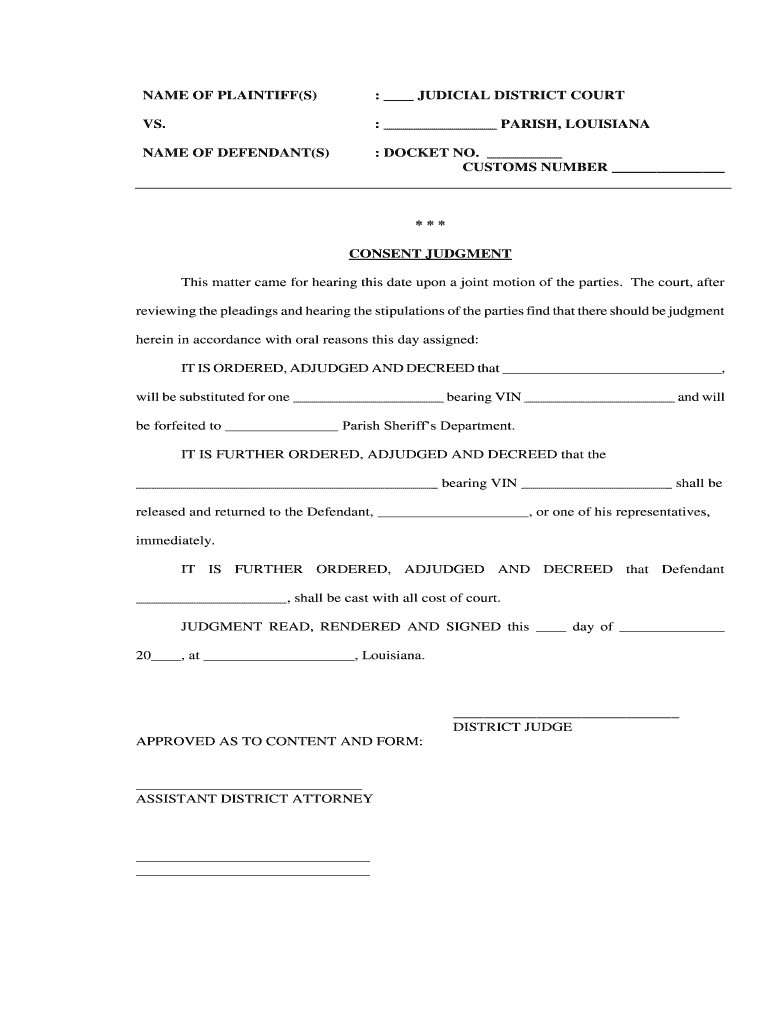
Valuable advice on preparing your ‘ Judicial District Court’ online
Are you fed up with the inconvenience of handling paperwork? Look no further than airSlate SignNow, the ultimate eSignature solution for individuals and businesses. Bid farewell to the tedious process of printing and scanning documents. With airSlate SignNow, you can easily complete and sign documents online. Utilize the robust features packed into this user-friendly and affordable platform and transform your document management approach. Whether you need to authorize forms or collect digital signatures, airSlate SignNow takes care of everything seamlessly, requiring just a few clicks.
Follow this step-by-step guide:
- Log in to your account or initiate a free trial with our service.
- Click +Create to upload a file from your device, cloud storage, or our template library.
- Open your ‘ Judicial District Court’ in the editor.
- Click Me (Fill Out Now) to prepare the document on your side.
- Add and designate fillable fields for others (if necessary).
- Continue with the Send Invite settings to request eSignatures from others.
- Download, print your copy, or convert it into a multi-use template.
No need to worry if you need to collaborate with your colleagues on your Judicial District Court or send it for notarization—our solution provides you with everything you need to complete such tasks. Sign up with airSlate SignNow today and take your document management to a new level!
FAQs
-
What are printable court forms?
Printable court forms are legal documents that can be filled out and printed for submission in court. They are designed to simplify the legal process for individuals and businesses. With airSlate SignNow, you can easily access and manage these forms, ensuring compliance and accuracy.
-
How can airSlate SignNow help with printable court forms?
airSlate SignNow provides a user-friendly platform to create, edit, and eSign printable court forms. Our solution streamlines the process, allowing you to complete and submit forms quickly and efficiently. This saves time and reduces the risk of errors in your legal documents.
-
Are there any costs associated with using printable court forms on airSlate SignNow?
Yes, airSlate SignNow offers various pricing plans to suit different needs. While some features may be available for free, accessing premium features related to printable court forms may require a subscription. We provide cost-effective solutions that empower businesses to manage their legal documents efficiently.
-
Can I customize printable court forms using airSlate SignNow?
Absolutely! airSlate SignNow allows you to customize printable court forms to meet your specific requirements. You can add fields, adjust layouts, and incorporate your branding, ensuring that your forms are tailored to your needs while maintaining legal compliance.
-
What benefits do printable court forms offer?
Printable court forms offer numerous benefits, including ease of use, accessibility, and time savings. With airSlate SignNow, you can quickly generate and fill out these forms, reducing the hassle of navigating complex legal procedures. This empowers you to focus on what matters most—your case.
-
Does airSlate SignNow integrate with other applications for managing printable court forms?
Yes, airSlate SignNow integrates seamlessly with various applications, enhancing your ability to manage printable court forms. Whether you use cloud storage services or project management tools, our integrations ensure that your documents are easily accessible and organized. This connectivity streamlines your workflow.
-
Is it secure to use airSlate SignNow for printable court forms?
Yes, security is a top priority at airSlate SignNow. We employ advanced encryption and security measures to protect your printable court forms and sensitive information. You can trust that your documents are safe while using our platform.
The best way to complete and sign your judicial district court form
Get more for judicial district court form
Find out other judicial district court form
- Close deals faster
- Improve productivity
- Delight customers
- Increase revenue
- Save time & money
- Reduce payment cycles















