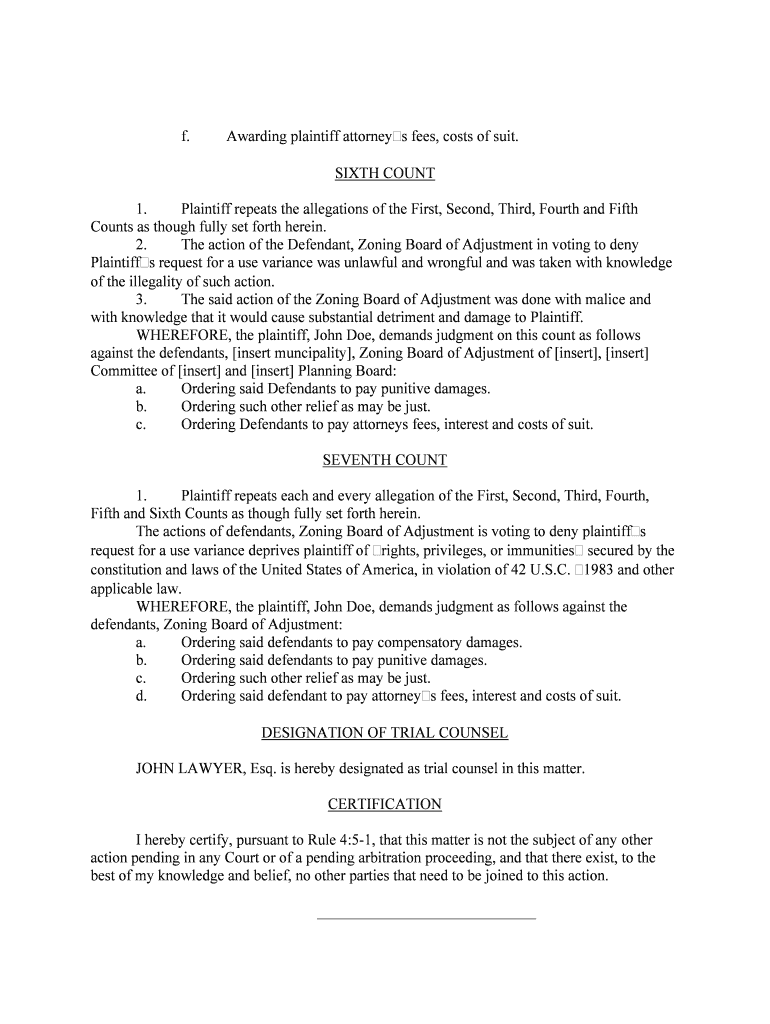JOHN LAWYER, ESQ.
12 MAIN STREET
ANYWHERE, USA
Attorneys for Plaintiff------------------------------------------------------------X
JOHN DOE, : SUPERIOR COURT OF NEW JERSEY: LAW DIVISION: [insert] COUNTY
Plaintiff, :
:
vs. : DOCKET NO.: MON-L-
:
TOWNSHIP OF NOWHERE, :
ZONING BOARD OF ADJUSTMENT OF : Civil Action
NOWHERE TOWNSHIP, TOWNSHIP :
COMMITTEE OF NOWHERE and :
NOWHERE PLANNING BOARD, : :
Defendants. : SECOND AMENDED COMPLAINT IN :
: LIEU OF PEROGATIVE WRIT
-----------------------------------------------------------X
Plaintiff, John Doe, residing at [insert address], County of [insert], State of [insert], by
way of Complaint against the defendant alleges and says as follows:
FIRST COUNT
1. Plaintiff, Doe, is the contract purchaser of a tract of property situated at Block
[insert], Lot [insert] in the Township of [insert], County of [insert], and State of [insert]. Located
on [insert address]. 2. Defendant, Board of Adjustment of the [insert] of [insert] is the duly constituted
administrative agency of the Township of [insert], County of [insert], charged with the duty,
among other things to grant variances from the provisions of the zoning ordinance of the [insert]
of [insert]. 3. Plaintiff s tract lies within the agricultural district (AG Zone as established under
the Zoning Ordinance of the [insert] of [insert]). 4. On [insert], plaintiff applied to the [insert] for permission to occupy the premises
for the purpose of construction of a 195 foot cellular telephone antennae together with support
facilities. A copy of the application is attached as Exhibit 1, and incorporated by reference.
5. The [insert] through the [insert] in its official capacity purchased the surrounding
property to plaintiff s land and participated by influence in the decision of the Zoning Board to
deny plaintiff s request for a use variance. This action is ultra vires.
6. The Zoning Board of the [insert] improperly referred the request for plaintiff s
use variance to Defendant [insert] Planning Board. 7. Defendant, [insert] Planning Board made a recommendation to the Zoning Board
that plaintiff s intended use of the property was not a viable use, despite the fact that the [insert ]
is using its adjacent property for a same and similar use. This action is ultra vires.
8. By notice dated [insert], the Zoning Officer denied plaintiffs application.
9. By application duly filed on [insert], pursuant to Section 40:55D-72(a) of the
Municipal Land Use Law, plaintiff appealed to the Board of Adjustment of the [insert ] for a
variance from the requirements of [ordinance] as well as any other sections of the Ordi nance to
permit the use of the premises for the above stated purpose. 10. Hearings were held over a substantial period of time on numerous occasions. The
plaintiff s testimony clearly showed that the use was proper and conformed to the community
and would not violate the intent to the Zoning Ordinance. The vote of the Zoning Board wa s 3 in
favor of and 4 against the granting of plaintiff s use variance.
11. By Resolution dated [insert], and published [insert] the Zoning Board of
Adjustment, dismissed plaintiff s appeal and denied the requested variance.
12. The Resolution of the Board of Adjustment is illegal, null and void in that the
benefits of the requested variance would outweigh any detriment. The denial of the vari ance is
arbitrary, capricious and unreasonable.
13. The variance can be granted without substantial detriment to the public good and
will not substantially impair the intent and purpose of the zoning plan and zoning ordinance.
14. Additionally, the variance would benefit the general welfare in that the property
use as a cell tower is particularly fitted to the location due to the fac t that cell towers are located
on adjacent property owned by the [insert].
WHEREFORE, the plaintiff, John Doe, demands judgment against the defendants,
[insert], Zoning Board of Adjustment of [insert], Township Committee of [insert] and [insert]
Planning Board: a. Reversing the Order of the Board of Adjustment.
b. Directing it to grant plaintiff all necessary variances from the requirements
of the Zoning Ordinance of the [insert] to permit plaintiff s proposed use of the premises at
Block [insert], Lot [insert], [insert address]. c. Ordering said defendants to pay compensatory damages.
d. Ordering said defendants to pay punitive damages.
d. Ordering such other relief as may be just.
e. Awarding plaintiff attorney s fees, costs of suit.
SECOND COUNT
1. Plaintiff repeats the allegations of the First Count as though fully set forth herein.
2. Pursuant to the Zoning Ordinance plaintiff s property is zoned for agricultural
use. However, pursuant to the master plan, plaintiff s property is designated for municipal use.
The defendant [insert] acquired all the land around plaintiff s property with the exception of
plaintiff s [insert] acres.
3. The Zoning Ordinance provides a [insert] acre minimum to develop the property.
The [insert] has acquired all property around the area and plaintiff is unable to acquire a [insert]
acre parcel in order to develop his property in any way. By denial of the variance defe ndants
have deprived plaintiff of all effective use of his property. This constitutes inverse
condemnation. WHEREFORE, the plaintiff, John Doe, demands judgment against the defendants,
[insert], Zoning Board of Adjustment of [insert], [insert] Committee of [insert] and [insert]
Planning Board:
a. Reversing the Order of the Board of Adjustment.
b. Directing it to grant plaintiff all necessary variances from the requirements the
Zoning Ordinance of the [insert] to permit plaintiff s proposed use of the premises at Block
[insert] Lot [insert], [insert]. c. Ordering said defendants to pay compensatory damages.
d. Ordering said defendants to pay punitive damages.
e. Ordering such other relief as may be just.
f. Awarding plaintiff attorney s fees, costs of suit.
g. In the alternative an Order requiring the [insert] to acquire or purchase plaintiff s
property for a fair and reasonable price.
THIRD COUNT
1. Plaintiff repeats the allegations of the First Count and Second Count as though
fully set forth herein. 2. Plaintiff s property is compromised of [insert} acres located within a ten acre
agricultural zone. 3. The subject property is adjacent to a [insert] acre section of property owned by the
[insert]. 4. On its property the [insert] has constructed one cell tower and upon information
and belief is planning to construct a second cell tower. These towers will servic e ABC, ABC
Bell lantic and other users. The ABC tower will be [insert] feet, the same a s plaintiffs proposed
tower. 5. The [insert] use is of same and similar use to the purpose and intent that plaintiff
sought a use variance. The [insert] by denying plaintiff the use variance yet permitting the same
or similar use on its own adjacent property is arbitrary, capricious and unreasonable. WHEREFORE, the plaintiff, John Doe, demands judgment against the defendants,
[insert], Zoning Board of Adjustment of [insert], [insert] Committee of [insert] and [insert]
Planning Board: a. Reversing the Order of the Board of Adjustment.
b. Directing it to grant plaintiff all required variances from the requirements of t he
Zoning Ordinance of the [insert] to permit plaintiff s proposed use of the premises at Block
[insert], Lot [insert], [insert] c. Ordering said defendants to pay compensatory damages.
d. Ordering said defendants to pay punitive damages.
e. Ordering such other relief as may be just.
f. Awarding plaintiff attorney s fees, costs of suit.
FOURTH COUNT
1. Plaintiff repeats the allegations of the First, Second and Third Counts as though
fully set forth herein. 2. Pursuant to the request for a use variance, plaintiff sought to construct a tower for
the multiple use of third parties.
3. Defendant, [insert] has constructed one cell tower on the property and upon
information and belief is planning to construct a second tower. These towers will service ABC,
ABC Bell lantic and other users. 4. At the hearings, members of the Zoning Board and the Planning Board Meeting
questioned plaintiff as to why the proposed tenants of the applicant would not go to the
municipally owned towers. 5. The Township of Nowhere collects annual fees from the users of the cell towers
on its property.
6. The Zoning Board of Adjustment s decision to deny plaintiff a use variance,
together with the fact that defendant [insert] is operating a cell tower on it s own adjacent
property limits competition and constitutes an unlawful restraint on trade. As a result , the [insert
muncipality] is securing its own economic benefit at the expense of plaintiff.
WHEREFORE, the plaintiff, John Doe, demands judgment against the defendants,
[insert], Zoning Board of Adjustment of [insert], [insert] Committee of [insert] and [insert]
Planning Board: a. Reversing the Order of the Board of Adjustment.
b. Directing it to grant plaintiff all necessary variances from the requirements of the
Zoning Ordinance of the [insert municipality] to permit plaintiff s proposed use of the premises
at Block [insert] Lot [insert], [insert] c. Ordering said defendants to pay compensatory damages.
d. Ordering said defendants to pay punitive damages.
e. Ordering such other relief as may be just.
f. Awarding plaintiff attorney s fees, costs of suit.
FIFTH COUNT
1. Plaintiff repeats the allegations of the First, Second, Third and Fourth Counts as though fully set forth herein.
2. The Federal Tele Communications Act of 1996 (TCA) 47 U.S.C. 322(c) et. seq.
places significant limitations on defendants authority to deny plaintiff s request for a use
variance. 3. Pursuant to the TCA local governments are prohibited from discriminating
between providers of equivalent services. 4. The denial of plaintiff s use variance violates 704 of the Federal
Telecommunications Act of 1996, ( TCA ) 47 U.S.C. 322(c) et. seq.
WHEREFORE, the plaintiff, John Doe, demands judgment against the defendants,
[insert], Zoning Board of Adjustment of [insert], [insert] Committee of [insert] and [insert]
Planning Board: a. Injunctive relief requiring the Zoning Board of Adjustment to approve
plaintiff s variance.
b. Declaratory relief setting forth the rights and liability of the parties.
c. Ordering said defendants to pay compensatory damages.
d. Ordering said defendants to pay punitive damages.
e. Ordering such other relief as may be just.
f. Awarding plaintiff attorneys fees, costs of suit.
SIXTH COUNT
1. Plaintiff repeats the allegations of the First, Second, Third, Fourth and Fifth
Counts as though fully set forth herein. 2. The action of the Defendant, Zoning Board of Adjustment in voting to deny
Plaintiff s request for a use variance was unlawful and wrongful and was taken with knowledge
of the illegality of such action. 3. The said action of the Zoning Board of Adjustment was done with malice and
with knowledge that it would cause substantial detriment and damage to Plaintiff.
WHEREFORE, the plaintiff, John Doe, demands judgment on this count as follows
against the defendants, [insert muncipality], Zoning Board of Adjustment of [insert], [insert]
Committee of [insert] and [insert] Planning Board: a. Ordering said Defendants to pay punitive damages.
b. Ordering such other relief as may be just.
c. Ordering Defendants to pay attorneys fees, interest and costs of suit.
SEVENTH COUNT
1. Plaintiff repeats each and every allegation of the First, Second, Third, Fourth,
Fifth and Sixth Counts as though fully set forth herein.
The actions of defendants, Zoning Board of Adjustment is voting to deny plaintiff s
request for a use variance deprives plaintiff of rights, privileges, or immunities secured by the
constitution and laws of the United States of America, in violation of 42 U.S.C. 1983 and other
applicable law. WHEREFORE, the plaintiff, John Doe, demands judgment as follows against the
defendants, Zoning Board of Adjustment:
a. Ordering said defendants to pay compensatory damages.
b. Ordering said defendants to pay punitive damages.
c. Ordering such other relief as may be just.
d. Ordering said defendant to pay attorney s fees, interest and costs of suit.
DESIGNATION OF TRIAL COUNSEL
JOHN LAWYER, Esq. is hereby designated as trial counsel in this matter. CERTIFICATION
I hereby certify, pursuant to Rule 4:5-1, that this matter is not the subject of any other
action pending in any Court or of a pending arbitration proceeding, and that there exist, to the
best of my knowledge and belief, no other parties that need to be joined to this action.
_____________________________
JOHN LAWYER