Fill and Sign the 05 Form Content License Agreement between Author and Web Site
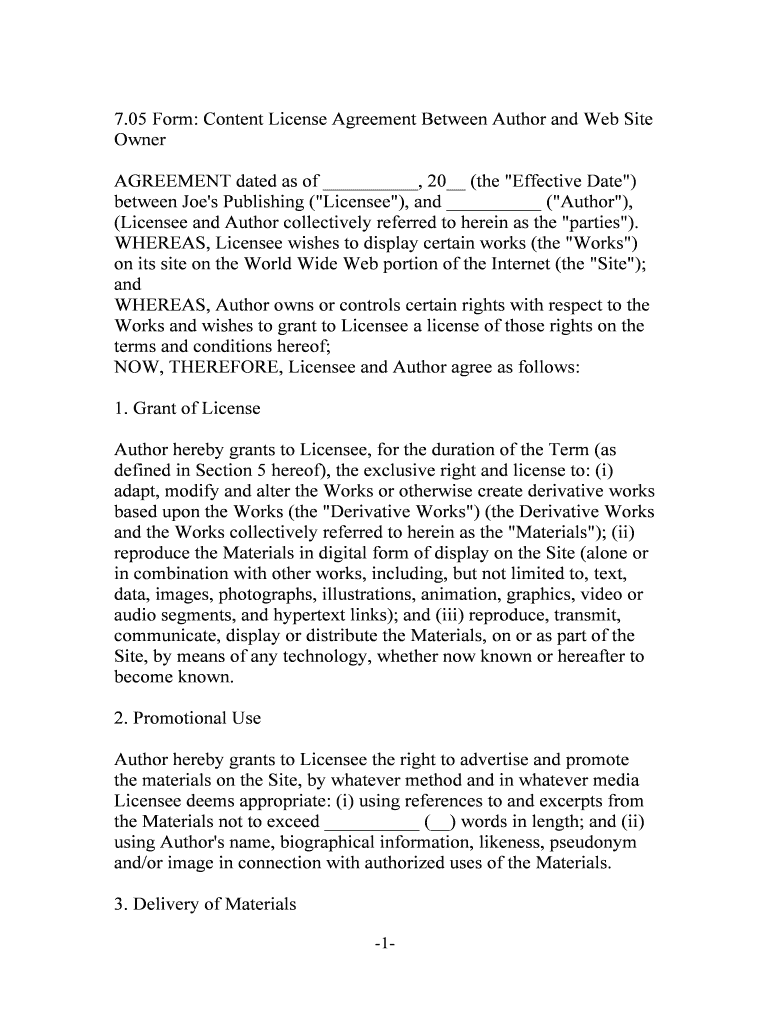
Valuable insights on preparing your ‘05 Form Content License Agreement Between Author And Web Site’ online
Are you fed up with the inconvenience of managing paperwork? Look no further than airSlate SignNow, the premier eSignature solution for individuals and businesses. Bid farewell to the lengthy routine of printing and scanning documents. With airSlate SignNow, you can effortlessly complete and sign forms online. Utilize the robust features integrated into this user-friendly and cost-effective platform and transform your document management strategy. Whether you need to approve forms or collect electronic signatures, airSlate SignNow manages it all seamlessly, needing just a few clicks.
Follow this comprehensive guide:
- Log into your account or initiate a free trial with our service.
- Click +Create to upload a file from your device, cloud, or our template library.
- Access your ‘05 Form Content License Agreement Between Author And Web Site’ in the editor.
- Click Me (Fill Out Now) to prepare the document on your end.
- Add and assign fillable fields for others (if necessary).
- Proceed with the Send Invite settings to request eSignatures from others.
- Download, print your copy, or convert it into a reusable template.
No need to worry if you have to collaborate with others on your 05 Form Content License Agreement Between Author And Web Site or send it for notarization—our solution provides everything you need to accomplish such tasks. Create an account with airSlate SignNow today and elevate your document management to a new level!
FAQs
-
What is the 05 Form Content License Agreement Between Author And Web Site?
The 05 Form Content License Agreement Between Author And Web Site is a legal document that outlines the terms under which an author grants a website permission to use their content. This agreement protects both parties by clearly defining rights and responsibilities, ensuring that the author is compensated appropriately while allowing the website to utilize valuable content.
-
How can airSlate SignNow help me with the 05 Form Content License Agreement Between Author And Web Site?
airSlate SignNow streamlines the process of creating, sending, and signing the 05 Form Content License Agreement Between Author And Web Site. With our user-friendly interface, you can easily customize the agreement, integrate e-signatures, and track the document's status, ensuring a smooth workflow for both authors and website owners.
-
What features does airSlate SignNow offer for managing the 05 Form Content License Agreement Between Author And Web Site?
airSlate SignNow provides several features for managing the 05 Form Content License Agreement Between Author And Web Site, including templates, customizable fields, and secure e-signature capabilities. Additionally, our platform allows you to store documents safely and collaborate with stakeholders in real-time, enhancing efficiency in your licensing process.
-
Is there a cost associated with using airSlate SignNow for the 05 Form Content License Agreement Between Author And Web Site?
Yes, airSlate SignNow offers various pricing plans tailored to meet your needs, including options for individuals and businesses. Our affordable solutions ensure that you can manage the 05 Form Content License Agreement Between Author And Web Site without breaking the bank, making it a cost-effective choice for all your document signing needs.
-
Are there integrations available with airSlate SignNow for the 05 Form Content License Agreement Between Author And Web Site?
Absolutely! airSlate SignNow integrates seamlessly with several popular applications, including Google Drive, Salesforce, and Dropbox. This means you can easily access and manage the 05 Form Content License Agreement Between Author And Web Site alongside your other business tools, enhancing productivity and streamlining your processes.
-
Can I track the status of the 05 Form Content License Agreement Between Author And Web Site with airSlate SignNow?
Yes, airSlate SignNow provides real-time tracking for your documents, including the 05 Form Content License Agreement Between Author And Web Site. You will receive notifications when the document is viewed and signed, allowing you to stay informed and follow up as necessary, ensuring a timely agreement process.
-
Is it easy to customize the 05 Form Content License Agreement Between Author And Web Site with airSlate SignNow?
Yes, customizing the 05 Form Content License Agreement Between Author And Web Site is straightforward with airSlate SignNow. Our platform allows you to easily edit templates, add your branding, and modify terms to fit your specific needs, ensuring the agreement reflects your unique business requirements.
The best way to complete and sign your 05 form content license agreement between author and web site
Find out other 05 form content license agreement between author and web site
- Close deals faster
- Improve productivity
- Delight customers
- Increase revenue
- Save time & money
- Reduce payment cycles















