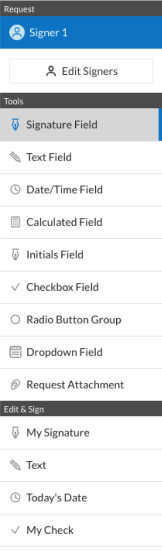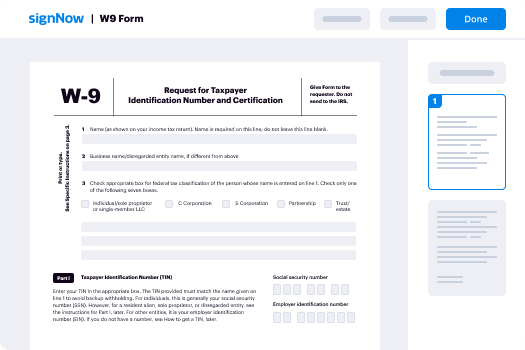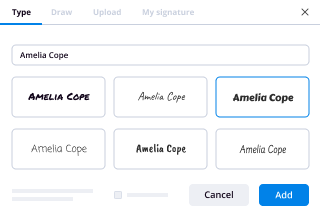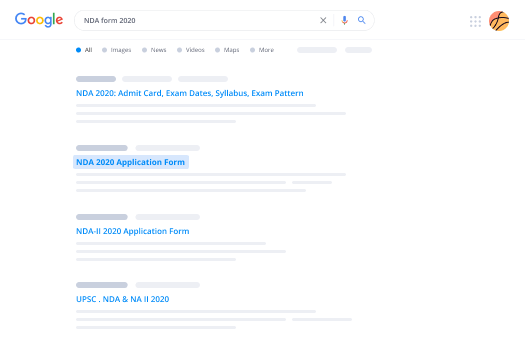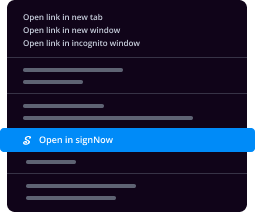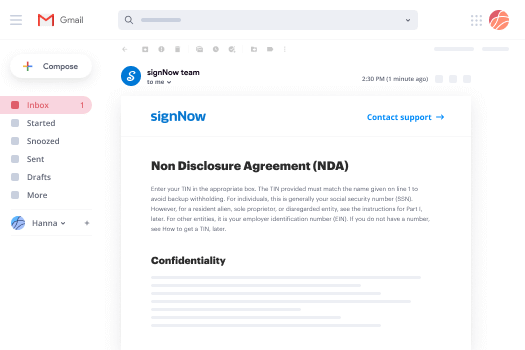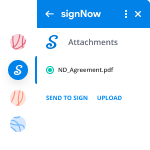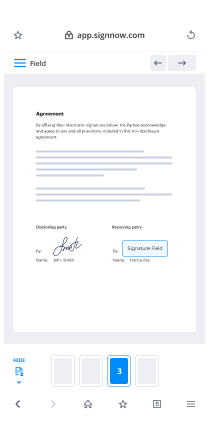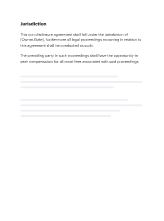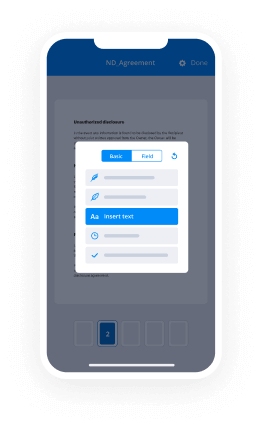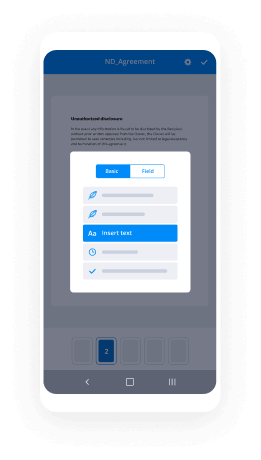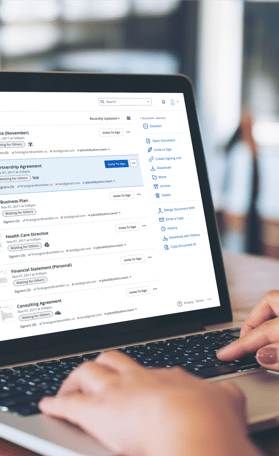Fill and Sign the A Summons to Appear in This Court Was Issued to the Person Named below and Form
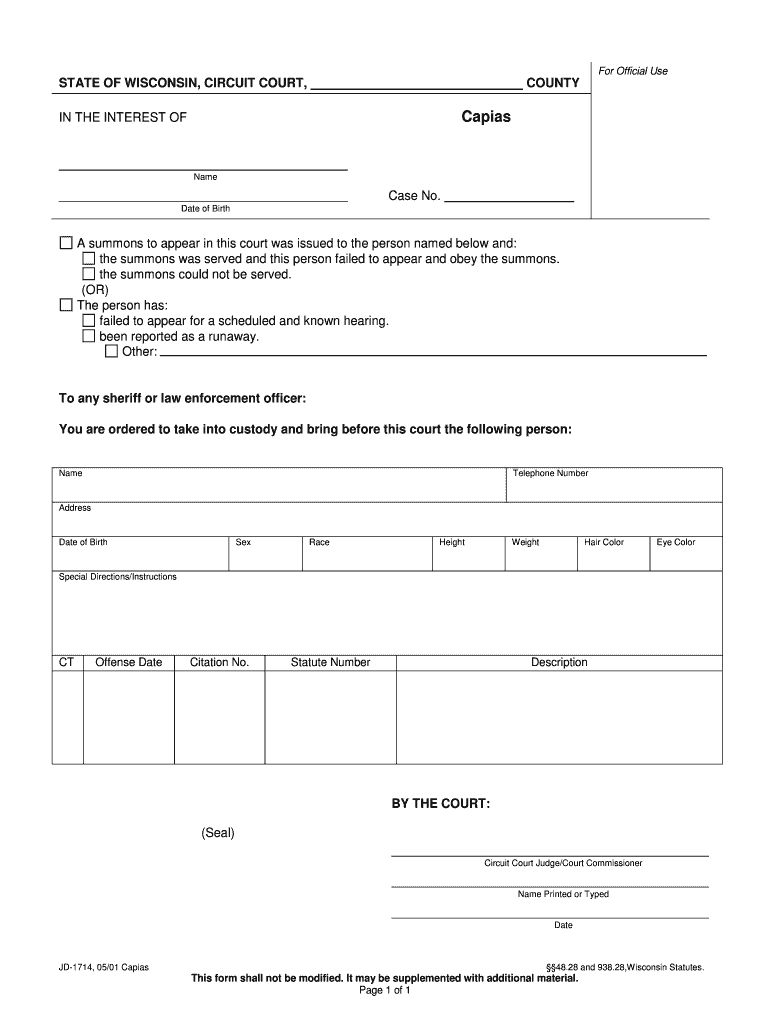
Useful Suggestions for Preparing Your ‘A Summons To Appear In This Court Was Issued To The Person Named Below And’ Online
Are you fed up with the inconvenience of handling paperwork? Look no further than airSlate SignNow, the premier electronic signature solution for individuals and small to medium-sized businesses. Bid farewell to the lengthy procedure of printing and scanning documents. With airSlate SignNow, you can effortlessly fill out and sign documents online. Take advantage of the powerful features integrated into this intuitive and cost-effective platform and transform your approach to paperwork handling. Whether you need to authorize forms or collect signatures, airSlate SignNow manages it all seamlessly, with just a few clicks.
Follow these comprehensive instructions:
- Sign in to your account or sign up for a complimentary trial with our service.
- Click +Create to upload a file from your device, cloud storage, or our template library.
- Open your ‘A Summons To Appear In This Court Was Issued To The Person Named Below And’ in the editor.
- Click Me (Fill Out Now) to finish the form on your end.
- Add and allocate fillable fields for others (if necessary).
- Proceed with the Send Invite settings to request electronic signatures from others.
- Save, print your copy, or convert it into a reusable template.
Don’t worry if you need to collaborate with your teammates on your A Summons To Appear In This Court Was Issued To The Person Named Below And or send it for notarization—our solution offers everything required to achieve such tasks. Register with airSlate SignNow today and elevate your document management to new levels!
FAQs
-
What is a simple summons PDF?
A simple summons PDF is a legal document used to notify a party to appear in court. Utilizing the simplicity of a PDF format, it ensures that all necessary information is clearly presented. With airSlate SignNow, you can easily create, eSign, and manage your simple summons PDF with minimal hassle.
-
How can I create a simple summons PDF using airSlate SignNow?
Creating a simple summons PDF with airSlate SignNow is straightforward. You can start by using our customizable templates, inputting your required information, and then saving it as a PDF file. Our platform makes it easy to generate legal documents without needing extensive design skills.
-
Is there a cost associated with creating a simple summons PDF?
airSlate SignNow offers competitive pricing plans that allow users to create unlimited simple summons PDFs. Depending on the features you choose, various subscription options are available to meet different budgets. You can start with a free trial to explore the capabilities before committing.
-
What features are available for managing simple summons PDFs on airSlate SignNow?
With airSlate SignNow, you can manage your simple summons PDFs with features like eSignature capabilities, document templates, and cloud storage. Additionally, you can track the status of your documents, gather signatures efficiently, and collaborate with team members seamlessly. These features ensure your legal processes are streamlined and efficient.
-
Can I securely share my simple summons PDF with others?
Yes, airSlate SignNow allows you to securely share your simple summons PDF with others via email or direct links. Our platform employs high-level encryption to ensure that your documents remain private and protected. You can also set access permissions, giving you control over who can view or sign the Document.
-
What are the benefits of using airSlate SignNow for a simple summons PDF?
Using airSlate SignNow for a simple summons PDF provides numerous benefits, including a user-friendly interface, affordability, and fast processing times. Additionally, you'll enjoy the convenience of electronic signatures, which eliminates the need for physical paperwork. This can save time and resources when handling legal documents.
-
Is it possible to integrate airSlate SignNow with other software for managing simple summons PDFs?
Absolutely! airSlate SignNow integrates seamlessly with various applications, allowing you to manage your simple summons PDFs alongside your existing software solutions. This can enhance your workflow and ensure that all your legal documentation processes are synchronized with your business operations.
Related searches to a summons to appear in this court was issued to the person named below and form
The best way to complete and sign your a summons to appear in this court was issued to the person named below and form
Find out other a summons to appear in this court was issued to the person named below and form
- Close deals faster
- Improve productivity
- Delight customers
- Increase revenue
- Save time & money
- Reduce payment cycles