Fill and Sign the Acceptation of Invitation to Seminar Form
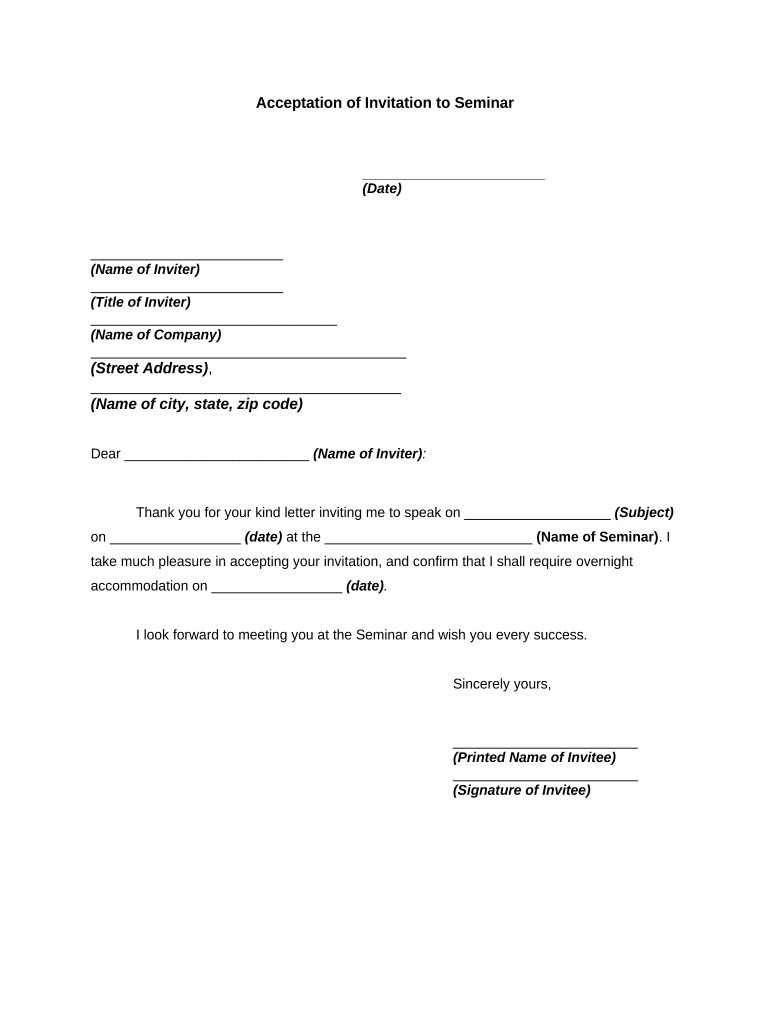
Essential Tips for Preparing Your ‘Acceptation Of Invitation To Seminar’ Online
Are you exhausted from dealing with paperwork? Look no further than airSlate SignNow, the premier eSignature platform for individuals and businesses. Bid farewell to the tedious process of printing and scanning documents. With airSlate SignNow, you can effortlessly complete and sign documents online. Leverage the robust features integrated into this user-friendly and cost-effective platform to transform your approach to document handling. Whether you need to authorize forms or gather electronic signatures, airSlate SignNow manages it all seamlessly with just a few clicks.
Adhere to this step-by-step tutorial:
- Access your account or sign up for a complimentary trial with our service.
- Select +Create to upload a file from your device, cloud storage, or our template library.
- Open your ‘Acceptation Of Invitation To Seminar’ in the editor.
- Click Me (Fill Out Now) to prepare the document on your end.
- Insert and assign fillable fields for others (if required).
- Continue with the Send Invite options to request eSignatures from additional parties.
- Download, print your copy, or convert it into a multi-use template.
No need to panic if you need to work with your teammates on your Acceptation Of Invitation To Seminar or send it for notarization—our solution equips you with everything necessary to achieve these tasks. Sign up with airSlate SignNow today and elevate your document management to a higher level!
FAQs
-
What is a seminar invitation letter and why is it important?
A seminar invitation letter is a formal document used to invite participants to a seminar. It is important because it conveys essential details such as the date, time, location, and agenda of the event, ensuring that invitees have all the information they need to attend. Using airSlate SignNow, you can create and send seminar invitation letters efficiently, making the process seamless for both you and your recipients.
-
How can airSlate SignNow help me create a seminar invitation letter?
With airSlate SignNow, you can easily design and customize seminar invitation letters using our user-friendly templates. Our platform allows you to add personalized touches, such as logos and images, to enhance your invitation's appeal. Additionally, you can send the letter directly for e-signature, ensuring that your invitations are both professional and legally binding.
-
Are there any costs associated with using airSlate SignNow for seminar invitation letters?
airSlate SignNow offers a variety of pricing plans to suit different business needs, including a free trial to test the features. The cost of sending seminar invitation letters varies based on the plan you choose, but it is generally a cost-effective solution compared to traditional mailing methods. You can review our pricing page for more specific details on plans and features.
-
What features does airSlate SignNow provide for managing seminar invitation letters?
airSlate SignNow offers several features for managing seminar invitation letters, including customizable templates, automated reminders, and real-time tracking of document status. Additionally, you can integrate your invitation letters with other applications, streamlining your workflow and ensuring that you stay organized. These features help simplify the process of sending and managing invitations.
-
Can I track the status of my seminar invitation letters with airSlate SignNow?
Yes, airSlate SignNow allows you to track the status of your seminar invitation letters in real-time. You can see when your invitations are sent, opened, and signed, giving you valuable insights into your event's engagement. This tracking feature helps you follow up with invitees who may not have responded yet.
-
Is it easy to integrate airSlate SignNow with other tools for seminar invitation letters?
Absolutely! airSlate SignNow seamlessly integrates with various third-party applications, such as CRM systems and email marketing tools. This integration allows you to manage your seminar invitation letters more efficiently, enabling you to automate workflows and enhance your overall productivity.
-
How does airSlate SignNow ensure the security of seminar invitation letters?
Security is a top priority for airSlate SignNow. Our platform uses advanced encryption methods to protect your seminar invitation letters and any personal data shared during the signing process. We also comply with industry standards and regulations, ensuring that your documents are safe and secure.
The best way to complete and sign your acceptation of invitation to seminar form
Find out other acceptation of invitation to seminar form
- Close deals faster
- Improve productivity
- Delight customers
- Increase revenue
- Save time & money
- Reduce payment cycles















