Fill and Sign the Acknowledgment Change Form
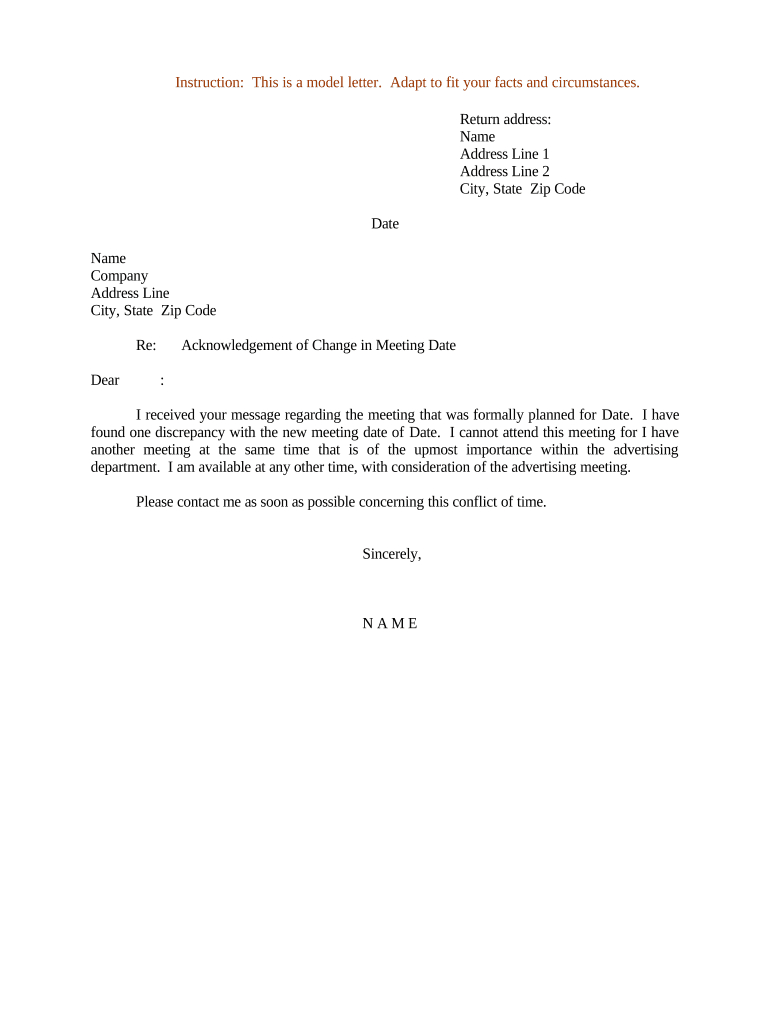
Useful Advice for Finalizing Your ‘Acknowledgment Change’ Digitally
Are you fed up with the inconvenience of managing paperwork? Discover airSlate SignNow, the leading eSignature solution for both individuals and businesses. Bid farewell to the tedious process of printing and scanning paperwork. With airSlate SignNow, you can effortlessly complete and sign documents online. Take advantage of the robust features included in this easy-to-use and cost-effective platform and transform your document management approach. Whether you require sign-offs on forms or need to gather signatures, airSlate SignNow manages everything smoothly, needing just a few clicks.
Follow this comprehensive guide:
- Access your account or register for a complimentary trial of our service.
- Select +Create to upload a document from your device, cloud storage, or our template library.
- Edit your ‘Acknowledgment Change’ in the workspace.
- Click Me (Fill Out Now) to finalize the document on your end.
- Add and allocate editable fields for others (if applicable).
- Continue with the Send Invite options to solicit eSignatures from others.
- Save, print your version, or turn it into a reusable template.
Don't fret if you need to collaborate with others on your Acknowledgment Change or require it for notarization—our platform has everything you need to accomplish such tasks. Sign up for airSlate SignNow today and take your document management to a higher level!
FAQs
-
What is an Acknowledgment Change in airSlate SignNow?
An Acknowledgment Change in airSlate SignNow refers to the process of updating or modifying the acknowledgment section of your documents. This feature allows users to ensure that all parties involved are aware of any changes made, enhancing transparency and trust in the signing process. By utilizing this feature, businesses can maintain accurate records and improve compliance.
-
How does airSlate SignNow facilitate Acknowledgment Changes?
airSlate SignNow facilitates Acknowledgment Changes by providing an intuitive interface that allows users to easily edit the acknowledgment sections of their documents. With just a few clicks, you can update the necessary information, ensuring that all stakeholders are informed. This streamlined approach saves time and reduces the risk of errors in important documents.
-
Is there a cost associated with making Acknowledgment Changes in airSlate SignNow?
Making Acknowledgment Changes in airSlate SignNow is included in our affordable pricing plans. Users can take advantage of this feature without incurring additional costs, making it a cost-effective solution for businesses that require frequent document updates. We offer various plans to suit different business sizes, ensuring everyone can benefit.
-
What are the benefits of using airSlate SignNow for Acknowledgment Changes?
Using airSlate SignNow for Acknowledgment Changes offers numerous benefits, including enhanced document accuracy and improved stakeholder communication. This feature ensures that all changes are clearly documented and acknowledged by all parties, reducing misunderstandings. Additionally, it allows for a more efficient workflow, streamlining the signing process.
-
Can I automate Acknowledgment Changes in airSlate SignNow?
Yes, airSlate SignNow provides automation features that simplify the process of making Acknowledgment Changes. Users can set up templates that automatically update acknowledgment sections based on specific criteria or triggers. This automation not only saves time but also minimizes the chances of manual errors.
-
What integrations does airSlate SignNow offer for managing Acknowledgment Changes?
airSlate SignNow offers integrations with a variety of third-party applications, enhancing your ability to manage Acknowledgment Changes seamlessly. Whether you use CRM systems, project management tools, or cloud storage services, our integrations ensure that your document workflows remain efficient and cohesive. This connectivity allows for easy tracking and updating of acknowledgment sections.
-
How secure are Acknowledgment Changes made in airSlate SignNow?
The security of Acknowledgment Changes in airSlate SignNow is a top priority. We implement robust security measures, including encryption and secure access protocols, to protect your documents and data. This ensures that all changes made to acknowledgment sections are safe from unauthorized access, providing peace of mind for your business.
The best way to complete and sign your acknowledgment change form
Find out other acknowledgment change form
- Close deals faster
- Improve productivity
- Delight customers
- Increase revenue
- Save time & money
- Reduce payment cycles















