Fill and Sign the Addendum Contract Form
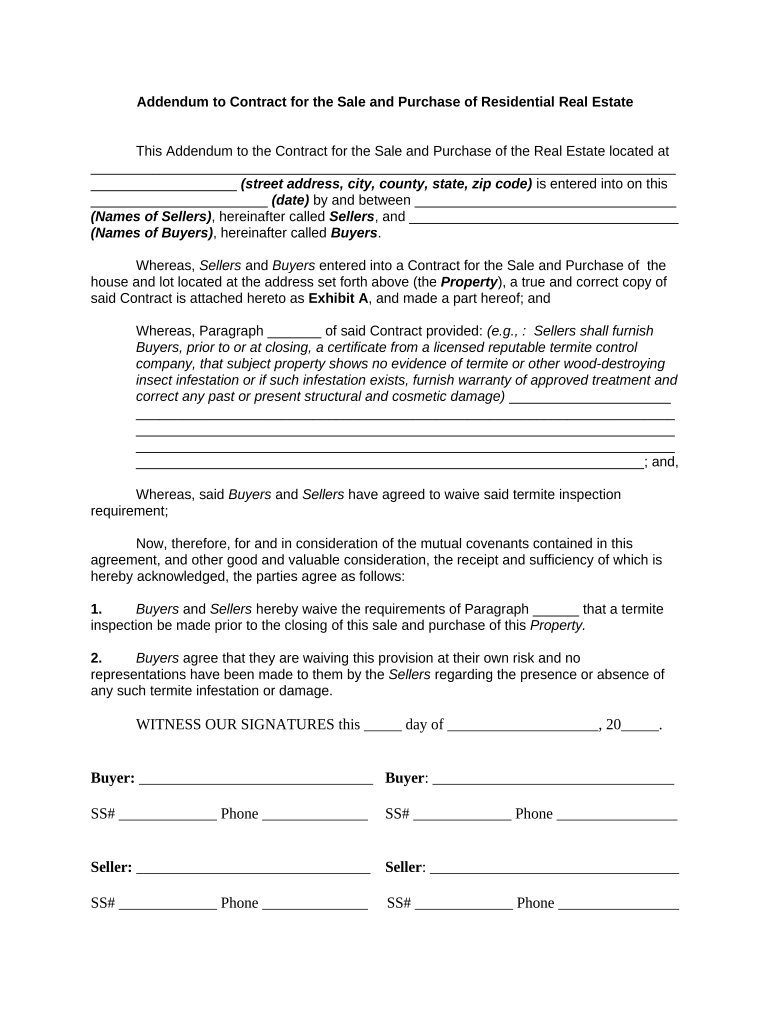
Useful tips for finalizing your ‘Addendum Contract’ digitally
Are you fed up with the complexity of handling documents? Search no more than airSlate SignNow, the premier eSignature platform for individuals and businesses. Bid farewell to the lengthy process of printing and scanning files. With airSlate SignNow, you can easily complete and sign documents online. Take advantage of the powerful features built into this user-friendly and affordable platform and transform your paperwork management approach. Whether you need to approve documents or collect signatures, airSlate SignNow efficiently manages it all with just a few clicks.
Follow these detailed instructions:
- Access your account or sign up for a complimentary trial with our service.
- Select +Create to upload a document from your device, cloud storage, or our template library.
- Open your ‘Addendum Contract’ in the editor.
- Select Me (Fill Out Now) to set up the document on your end.
- Add and assign fillable fields for other participants (if necessary).
- Proceed with the Send Invite options to solicit eSignatures from others.
- Save, print your version, or convert it into a reusable template.
No need to worry if you need to cooperate with others on your Addendum Contract or send it for notarization—our solution provides everything required to accomplish these tasks. Sign up with airSlate SignNow today and enhance your document management to greater levels!
FAQs
-
What is a contract addendum template?
A contract addendum template is a pre-formatted document that allows you to modify or add terms to an existing contract. By using a contract addendum template, you can clearly outline the changes while ensuring that both parties understand their responsibilities. This template helps streamline the process and ensures compliance with legal standards.
-
How can I create a contract addendum using airSlate SignNow?
Creating a contract addendum using airSlate SignNow is simple and efficient. You can start by selecting a contract addendum template from our library, customize it as needed, and then send it for eSignature. With our user-friendly interface, you can easily manage all your documents in one place.
-
What are the benefits of using a contract addendum template?
Using a contract addendum template offers several benefits, including saving time and ensuring legal accuracy. It helps in maintaining clarity in contractual agreements by specifying changes without the need for a complete rewrite. Furthermore, it enhances efficiency in the eSigning process, making it easier to manage agreements.
-
Is the contract addendum template customizable?
Yes, the contract addendum template provided by airSlate SignNow is fully customizable. You can adjust the text, add specific clauses, and tailor it to fit your unique business needs. This flexibility ensures that your addendum accurately reflects the modifications agreed upon by all parties involved.
-
What pricing options are available for using contract addendum templates with airSlate SignNow?
airSlate SignNow offers a variety of pricing plans that cater to different business needs. Our plans include access to contract addendum templates along with other powerful features like eSigning and document management. You can choose a plan that best fits your budget while leveraging our easy-to-use solutions.
-
Can I integrate the contract addendum template with other tools?
Absolutely! airSlate SignNow allows you to integrate your contract addendum template with various tools and platforms, enhancing your workflow. Whether you use CRM systems, project management tools, or cloud storage services, our integrations help streamline your document processes.
-
What industries can benefit from using a contract addendum template?
A contract addendum template can benefit a wide range of industries, including real estate, legal, and corporate sectors. Any business that requires adjustments to existing contracts can utilize these templates to ensure clarity and compliance. This versatility makes it an essential tool for professionals across different fields.
The best way to complete and sign your addendum contract form
Find out other addendum contract form
- Close deals faster
- Improve productivity
- Delight customers
- Increase revenue
- Save time & money
- Reduce payment cycles















