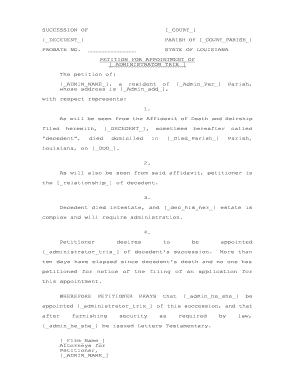SUCCESSION OF
[_COURT_]
[_DECEDENT_]
PARISH OF [_COURT_PARISH_]
PROBATE NO.
STATE OF LOUISIANA
_______________
PETITION FOR APPOINTMENT OF
[_ADMINISTRATOR_TRIX_]
The petition of:
[_ADMIN_NAME_], a resident of
whose address is [_Admin_add_],
[_Admin_Par_]
Parish,
with respect represents:
1.
As will be seen from the Affidavit of Death and Heirship
filed
herewith,
"decedent",
[_DECEDENT_],
died
domiciled
sometimes
in
hereafter
[_Died_Parish_]
called
Parish,
Louisiana, on [_DOD_].
2.
As will also be seen from said affidavit, petitioner is
the [_relationship_] of decedent.
3.
Decedent died intestate, and [_dec_his_her_] estate is
complex and will require administration.
4.
Petitioner
desires
to
be
[_administrator_trix_] of decedent's succession.
appointed
More than
ten days have elapsed since decedent's death and no one has
petitioned for notice of the filing of an application for
this appointment.
WHEREFORE
PETITIONER
PRAYS
that
[_admin_he_she_]
be
appointed [_administrator_trix_] of this succession, and that
after
furnishing
security
as
required
[_admin_he_she_] be issued Letters Testamentary.
[_Firm_Name_]
Attorneys for
Petitioner,
[_ADMIN_NAME_]
by
law,
�[_Firm_St_Add_]
[_Firm_City_St_Zip_]
[_Firm_Tel_No._]
BY:
______________________
[_Attorney_]
BAR ROLL NO. [_Bar_No._]
�SUCCESSION OF
[_COURT_]
[_DECEDENT_]
PARISH OF [_COURT_PARISH_]
PROBATE NO.
STATE OF LOUISIANA
_______________
VERIFICATION OF PETITION
BE IT KNOWN that on the day and date set out hereafter,
and in the presence of the undersigned Notary Public,
PERSONALLY CAME AND APPEARED:
[_ADMIN_NAME_], a resident
address is [_Admin_add_],
of
[_Admin_Par_],
whose
who, after being duly sworn, did depose and say:
That [_admin_he_she_] is the petitioner in the above and
foregoing petition, and that all of the allegations therein
contained are true and correct.
THUS
DONE
AND
SIGNED
on
[_Verify_Date_],
at
[_Verify_City_], Parish of [_Verify_Parish_] Louisiana, in
the presence of the undersigned Notary Public after
due
reading of the whole.
________________________________
[_ADMIN_NAME_]
______________________________
NOTARY PUBLIC
�STATE OF LOUISIANA
PARISH OF [_HEIR_AFF_PARISH_]
BEFORE ME, the undersigned authority, duly commissioned
and qualified in and for the aforesaid parish, State of
Louisiana,
PERSONALLY CAME AND APPEARED:
[_AFFIANT_ONE_], a resident of [_Aff_1_Parish_] Parish,
of
full
age
of
majority,
whose
address
is
[_AFFIANT_ONE_], and
[_AFFIANT_TWO_], a resident of [_Aff_2_Parish_] Parish,
of full age of majority, whose address is [_Aff_2_Add_],
who after being duly sworn, did depose and say:
They were well acquainted with [_DECEDENT_] who died
domiciled in [_Died_Parish_] Parish, Louisiana on [_DOD_].
[_DECEDENT_]
was
married
[_SPOUSE_NAME_].
Of
[_SPOUSE_NAME_],
four
the
but
once
marriage
children
and
between
were
born,
then
to
decedent
and
namely:
(1)
[_CHILD_ONE_], (2) [_CHILD_TWO_], (3) [_CHILD_THREE_], and
(4) [_CHILD_FOUR_].
Deponents aver that [_SPOUSE_NAME_] was
born on [_Spouse_DOB_].
[_DECEDENT_] did not adopt any
person and was not the parent of any child other than those
listed above.
[_DECEDENT_] died intestate.
Decedent made no donations
inter vivos nor did [_dec_he_she_] effect any transfer of
property for an inadequate consideration, in contemplation of
death, nor within one year of [_dec_his_her_] death.
_____________________________
[_AFFIANT_ONE_]
_____________________________
[_AFFIANT_TWO_]
SWORN
AND
SUBSCRIBED
TO
BEFORE
ME
[_HEIR_AFF_DATE_].
_________________________________________
[_HEIR_AFF_NOT_], NOTARY PUBLIC
******Insert Page Break******
SUCCESSION OF
[_COURT_]
THIS
�[_DECEDENT_]
PROBATE NO.
PARISH OF [_COURT_PARISH_]
__________
STATE OF LOUISIANA
ORDER APPOINTING [_ADMINISTRATOR_TRIX_],
ORDERING THE TAKING OF AN INVENTORY
AND DIRECTING ISSUANCE OF LETTERS TESTAMENTARY
[_ADMIN_NAME_]
is
hereby
appointed
[_administrator_trix_] of the Succession of [_DECEDENT_].
It is ordered that an inventory be taken of the property
of decedent by [_INV_NOT_], a Notary Public of this Parish,
said inventory to be filed in this matter, and that letters
testamentary issue to [_ADMIN_NAME_]
after [_admin_he_she_]
has furnished security in accordance with law and has taken
the oath of office.
Signed in Chambers in [_Order_City_], Louisiana, on
[_Order_Date_].
_____________________________
DISTRICT JUDGE
******Insert Page Break******
PROCES VERBAL OF INVENTORY
STATE OF LOUISIANA
PARISH OF [_COURT_PARISH_]
In compliance with an order rendered by the Honorable
[_COURT_],
Parish
[_Order_Date_],
in
of
the
[_Court_Parish_],
matter
entitled
Louisiana,
on
"SUCCESSION
OF
[_DECEDENT_]", Probate No. ___________ of the docket of the
[_COURT_] for the Parish of [_Court_Parish_], I, [_INV_NOT_],
a Notary Public duly commissioned and qualified in and for
the Parish of [_Court_Parish_], State of Louisiana, proceeded
to make a public inventory of all of the property in this
parish pointed out to me as belonging to [_DECEDENT_], or in
which [_dec_he_she_] has any interest, in the presence of the
following persons, all of whom are domiciled in this parish:
1.
[_APPR_ONE_] and [_APPR_TWO_] appointed by me as
�appraisers to value the property to be inventoried, and sworn
by me to perform faithfully the duties of this office;
2.
[_WITT_ONE_] and [_WITT_TWO_], competent witnesses;
3.
[_ADMIN_NAME_], the applicant for confirmation as
[_administrator_trix_]
of
the
succession,
and
at
whose
instance this inventory is being taken.
This
inventory
[_Inv_Time_1_]
on
was
commenced
[_Inv_Date_],
at
at
which
[_Inv_Add_],
time
there
at
was
pointed out to me the property owned by the decedent, or in
which [_dec_he_she_] has any interest, each item of said
property being valued by the above named appraisers, said
items
of
property
and
their
respective
values
follows:
IMMOVABLE PROPERTY:
Separate:
[_Item_1_Descrip_]
Value
$00.00
Total value of separate property
$00.00
Community:
[_Item_2_Descrip_]
Value
$00.00
[_Item_3_Descrip_]
Value
$00.00
[_Item_4_Descrip_]
Value
Total Value
$00.00
Community Immovables
Value of Decedent's 1/2 Interest
$00.00
$00.00
MOVABLE PROPERTY:
Separate:
None
Community:
[_Item_A_Descrip_]
Value
$00.00
being
as
�[_Item_B_Descrip_]
Value
$00.00
[_Item_C_Descrip_]
Value
$00.00
Total Value of Community Movables
$00.00
Value of Decedent's 1/2 interest
$00.00
RECAPITULATION
Value of Separate Immovable Property
$00.00
Value of 1/2 Community Immovables
$00.00
Total Value of Immovables
$00.00
Value of 1/2 Community Movables
$00.00
Total Value of Assets
$00.00
There being no further property pointed out to me as
belonging to [_DECEDENT_], or in which [_dec_he_she_] has any
interest,
I
closed
the
inventory
at
[_Inv_Time_2_]
on
[_Inv_Date_2_], in the presence of the parties named above,
who have signed this proces verbal of the proceeding with me.
WITNESSES:
_______________________
______________________________
[_WITT_ONE_]
[_APPR_ONE_]
_______________________
______________________________
[_WITT_TWO_]
[_APPR_TWO_]
_____________________________
_
[_ADMIN_NAME_]
___________________________________________
[_INV_NOT_], NOTARY PUBLIC
�SUCCESSION OF
[_COURT_]
[_DECEDENT_]
PROBATE NO.
PARISH OF [_COURT_PARISH_]
_______________
STATE OF LOUISIANA
[_ADMINISTRATOR_TRIX_] OATH
STATE OF LOUISIANA
PARISH OF [_OATH_PARISH_]
BEFORE
ME,
personally
appeared
[_ADMIN_NAME_]
who,
having filed proof that [_admin_he_she_] has provided such
security as is required by law to serve as such, solemnly
swears that [_admin_he_she_] will discharge faithfully the
duties
of
the
office
as
[_administrator_trix_]
of
Succession of [_DECEDENT_].
___________________________
[_ADMIN_NAME_]
SWORN TO AND SUBSCRIBED BEFORE ME, [_OATH_DATE_].
______________________________
NOTARY PUBLIC
the
�SUCCESSION OF
[_COURT_]
[_DECEDENT_]
PARISH OF [_COURT_PARISH_]
PROBATE NO.
STATE OF LOUISIANA
_______________
LETTERS TESTAMENTARY
THIS
IS
TO
CERTIFY
that
[_ADMIN_NAME_]
has
been
confirmed as [_administrator_trix_] of the Succession of
[_DECEDENT_] by the Honorable, the [_COURT_] of the Parish of
[_Court_Parish_], State of Louisiana; and has qualified for
the office by complying with all of the requirements of law
relating thereto.
IN
WITNESS
WHEREOF,
these
Letters
Testamentary
are
issued in the name, and under the seal of the Honorable, the
[_COURT_]
for
the
Parish
of
[_Court_Parish_],
State
of
Louisiana, at [_Letters_City_], on [_Letters_Date_].
___________________________________________
CLERK OF [_COURT_]
FOR THE PARISH OF [_COURT_PARISH_]
STATE OF LOUISIANA
* * * * * * * * * *
APPOINTMENT
OF
ADMINISTRATOR
OR
ADMINISTRATRIX
PETITION,
VERIFICATION, AFFIDAVIT OF DEATH AND HEIRSHIP, INVENTORY,
OATH AND LETTERS - F2AADMIN:
See C.C.P. 3091 et seq. and
C.C.P. 3908 setting priorities on appointment.
Appointment
may be made upon application if the decedent died over ten
days previous and no petition for notice of appointment has
been filed.
Inventory to be in duplicate, one copy to be
filed in succession proceedings and the other filed with the
Collector of Revenue. (See special rule for Orleans Parish in
C.C.P. 3134).
Note that the appraisers and witnesses need
not be residents of the parish in which the inventory is
taken
(C.C.P.
3132).
This
form
assumes
that
decedent's property is in the parish of domicile.
all
of
Note that
the amount of the security is set at 125% of total assets but
may be reduced by the court. C.C.P. 3151.
may also be used.
F2FINDME.
C.C.P. 3135.)
(Descriptive list
See also "GENERAL NOTES" in
�WORD KEY
EXPLANATION
[_COURT_]
Court in which proceeding filed.
[_DECEDENT_]
Full name of decedent.
[_COURT_PARISH_]
Parish in which proceeding filed.
[_ADMINISTRATOR_TRIX_]
Administrator or Administratrix,
as appropriate.
[_ADMIN_NAME_]
Name
of
person
seeking
appointment.
[_Admin_Par_]
Parish in which person lives.
[_Admin_add_]
Address of applicant.
[_Died_Parish_]
Decedent's domicile at time of
death.
[_DOD_]
Date on which decedent died.
[_relationship_]
Relationship of person applying
to deceased.
[_dec_his_her_]
His or her as appropriate for
decedent.
[_administrator_trix_]
As appropriate.
[_admin_he_she_]
He
or
she
as
appropriate
for
applicant.
[_Firm_Name_]
Name of law firm.
[_Firm_St_Add_]
Law firm street address.
[_Firm_City_St_Zip_]
Law
firm
city,
state
and
zip
code.
[_Firm_Tel_No._]
Telephone number of law firm.
[_Attorney_]
Name
of
attorney
signing
pleading.
[_Bar_No._]
Attorney's bar number.
[_Verify_Date_]
Date
on
which
verification
which
verification
signed.
[_Verify_City_]
City
in
signed.
[_Verify_Parish_]
Parish
in
which
verification
signed.
[_HEIR_AFF_PARISH_]
Parish
in
which
heirship
affidavit is signed.
[_AFFIANT_ONE_]
Name of first affiant.
[_Aff_1_Parish_]
Parish
in
which
first
affiant
resides.
[_Aff_1_Add_]
Address of first affiant.
[_AFFIANT_TWO_]
Name of second affiant.
[_Aff_2_Parish_]
Parish in which second affiant
resides.
[_Aff_2_Add_]
Address of second affiant.
�[_SPOUSE_NAME_]
Name of decedent's spouse.
[_CHILD_ONE_]
Name first child.
[_CHILD_TWO_]
Name second child.
[_CHILD_THREE_]
Name third child.
[_CHILD_FOUR_]
Name fourth child.
[_Spouse_DOB_]
Surviving spouse's date of birth.
[_dec_he_she_]
He
or
she
as
appropriate
for
decedent.
[_HEIR_AFF_DATE_]
Date heirship affidavit signed.
[_HEIR_AFF_NOT_]
Notary
signing
heirship
affidavit.
[_INV_NOT_]
Notary named to take inventory.
[_Order_City_]
City in which order signed.
[_Order_Date_]
Date on which order signed.
[_Court_Parish_]
Same as [COURT__PARISH_] but not
in caps.
[_APPR_ONE_]
Name of first appraiser.
[_APPR_TWO_]
Name of second appraiser.
[_WITT_ONE_]
Name of first witness.
[_WITT_TWO_]
Name of second witness.
[_Inv_Add_]
Address at which inventory taken.
[_Inv_Time_1_]
Time at which inventory began.
[_Inv_Date_]
Date on which inventory began.
[_Item_1_Descrip_]
Description of first item.
[_Item_2_Descrip_]
Description of second item.
[_Item_3_Descrip_]
Description of third item.
[_Item_4_Descrip_]
Description of fourth item.
[_Item_A_Descrip_]
Description of first movable.
[_Item_B_Descrip_]
Description of second movable.
[_Item_C_Descrip_]
Description of third movable.
[_Inv_Time_2_]
Time inventory ended.
[_Inv_Date_2_]
Date inventory ended.
[_OATH_PARISH_]
Parish where oath is signed.
[_OATH_DATE_]
Date oath signed.
[_Letters_City_]
City in which letters issued.
[_Letters_Date_]
Date on which letters issued.
�
Useful advice on preparing your ‘Adminname A Resident Of’ online
Are you fed up with the inconvenience of managing paperwork? Look no further than airSlate SignNow, the top electronic signature solution for individuals and small to medium-sized businesses. Bid farewell to the monotonous task of printing and scanning files. With airSlate SignNow, you can effortlessly complete and sign documents online. Make use of the robust features embedded in this user-friendly and economical platform and transform your method of document administration. Whether you need to authorize forms or gather eSignatures, airSlate SignNow manages it all seamlessly, with merely a few clicks.
Follow this comprehensive guide:
- Sign in to your account or sign up for a free trial with our service.
- Click +Create to upload a file from your device, cloud storage, or our form library.
- Open your ‘Adminname A Resident Of’ in the editor.
- Click Me (Fill Out Now) to finalize the form on your end.
- Add and assign fillable fields for others (if necessary).
- Proceed with the Send Invite settings to request eSignatures from others.
- Save, print your version, or convert it into a reusable template.
Don’t stress if you need to collaborate with others on your Adminname A Resident Of or send it for notarization—our platform is equipped with everything necessary to accomplish such tasks. Register with airSlate SignNow today and elevate your document management to new levels!