Fill and Sign the Advance Directives Maryland Attorney General Form
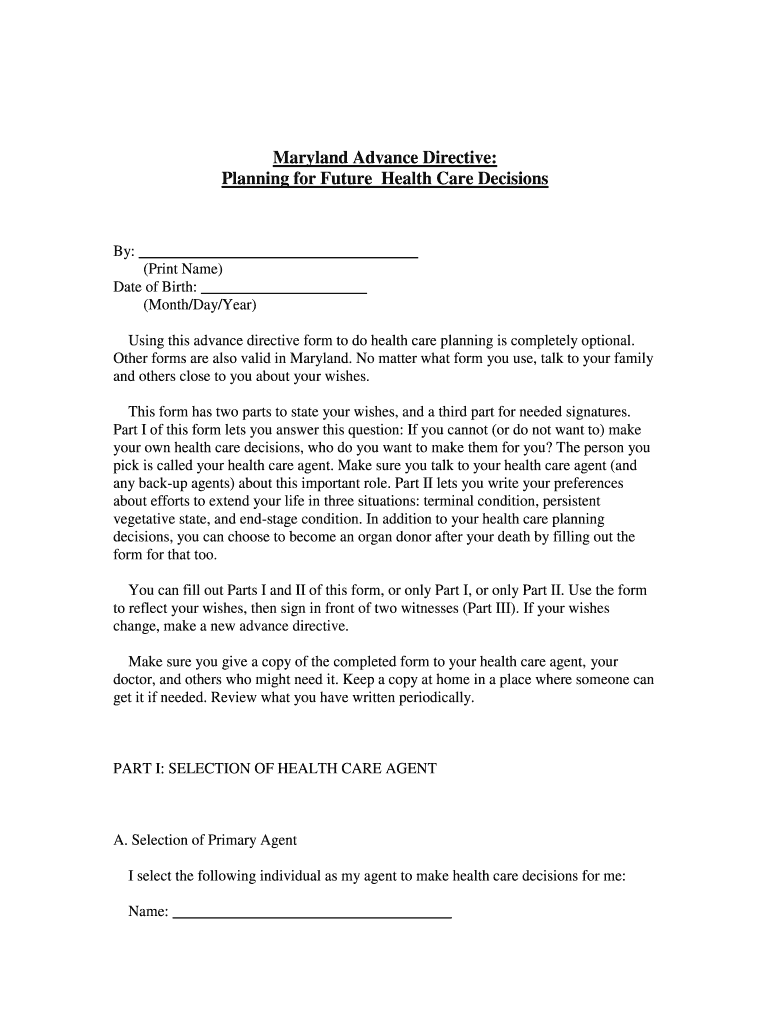
Useful advice on preparing your ‘Advance Directives Maryland Attorney General’ online
Are you weary of the trouble of handling documentation? Look no further than airSlate SignNow, the premier electronic signature solution for individuals and small to medium-sized businesses. Bid farewell to the monotonous task of printing and scanning documents. With airSlate SignNow, you can effortlessly finalize and endorse documents online. Utilize the extensive features embedded in this user-friendly and affordable platform and transform your method of document management. Whether you need to authorize forms or collect electronic signatures, airSlate SignNow manages it all effortlessly, needing just a few clicks.
Follow this comprehensive guide:
- Log into your account or register for a free trial with our service.
- Click +Create to upload a document from your device, cloud storage, or our form library.
- Open your ‘Advance Directives Maryland Attorney General’ in the editor.
- Click Me (Fill Out Now) to complete the document on your end.
- Add and designate fillable fields for others (if necessary).
- Continue with the Send Invite settings to solicit eSignatures from others.
- Save, print your version, or convert it into a reusable template.
Don’t fret if you need to collaborate with your colleagues on your Advance Directives Maryland Attorney General or send it for notarization—our platform provides all you need to accomplish such tasks. Create an account with airSlate SignNow today and elevate your document management to new levels!
FAQs
-
What is a Maryland advance directive form?
A Maryland advance directive form is a legal document that allows individuals to outline their healthcare preferences in case they become unable to communicate their wishes. This form includes instructions for medical treatment and appoints a healthcare agent to make decisions on your behalf. It's essential for ensuring your healthcare choices are respected.
-
How can I create a Maryland advance directive form using airSlate SignNow?
Creating a Maryland advance directive form with airSlate SignNow is simple and efficient. You can start by selecting a template or creating your own document from scratch. Our platform provides easy-to-use tools for adding your preferences and signing the document electronically.
-
Is there a cost associated with the Maryland advance directive form on airSlate SignNow?
Yes, there is a cost associated with using airSlate SignNow for creating a Maryland advance directive form. However, our pricing is competitive and offers various plans to suit different needs. You can choose a plan that fits your budget while ensuring you have access to all necessary features.
-
What features does airSlate SignNow offer for the Maryland advance directive form?
airSlate SignNow offers a range of features for the Maryland advance directive form, including customizable templates, electronic signatures, and secure document storage. Additionally, you can easily share your completed form with healthcare providers and family members. Our platform ensures that your documents are legally binding and compliant.
-
What are the benefits of using airSlate SignNow for my Maryland advance directive form?
Using airSlate SignNow for your Maryland advance directive form provides numerous benefits, including convenience, security, and accessibility. You can complete your form from anywhere, at any time, and ensure that your healthcare wishes are documented and easily shared. Our platform also simplifies the signing process, making it quick and hassle-free.
-
Can I integrate airSlate SignNow with other applications for my Maryland advance directive form?
Yes, airSlate SignNow offers integrations with various applications to enhance your experience with the Maryland advance directive form. You can connect with popular tools like Google Drive, Dropbox, and more, allowing for seamless document management and sharing. This integration capability helps streamline your workflow.
-
How secure is my Maryland advance directive form on airSlate SignNow?
Security is a top priority at airSlate SignNow. Your Maryland advance directive form is protected with advanced encryption and secure storage solutions. We comply with industry standards to ensure that your sensitive information remains confidential and safe from unauthorized access.
The best way to complete and sign your advance directives maryland attorney general form
Get more for advance directives maryland attorney general form
Find out other advance directives maryland attorney general form
- Close deals faster
- Improve productivity
- Delight customers
- Increase revenue
- Save time & money
- Reduce payment cycles















