Fill and Sign the Advance Notice Sample Form
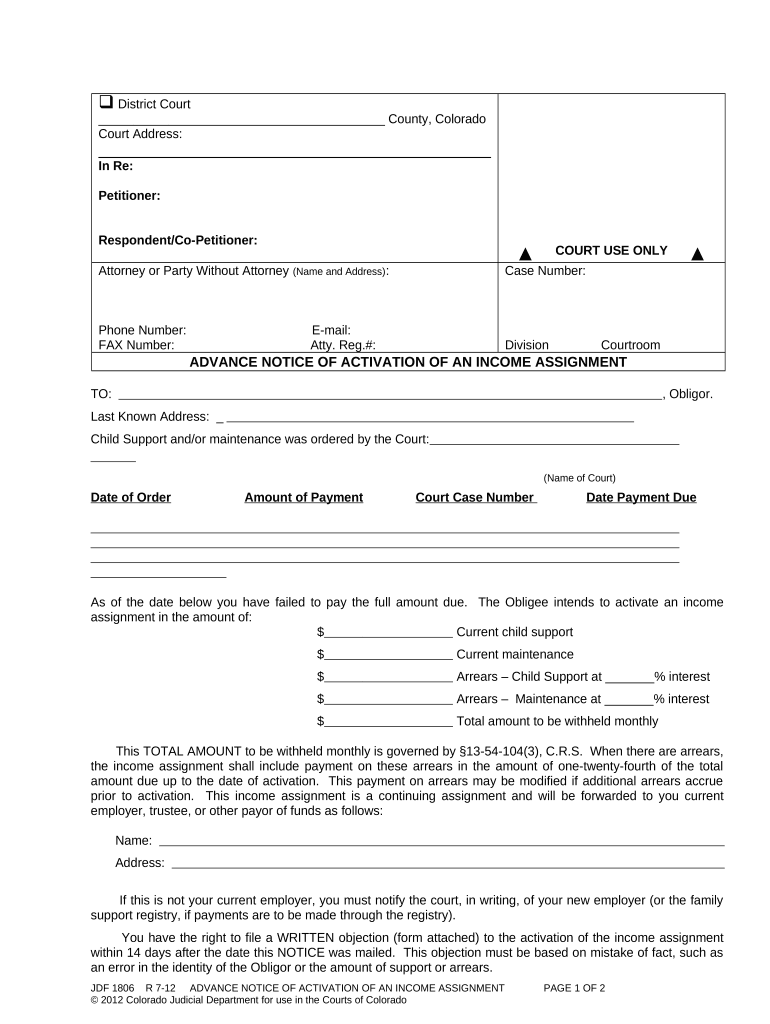
Valuable tips for finalizing your ‘Advance Notice Sample’ online
Are you fed up with the inconvenience of managing paperwork? Look no further than airSlate SignNow, the leading eSignature solution for individuals and small to medium-sized businesses. Bid farewell to the monotonous task of printing and scanning documents. With airSlate SignNow, you can effortlessly finalize and authorize paperwork online. Utilize the robust features included in this user-friendly and cost-effective platform and transform your approach to document handling. Whether you need to approve forms or collect signatures, airSlate SignNow manages everything seamlessly, with just a few clicks.
Follow this detailed guide:
- Log into your account or initiate a free trial with our service.
- Click +Create to upload a document from your device, cloud storage, or our form library.
- Open your ‘Advance Notice Sample’ in the editor.
- Click Me (Fill Out Now) to fill out the form yourself.
- Add and assign fillable fields for other parties (if necessary).
- Proceed with the Send Invite settings to solicit eSignatures from others.
- Download, print your copy, or convert it into a multi-use template.
No need to worry if you want to collaborate with others on your Advance Notice Sample or send it for notarization—our platform provides everything you need to fulfill such tasks. Sign up with airSlate SignNow today and take your document management to a higher level!
FAQs
-
What is an Advance Notice Sample and how can it be used?
An Advance Notice Sample is a template that helps businesses notify parties about upcoming changes or events effectively. By using an Advance Notice Sample, you can ensure that all necessary information is conveyed clearly and professionally, which is essential for maintaining good relationships with clients and stakeholders.
-
How can airSlate SignNow help me create an Advance Notice Sample?
With airSlate SignNow, you can easily create and customize your Advance Notice Sample using our user-friendly templates. Our platform allows you to add fields for signatures and other necessary information, ensuring your document is both professional and compliant with legal requirements.
-
Is there a cost associated with using the Advance Notice Sample feature?
airSlate SignNow offers various pricing plans that include access to customizable templates like the Advance Notice Sample. You can choose a plan that fits your budget and needs, ensuring you get the best value for your document management solutions.
-
What are the benefits of using an Advance Notice Sample in my business?
Using an Advance Notice Sample streamlines communication with clients and stakeholders, reducing misunderstandings. It also enhances your professionalism by providing a structured format for important notifications, helping to build trust and credibility in your business relationships.
-
Can I integrate the Advance Notice Sample with other software?
Yes, airSlate SignNow allows for seamless integrations with various applications, making it easy to incorporate your Advance Notice Sample into your existing workflows. Whether you use CRM systems, project management tools, or cloud storage solutions, our platform ensures smooth connectivity.
-
Are there any customization options for the Advance Notice Sample?
Absolutely! airSlate SignNow provides extensive customization options for your Advance Notice Sample. You can modify text, add logos, and adjust formatting to match your brand's identity, ensuring that your notifications are not only effective but also visually appealing.
-
How does the eSigning feature work with the Advance Notice Sample?
The eSigning feature in airSlate SignNow allows you to send your Advance Notice Sample for electronic signatures quickly. Recipients can sign documents securely from any device, making the process faster and more efficient while ensuring legal compliance.
The best way to complete and sign your advance notice sample form
Find out other advance notice sample form
- Close deals faster
- Improve productivity
- Delight customers
- Increase revenue
- Save time & money
- Reduce payment cycles















