Fill and Sign the Affidavit Attorney in Fact Form
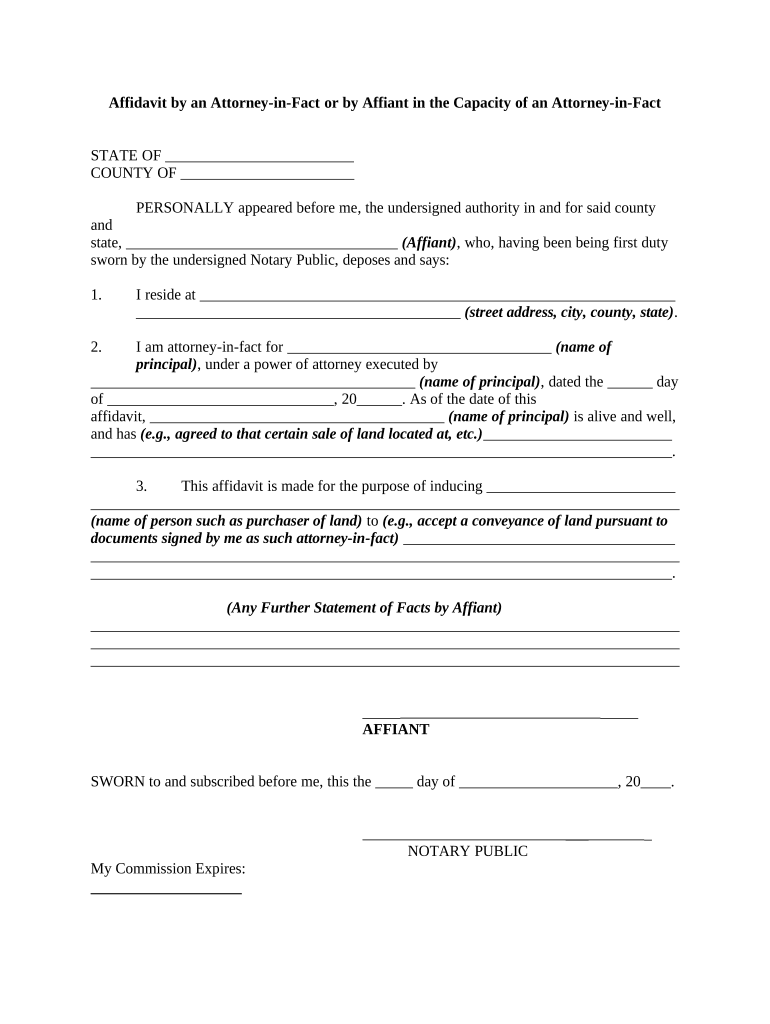
Valuable tips on setting up your ‘Affidavit Attorney In Fact Form’ online
Are you fed up with the inconvenience of handling paperwork? Search no further than airSlate SignNow, the premier eSignature solution for both individuals and companies. Bid farewell to the tedious process of printing and scanning documents. With airSlate SignNow, you can effortlessly finalize and authorize paperwork online. Take advantage of the extensive features offered by this accessible and cost-efficient platform and transform your method of managing paperwork. Whether you need to validate forms or collect eSignatures, airSlate SignNow manages everything with ease, needing only a few clicks.
Adhere to this comprehensive guide:
- Sign in to your account or sign up for a complimentary trial of our service.
- Select +Create to upload a document from your device, cloud storage, or our form library.
- Access your ‘Affidavit Attorney In Fact Form’ in the editor.
- Click Me (Fill Out Now) to set up the document on your end.
- Add and designate fillable fields for other participants (if necessary).
- Continue with the Send Invite settings to solicit eSignatures from others.
- Download, print your copy, or convert it into a reusable template.
Don’t fret if you need to collaborate with your colleagues on your Affidavit Attorney In Fact Form or send it for notarization—our platform provides you with all the tools necessary to achieve these tasks. Sign up with airSlate SignNow today and enhance your document management to a higher level!
FAQs
-
What is the affidavit meaning in legal terms?
The affidavit meaning refers to a written statement confirmed by oath or affirmation, used as evidence in court. It is a crucial legal document that provides sworn testimony regarding specific facts. Understanding the affidavit meaning helps individuals ensure they are using such documents correctly in legal proceedings.
-
How does airSlate SignNow simplify the affidavit signing process?
AirSlate SignNow simplifies the affidavit signing process by allowing users to eSign documents quickly and securely online. With an intuitive interface, users can easily create, send, and manage affidavits without the need for paper or in-person meetings. This streamlining enhances efficiency and reduces the time spent on document handling.
-
What features does airSlate SignNow offer for creating affidavits?
AirSlate SignNow offers several features for creating affidavits, including customizable templates, easy document editing, and automated workflows. Users can also add signature fields, checkboxes, and date fields to tailor their affidavits to specific requirements. These features ensure that the affidavit meaning is preserved while enhancing usability.
-
Is there a cost associated with using airSlate SignNow for affidavits?
Yes, airSlate SignNow provides various pricing plans that cater to different business needs. Each plan offers features that facilitate the creation and management of legal documents like affidavits. Understanding the pricing structure can help you choose the best plan based on your specific requirements.
-
Can I integrate airSlate SignNow with other software for affidavit management?
Absolutely! AirSlate SignNow integrates seamlessly with numerous applications, including Google Drive, Salesforce, and Microsoft Office. This capability allows users to manage their affidavits efficiently while ensuring that the affidavit meaning is maintained across different platforms.
-
What are the benefits of using airSlate SignNow for affidavits?
Using airSlate SignNow for affidavits offers numerous benefits, including increased efficiency, improved security, and reduced turnaround times. The platform allows users to track document statuses and receive notifications, ensuring that important affidavits are signed and processed promptly. This enhances overall productivity for businesses.
-
How does airSlate SignNow ensure the legality of affidavits?
AirSlate SignNow ensures the legality of affidavits by employing advanced encryption and secure authentication methods. The platform complies with legal standards for electronic signatures, making sure that the affidavit meaning remains valid in legal contexts. This gives users peace of mind that their documents are legally binding.
The best way to complete and sign your affidavit attorney in fact form
Find out other affidavit attorney in fact form
- Close deals faster
- Improve productivity
- Delight customers
- Increase revenue
- Save time & money
- Reduce payment cycles















