Fill and Sign the Affidavit Cancellation Form
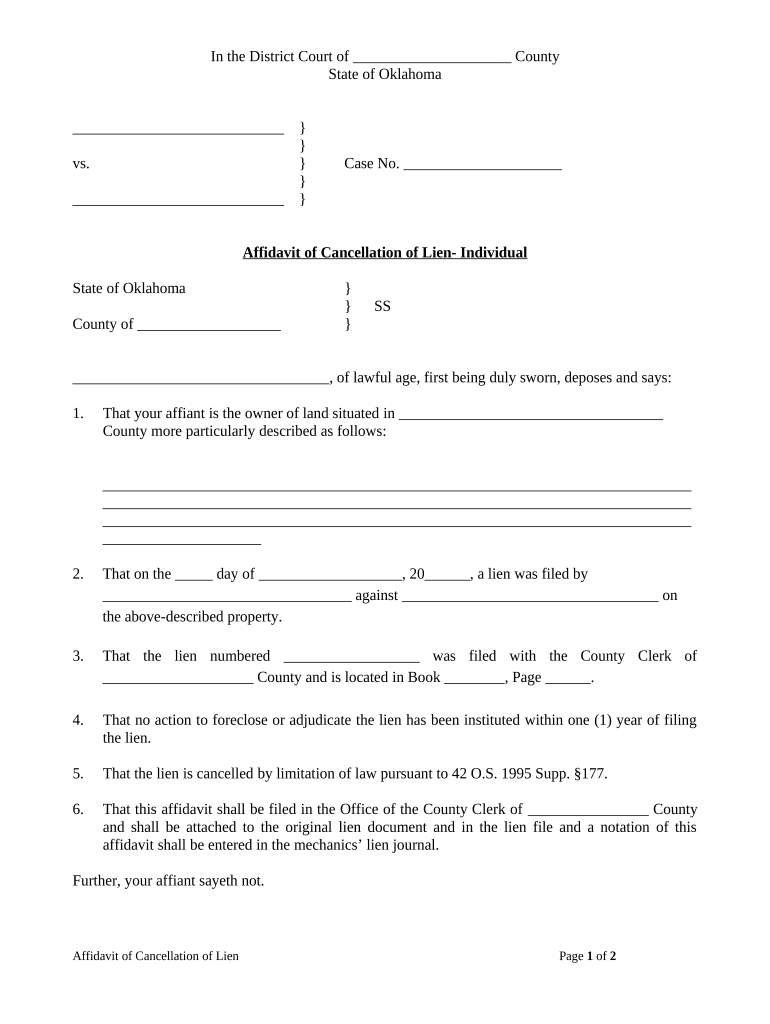
Useful hints for preparing your ‘Affidavit Cancellation’ online
Are you fed up with the burden of handling paperwork? Look to airSlate SignNow, the premier eSignature service for individuals and organizations. Say farewell to the monotonous routine of printing and scanning documents. With airSlate SignNow, you can effortlessly complete and sign paperwork online. Utilize the extensive features embedded in this intuitive and budget-friendly platform and transform your document management approach. Whether you need to endorse forms or gather signatures, airSlate SignNow manages it all with ease and only a few clicks.
Follow this comprehensive guide:
- Sign in to your account or begin a free trial with our service.
- Click +Create to upload a file from your device, cloud storage, or our form library.
- Access your ‘Affidavit Cancellation’ in the editor.
- Click Me (Fill Out Now) to finalize the document on your end.
- Add and designate fillable fields for other participants (if necessary).
- Continue with the Send Invite settings to solicit eSignatures from others.
- Download, print your copy, or transform it into a reusable template.
Don’t be concerned if you need to collaborate with your colleagues on your Affidavit Cancellation or send it for notarization—our solution provides everything required to accomplish such tasks. Create an account with airSlate SignNow today and elevate your document management to a new standard!
FAQs
-
What is an Affidavit Cancellation?
An Affidavit Cancellation is a legal document that officially nullifies a previously executed affidavit. This process is essential for correcting errors or voiding outdated statements. With airSlate SignNow, you can easily create and manage your Affidavit Cancellation documents, ensuring all your legal needs are met efficiently.
-
How does airSlate SignNow assist with Affidavit Cancellation?
airSlate SignNow provides a user-friendly platform to draft, send, and eSign your Affidavit Cancellation documents effortlessly. Our features allow for quick editing, secure storage, and seamless sharing with all involved parties. This ensures your affidavit cancellations are processed smoothly, saving you time and reducing stress.
-
Is there a cost associated with creating an Affidavit Cancellation using airSlate SignNow?
Yes, airSlate SignNow offers various pricing plans that include the ability to create Affidavit Cancellation documents. Our plans are designed to be cost-effective, allowing businesses of all sizes to manage their document signing needs without breaking the bank. You can choose a plan that best fits your requirements.
-
Can I integrate airSlate SignNow with other software for Affidavit Cancellation?
Absolutely! airSlate SignNow integrates seamlessly with various applications, enhancing your ability to manage Affidavit Cancellation documents alongside your existing workflows. Whether you use CRM systems, cloud storage, or other tools, our integrations ensure a smooth experience.
-
What are the benefits of using airSlate SignNow for Affidavit Cancellation?
Using airSlate SignNow for Affidavit Cancellation offers several benefits, including increased efficiency, reduced paperwork, and enhanced security. Our platform allows for real-time collaboration and quick eSigning, ensuring that your cancellation documents are processed promptly and securely.
-
How secure is airSlate SignNow when handling Affidavit Cancellation documents?
airSlate SignNow prioritizes security for all document transactions, including Affidavit Cancellation. Our platform utilizes advanced encryption and compliance with industry standards to protect your sensitive information. You can trust that your documents are safe with us.
-
Can I track the status of my Affidavit Cancellation with airSlate SignNow?
Yes, airSlate SignNow provides tracking features that allow you to monitor the status of your Affidavit Cancellation documents. You will receive notifications at each stage, ensuring you are always informed about who has signed and what actions are pending.
The best way to complete and sign your affidavit cancellation form
Find out other affidavit cancellation form
- Close deals faster
- Improve productivity
- Delight customers
- Increase revenue
- Save time & money
- Reduce payment cycles















