Fill and Sign the Affidavit Force Form
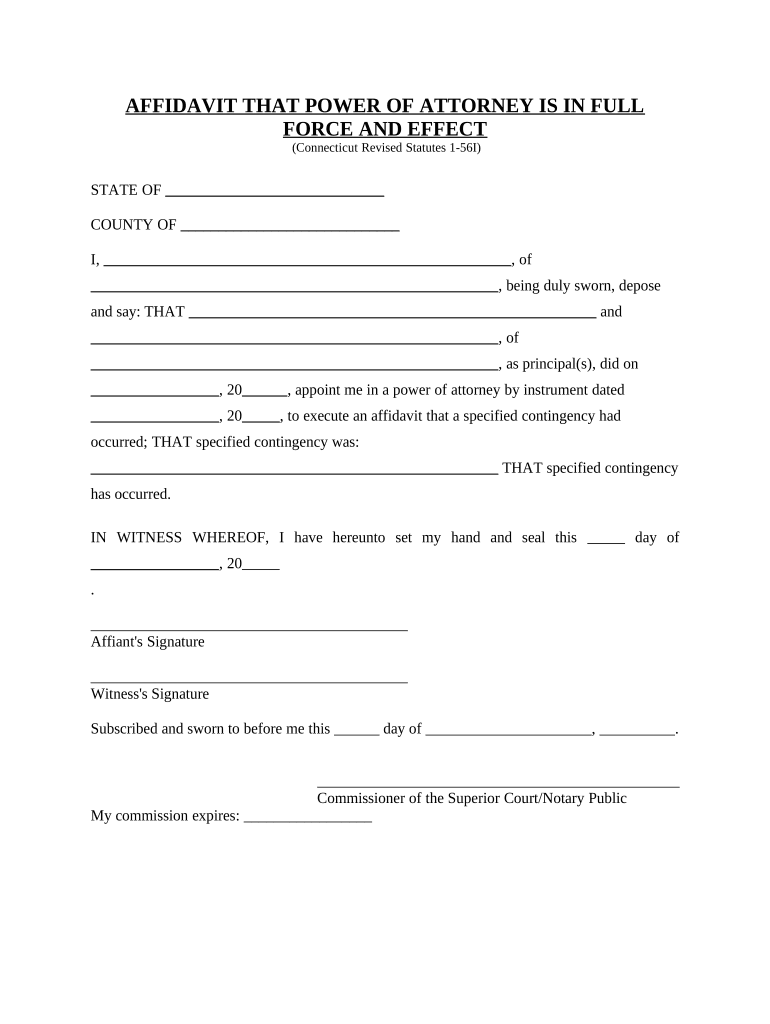
Helpful advice on finishing your ‘Affidavit Force’ online
Are you fed up with the inconvenience of managing paperwork? Look no further than airSlate SignNow, the leading eSignature platform for individuals and organizations. Bid farewell to the lengthy process of printing and scanning documents. With airSlate SignNow, you can seamlessly complete and sign paperwork online. Utilize the robust tools included in this user-friendly and affordable platform and transform your method of document management. Whether you need to authorize forms or collect electronic signatures, airSlate SignNow manages it all with ease, needing just a few clicks.
Follow this comprehensive guide:
- Log in to your account or sign up for a free trial with our service.
- Click +Create to upload a document from your device, cloud storage, or our form library.
- Open your ‘Affidavit Force’ in the editor.
- Click Me (Fill Out Now) to prepare the document on your end.
- Add and assign fillable fields for others (if necessary).
- Proceed with the Send Invite settings to request eSignatures from others.
- Save, print your copy, or convert it into a reusable template.
No need to worry if you need to collaborate with your teammates on your Affidavit Force or send it for notarization—our platform provides everything you require to accomplish such tasks. Register with airSlate SignNow today and elevate your document management to a new level!
FAQs
-
What is a full force and effect letter in the context of signing documents?
A full force and effect letter is a crucial document that confirms the validity of an agreement or signature. In the context of eSigning, it ensures that all parties acknowledge their commitment to the contract, making it legally binding. Using airSlate SignNow, you can easily create and send this letter to facilitate smoother transactions.
-
How does airSlate SignNow ensure the legality of a full force and effect letter?
airSlate SignNow employs advanced encryption and compliance measures to ensure that every full force and effect letter is legally enforceable. The platform adheres to eSignature laws, such as the ESIGN Act and UETA, which provide a legal framework for electronic signatures. This means you can trust that your documents, including full force and effect letters, are secure and valid.
-
What are the key features of airSlate SignNow related to full force and effect letters?
airSlate SignNow offers features tailored for creating full force and effect letters, including customizable templates, audit trails, and in-app reminders. These tools streamline the signing process and help you keep track of all signatures and approvals. Additionally, the platform's intuitive interface makes it easy for anyone to generate these important documents.
-
Can I integrate airSlate SignNow with other software for managing full force and effect letters?
Yes, airSlate SignNow offers seamless integrations with various business applications like Google Drive, Salesforce, and more. This means you can manage your full force and effect letters alongside your existing workflows, enhancing productivity. Integration allows for automatic updates and easy access to all your signed documents in one place.
-
Is there a free trial available for airSlate SignNow when creating full force and effect letters?
Yes, airSlate SignNow provides a free trial that allows you to explore the platform's capabilities for creating full force and effect letters. During this trial, you can test features such as document templates, eSigning, and team collaboration. This way, you can assess how well it fits your business needs before committing to a subscription.
-
What are the pricing plans for airSlate SignNow when using it for full force and effect letters?
airSlate SignNow offers flexible pricing plans to cater to businesses of all sizes, starting from a basic plan to advanced options with more features. Each plan includes tools for efficiently managing full force and effect letters, ensuring you only pay for what you need. For detailed pricing information, visit the airSlate SignNow website.
-
What benefits can my business gain from using airSlate SignNow for full force and effect letters?
Using airSlate SignNow for full force and effect letters can signNowly enhance your document workflow by reducing turnaround times and increasing efficiency. The platform allows for quick and secure eSigning, which can accelerate contract execution and improve your overall business operations. Additionally, it helps maintain compliance and reduces paper usage, benefiting your bottom line.
The best way to complete and sign your affidavit force form
Find out other affidavit force form
- Close deals faster
- Improve productivity
- Delight customers
- Increase revenue
- Save time & money
- Reduce payment cycles















