Fill and Sign the Affidavit in Support of Default and Scra Compliance Form
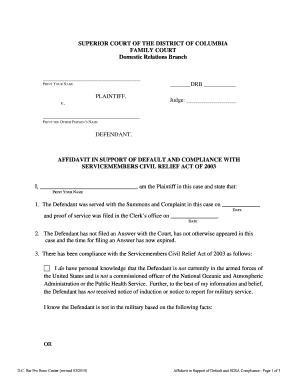
Useful tips on finalizing your ‘Affidavit In Support Of Default And Scra Compliance’ digitally
Are you fed up with the inconvenience of handling documents? Look no further than airSlate SignNow, the leading eSignature service for individuals and businesses. Bid farewell to the monotonous task of printing and scanning files. With airSlate SignNow, you can effortlessly finalize and sign documents online. Take advantage of the robust features embedded in this intuitive and cost-effective platform and transform your method of document management. Whether you need to authorize forms or collect electronic signatures, airSlate SignNow manages it all seamlessly, with just a few clicks.
Adhere to this comprehensive guide:
- Sign in to your account or begin a complimentary trial with our service.
- Click +Create to upload a file from your device, cloud storage, or our template repository.
- Open your ‘Affidavit In Support Of Default And Scra Compliance’ in the editor.
- Click Me (Fill Out Now) to set up the document on your end.
- Include and designate fillable fields for others (if needed).
- Proceed with the Send Invite options to solicit eSignatures from others.
- Download, print your version, or convert it into a reusable template.
No need to worry if you require collaboration with others on your Affidavit In Support Of Default And Scra Compliance or need to send it for notarization—our platform provides you with everything required to complete those activities. Sign up with airSlate SignNow today and enhance your document management to a higher level!
FAQs
-
What is an SCRA compliance tool and how does it work?
An SCRA compliance tool is designed to help businesses adhere to the Servicemembers Civil Relief Act (SCRA) regulations. With airSlate SignNow, this tool simplifies the process of managing documents that require compliance with SCRA, ensuring that military personnel receive the protections they are entitled to. By automating document workflows, our SCRA compliance tool allows users to focus on their business while maintaining legal compliance.
-
How does airSlate SignNow ensure SCRA compliance?
airSlate SignNow's SCRA compliance tool includes features that automatically check for SCRA eligibility and compliance requirements. This ensures that any documents related to servicemembers are processed correctly and legally. Our solution keeps you informed about compliance changes, reducing the risk of non-compliance for your business.
-
What are the main features of the airSlate SignNow SCRA compliance tool?
The airSlate SignNow SCRA compliance tool offers several key features, including automated eligibility checks, customizable document templates, and secure electronic signatures. These features streamline the documentation process, making it easier for businesses to manage SCRA-related documents efficiently. Additionally, the tool provides tracking and reporting capabilities to monitor SCRA compliance.
-
Is the airSlate SignNow SCRA compliance tool cost-effective for small businesses?
Yes, the airSlate SignNow SCRA compliance tool is designed to be a cost-effective solution for businesses of all sizes, including small enterprises. With competitive pricing and flexible plans, it allows you to access essential compliance features without breaking the bank. Investing in this tool not only saves time but also mitigates the risks associated with non-compliance.
-
Can the SCRA compliance tool integrate with other software?
Absolutely! The airSlate SignNow SCRA compliance tool is designed to easily integrate with various applications and platforms. This means you can connect it with your existing CRM, document management systems, and more, ensuring a seamless workflow that enhances productivity while maintaining compliance.
-
What benefits does using an SCRA compliance tool provide?
Using an SCRA compliance tool like airSlate SignNow offers numerous benefits, including reduced risk of legal issues, improved efficiency in document handling, and enhanced customer trust. By ensuring compliance with SCRA regulations, businesses can better serve their military clientele while streamlining their operations. This ultimately leads to a more reliable and professional image.
-
How does airSlate SignNow support users in using the SCRA compliance tool?
airSlate SignNow provides comprehensive support for users of the SCRA compliance tool, including detailed documentation, tutorials, and a responsive customer service team. Our goal is to ensure that businesses can effectively utilize the tool to meet their compliance needs without confusion. We also offer regular updates to keep users informed about new features and best practices.
The best way to complete and sign your affidavit in support of default and scra compliance form
Find out other affidavit in support of default and scra compliance form
- Close deals faster
- Improve productivity
- Delight customers
- Increase revenue
- Save time & money
- Reduce payment cycles















