Fill and Sign the Affidavit Lieu PDF Form
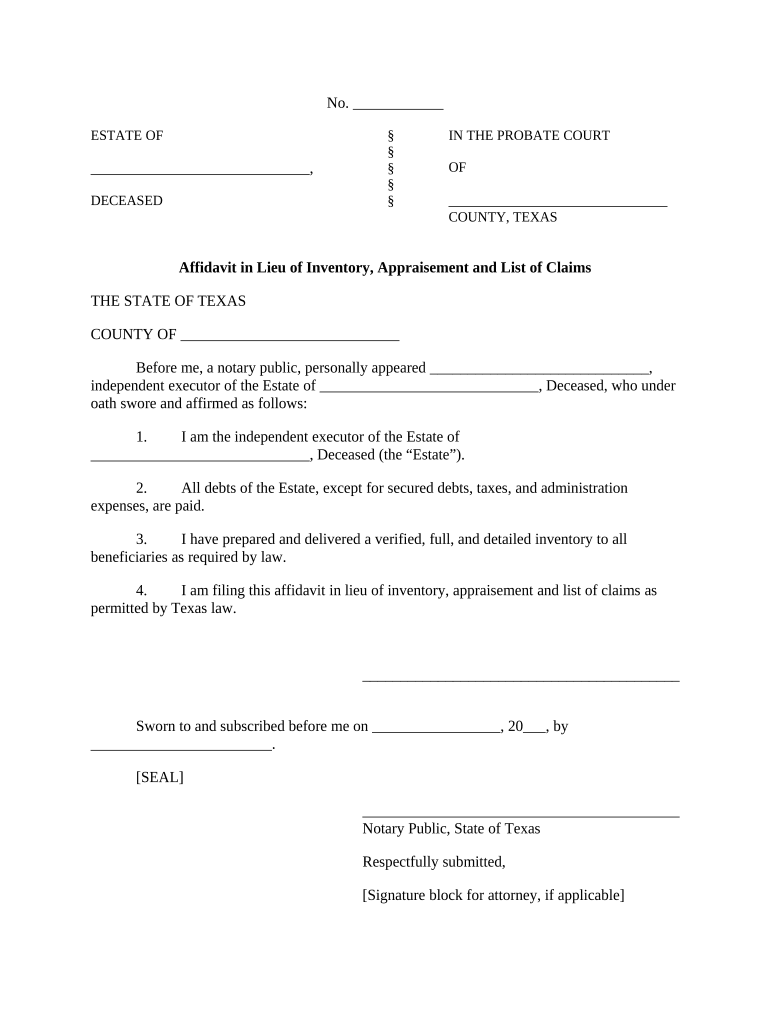
Practical advice on preparing your ‘Affidavit Lieu Pdf’ online
Are you exhausted by the burden of managing paperwork? Look no further than airSlate SignNow, the top electronic signature platform for individuals and organizations. Bid farewell to the lengthy process of printing and scanning documents. With airSlate SignNow, you can effortlessly complete and sign documents online. Utilize the extensive features embedded within this user-friendly and cost-effective platform and transform your document management strategy. Whether you need to authorize forms or gather signatures, airSlate SignNow takes care of everything seamlessly, requiring just a few clicks.
Follow this step-by-step guide:
- Sign in to your account or begin a free trial with our service.
- Click +Create to upload a file from your device, cloud storage, or our form library.
- Open your ‘Affidavit Lieu Pdf’ in the editor.
- Click Me (Fill Out Now) to prepare the form on your end.
- Add and designate fillable fields for others (if necessary).
- Proceed with the Send Invite settings to solicit eSignatures from others.
- Download, print your copy, or convert it into a multi-use template.
Don’t fret if you need to work together with your colleagues on your Affidavit Lieu Pdf or send it for notarization—our platform has you covered with everything you require to complete such tasks. Sign up with airSlate SignNow today and elevate your document management to new levels!
FAQs
-
What is an Affidavit Lieu Pdf and how can airSlate SignNow help?
An Affidavit Lieu Pdf is a legal document used to declare the truth of certain facts in place of a traditional affidavit. With airSlate SignNow, you can easily create and manage your Affidavit Lieu Pdf, ensuring that it is securely signed and stored. Our platform simplifies the process, allowing you to focus on what matters most.
-
How much does it cost to use airSlate SignNow for creating an Affidavit Lieu Pdf?
airSlate SignNow offers flexible pricing plans to accommodate different business needs when creating an Affidavit Lieu Pdf. You can choose from monthly or annual subscriptions that provide access to all features. We also offer a free trial, allowing you to experience our services before committing.
-
What features does airSlate SignNow offer for managing an Affidavit Lieu Pdf?
With airSlate SignNow, you can customize your Affidavit Lieu Pdf by adding fields for signatures, dates, and other essential information. Our platform supports document templates, making it easy to reuse your Affidavit Lieu Pdf for multiple purposes. Additionally, you can track document status in real-time.
-
Is it easy to eSign an Affidavit Lieu Pdf using airSlate SignNow?
Yes, eSigning an Affidavit Lieu Pdf is incredibly easy with airSlate SignNow. Users can sign documents electronically from any device, ensuring a quick turnaround. Our user-friendly interface guides you through the signing process, making it accessible even for those unfamiliar with digital signatures.
-
Can I integrate airSlate SignNow with other applications for my Affidavit Lieu Pdf?
Absolutely! airSlate SignNow offers seamless integrations with various applications, allowing you to streamline your workflow. Whether you need to connect with CRM systems, cloud storage, or other document management tools, our platform supports integrations that enhance your experience with Affidavit Lieu Pdf.
-
What are the benefits of using airSlate SignNow for an Affidavit Lieu Pdf?
Using airSlate SignNow for your Affidavit Lieu Pdf provides numerous benefits, including enhanced security, reduced processing time, and improved compliance. Our cloud-based solution ensures that your documents are safely stored and easily accessible. Plus, you can manage all your paperwork in one place, saving time and resources.
-
Is customer support available for issues related to my Affidavit Lieu Pdf?
Yes, airSlate SignNow provides dedicated customer support to assist you with any issues related to your Affidavit Lieu Pdf. Our knowledgeable team is available through multiple channels, including live chat and email, ensuring you receive prompt assistance whenever you need it.
The best way to complete and sign your affidavit lieu pdf form
Find out other affidavit lieu pdf form
- Close deals faster
- Improve productivity
- Delight customers
- Increase revenue
- Save time & money
- Reduce payment cycles















