Fill and Sign the Affidavit Personal Property Form
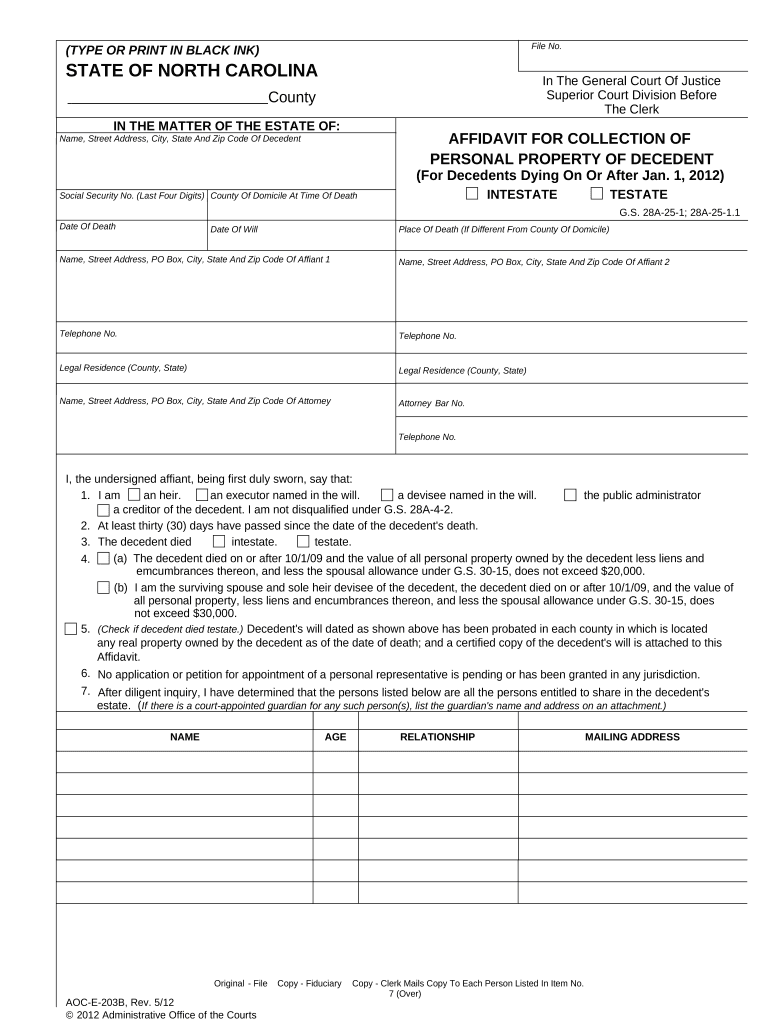
Valuable advice on finalizing your ‘Affidavit Personal Property’ online
Are you fed up with the inconvenience of handling paperwork? Search no further than airSlate SignNow, the premier electronic signature option for individuals and small to medium-sized businesses. Bid farewell to the lengthy routine of printing and scanning documents. With airSlate SignNow, you can easily finalize and sign paperwork online. Utilize the comprehensive features embedded in this intuitive and budget-friendly platform and transform your document management strategy. Whether you need to sign documents or collect eSignatures, airSlate SignNow manages everything seamlessly, needing only a few clicks.
Follow this detailed guide:
- Log into your account or register for a free trial with our service.
- Click +Create to upload a file from your device, cloud storage, or our template repository.
- Open your ‘Affidavit Personal Property’ in the editor.
- Click Me (Fill Out Now) to set up the form on your part.
- Add and allocate fillable fields for others (if necessary).
- Continue with the Send Invite options to solicit eSignatures from others.
- Save, print your version, or convert it into a multi-usable template.
No need to worry if you need to collaborate with your colleagues on your Affidavit Personal Property or send it for notarization—our solution covers all you require to complete such tasks. Register for an account with airSlate SignNow today and take your document management to new levels!
FAQs
-
What is a BFP payslip and how does it work with airSlate SignNow?
A BFP payslip is a document that outlines an employee's salary and deductions. With airSlate SignNow, you can easily send and eSign BFP payslips, ensuring that your employees receive their pay information securely and efficiently. Our platform simplifies the process of creating and managing payslips, making it an essential tool for businesses.
-
How does airSlate SignNow ensure the security of my BFP payslips?
Security is a top priority at airSlate SignNow. We use advanced encryption methods to protect your BFP payslips during transmission and storage. Additionally, our platform offers features like two-factor authentication and secure cloud storage to ensure that your sensitive payroll information remains private and protected.
-
Can I customize my BFP payslip templates using airSlate SignNow?
Yes, airSlate SignNow allows you to customize your BFP payslip templates easily. You can add your company logo, adjust the layout, and include specific employee information to create a personalized payslip that meets your branding needs. This customization helps in presenting a professional image to your employees.
-
What are the pricing options for using airSlate SignNow to manage BFP payslips?
airSlate SignNow offers flexible pricing plans tailored to fit various business sizes and needs. You can choose from monthly or annual subscriptions, with options that include features specifically designed for managing BFP payslips. To find the best plan for your business, visit our pricing page for detailed information.
-
Does airSlate SignNow integrate with payroll systems for BFP payslip management?
Absolutely! airSlate SignNow integrates seamlessly with various payroll systems, making it easy to generate and send BFP payslips directly from your existing software. This integration streamlines your payroll process, ensuring that your employees receive their payslips promptly and accurately.
-
What benefits does airSlate SignNow offer for managing BFP payslips?
Using airSlate SignNow for managing BFP payslips offers numerous benefits, including increased efficiency, reduced paper usage, and enhanced compliance. Our platform allows for quick eSigning and real-time tracking, ensuring that you can manage your payslips without delays. This convenience can lead to improved employee satisfaction and trust.
-
How can I get started with airSlate SignNow for my BFP payslips?
Getting started with airSlate SignNow for your BFP payslips is simple. Sign up for a free trial on our website, and you’ll have access to all the features needed to create and manage your payslips. Our user-friendly interface and helpful resources will guide you through the setup process in no time.
The best way to complete and sign your affidavit personal property form
Find out other affidavit personal property form
- Close deals faster
- Improve productivity
- Delight customers
- Increase revenue
- Save time & money
- Reduce payment cycles















