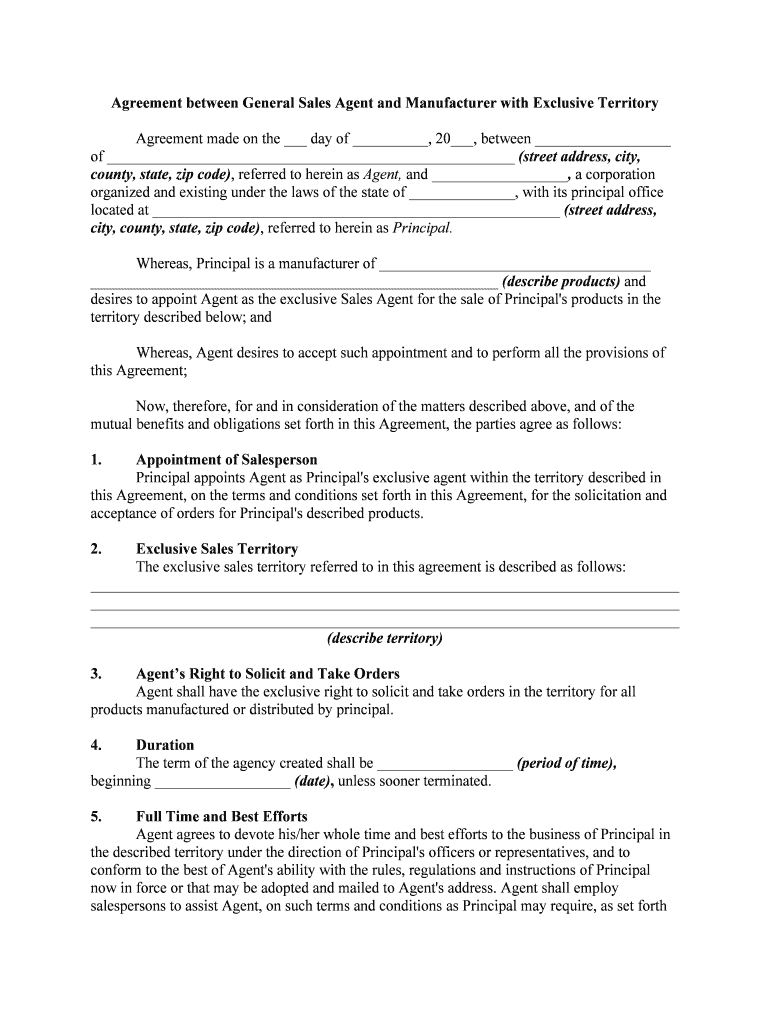Agreement between General Sales Agent and Manufacturer with Exclusive Territory Agreement made on the ___ day of __________, 20___, between __________________
of ______________________________________________________ (street address, city, county, state, zip code), referred to herein as Agent, and __________________, a corporation
organized and existing under the laws of the state of ______________, with its principal office
located at ______________________________________________________ (street address, city, county, state, zip code), referred to herein as Principal.Whereas, Principal is a manufacturer of ____________________________________
______________________________________________________ (describe products) and
desires to appoint Agent as the exclusive Sales Agent for the sale of Principal's products in the
territory described below; andWhereas, Agent desires to accept such appointment and to perform all the provisions of
this Agreement; Now, therefore, for and in consideration of the matters described above, and of the
mutual benefits and obligations set forth in this Agreement, the parties agree as follows: 1. Appointment of Salesperson Principal appoints Agent as Principal's exclusive agent within the territory described in
this Agreement, on the terms and conditions set forth in this Agreement, for the solicitation and
acceptance of orders for Principal's described products. 2.Exclusive Sales Territory The exclusive sales territory referred to in this agreement is described as follows: ______________________________________________________________________________ ______________________________________________________________________________ ______________________________________________________________________________ (describe territory) 3.Agent’s Right to Solicit and Take Orders Agent shall have the exclusive right to solicit and take orders in the territory for all
products manufactured or distributed by principal. 4. Duration The term of the agency created shall be __________________ (period of time),
beginning __________________ (date), unless sooner terminated. 5. Full Time and Best Efforts Agent agrees to devote his/her whole time and best efforts to the business of Principal in
the described territory under the direction of Principal's officers or representatives, and to
conform to the best of Agent's ability with the rules, regulations and instructions of Principal
now in force or that may be adopted and mailed to Agent's address. Agent shall employ
salespersons to assist Agent, on such terms and conditions as Principal may require, as set forth
in this Agreement.6. Nondisclosure of the Affairs of Principal Agent agrees to keep confidential such information as Principal may acquire from
Principal regarding Principal's business affairs and customers. Agent will not, in whole or in part,
now or at any time, disclose such information. 7. Commissions A. Agent, during the term of the an Agreement, shall receive a commission from the
sale of Principal's products sold for use in Agent's territory, whether sold by Agent or by
Principal, or others, except as provided in this Agreement. B. Agent's commission on sales made pursuant to this Agreement shall be as follows: ______________________________________________________________________________ ______________________________________________________________________________ ______________________________________________________________________________ (Describe Commission Terms if not Dealt with below) 8.Sales Subject to Commissions This Agreement shall apply to business procured from customers by Agent in his/her
territory as well as to all business procured by representatives of Agent in Agent’s territory,
including business procured from customers previously worked within six months from the date
of any termination of this Agreement. 9. Payment of Commissions A. Any commission to be received under this Agreement shall not be credited to Agent's
account on Principal's books until the purchaser has made settlement in full with Principal, either
by cash or acceptable notes. If settlement is made wholly or in part by purchaser's notes,
Principal may withhold payment of the commission in whole or in part until the notes are paid. B. Agent's account may be charged with the amount of any commission previously paid
to agent or credited to Agent's account for the unpaid part of the purchase price of the products,
or the unpaid part of any note given in payment. 10.Sales in or from other Territories A. Agent agrees not to enter the territory of any other sales agent of Principal for the
purpose of selling Principal's product, or to endeavor, directly or indirectly, to make sales of
Principal's product for use outside of Agent's territory. Should a purchaser call on Agent
voluntarily and purchase Principal's product for use outside of Agent's territory, Agent shall
receive commissions as follows: ______________________________________________ _____________________________________________________________________ (describe)B. Agent further agrees that, when any other authorized sales agent of Principal sells
Principal's product for use in Agent's territory, Agent's account shall be credited with the regular
commission, less the commission paid Agent making the sale.
11.Disputes on Commissions Principal shall have the right to determine, in any dispute arising between Agent and any
other sales agent of Principal, the right to commission on any sale, and Agent shall abide by and
be bound by Principal's decision. 12.Limitation on Commission Claims Agent waives all claim for commission on sales of Principal's product, whether made by
Agent or others, and all other claims of any nature whatever, if the claim is not made within
________________ (e.g., one year) from the date of termination of this Agreement. 13. Agent not to Share Commissions Under no circumstances, without permission of Principal, may Agent give any part of
Agent's commission to any assistant, local agent or other person to assist Agent in making a sale. 14.Contents of Orders A. All orders for Principal's product shall be taken on printed forms furnished by
Principal, and all such orders shall be sent to Principal immediately after being signed by
purchasers. The orders shall contain all conditions and agreements of every nature whatsoever between the parties to the sale, it being agreed that Principal shall not be responsible for
promises or conditions not specified on the orders. Principal's product shall not be sold for more
or less than the list price established by Principal. B. If Principal is compelled to make any concessions to customers or incur any expense
by reason of a violation of these requirements, the amount of the expense may be charged to
Agent's account. 15.Acceptance of Orders by Principal Orders taken by Agent shall not be binding until accepted by Principal. Principal reserves
the right to reject any order when, in the judgment of Principal, the product ordered may not be
suitable to the business of the customer. 16.Agent not to Compete Agent, having agreed to devote Agent's whole time to Principal's business, shall not
purchase or deal in Principal’s product on Agent's own account in any way during the
continuance of this Agreement. Agent will not engage, directly or indirectly, either for Agent or
as employee of any other party, in manufacturing, buying, selling or dealing in Principal’s
product, in the territory described, for a period of __________________ (state period of time),
after the termination of the Agency created by this Agreement, without the written consent of
Principal. 17.Compromise and Collection of Accounts Principal shall have full control of and discretion as to the collection, adjustment or
compromise of any or all accounts for Principal's products sold by Agent. If Principal requests
Agent to make any collection, or to obtain possession of Principal's product or other property,
whether the request relates to a sale made by Agent or any agent that preceded Agent in the
territory, Agent shall do so promptly.
18.Remittals by Agent Agent agrees to remit __________________ (e.g., daily, weekly or monthly) to Principal,
in the manner prescribed by Principal or to deposit __________________ (e.g., daily, weekly or
monthly) in a bank or other financial institution designated by Principal's, all money, checks and
drafts received by Agent for Principal, including any received for repair parts and supplies sold.
In no event will Agent use any money collected for Principal to defray the expenses of the
agency, or for any other purpose, or deposit the funds in any bank or other financial institution to
Agent's own credit. 19.Expenses of Agent All expenses for traveling, entertainment, office, clerical, office and equipment
maintenance, and general selling expenses that may be incurred by Agent in connection with this
Agreement will be borne wholly by Agent. In no case shall Principal be responsible or liable for
such expenses. 20. Accounting on Termination A. Agent authorizes Principal, on termination of the agency created by this Agreement,
to pay any outstanding indebtedness, including amounts due Agent and Agent's employees
incurred in the management of the agency, and to charge the amount to Agent's account.
Principal shall not be bound to pay any such indebtedness, unless Principal shall elect to do so.
Payment of part of Agent's indebtedness by Principal shall not raise any obligation on Principal's
part to pay the whole of the indebtedness. An assignment of Agent's account, or any part of it,
shall not be binding on Principal unless accepted in writing by Principal.B. On termination of this Agreement, Principal shall proceed in the customary manner
to collect notes and open accounts for purchases of Principal's product sold by Agent and shall
charge against Agent's account the commission previously credited on such amounts of notes and
accounts as are uncollected. Principal also shall charge Agent's account with Agent's proportion
of any collection expense. This provision shall continue in force until a final account can be
stated; no money shall be due agent under this Agreement after its termination until the final
account can be stated. 21. Objections to Accounting and Limitations Agent agrees that all objections to statements of account rendered by Principal are
waived, unless written notice is given by Agent and unless such notice reaches Principal within
________days after rendition of the statement by Principal. 22.Surety Bond of Agent Agent agrees to furnish Principal with a fidelity bond of $_________________ , to be
issued by a responsible surety company and conditioned on the faithful performance of Agent's
duties in the agency created by this Agreement. All premiums on such bond shall be paid by Agent. 23.Examination of Agent’s Accounts Agent agrees that officers or authorized representatives of Principal shall have, on
demand, access to and the right to examine and make copies of all books of accounts, vouchers
and papers of Agent, in order to ascertain whether the business of Agent is being conducted in a
manner satisfactory to Principal.24.Insurance Premiums and Taxes Principal shall insure against loss by fire all products delivered on consignment to Agent,
charging the premium paid for the insurance to Agent's account. Agent shall pay all personal
property taxes levied on consigned products, or shall pay such tax as may be levied in lieu of a
personal property tax. 25.Compliance with Laws Agent agrees, for the benefit of Agent's employees and subagents, to comply in all
respects with the workers' compensation laws of any state or states of which Agent's territory
may be a part, and to pay the premiums and other costs and expenses incident to such coverage. 26.Customer List and Sales Calls A. Agent agrees to keep a list of probable purchasers, and also a list of users, of
Principal's products in Agent's territory. Both lists shall show the name, nature and address of
each business concern listed. The user's list shall also show the style and factory number of Principal's product in use. B. Agent agrees to send to Principal, on the form furnished by Principal, a list of all
persons called on by Agent or Agent's employees in connection with Principal's business. The
list shall show the name, nature and address of each business concern called on, and the object
and results of the call. 27.Employment of Subagents Agent agrees not to employ any person until Agent has supplied Principal with full
particulars regarding such person, on the form furnished by Principal, giving the person's name,
record, previous occupation, etc., and until Principal's assent to such employment has been
received. 28.Arbitration of Disputes Any dispute under this Agreement shall be required to be resolved by binding
arbitration of the parties hereto. If the parties cannot agree on an arbitrator, each party shall
select one arbitrator and both arbitrators shall then select a third. The third arbitrator so selected
shall arbitrate said dispute. The arbitration shall be governed by the rules of the American
Arbitration Association then in force and effect. 29.Modification and Termination Principal at any time may alter and change the boundaries and territory covered by this
Agency Agreement. The agency created by this Agreement may be terminated by either party by
written notice mailed or delivered to the last known address of the other party. This Agreement
covers all Agreements between Agent and Principal relating to the employment of Agent for the
handling of Principal's product.
30.Governing Law The enforcement and interpretation of this Agreement shall be governed by the laws of
__________________ (Name of State). WITNESS our signatures as of the day and date first above stated. __________________, INC.
________________________ By_______________________Agent(Name and Office in Corporation)