Fill and Sign the Agreement Funds Form
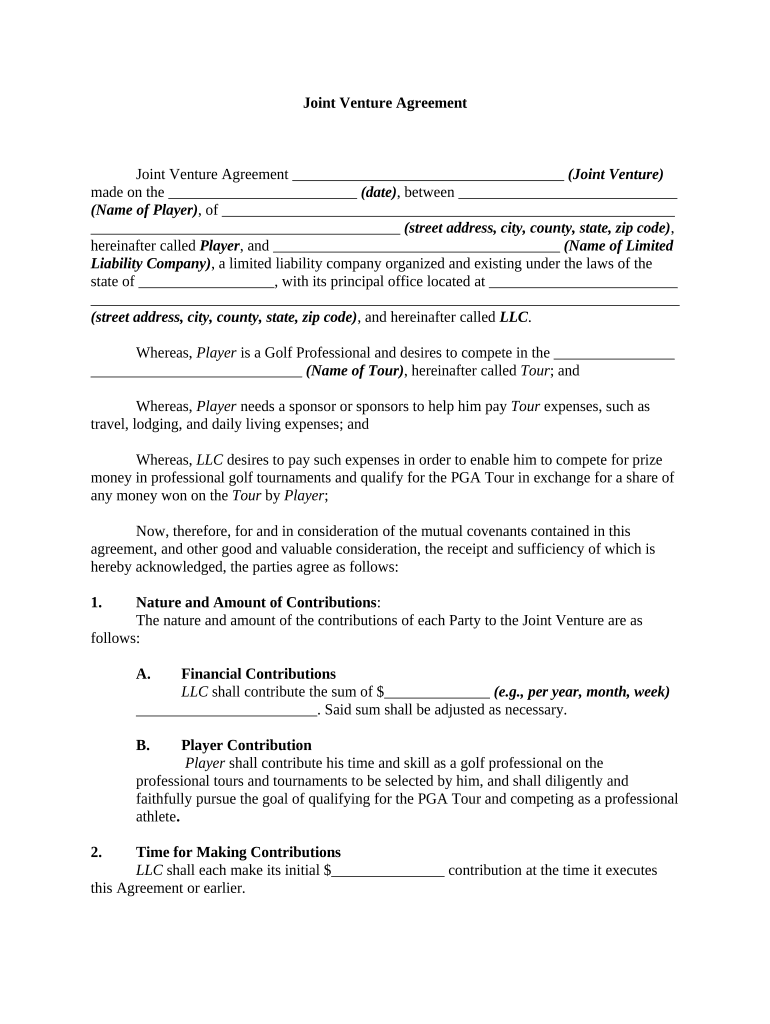
Valuable tips for preparing your ‘Agreement Funds Form’ online
Are you fed up with the inconvenience of handling paperwork? Look no further than airSlate SignNow, the premier electronic signature solution for individuals and enterprises. Wave goodbye to the labor-intensive process of printing and scanning documents. With airSlate SignNow, you can effortlessly complete and sign paperwork online. Take advantage of the powerful features packed into this intuitive and affordable platform and transform your document management strategy. Whether you need to sign forms or gather eSignatures, airSlate SignNow manages it all seamlessly, with just a few clicks.
Adhere to these comprehensive steps:
- Log in to your account or register for a complimentary trial with our service.
- Click +Create to upload a file from your device, cloud, or our template collection.
- Open your ‘Agreement Funds Form’ in the editor.
- Click Me (Fill Out Now) to finalize the form on your end.
- Add and assign fillable fields for others (if needed).
- Proceed with the Send Invite settings to solicit eSignatures from others.
- Save, print your copy, or convert it into a reusable template.
No need to worry if you have to collaborate with your colleagues on your Agreement Funds Form or send it for notarization—our platform offers everything you require to accomplish such tasks. Create an account with airSlate SignNow today and enhance your document management to a new standard!
FAQs
-
What is an Agreement Funds Form in airSlate SignNow?
The Agreement Funds Form in airSlate SignNow is a customizable document designed for businesses to manage and track financial agreements efficiently. This form allows users to collect signatures electronically, ensuring a fast and secure way to finalize funding agreements.
-
How much does it cost to use the Agreement Funds Form feature?
The cost of using the Agreement Funds Form feature depends on the pricing plan you choose with airSlate SignNow. We offer various plans tailored to different business needs, allowing you to select the option that provides the best value for your team's requirements.
-
What are the main features of the Agreement Funds Form?
The Agreement Funds Form in airSlate SignNow includes features such as customizable templates, electronic signatures, and real-time tracking. These features enable users to streamline their agreement processes, reduce turnaround time, and enhance collaboration among team members.
-
How can I integrate the Agreement Funds Form with other tools?
airSlate SignNow offers seamless integrations with various third-party applications, allowing you to link the Agreement Funds Form to your existing workflows. Popular integrations include CRM systems, project management tools, and document storage services, ensuring a smooth data flow across platforms.
-
What benefits does the Agreement Funds Form provide for businesses?
Using the Agreement Funds Form from airSlate SignNow provides numerous benefits, including improved efficiency in managing agreements, reduced paper usage, and enhanced security. By digitizing your funding agreements, you can save time and minimize errors, ultimately driving better business outcomes.
-
Is the Agreement Funds Form customizable?
Yes, the Agreement Funds Form is fully customizable within airSlate SignNow. You can modify templates to fit your specific business needs, including adding fields, branding, and personalized messages, ensuring that the form aligns perfectly with your organization's requirements.
-
How secure is the Agreement Funds Form when collecting signatures?
The Agreement Funds Form in airSlate SignNow prioritizes security by employing advanced encryption and authentication methods. This ensures that all signatures collected are legally binding, secure, and protected against unauthorized access, giving you peace of mind when handling sensitive agreements.
The best way to complete and sign your agreement funds form
Find out other agreement funds form
- Close deals faster
- Improve productivity
- Delight customers
- Increase revenue
- Save time & money
- Reduce payment cycles















