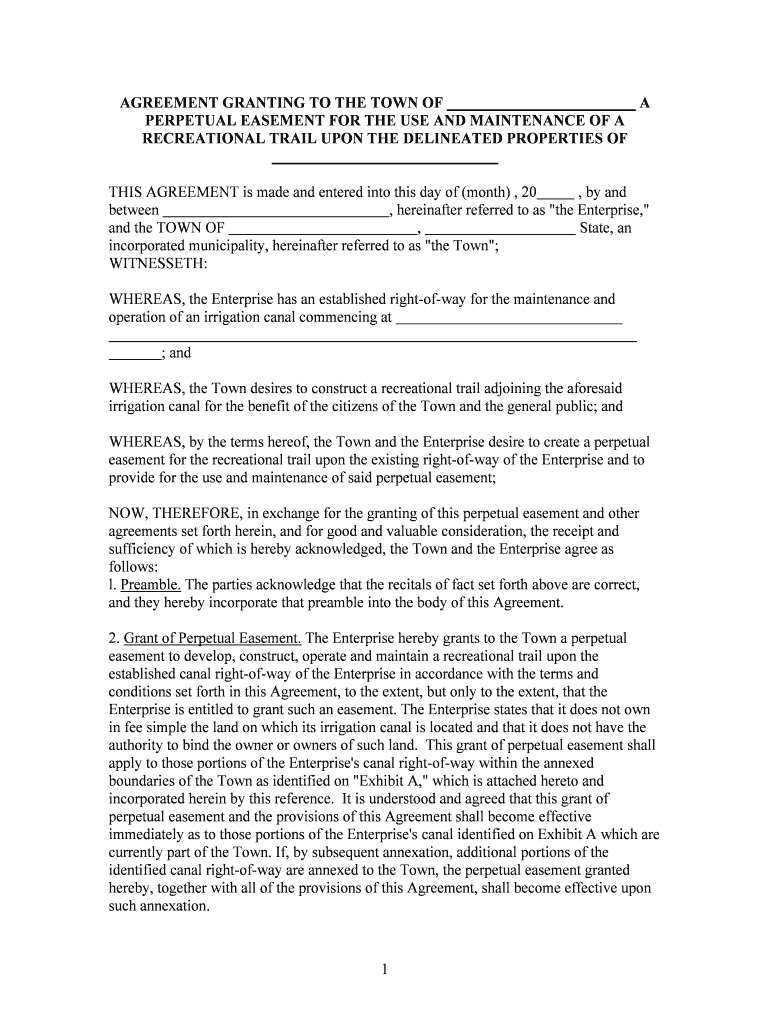1AGREEMENT GRANTING TO THE TOWN OF A PERPETUAL EASEMENT FOR THE USE AND MAINTENANCE OF ARECREATIONAL TRAIL UPON THE DELINEATED PROPERTIES OF THIS AGREEMENT is made and entered into this day of (month) , 20 , by andbetween , hereinafter referred to as "the Enterprise,"and the TOWN OF , State, an
incorporated municipality, hereinafter referred to as "the Town";
WITNESSETH:WHEREAS, the Enterprise has an established right-of-way for the maintenance andoperation of an irrigation canal commencing at
-- ; and
WHEREAS, the Town desires to construct a recreational trail adjoining the aforesaidirrigation canal for the benefit of the citizens of the Town and the general public; andWHEREAS, by the terms hereof, the Town and the Enterprise desire to create a perpetualeasement for the recreational trail upon the existing right-of-way of the Enterprise and to
provide for the use and maintenance of said perpetual easement;NOW, THEREFORE, in exchange for the granting of this perpetual easement and otheragreements set forth herein, and for good and valuable consideration, the receipt and
sufficiency of which is hereby acknowledged, the Town and the Enterprise agree as
follows:l. Preamble. The parties acknowledge that the recitals of fact set forth above are correct,
and they hereby incorporate that preamble into the body of this Agreement.
2. Grant of Perpetual Easement. The Enterprise hereby grants to the Town a perpetual
easement to develop, construct, operate and maintain a recreational trail upon the
established canal right-of-way of the Enterprise in accordance with the terms and
conditions set forth in this Agreement, to the extent, but only to the extent, that the
Enterprise is entitled to grant such an easement. The Enterprise states that it does not own
in fee simple the land on which its irrigation canal is located and that it does not have the
authority to bind the owner or owners of such land. This grant of perpetual easement shall
apply to those portions of the Enterprise's canal right-of-way within the annexed
boundaries of the Town as identified on "Exhibit A," which is attached hereto and
incorporated herein by this reference. It is understood and agreed that this grant of perpetual easement and the provisions of this Agreement shall become effective
immediately as to those portions of the Enterprise's canal identified on Exhibit A which are
currently part of the Town. If, by subsequent annexation, additional portions of the
identified canal right-of-way are annexed to the Town, the perpetual easement granted
hereby, together with all of the provisions of this Agreement, shall become effective upon
such annexation.
2In the event the Town should desire to extend the perpetual easement outside of the
annexed boundaries of the Town, written request shall be made to the Enterprise including
the description of the canal right-of-way affected, the justification for the request and the
written consent of the underlying landowner. It shall be the sole discretion of the
Enterprise to grant or deny any request to extend the perpetual easement outside the
annexed boundaries of the Town.3. Description of Easement. The easement granted hereby shall perpetually afford theTown the right of ingress and egress over and across the canal right-of-way of the
Enterprise for the purpose of constructing, operating and maintaining a recreational trail. It
is understood and agreed that upon the granting of the within easement and the subsequent
construction of the trail, the Town will authorize the general public to use said trail under
such terms and conditions as may from time to time be established by the Town. The terms
and conditions of such use shall include the following:a. Permitted uses will be limited to walking, jogging, bicycling and other similar non-
motorized uses. No motorized vehicles will be allowed except for management, patrol and
maintenance purposes.b. The public will be prohibited from entering the canal channel or cross-section at all
times, and no fishing, swimming, wading, tubing, rafting, boating or any other water
activity will be allowed in the canal. The cross-section of the canal for purposes of this
Agreement shall be described as the inverted portion of the canal, being the bottom of the
canal and the two interior banks of the canal.c. No camping or campfires will be allowed on the canal right-of-way.d. No hunting, firearms, weapons or explosives will be allowed on the canal right-of-way.e. No littering or dumping of trash will be allowed on the canal right-of-way.f. No alcoholic beverages will be allowed on the canal right-of-way.g. Domestic animals shall be permitted on the recreational trail, subject to the applicable
ordinances of the Town. Domestic animals will not be permitted to enter the canal cross-
section at anytime. The ordinances of the Town regarding public parks, recreational facilities, and trails, including but not limited to, the Town's requirement that fecal matter
deposited by domestic animals shall be removed by the owners or keepers of such animals,
shall be enforced on the canal right-of-way. The enforcement of the ordinances with regard
to the recreational trail shall be the responsibility of the Town, and by the terms of this
Agreement, the Town agrees to diligently perform this responsibility. The parties agree
that nothing herein shall prevent them from subsequently agreeing to additional terms and
conditions concerning the use of the perpetual easement as they may deem appropriate.
The easement granted hereby shall be measured from: In conjunction with this grant of perpetual easement, the Town shall have the right to enter
upon the canal right-of-way of the Enterprise for the purposes of constructing and
thereafter reconstructing, locating or maintaining the recreational trail contemplated by this
Agreement. Upon the completion of any construction, reconstruction or maintenance, the
3Town shall return the property as near as practicable to its original condition, taking into
consideration the nature of the work performed.4. Proposed Development of Recreational Trail. Whenever the Town proposes to construct
the recreational trail, or any portion thereof, as contemplated by this Agreement, it shall cause a description of said trail to be placed upon the final plat of any development being
contemplated in conjunction with the construction of said trail or portion thereof and,
before recordation, shall obtain written approval of the final plat by the Enterprise. The Enterprise agrees that in accordance with the grant of perpetual easement set forth herein,
it shall not unreasonably withhold approval of any final plat. No trail shall be constructed
within the easement granted unless and until a description of such trail appears on a final
development plat.
5. Improvements - Signage. Gates and Fences Encompassed Within the Enterprise's Grant
of Easement. The Enterprise agrees not to erect or construct any building or other structure,
drill or operate any well, or otherwise construct any obstruction in the easement. Likewise,
the Enterprise reserves the right to deposit or permit or allow to be deposited any earth,
rubbish, debris, or any other substance or material in the easement for maintenance
purposes that may affect the Town's right to maintain and operate the recreational trail,
except on a strictly temporary basis. The Enterprise agrees that the Town shall have the
right to install, maintain and use gates and fences on or abutting the easement and to place
signs for public information and safety upon the easement. The Town agrees that all such
gates, fences, signs or other improvements installed in accordance with this Agreement
shall not interfere in the Enterprise's use, maintenance, repair or replacement or the canal,
nor its right of ingress and egress. Further, no such improvements by the Town shall
interfere with the Enterprise's ability to go upon the canal right-of-way without
interference or obstruction. The Town further agrees that signage shall be constructed to generally inform the users of the recreational trail and of the limitations thereon and the
dangers associated therewith. At the request of the Enterprise, the Town shall include
additional information relating to the historic nature and current use of the canal as well as
additional information concerning the Enterprise. In the event the Enterprise desires to
include such information as a part of the Town's signage, the parties agree that they will
negotiate in good faith regarding the nature of the information and the location and manner
of its placement within the Town's signage.
6. The Enterprise's Right to Continued Operation of the Canal. Notwithstanding the
existence of the perpetual easement granted to the Town, the Enterprise, as it may deem
appropriate, shall have the right to use, operate, maintain, repair, replace and improve the
canal and any and all structures associated with it, including the addition of structures. In
this regard, the Enterprise will take reasonable steps to avoid or minimize adverse impacts
upon the Town's easement or its ability to utilize such easement, but any reasonable costs
or expenses incurred by the Enterprise in so doing shall be paid for, or shall be reimbursed
to the Enterprise, by the Town.
7. Trail and Canal Right-of-Way Maintenance. The Town agrees that it shall be
responsible for all maintenance of the trail and the full width of the canal right-of-way
4except for the cross-section of the canal itself. The Town shall be responsible for
vegetation control and removal of trash, rubbish or debris for the full width of the canal
right-of-way. With the specific exception of vegetation control and the removal of trash,
rubbish or debris as aforesaid, the Enterprise shall continue to maintain the canal cross-
section. The Town's control of vegetation shall not employ any method that would cause
the water delivered by the canal to be unsuitable for the uses of its shareholders.The Town's operation and maintenance of the recreational trail shall not unreasonably
interfere with the Enterprise's continued use and maintenance of its canal, nor shall the
Enterprise's continued use and maintenance of its canal unreasonably interfere with the
Town's operation and maintenance of the recreational trail. Specifically, the operation,
maintenance and existence of the recreational trail and the provisions of this Agreement
shall not in any way interfere with the flow of water in the canal or the delivery of water by
the Enterprise. The Enterprise may use its right-of-way for the use and maintenance of its
canal, including bringing machinery and vehicles onto such right-of-way where necessary.
The Town acknowledges that the use of heavy equipment by the Enterprise may pact the
recreational trail, and the Town agrees that to the extent possible, it shall design the
recreational trail to withstand the use of such equipment. Each party shall seek the advice
and consent of the other before entering into projects which may have the potential of impacting the other party's use of its property or exercise of the rights afforded hereunder
or otherwise existing.8. Indemnification. The Town shall be liable for, and shall indemnify and hold theEnterprise, its officers, directors and employees harmless from all liabilities, claims or demands that may be caused as a result of the construction, operation, maintenance and use
of the easement granted hereby, or by any wrongful or negligent acts or omissions of the
Town or its agents or employees in the course of their employment. In addition, the Town
agrees to indemnify the Enterprise, its officers, directors and employees, as to all costs and
expenses related to defending such liabilities, claims and demands made against the Enterprise, its officers, directors and employees, or any of them, by any other person or
entity, whether or not any such liabilities, claims and/or demands are groundless, frivolous,
false or fraudulent. However, the Town and the Enterprise acknowledge that all such
liabilities, claims and demands made by third parties shall be subject to any notice
requirements, defenses, immunities, and limitations of liability that the Town and its
officers, directors and employees may have under the State Governmental Immunity Act
(Section ) and under any other law; provided, however, that
the Town's assertions of any of such requirements, defenses, immunities or limitations
shall not be used or made if the result would be that the Enterprise is not fully indemnified
and held harmless by the Town as stated above.
9. Warranty. The Enterprise hereby warrants that to its knowledge there are no prior
easements in effect which would in any way alter or impair the Enterprise's grant of a
perpetual easement to the Town pursuant to the terms and provisions of this Agreement.
10. Right of the Enterprise to Sell or Lease. Subject to the provisions of the perpetual
easement granted hereby and the terms and conditions of this Agreement, nothing
5contained herein shall impair the right of the Company to sell, lease or otherwise manage
its facilities.11. Right of Termination. Upon any substantial breach of any of the provisions of thisAgreement by one of the parties, the other party shall retain the right to terminate this
Agreement or seek other remedies, including damages, subject to the mandatory arbitration
provisions hereinafter set forth. The waiver by either party of any default or breach of any
term, covenant or condition of this Agreement shall not operate as a waiver of any default
or breach of any other term, covenant or condition, or subsequent default or breach of the
same.12. Mediation and Arbitration. In the event the Town and the Enterprise cannot resolve
issues that may arise from this Agreement, the parties agree that any such disputes shall be
submitted to mediation by a mediator to be jointly selected and equally paid for by the
parties. Should such mediation fail to resolve the issue, the parties further agree that the
mediator shall then be designated as an arbitrator, with the power to decide unresolved
issues. The decision or decisions of the arbitrator shall be final and binding upon the
parties. The fees and other expenses of arbitration shall be borne equally by the parties
unless the arbitrator assesses all or a portion of the fees and costs against either party.
Upon any arbitration decision finding a breach of contract that is subject to cure, the arbiter
shall determine the maximum number of days to effectuate such cure. It is understood and
agreed that any arbitration decision rendered pursuant to the provisions of this paragraph
may be filed by either party in a court of appropriate jurisdiction and may be enforced as a
judgment.13. Running of Benefits and Burdens. The provisions of this Agreement, including all
benefits and burdens, shall be deemed to run with the land and shall be binding upon and
shall inure to the benefit of the successors and assigns of the respective parties hereto,
subject to the provisions hereof.
14. Assignment. Neither party may assign or transfer all or any part of this Agreement
without the prior written consent of the non-assigning party, although such consent shall
not be unreasonably withheld.
15. Notice. Any notice, demand or request delivered by mail in accordance with the
provisions of this Agreement shall be deemed given seventy-two (72) hours after the same
is deposited in certified mail in any post office or postal box regularly maintained by the
United States Postal Service and addressed to the Enterprise at
--- , and to the Town at
-- . In addition, notice may be personally
delivered to the above addresses, in which event notice shall be deemed given as of the
time and date of delivery. Each party may change its above address by providing written
notice of such change to the other party, provided that such addresses are within
-- County, State.
616. Recordation. It is understood and agreed that upon the execution of this document by
both parties, the town shall cause it shall be filed with the County Clerk and Recorder and
made a part of the permanent records of County,
-- State. A copy of the document along with recording information shall be
provided to the Enterprise by the Town.
17. Applicable Law. This Agreement shall be interpreted in accordance with the laws of
the State.
IN WITNESS WHEREOF, the parties hereto have signed this Agreement on the day and
year first above written.