Fill and Sign the Agreement of Sublease Form
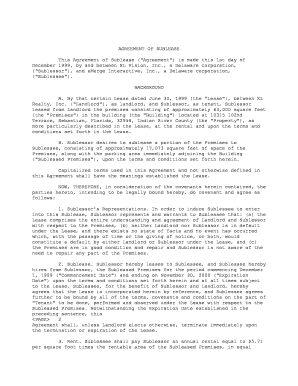
Useful suggestions for preparing your ‘Agreement Of Sublease’ online
Feeling overwhelmed by the burden of managing paperwork? Discover airSlate SignNow, the premier eSignature solution for both individuals and businesses. Wave goodbye to the monotonous routine of printing and scanning documents. With airSlate SignNow, you can effortlessly finalize and sign documents online. Take advantage of the robust features included in this intuitive and budget-friendly platform and transform your paperwork management strategy. Whether you need to authorize forms or collect signatures, airSlate SignNow efficiently manages it all with just a few clicks.
Follow this step-by-step guide:
- Sign in to your account or create a free trial with our service.
- Click +Create to upload a document from your device, cloud storage, or our template library.
- Access your ‘Agreement Of Sublease’ in the editor.
- Click Me (Fill Out Now) to complete the document on your end.
- Add and assign fillable fields for others (if necessary).
- Continue with the Send Invite settings to solicit eSignatures from others.
- Save, print your version, or transform it into a reusable template.
No need to worry if you wish to collaborate with others on your Agreement Of Sublease or submit it for notarization—our platform supplies everything required to accomplish these tasks. Sign up with airSlate SignNow today and enhance your document management to a whole new level!
FAQs
-
What is an AGREEMENT OF SUBLEASE?
An AGREEMENT OF SUBLEASE is a legal document that allows a tenant to lease their rented property to another party. This agreement outlines the terms and conditions under which the subtenant can occupy the property. Understanding this document is crucial for both landlords and tenants to ensure compliance with rental laws.
-
How can airSlate SignNow help with creating an AGREEMENT OF SUBLEASE?
airSlate SignNow provides an easy-to-use platform for creating and signing an AGREEMENT OF SUBLEASE. With customizable templates and a user-friendly interface, you can quickly draft a legally binding document. This streamlines the process, saving you time and ensuring accuracy.
-
What are the benefits of using airSlate SignNow for an AGREEMENT OF SUBLEASE?
Using airSlate SignNow for your AGREEMENT OF SUBLEASE offers several benefits, including enhanced security, ease of access, and quick turnaround times. The platform allows for electronic signatures, which means you can finalize agreements faster. Additionally, you can store and manage all your documents in one secure location.
-
Is there a cost associated with using airSlate SignNow for an AGREEMENT OF SUBLEASE?
Yes, airSlate SignNow offers various pricing plans to suit different business needs. The cost depends on the features you require, such as the number of users and the volume of documents. Investing in this service can save you money in the long run by reducing administrative overhead.
-
Can I integrate airSlate SignNow with other tools for my AGREEMENT OF SUBLEASE?
Absolutely! airSlate SignNow integrates seamlessly with various business tools and applications, enhancing your workflow. Whether you use CRM systems, project management tools, or cloud storage services, you can easily connect them to streamline the process of managing your AGREEMENT OF SUBLEASE.
-
What features does airSlate SignNow offer for managing an AGREEMENT OF SUBLEASE?
airSlate SignNow offers features such as customizable templates, electronic signatures, and document tracking for your AGREEMENT OF SUBLEASE. These tools help ensure that all parties involved can easily review and sign the document. Additionally, you can set reminders for important deadlines related to the agreement.
-
How secure is my data when using airSlate SignNow for an AGREEMENT OF SUBLEASE?
Security is a top priority at airSlate SignNow. When you create and manage your AGREEMENT OF SUBLEASE, your data is protected with advanced encryption and secure cloud storage. This ensures that your sensitive information remains confidential and safe from unauthorized access.
The best way to complete and sign your agreement of sublease form
Find out other agreement of sublease form
- Close deals faster
- Improve productivity
- Delight customers
- Increase revenue
- Save time & money
- Reduce payment cycles















