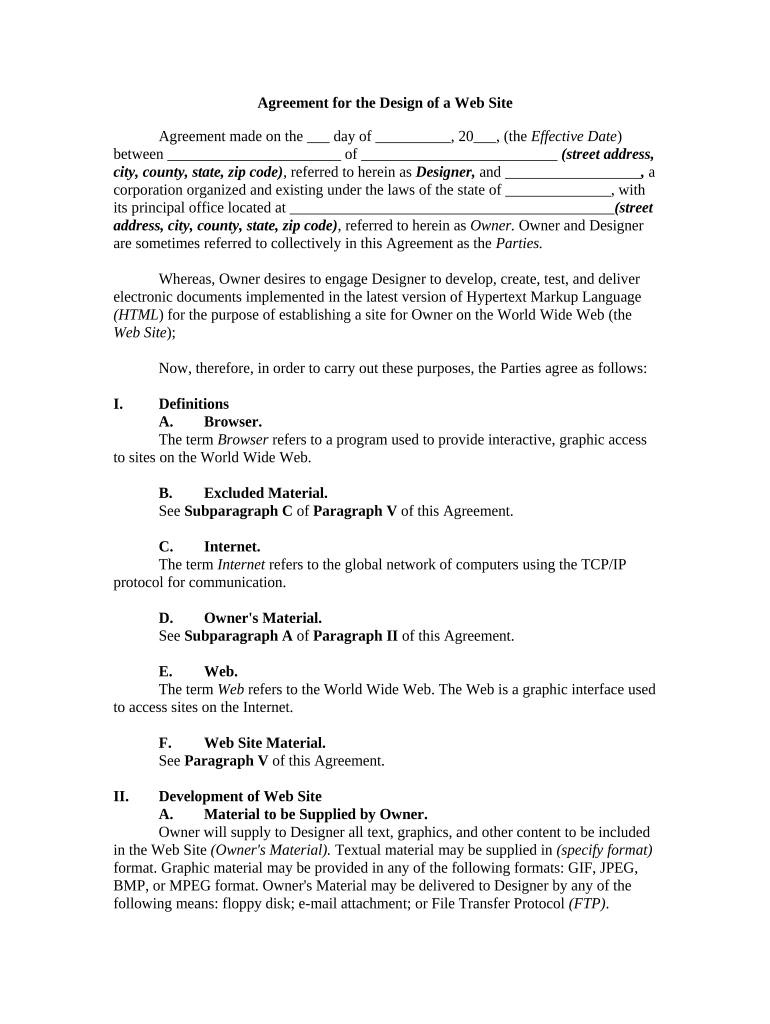Agreement for the Design of a Web Site
Agreement made on the ___ day of __________, 20___, (the Effective Date )
between _______________________ of __________________________ (street address,
city, county, state, zip code) , referred to herein as Designer, and __________________ , a
corporation organized and existing under the laws of the state of ______________, with
its principal office located at ___________________________________________ (street
address, city, county, state, zip code) , referred to herein as Owner. Owner and Designer
are sometimes referred to collectively in this Agreement as the Parties.
Whereas, Owner desires to engage Designer to develop, create, test, and deliver
electronic documents implemented in the latest version of Hypertext Markup Language
(HTML ) for the purpose of establishing a site for Owner on the World Wide Web (the
Web Site );
Now, therefore, in order to carry out these purposes, the Parties agree as follows:
I. Definitions
A. Browser.
The term Browser refers to a program used to provide interactive, graphic access
to sites on the World Wide Web.
B. Excluded Material.
See Subparagraph C of Paragraph V of this Agreement.
C. Internet.
The term Internet refers to the global network of computers using the TCP/IP
protocol for communication.
D. Owner's Material.
See Subparagraph A of Paragraph II of this Agreement.
E. Web.
The term Web refers to the World Wide Web. The Web is a graphic interface used
to access sites on the Internet.
F. Web Site Material.
See Paragraph V of this Agreement.
II. Development of Web Site
A. Material to be Supplied by Owner.
Owner will supply to Designer all text, graphics, and other content to be included
in the Web Site (Owner's Material). Textual material may be supplied in (specify format)
format. Graphic material may be provided in any of the following formats: GIF, JPEG,
BMP, or MPEG format. Owner's Material may be delivered to Designer by any of the
following means: floppy disk; e-mail attachment; or File Transfer Protocol (FTP) .
B. Designer's Adaptation of Material.
Designer will translate and adapt Owner's Material into the latest version HTML
format to substantially conform to the mock-up Web pages attached as Exhibit A.
C. Use of Hidden Text.
Without prior written permission from Owner, Designer will not include any
hidden or invisible text, commands, code, programming, or other material in the Web
Site. Hidden text used for purposes of Web indexing (such as Meta Tags) will contain the
following keywords: ( set forth words or phrases chosen to describe site) .
D. Access to Site during Construction.
During development of the Web Site, Designer will make the site available for
review by Owner at: http://www. ( specify Web address of site) . Designer will assign a
password to the site to prevent unauthorized persons from reviewing its contents.
Designer will provide Owner with the password. Designer will not disclose the password
to any other person unless directed to do so in writing by Owner. Designer will
periodically monitor access to the Web Site during development and promptly notify
Owner if it appears there has been unauthorized access. Designer will not remove the
password from the Web Site until directed to do so in writing by Owner.
E. Schedule for Completion of Web Site.
Development of the Web Site will proceed according to the milestones set forth in
Exhibit B.
F. Delivery of Web Site.
Within (specify number) days of completion of the final milestone in Exhibit B,
Designer will deliver the Web Site in both printed and electronic format to Owner. The
electronic version of the Web Site will be delivered on floppy disk or via e-mail or FTP,
at Owner's sole option. At the time of delivery, Designer will provide Owner with a list
of all hypertext links included in the Web Site along with a written confirmation that the
links have been confirmed as current and accurate.
G. Final Acceptance.
Within (specify number) days of receipt of the printed and electronic versions of
the Web Site, Owner will notify Designer of any changes required to bring the Web Site
into conformance with the specifications set forth in Exhibit A. Designer will have
(specify number) days from the date of notification of the changes to implement the
changes. Within (specify number) days of receipt of the revised Web Site, Owner will
notify Designer of any problems with the changes. Designer will have (specify number)
days from the date of notification of the problems to correct the problems. This process
will continue in (specify number) - day intervals until Owner gives written notification to
Designer of final acceptance of the Web Site or the Agreement is terminated.
H. Retention of Backup Copy.
Designer will maintain a backup copy of the entire Web Site for a period of
(specify time period) from the date of final acceptance of the Web Site by Owner. At the
expiration of the ( specify time period) or upon termination of this Agreement prior to
final approval, Designer will destroy all of its copies of the Web Site, including electronic
and printed formats and all backup copies.
III. Compensation
A. Total Price.
The total price for all work done in connection with this Agreement is
$___________ (the Total Price ). The Total Price will be paid in installments as set forth
in Exhibit B. As each installment becomes due, Designer will submit an invoice to
Owner. Invoices will be paid within (specify time period) of receipt. In the event of a
dispute regarding whether a milestone was reached and whether a payment became due,
Owner will not be under an obligation to pay the amount purportedly due until the
dispute is resolved.
B. Termination before Final Acceptance.
If this Agreement is terminated before final acceptance of the Web Site, Designer
will be paid for all work completed up to the date of termination that conforms to the
specifications in Exhibit A.
IV. Publicity
A. Site Publicity.
Within (specify number) days of the date of final completion of the Web Site,
Designer will provide Owner with a list and description of at least (specify number)
Internet search engines and directories that may be appropriate for the Web Site. Owner,
in Owner's sole discretion, may select any or all of the search engines and directories
identified by Designer for submission of the Web Site. Designer will submit the Web Site
to the search engines and directories selected by Owner within (specify number) days of
receipt of the selection list.
B. Designer Credit.
For a period of (specify time period) from the date of final acceptance of the Web
Site, Owner will include an acknowledgments page on the Web Site. The
acknowledgment page will credit Designer as the developer of the Web Site and provide
a link to Designer's home page on the Web. Owner will have full discretion as to the
format of the credit. Designer will be responsible for providing Owner with information
for the credit and for updating that information as reasonably needed. Including a credit
for Designer on the Web Site does not confer on Designer any copyright, trademark, or
other proprietary interest or right in the Web Site or any portion of it.
V. Ownership of Web Site and Rights
A. The term Web Site Material includes, but is not limited to, all text,
graphics, video, audio, programming, code, algorithms, scripts, and applets constituting
the Web Site. Designer agrees and understands that its creation and authorship of the
Web Site Material constitutes a work made for hire, as that term is defined in Section 101
of Title 17 of the United States Code (the Copyright Act ).
B. Assignment of Copyrights.
If all or part of the Web Site Material is, for any reason, deemed not to be a work
made for hire, Designer agrees to execute all documents necessary to transfer to Owner
the ownership of any and all rights, including but not limited to copyrights, that Designer
may have in the Web Site Material.
C. Waiver of Moral Rights.
To the extent that Designer has any moral rights or similar rights in the Web Site
Material under the law of any jurisdiction, Designer expressly waives those rights. Except
as provided in Subparagraph B of Paragraph IV of this Agreement, Designer waives
any right to have the Web Site Material attributed to Designer or to prevent the Web Site
Material from being modified, edited, transformed, or otherwise adapted as Owner may
deem necessary.
D. Ownership of Web Site Material.
Except for the material specifically identified in Subparagraph E of Paragraph
V of this Agreement, Owner will own the exclusive rights to and in the Web Site
Material, including, but not limited to, all United States and International copyrights and
other intellectual property rights. In the event that this Agreement is terminated before
final acceptance, Owner will own the exclusive rights including, but not limited to, all
United States and International copyrights and other intellectual property rights, in the
portion of the Web Site Material actually completed.
E. Excluded Material.
If Designer is unable to grant or assign to Owner the exclusive rights to any
portion of the Web Site Material, that portion of the Web Site Material will be referred to
as Excluded Material. Designer shall specifically identify all Excluded Material in
Exhibit C to this Agreement. Designer's identification will include, at minimum, the
following information: (1) the nature of the Excluded Material; (2) the owner of the
Excluded Material; (3) Designer's authority to include the Excluded Material in the Web
Site; and (4) any restrictions or royalty terms applicable to the use of the Excluded
Material in the Web Site. The only Excluded Material that may be included in the Web
Site is the material specifically identified in Exhibit C. No other Excluded Material can
be used in the Web Site.
F. License To Use Excluded Material.
Designer will obtain at Designer's own expense an irrevocable, nonexclusive,
worldwide, perpetual, royalty-free license for Owner, and Owner's agents and assigns, to
exploit the Excluded Material identified in Exhibit C for, among other things, the right to
reproduce the Excluded Material, to distribute the Excluded Material, to create derivative
materials based on the Excluded Material, to publicly display the Excluded Material, to
publicly perform the Excluded Material, and to transmit the Excluded Material digitally
or by any other means.
VI. Warranties
A. Ownership Rights
With the exception of Owner's Material and Excluded Material, Designer
represents and warrants as follows:
1. That Designer is the sole author/creator of all of the Web Site
Material;
2. That Designer has authority to grant, assign, and license the Web Site
Material to Owner;
3. That the Web Site Material is not subject to any liens or other security
interests; and
4. That the Web Site Material does not infringe the copyrights,
trademarks, or any other intellectual property or proprietary rights
of any third person.
B. Quality and Performance of Web Site
Designer represents and warrants as follows:
1. That the Web Site will be developed in a workmanlike, professional
manner;
2. That the Web Site will conform to the specifications set forth in
Exhibit A; and
3. That the Web Site will perform properly when browsed with the latest
versions of the following browsers : (describe browser software to
be used) .
C. Compliance with Applicable Laws
Designer represents and warrants that Designer has complied with all applicable
local, state, and federal laws in carrying out its obligations under this Agreement.
VII. Indemnity
With the exception of Owner's Material and Excluded Material, Designer agrees
to indemnify and hold Owner harmless from the claims of any third party relating to the
Web Site Material, including, but not limited to, claims of copyright infringement,
violation of trade secrets, invasion of privacy, defamation, and right of publicity.
VIII. Confidentiality Information Defined
For purposes of this Agreement, Confidential Information includes, but is not
limited to, business plans, marketing plans, advertising material, customer lists, business
records, projections, product information, financial information, and any other
information designated as confidential by Owner.
IX. Nonconfidential Information
Information is not confidential if it is generally available or known within the
Internet industry, it is in the public domain, it was known to Designer before this
Agreement was entered into, it was independently received by Designer from a third
party, or it was developed independently by Designer.
X. Designer’s Obligation of Nondisclosure
Designer promises and agrees:
A. To hold the Confidential Information in strict confidence;
B. To use the Confidential Information only for purposes of carrying out
Designer's obligations under this Agreement;
C. To only disclose the Confidential Information to those of Designer's
officers, employees, and agents as are necessary to carry out the purpose of this
Agreement; and
D. Not to disclose the Confidential Information to unnecessary third parties.
XI. Term of Agreement
This Agreement will take effect on the Effective Date and remain in effect for a
period of _____ years (until the ____ day of ___________, 20___).
XII. Termination
If at any time Owner becomes dissatisfied with Designer's performance of its
obligations under this Agreement, Owner may immediately terminate this Agreement by
providing written notice to Designer. Designer may not terminate this Agreement without
the prior written consent of Owner.
XIII. Assignment
A. No Assignment of Obligations
Neither Party may assign any of its respective obligations under this Agreement
without the express written consent of the other Party.
B. Assignment of Owner's Rights
Owner may assign or sublicense all or any portion of Owner's rights under this
Agreement to any third party, without the permission of Designer.
XIV. Modifications
This Agreement may be amended at any time and from time to time, but any
amendment must be in writing and signed by each Party.
XV. Undefined Terms
Terms that are not specifically defined in this Agreement are used as set forth in the
Uniform Commercial Code of the State of ____________________.
XVI. Joint Drafting and Neutral Considerations
This Agreement is a negotiated document and shall be deemed to have been
drafted jointly by the Parties, and no rule of construction or interpretation shall apply
against any particular Party based on a contention that the Agreement was drafted by one
of the Parties. This Agreement shall be construed and interpreted in a neutral manner.
XVII. Validity of Agreement
If any term, provision, covenant, or condition of this Agreement is held by a court
of competent jurisdiction to be invalid or unenforceable, the rest of the Agreement shall
remain in full force and effect and shall in no way be affected or invalidated.
XVIII. Entire Agreement
This Agreement, including all Exhibits, Appendices, and Attachments, contains
the entire agreement of the Parties relating to the rights granted and obligations assumed
in this Agreement. Any oral representations or modifications concerning this instrument
shall be of no force or effect unless contained in a subsequent written modification signed
by the Party to be charged.
XIX. Venue and Applicable Law
This Agreement shall be governed, construed, and interpreted in accordance with
the laws of the State of ____________(without respect to principles of conflicts of law),
and the Parties submit to the jurisdiction of and venue in said State in any legal
proceeding necessary to interpret or enforce this Agreement or any part of this
Agreement.
XX. Mandatory Arbitration
Any dispute under this Agreement shall be required to be resolved by binding
arbitration of the parties hereto. If the parties cannot agree on an arbitrator, each party
shall select one arbitrator and both arbitrators shall then select a third. The third
arbitrator so selected shall arbitrate said dispute. The arbitration shall be governed by the
rules of the American Arbitration Association then in force and effect.
WITNESS our signatures as of the day and date first above stated.
(NAME OF CORPORATION)
________________________ By_______________________
(Name of Designer) (Name & Office in Corporation)
Attach Exhibits