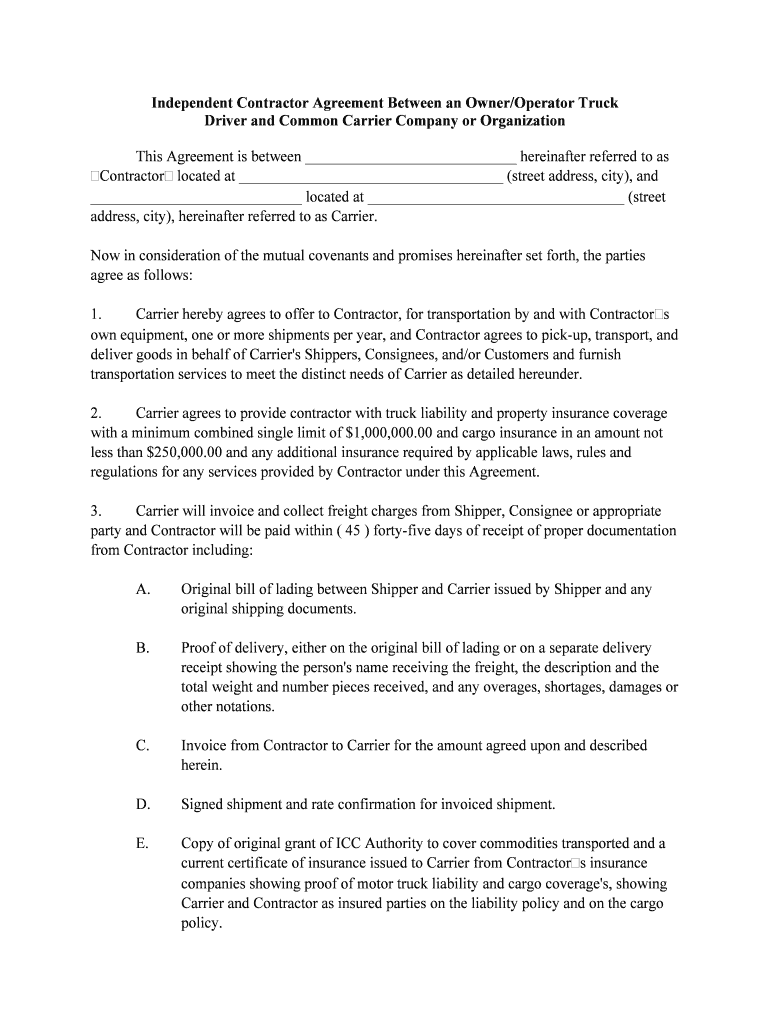Independent Contractor Agreement Between an Owner/Operator Truck Driver and Common Carrier Company or Organization
This Agreement is between ____________________________ hereinafter referred to as
Contractor located at ___________________________________ (street address, city), and
____________________________ located at __________________________________ (street
address, city), hereinafter referred to as Carrier.
Now in consideration of the mutual covenants and promises hereinafter set forth, the parties
agree as follows:
1. Carrier hereby agrees to offer to Contractor, for transportation by and with Contractor s
own equipment, one or more shipments per year, and Contractor agrees to pick-up, transport, and
deliver goods in behalf of Carrier's Shippers, Consignees, and/or Customers and furnish
transportation services to meet the distinct needs of Carrier as detailed hereunder.
2. Carrier agrees to provide contractor with truck liability and property insurance coverage
with a minimum combined single limit of $1,000,000.00 and cargo insurance in an amount not
less than $250,000.00 and any additional insurance required by applicable laws, rules and
regulations for any services provided by Contractor under this Agreement.
3. Carrier will invoice and collect freight charges from Shipper, Consignee or appropriate
party and Contractor will be paid within ( 45 ) forty-five days of receipt of proper documentation
from Contractor including:
A. Original bill of lading between Shipper and Carrier issued by Shipper and any original shipping documents.
B. Proof of delivery, either on the original bill of lading or on a separate delivery receipt showing the person's name receiving the freight, the description and the
total weight and number pieces received, and any overages, shortages, damages or
other notations.
C. Invoice from Contractor to Carrier for the amount agreed upon and described herein.
D. Signed shipment and rate confirmation for invoiced shipment.
E. Copy of original grant of ICC Authority to cover commodities transported and a current certificate of insurance issued to Carrier from Contractor s insurance
companies showing proof of motor truck liability and cargo coverage's, showing
Carrier and Contractor as insured parties on the liability policy and on the cargo
policy.
F. Contractor agrees to provide Carrier with the above-mentioned documentation within (48) forty-eight hours of delivery.
4. Contractor shall execute a bill of lading for property it receives for transportation under
this agreement and shall be liable to the person or company entitled to recover under the bill of
lading. The liability imposed by this paragraph is for the actual loss or injury to the property
caused by the Contractor which may be more than the amount of coverage required by the ICC
for a Contractor. Contractor s liability shall be the same as Contractor s liability as required by
federal law and shall include but not be limited to liability for loss, delay, theft, damage,
destruction or liability of whatever nature arising from the transport of all loads arranged and
accepted by Contractor. The cargo insurance shall be in the form required by federal regulations,
and shall have no exclusions or restrictions that would not be accepted by the ICC for a filing
under the statutory requirements and shall in all respects, be identical to the cargo insurance filed
in accord with the said laws and regulations. Contractor further agrees to defend and hold
harmless Carrier against any and all liability or claims on each shipment transported by
Contractor pursuant to the agreement.
5. The parties to the agreement acknowledge that cargo claims shall be settled in accordance
with federal regulations.
6. Contractor agrees to telephone Carrier at ____________________________ (phone number) within (30) thirty minutes of any delay, accident or breakdown that will affect
the condition or the timely delivery of merchandise transported.
7. Contractor agrees, at it's own expense, to maintain public liability and property insurance
coverage with a minimum combined single limit of $750,000.00 per occurrence, or
$1,000,000.00 if Contractor transports hazardous materials, and for loss of or damage to
freight and Cargo insurance in an amount not less than $100,000.00 as well as any additional
insurance required by applicable laws, rules and regulations. Contractor will furnish to Carrier
upon request a copy of each such insurance policy and written certificate of insurance and further
agrees to name Carrier as an additional insured on the Policy. Contractor further agrees to
defend, indemnify and hold harmless Carrier from any and all liability costs and damages to
persons and/ or property arising out of Contractor s Operations pursuant to this agreement,
including but not limited to all road, fuel and other taxes, fees, permits or cost of insurance,
including Workman's Compensation, if applicable and any expense related to a claim by a third
party, including reasonable attorney fees to defend Carrier for claims related to the shipments
transported by Contractor as arranged by Carrier.
8. Contractor authorizes Carrier to invoice shipper, receiver, consignor, consignee or
appropriate party for freight charges as agent for and on behalf of Contractor. Payment of the
freight charges to Carrier shall relieve shipper, receiver, consignor, consignee or appropriate
party of any liability to Contractor for non-payment of charges.
9. The relationship of Contractor to Carrier shall, at all times, be that of an independent
contractor, except that Carrier shall be the agent for Contractor for the collection of charges,
when Carrier collects such charges.
10. Contractor represents and warrants that the drivers he utilizes pursuant to this agreement
herein are competent and properly licensed drivers and are fully informed concerning their
responsibilities for the protection and care of the involved lading. Contractor agrees to pay the
subject driver's salary and to be responsible for workman's compensation coverage, if applicable.
and all taxes based on said salary and operation.
11. Contractors rate for trailer-load shipments placed by Carrier will be in the form of a flat
charge, based on a pay per mile, in addition to additional stop charges, and other accessorial
charges, to be negotiated on a per load basis and reflected on an addendum labeled as
SCHEDULE "A". Such an addendum for each shipment will be executed containing information
such as the origin, pick-up time and date, destination, delivery time and date, and agreed upon
rates for such shipment. Other pertinent information will also be shown on this addendum.
12. Contractor shall not solicit freight from any shipper, consignor, consignee, or customer of
Carrier where (1) the availability of such traffic first became known to Contractor as a result of
Carrier's effort, or (2) where the shipment of the consignor, shipper or customer of Carrier was
first tendered to Contractor by Carrier. If Contractor breaches this agreement and solicits
Carrier's customer(s), Carrier is then entitled, for a period of two (2) years after involved traffic
first begins to move, to commissions from Contractor of 15% of the transportation revenue on
the movement of the traffic plus any reimbursement of legal fees expended to enforce such
action.
13. Neither party hereto will be liable for the failure to tender or timely transport freight
under this agreement if such failure, delay or other omission is caused by strikes, acts of God,
wars or civil disorders, and if such failure is a result of either party's compliance with legally
constituted orders of civil or military authorities.
14. Contractor warrants that all operations conducted with Carrier will be as a Dedicated
Contractor, operating under an exclusive use agreement. During the term of this Agreement,
Contractor shall provide direct service from origin to destination with no interchange with
other Contractors or trip leasing. Both parties agree that this Agreement governs all relationships
between Carrier and Contractor, and that any additional funds, payments or fees which might be
due Contractor as a result of holding other authorities and/or the filing of other tariffs, schedules
or circulars are, pursuant to this agreement assigned, bargained or sold to Carrier.
15. The validity of this Agreement and any terms or provisions as well as the rights and
duties of the parties hereunder, shall be governed by the laws of the State of ________________.
All civil actions filed as a result of disputes arising out of this Agreement shall be filed in the
court of proper jurisdiction in the State of ___________________.
16. If any provisions of the agreement are invalid under Federal or State law, or any other
jurisdiction, such provisions shall be waived and deemed a part of the Agreement. However, it is
agreed that under no circumstance shall such waiver or exception cause any other section or
provision of this Agreement to become invalid.
17. The Agreement shall become effective as of the date recorded below and shall remain in
force for a period of and shall be renewed automatically until cancelled by either party
on thirty (30) days written notice.
18. This Agreement contains the entire sales contract and no additions or changes can be
made unless in writing and initialed by both parties.IN WITNESS WHEREOF, the parties hereto have signed their names on this ____ day of
_______________, 20____, in ____________________________ (city, state).
___________________________ _____________________________
Carrier Contractor
Useful advice for finishing your ‘Agreement Truck Driver’ online
Are you exhausted from the burden of handling paperwork? Look no further than airSlate SignNow, the leading e-signature solution for individuals and businesses. Bid farewell to the tedious routine of printing and scanning documents. With airSlate SignNow, you can seamlessly finalize and sign documents online. Leverage the robust features embedded in this user-friendly and affordable platform to transform your method of document management. Whether you need to authorize forms or collect electronic signatures, airSlate SignNow manages it all effortlessly, with just a few clicks.
Adhere to this comprehensive manual:
- Access your account or register for a free trial with our service.
- Select +Create to upload a file from your device, cloud, or our template collection.
- Open your ‘Agreement Truck Driver’ in the editor.
- Click Me (Fill Out Now) to finalize the form on your end.
- Include and designate fillable fields for other participants (if necessary).
- Continue with the Send Invite settings to solicit eSignatures from others.
- Save, print your version, or convert it into a reusable template.
Don’t be concerned if you need to work alongside your coworkers on your Agreement Truck Driver or send it for notarization—our platform provides you with everything necessary to achieve such objectives. Register with airSlate SignNow today and elevate your document management to new levels!