Fill and Sign the Alabama Summons Form
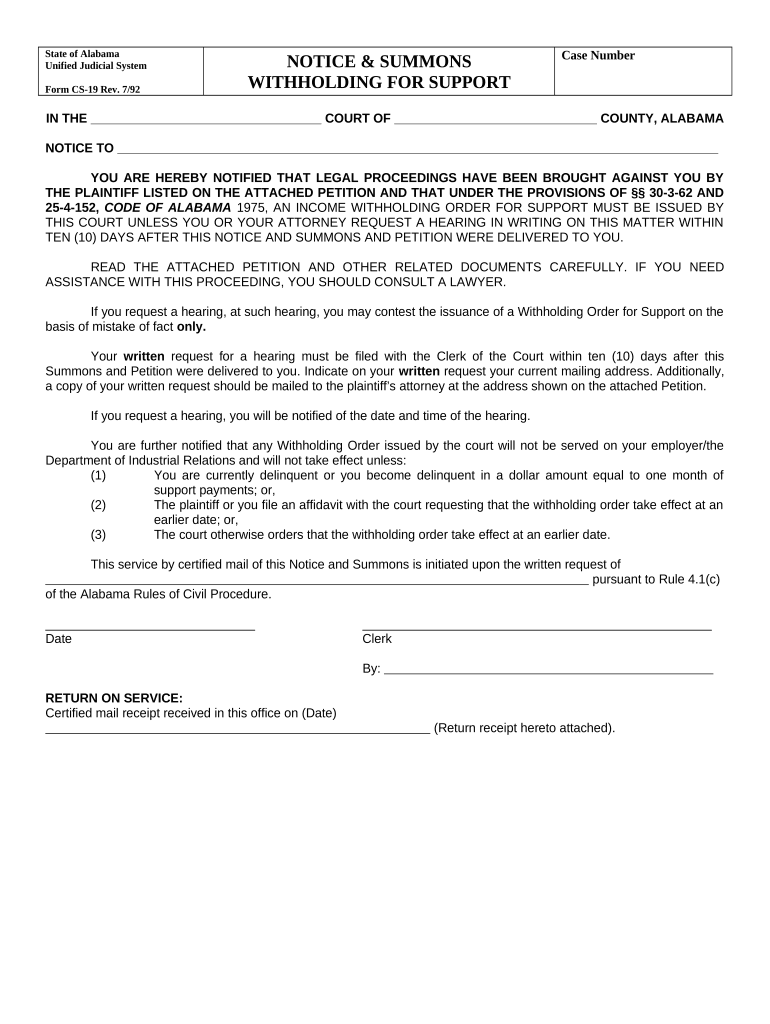
Useful tips for finalizing your ‘Alabama Summons’ digitally
Feeling frustrated with the inconvenience of handling paperwork? Look no further than airSlate SignNow, the premier eSignature platform for individuals and businesses. Eliminate the lengthy procedure of printing and scanning documents. With airSlate SignNow, you can effortlessly finalize and sign paperwork online. Utilize the powerful features offered by this intuitive and budget-friendly platform and transform your document management process. Whether you need to approve documents or collect signatures, airSlate SignNow manages it all smoothly with just a few clicks.
Follow this detailed guide:
- Sign in to your account or sign up for a complimentary trial with our service.
- Click +Create to upload a file from your computer, cloud storage, or our collection of templates.
- Open your ‘Alabama Summons’ in the editor.
- Click Me (Fill Out Now) to prepare the document on your end.
- Add and designate fillable fields for others (if needed).
- Proceed with the Send Invite settings to request eSignatures from additional parties.
- Download, print your copy, or convert it into a reusable template.
Don’t fret if you need to collaborate with your colleagues on your Alabama Summons or send it for notarization—our solution provides you with everything necessary to accomplish such tasks. Sign up with airSlate SignNow today and enhance your document management to a new level!
FAQs
-
What is an Alabama summons form and when is it used?
An Alabama summons form is a legal document issued by a court that notifies a defendant of a lawsuit and requires their appearance in court. This form is essential in the legal process to ensure that individuals are properly informed about legal actions against them. Using airSlate SignNow, you can easily prepare and eSign your Alabama summons form, ensuring compliance with legal standards.
-
How can I create an Alabama summons form using airSlate SignNow?
Creating an Alabama summons form with airSlate SignNow is straightforward. Simply access our user-friendly platform, choose a template or start from scratch, and fill in the necessary details. Once completed, you can eSign the document and send it directly to the involved parties, streamlining your legal processes.
-
Is there a cost associated with using airSlate SignNow for Alabama summons forms?
Yes, airSlate SignNow offers affordable pricing plans that cater to different needs, including business and professional use. You can choose a plan that suits your requirements for managing Alabama summons forms and other legal documents efficiently. Explore our pricing page for more details on features and costs.
-
What features does airSlate SignNow offer for handling Alabama summons forms?
airSlate SignNow provides a variety of features for managing Alabama summons forms, including template creation, easy eSigning, document sharing, and secure cloud storage. These features enhance collaboration and ensure that your documents are legally binding and accessible whenever needed.
-
Can I integrate airSlate SignNow with other applications for Alabama summons forms?
Yes, airSlate SignNow easily integrates with various applications, allowing you to streamline your workflow when dealing with Alabama summons forms. Whether you use CRM systems, cloud storage, or other legal software, our platform can connect with these tools to enhance your document management process.
-
What are the benefits of using airSlate SignNow for Alabama summons forms?
Using airSlate SignNow for Alabama summons forms provides numerous benefits, including time-saving eSigning capabilities, easy document management, and enhanced security. Our platform ensures that your documents are handled efficiently, helping you stay organized and compliant with legal requirements.
-
Is airSlate SignNow secure for handling sensitive Alabama summons forms?
Absolutely, airSlate SignNow prioritizes the security of your documents, including Alabama summons forms. We utilize advanced encryption and secure storage methods to protect your sensitive information, ensuring that your legal documents are safe from unauthorized access.
The best way to complete and sign your alabama summons form
Find out other alabama summons form
- Close deals faster
- Improve productivity
- Delight customers
- Increase revenue
- Save time & money
- Reduce payment cycles















