Fill and Sign the Alaska Employer Registration Form 2007
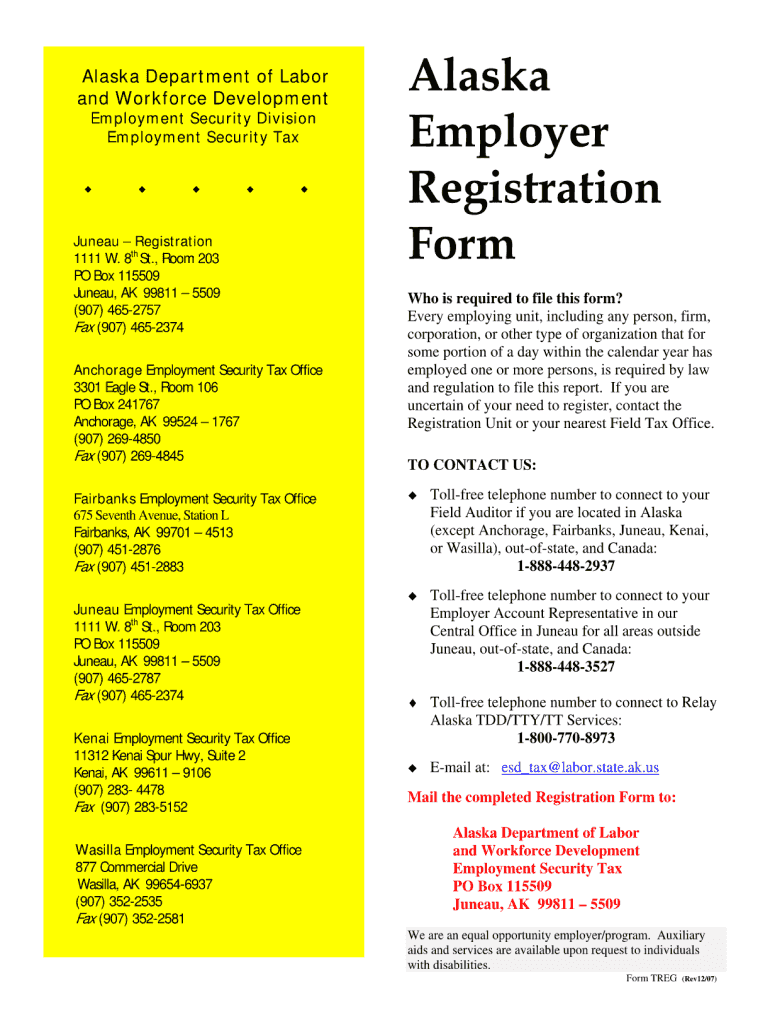
Practical tips for preparing your ‘Alaska Employer Registration Form 2007’ online
Are you fed up with the burden of managing paperwork? Look no further than airSlate SignNow, the premier electronic signature solution for individuals and businesses. Bid farewell to the monotonous routine of printing and scanning documents. With airSlate SignNow, you can effortlessly finalize and sign documents online. Utilize the powerful tools incorporated into this user-friendly and cost-effective platform and transform your method of document management. Whether you need to authorize forms or gather signatures, airSlate SignNow manages everything seamlessly, all with just a few clicks.
Follow this comprehensive guide:
- Access your account or register for a free trial with our service.
- Tap +Create to upload a file from your device, cloud storage, or our template library.
- Edit your ‘Alaska Employer Registration Form 2007’ in the editor.
- Press Me (Fill Out Now) to finalize the document on your end.
- Insert and assign fillable fields for others (if necessary).
- Proceed with the Send Invite options to request eSignatures from additional parties.
- Save, print your copy, or convert it into a reusable template.
Don’t fret if you need to collaborate with others on your Alaska Employer Registration Form 2007 or send it for notarization—our platform provides everything you require to achieve these tasks. Create an account with airSlate SignNow today and elevate your document management to a new level!
FAQs
-
What is the Alaska Employer Registration Form and why do I need it?
The Alaska Employer Registration Form is a crucial document that businesses must complete to register as an employer in the state of Alaska. This form is necessary for compliance with state employment laws, enabling employers to withhold taxes and report employee earnings. Properly filling out the Alaska Employer Registration Form ensures that your business meets all legal requirements.
-
How can airSlate SignNow help with the Alaska Employer Registration Form?
airSlate SignNow simplifies the process of completing the Alaska Employer Registration Form by providing an intuitive electronic signature solution. With our platform, you can easily fill, sign, and send the form securely without the hassle of printing and scanning. This streamlines your registration process, saving time and increasing efficiency.
-
Is there a cost associated with using airSlate SignNow for the Alaska Employer Registration Form?
Yes, airSlate SignNow offers a variety of pricing plans tailored to meet the needs of businesses of all sizes. Our plans are cost-effective and provide access to features that facilitate the completion of documents like the Alaska Employer Registration Form. You can choose a plan that fits your budget while ensuring compliance with state regulations.
-
What features does airSlate SignNow offer for managing the Alaska Employer Registration Form?
airSlate SignNow includes features such as templates, cloud storage, and automated workflows that make managing the Alaska Employer Registration Form easier. You can create reusable templates for your forms, store them securely online, and even automate reminders for submission deadlines. This enhances your productivity when handling important employment documents.
-
Can I integrate airSlate SignNow with other software for the Alaska Employer Registration Form?
Absolutely! airSlate SignNow offers seamless integrations with popular software applications, allowing you to connect your workflow for the Alaska Employer Registration Form with your existing tools. Whether you use CRM software, project management tools, or accounting systems, our integrations help streamline your operations.
-
What are the benefits of using airSlate SignNow for the Alaska Employer Registration Form?
Using airSlate SignNow for the Alaska Employer Registration Form provides numerous benefits, including enhanced security, faster processing times, and reduced paper waste. Our platform ensures that your documents are securely signed and stored, which helps prevent unauthorized access. Additionally, the quick turnaround time for eSigning reduces the administrative burden on your business.
-
How does airSlate SignNow ensure the security of my Alaska Employer Registration Form?
airSlate SignNow prioritizes the security of your documents, including the Alaska Employer Registration Form, by implementing industry-standard encryption and compliance measures. We utilize secure servers and ensure that your data is protected during transmission and storage, giving you peace of mind. Our platform also includes audit trails to track document access and modifications.
Find out other alaska employer registration form 2007
- Close deals faster
- Improve productivity
- Delight customers
- Increase revenue
- Save time & money
- Reduce payment cycles

