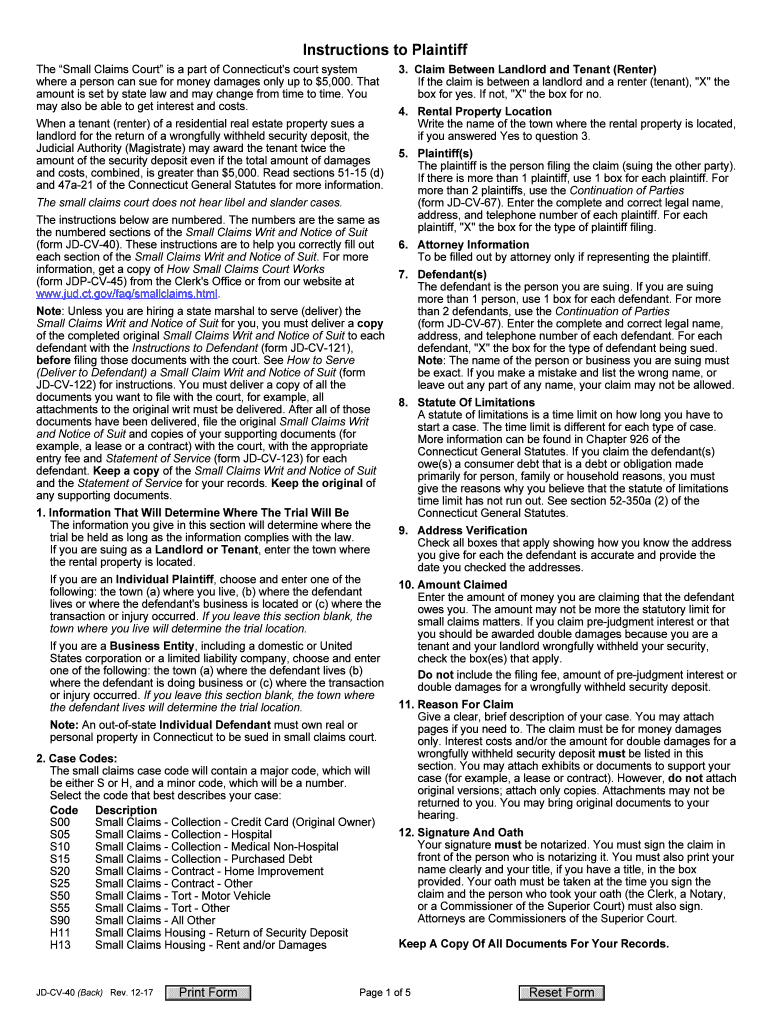Page 1 of 5
JD-CV-40
(Back) Rev. 12-17
The “Small Claims Court” is a part of Connecticut's court system where a person can sue for money damages only up to $5,000. That amount is set by state law and may change from time to time. You may also be able to get interest and costs. When a tenant (renter) of a residential real estate property sues a landlord for the return of a wrongfully withheld security deposit, the Judicial Authority (Magistrate) may award the tenant twice the amount of the security deposit even if the total amount of damages and costs, combined, is greater than $5,000. Read sections 51-15 (d) and 47a-21 of the Connecticut General Statutes for more information. The small claims court does not hear libel and slander cases. The instructions below are numbered. The numbers are the same as the numbered sections of the
Small Claims Writ and Notice of Suit
(form JD-CV-40). These instructions are to help you correctly fill out each section of the Small Claims Writ and Notice of Suit . For more
information, get a copy of How Small Claims Court Works
(form JDP-CV-45) from the Clerk's Office or from our website at
www.jud.ct.gov/faq/smallclaims.html .
Note : Unless you are hiring a state marshal to serve (deliver) the
Small Claims Writ and Notice of Suit for you, you must deliver a copy
of the completed original Small Claims Writ and Notice of Suit to each
defendant with the Instructions to Defendant (form JD-CV-121),
before filing those documents with the court. See How to Serve
(Deliver to Defendant) a Small Claim Writ and Notice of Suit (form
JD-CV-122) for instructions. You must deliver a copy of all the documents you want to file with the court, for example, all attachments to the original writ must be delivered. After all of those documents have been delivered, file the original Small Claims Writ
and Notice of Suit and copies of your supporting documents (for
example, a lease or a contract) with the court, with the appropriate entry fee and Statement of Service (form JD-CV-123) for each
defendant. Keep a copy of the Small Claims Writ and Notice of Suit
and the Statement of Service for your records. Keep the original of
any supporting documents.
1. Information That Will Determine Where The Trial Will Be The information you give in this section will determine where the trial be held as long as the information complies with the law. If you are suing as a Landlord or Tenant, enter the town where
the rental property is located. If you are an Individual Plaintiff , choose and enter one of the
following: the town (a) where you live, (b) where the defendant lives or where the defendant's business is located or (c) where the transaction or injury occurred. If you leave this section blank, the
town where you live will determine the trial location.
If you are a Business Entity , including a domestic or United
States corporation or a limited liability company, choose and enter one of the following: the town (a) where the defendant lives (b) where the defendant is doing business or (c) where the transaction or injury occurred. If you leave this section blank, the town where
the defendant lives will determine the trial location.
Note: An out-of-state Individual Defendant must own real or
personal property in Connecticut to be sued in small claims court.
2. Case Codes: The small claims case code will contain a major code, which will be either S or H, and a minor code, which will be a number. Select the code that best describes your case:
Code Description
S00 Small Claims - Collection - Credit Card (Original Owner)
S05 Small Claims - Collection - Hospital
S10 Small Claims - Collection - Medical Non-Hospital
S15 Small Claims - Collection - Purchased Debt
S20 Small Claims - Contract - Home Improvement
S25 Small Claims - Contract - Other
S50 Small Claims - Tort - Motor Vehicle
S55 Small Claims - Tort - Other
S90 Small Claims - All Other
H11 Small Claims Housing - Return of Security Deposit
H13 Small Claims Housing - Rent and/or Damages 3. Claim Between Landlord and Tenant (Renter)
If the claim is between a landlord and a renter (tenant), "X" the box for yes. If not, "X" the box for no.
4. Rental Property Location Write the name of the town where the rental property is located, if you answered Yes to question 3.
5. Plaintiff(s) The plaintiff is the person filing the claim (suing the other party). If there is more than 1 plaintiff, use 1 box for each plaintiff. For more than 2 plaintiffs, use the Continuation of Parties
(form JD-CV-67). Enter the complete and correct legal name, address, and telephone number of each plaintiff. For each plaintiff, "X" the box for the type of plaintiff filing.
6. Attorney Information To be filled out by attorney only if representing the plaintiff.
7. Defendant(s) The defendant is the person you are suing. If you are suing more than 1 person, use 1 box for each defendant. For more than 2 defendants, use the Continuation of Parties
(form JD-CV-67). Enter the complete and correct legal name, address, and telephone number of each defendant. For each defendant, "X" the box for the type of defendant being sued.
Note : The name of the person or business you are suing must
be exact. If you make a mistake and list the wrong name, or leave out any part of any name, your claim may not be allowed.
8. Statute Of Limitations A statute of limitations is a time limit on how long you have to start a case. The time limit is different for each type of case. More information can be found in Chapter 926 of the Connecticut General Statutes. If you claim the defendant(s) owe(s) a consumer debt that is a debt or obligation made primarily for person, family or household reasons, you must give the reasons why you believe that the statute of limitations time limit has not run out. See section 52-350a (2) of the Connecticut General Statutes.
9. Address Verification Check all boxes that apply showing how you know the address you give for each the defendant is accurate and provide the date you checked the addresses.
10. Amount Claimed Enter the amount of money you are claiming that the defendant owes you. The amount may not be more the statutory limit for small claims matters. If you claim pre-judgment interest or that you should be awarded double damages because you are a tenant and your landlord wrongfully withheld your security, check the box(es) that apply. Do not include the filing fee, amount of pre-judgment interest or
double damages for a wrongfully withheld security deposit.
11. Reason For Claim Give a clear, brief description of your case. You may attach pages if you need to. The claim must be for money damages only. Interest costs and/or the amount for double damages for a wrongfully withheld security deposit must be listed in this
section. You may attach exhibits or documents to support your case (for example, a lease or contract). However, do not attach
original versions; attach only copies. Attachments may not be returned to you. You may bring original documents to your hearing.
12. Signature And Oath Your signature must be notarized. You must sign the claim in
front of the person who is notarizing it. You must also print your name clearly and your title, if you have a title, in the box provided. Your oath must be taken at the time you sign the claim and the person who took your oath (the Clerk, a Notary, or a Commissioner of the Superior Court) must also sign. Attorneys are Commissioners of the Superior Court.
Keep A Copy Of All Documents For Your Records.
Instructions to Plaintiff
Reset Form Print Form
Page 2 of 5
4.) If you answered "yes" to question #3, state the town where the rental premises is located:
2.) Case type code (See list on reverse page 1)
CONNECTICUT SUPERIOR COURT
SMALL CLAIMS SESSION
SMALL CLAIMS WRIT AND NOTICE OF SUIT
JD-CV-40 Rev. 12-17 C.G.S. §§ 51-15, 51-345(g)
For Court Use Only
Do Not Write In This Space Barcode Label Only
Type or print legibly. This Writ and Notice of Suit must be served on (delivered to) the defendant(s) before filing it with the court. See Instructions to Plaintiff on reverse. 8.) If this claim is a consumer debt, which is a debt or obligation made primarily for personal, family or household reasons, give the reasons why you believe that the statute of limitations has not expired.
1.) Location information that will determine where the trial will be:
For more than 1 plaintiff/defendant, attach Continuation of Parties (form JD-CV-67) and "X" box.
9.) How did you check in the last 6 months that the address given for defendant(s) is accurate? "X" all boxes that apply and provide the dates that the address was checked.
I checked town or city records (for example, checking a street list or tax records);
I checked with the Department of Motor Vehicles;
I received correspondence (letters or other mail) from the defendant with that return address;
I received other proof from the defendant that the address is current;
I mailed by first class mail, at least 4 weeks before this small claims action was filed, a letter to the defendant at the
address used and the letter has not been returned to me by the United States Postal Service.
(date checked)
(date checked)
(date checked)
10.) Amount claimed* Plus Costs
11.) You are being sued . The Plaintiff(s) claims you owe the above amount plus costs and pre-judgment interest and/or double damages for a withheld
security deposit (if checked) for the following reasons:
12.) Signed Type in name of person signing at left and title, if applicable
Signed (Clerk, Notary, Commissioner of Superior Court) Subscribed and sworn to before me on (Date)
For Court Use Only (Date/Stamp)
Distribution: Original - Court Copy 1 - Defendant Copy 2 - Defendant Copy 3 - Plaintiff (description of proof and date checked)
The person signing below, being duly sworn, states that he or she has read the claim above and the information contained in this form and, to the best of his or her knowledge, information and belief, there is good ground to support the claim and the information is true.
(last date checked for returned letter)
6.) Name, address and zip code of Attorney for Plaintiff(s)
("X" One)
("X" One)
LLC Partnership
Individual Corporation
Attorney's Juris number Telephone number
(w/area code)
Partnership
Individual Corporation
DBA
LLC
DBA
Parties
5.) First Plaintiff
7.) First Defendant
Name (Last, First, Middle Initial) and Address of Each party (Number; Street; P.O. Box; Town; State; Zip; Country, if not USA)
P-01
D-01
Name:
Address:
Telephone:
Name:
Address:
Telephone:
**Plus double damages for security deposit withheld
**Plus pre-judgment interest
*The Amount Claimed may not be more than $5,000. Do not include amounts for pre-judgment interest or doubling the security deposit in box 10.
**If you check one or more boxes, you MUST explain how much you want for each item in section 11 below.
To Defendant(s) :
3.) Is this a claim between a landlord and a tenant (renter)? (" X" one )
No Yes Minor:
Major:
ADA Notice : The Judicial Branch of the State of Connecticut complies with the Americans with Disabilities Act
(ADA). If you need a reasonable accommodation in accordance with the ADA, contact a court clerk or an ADA contact person listed at www.jud.ct.gov/ADA.
Reset Form Print Form
Page 3 of 5
4.) If you answered "yes" to question #3, state the town where the rental premises is located:
2.) Case type code (See list on reverse page 1)
CONNECTICUT SUPERIOR COURT
SMALL CLAIMS SESSION
SMALL CLAIMS WRIT AND NOTICE OF SUIT
JD-CV-40 Rev. 12-17 C.G.S. §§ 51-15, 51-345(g)
For Court Use Only
Do Not Write In This Space Barcode Label Only
Type or print legibly. This Writ and Notice of Suit must be served on (delivered to) the defendant(s) before filing it with the court. See Instructions to Plaintiff on reverse. 8.) If this claim is a consumer debt, which is a debt or obligation made primarily for personal, family or household reasons, give the reasons why you believe that the statute of limitations has not expired.
1.) Location information that will determine where the trial will be:
For more than 1 plaintiff/defendant, attach Continuation of Parties (form JD-CV-67) and "X" box.
9.) How did you check in the last 6 months that the address given for defendant(s) is accurate? "X" all boxes that apply and provide the dates that the address was checked.
I checked town or city records (for example, checking a street list or tax records);
I checked with the Department of Motor Vehicles;
I received correspondence (letters or other mail) from the defendant with that return address;
I received other proof from the defendant that the address is current;
I mailed by first class mail, at least 4 weeks before this small claims action was filed, a letter to the defendant at the
address used and the letter has not been returned to me by the United States Postal Service.
(date checked)
(date checked)
(date checked)
10.) Amount claimed* Plus Costs
11.) You are being sued . The Plaintiff(s) claims you owe the above amount plus costs and pre-judgment interest and/or double damages for a withheld
security deposit (if checked) for the following reasons:
12.) Signed Type in name of person signing at left and title, if applicable
Signed (Clerk, Notary, Commissioner of Superior Court) Subscribed and sworn to before me on (Date)
For Court Use Only (Date/Stamp)
Distribution: Original - Court Copy 1 - Defendant Copy 2 - Defendant Copy 3 - Plaintiff (description of proof and date checked)
The person signing below, being duly sworn, states that he or she has read the claim above and the information contained in this form and, to the best of his or her knowledge, information and belief, there is good ground to support the claim and the information is true.
(last date checked for returned letter)
6.) Name, address and zip code of Attorney for Plaintiff(s)
("X" One)
("X" One)
LLC Partnership
Individual Corporation
Attorney's Juris number Telephone number
(w/area code)
Partnership
Individual Corporation
DBA
LLC
DBA
Parties
5.) First Plaintiff
7.) First Defendant
Name (Last, First, Middle Initial) and Address of Each party (Number; Street; P.O. Box; Town; State; Zip; Country, if not USA)
P-01
D-01
Name:
Address:
Telephone:
Name:
Address:
Telephone:
**Plus double damages for security deposit withheld
**Plus pre-judgment interest
*The Amount Claimed may not be more than $5,000. Do not include amounts for pre-judgment interest or doubling the security deposit in box 10.
**If you check one or more boxes, you MUST explain how much you want for each item in section 11 below.
To Defendant(s) :
3.) Is this a claim between a landlord and a tenant (renter)? (" X" one )
No Yes Minor:
Major:
ADA Notice : The Judicial Branch of the State of Connecticut complies with the Americans with Disabilities Act
(ADA). If you need a reasonable accommodation in accordance with the ADA, contact a court clerk or an ADA contact person listed at www.jud.ct.gov/ADA.
Reset Form Print Form
Page 4 of 5
4.) If you answered "yes" to question #3, state the town where the rental premises is located:
2.) Case type code (See list on reverse page 1)
CONNECTICUT SUPERIOR COURT
SMALL CLAIMS SESSION
SMALL CLAIMS WRIT AND NOTICE OF SUIT
JD-CV-40 Rev. 12-17 C.G.S. §§ 51-15, 51-345(g)
For Court Use Only
Do Not Write In This Space Barcode Label Only
Type or print legibly. This Writ and Notice of Suit must be served on (delivered to) the defendant(s) before filing it with the court. See Instructions to Plaintiff on reverse. 8.) If this claim is a consumer debt, which is a debt or obligation made primarily for personal, family or household reasons, give the reasons why you believe that the statute of limitations has not expired.
1.) Location information that will determine where the trial will be:
For more than 1 plaintiff/defendant, attach Continuation of Parties (form JD-CV-67) and "X" box.
9.) How did you check in the last 6 months that the address given for defendant(s) is accurate? "X" all boxes that apply and provide the dates that the address was checked.
I checked town or city records (for example, checking a street list or tax records);
I checked with the Department of Motor Vehicles;
I received correspondence (letters or other mail) from the defendant with that return address;
I received other proof from the defendant that the address is current;
I mailed by first class mail, at least 4 weeks before this small claims action was filed, a letter to the defendant at the
address used and the letter has not been returned to me by the United States Postal Service.
(date checked)
(date checked)
(date checked)
10.) Amount claimed* Plus Costs
11.) You are being sued . The Plaintiff(s) claims you owe the above amount plus costs and pre-judgment interest and/or double damages for a withheld
security deposit (if checked) for the following reasons:
12.) Signed Type in name of person signing at left and title, if applicable
Signed (Clerk, Notary, Commissioner of Superior Court) Subscribed and sworn to before me on (Date)
For Court Use Only (Date/Stamp)
Distribution: Original - Court Copy 1 - Defendant Copy 2 - Defendant Copy 3 - Plaintiff (description of proof and date checked)
The person signing below, being duly sworn, states that he or she has read the claim above and the information contained in this form and, to the best of his or her knowledge, information and belief, there is good ground to support the claim and the information is true.
(last date checked for returned letter)
6.) Name, address and zip code of Attorney for Plaintiff(s)
("X" One)
("X" One)
LLC Partnership
Individual Corporation
Attorney's Juris number Telephone number
(w/area code)
Partnership
Individual Corporation
DBA
LLC
DBA
Parties
5.) First Plaintiff
7.) First Defendant
Name (Last, First, Middle Initial) and Address of Each party (Number; Street; P.O. Box; Town; State; Zip; Country, if not USA)
P-01
D-01
Name:
Address:
Telephone:
Name:
Address:
Telephone:
**Plus double damages for security deposit withheld
**Plus pre-judgment interest
*The Amount Claimed may not be more than $5,000. Do not include amounts for pre-judgment interest or doubling the security deposit in box 10.
**If you check one or more boxes, you MUST explain how much you want for each item in section 11 below.
To Defendant(s) :
3.) Is this a claim between a landlord and a tenant (renter)? (" X" one )
No Yes Minor:
Major:
ADA Notice : The Judicial Branch of the State of Connecticut complies with the Americans with Disabilities Act
(ADA). If you need a reasonable accommodation in accordance with the ADA, contact a court clerk or an ADA contact person listed at www.jud.ct.gov/ADA.
Reset Form Print Form
Page 5 of 5
4.) If you answered "yes" to question #3, state the town where the rental premises is located:
2.) Case type code (See list on reverse page 1)
CONNECTICUT SUPERIOR COURT
SMALL CLAIMS SESSION
SMALL CLAIMS WRIT AND NOTICE OF SUIT
JD-CV-40 Rev. 12-17 C.G.S. §§ 51-15, 51-345(g)
For Court Use Only
Do Not Write In This Space Barcode Label Only
Type or print legibly. This Writ and Notice of Suit must be served on (delivered to) the defendant(s) before filing it with the court. See Instructions to Plaintiff on reverse. 8.) If this claim is a consumer debt, which is a debt or obligation made primarily for personal, family or household reasons, give the reasons why you believe that the statute of limitations has not expired.
1.) Location information that will determine where the trial will be:
For more than 1 plaintiff/defendant, attach Continuation of Parties (form JD-CV-67) and "X" box.
9.) How did you check in the last 6 months that the address given for defendant(s) is accurate? "X" all boxes that apply and provide the dates that the address was checked.
I checked town or city records (for example, checking a street list or tax records);
I checked with the Department of Motor Vehicles;
I received correspondence (letters or other mail) from the defendant with that return address;
I received other proof from the defendant that the address is current;
I mailed by first class mail, at least 4 weeks before this small claims action was filed, a letter to the defendant at the
address used and the letter has not been returned to me by the United States Postal Service.
(date checked)
(date checked)
(date checked)
10.) Amount claimed* Plus Costs
11.) You are being sued . The Plaintiff(s) claims you owe the above amount plus costs and pre-judgment interest and/or double damages for a withheld
security deposit (if checked) for the following reasons:
12.) Signed Type in name of person signing at left and title, if applicable
Signed (Clerk, Notary, Commissioner of Superior Court) Subscribed and sworn to before me on (Date)
For Court Use Only (Date/Stamp)
Distribution: Original - Court Copy 1 - Defendant Copy 2 - Defendant Copy 3 - Plaintiff (description of proof and date checked)
The person signing below, being duly sworn, states that he or she has read the claim above and the information contained in this form and, to the best of his or her knowledge, information and belief, there is good ground to support the claim and the information is true.
(last date checked for returned letter)
6.) Name, address and zip code of Attorney for Plaintiff(s)
("X" One)
("X" One)
LLC Partnership
Individual Corporation
Attorney's Juris number Telephone number
(w/area code)
Partnership
Individual Corporation
DBA
LLC
DBA
Parties
5.) First Plaintiff
7.) First Defendant
Name (Last, First, Middle Initial) and Address of Each party (Number; Street; P.O. Box; Town; State; Zip; Country, if not USA)
P-01
D-01
Name:
Address:
Telephone:
Name:
Address:
Telephone:
**Plus double damages for security deposit withheld
**Plus pre-judgment interest
*The Amount Claimed may not be more than $5,000. Do not include amounts for pre-judgment interest or doubling the security deposit in box 10.
**If you check one or more boxes, you MUST explain how much you want for each item in section 11 below.
To Defendant(s) :
3.) Is this a claim between a landlord and a tenant (renter)? (" X" one )
No Yes Minor:
Major:
ADA Notice : The Judicial Branch of the State of Connecticut complies with the Americans with Disabilities Act
(ADA). If you need a reasonable accommodation in accordance with the ADA, contact a court clerk or an ADA contact person listed at www.jud.ct.gov/ADA.
Reset Form Print Form