Fill and Sign the And Production of Documents Form
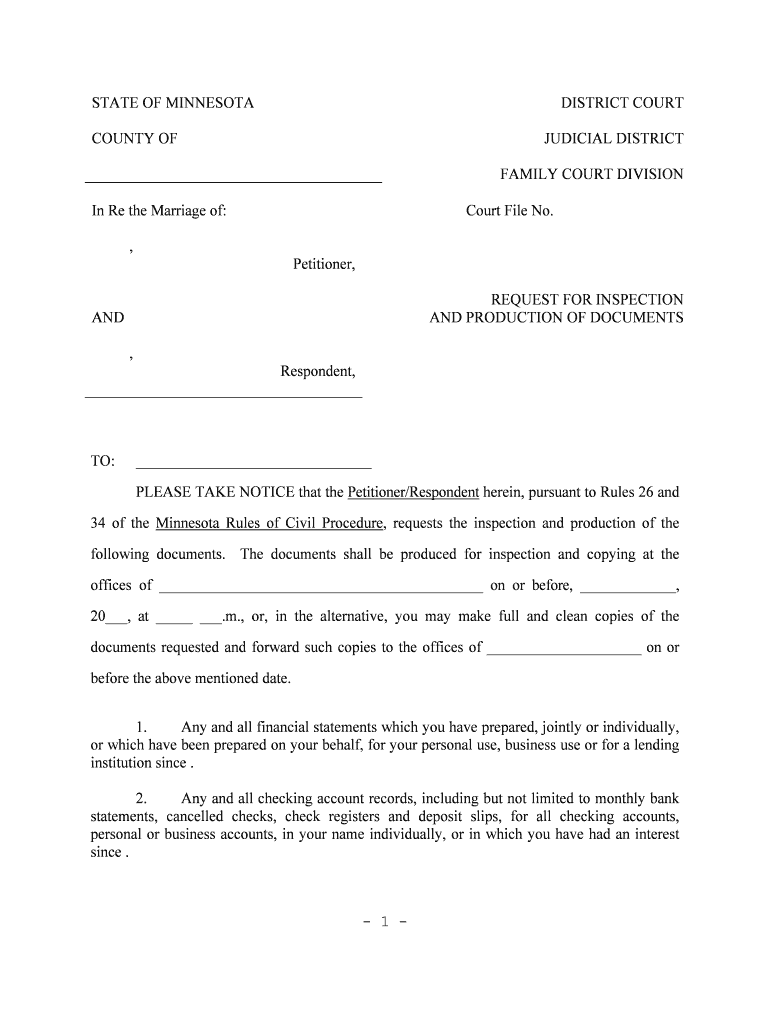
Valuable advice for preparing your ‘And Production Of Documents’ digitally
Are you exhausted by the complications of handling physical documents? Look no further than airSlate SignNow, the premier electronic signature service for individuals and organizations. Bid farewell to the tedious task of printing and scanning papers. With airSlate SignNow, you can effortlessly finalize and sign documents online. Utilize the robust capabilities integrated into this intuitive and cost-effective platform to transform your document management strategy. Whether you need to authorize forms or gather signatures, airSlate SignNow simplifies the process with just a few clicks.
Follow this step-by-step guide:
- Access your account or register for a complimentary trial with our service.
- Select +Create to upload a file from your device, cloud storage, or our form repository.
- Edit your ‘And Production Of Documents’ in the editor.
- Click Me (Fill Out Now) to finalize the form on your end.
- Add and assign fillable fields for other participants (if necessary).
- Proceed with the Send Invite settings to solicit eSignatures from others.
- Save, print your copy, or convert it into a multi-use template.
No need to worry if you require collaboration with others on your And Production Of Documents or need to submit it for notarization—our platform provides everything necessary to accomplish such tasks. Register with airSlate SignNow today and elevate your document management to new levels!
FAQs
-
What is airSlate SignNow and how does it assist with the production of documents?
airSlate SignNow is a powerful tool that empowers businesses to send and eSign documents efficiently. It streamlines the creation and production of documents, ensuring that your workflows are faster and more organized. With its user-friendly interface, you can easily manage all aspects of document production.
-
How does airSlate SignNow ensure the security of my documents during production?
Security is a top priority at airSlate SignNow. The platform employs advanced encryption methods to protect your documents during production and transmission. Additionally, it complies with industry standards to ensure that your sensitive information remains confidential.
-
What are the pricing options for airSlate SignNow related to document production?
airSlate SignNow offers flexible pricing plans tailored to meet the needs of various businesses. Each plan includes features that enhance the production of documents, allowing you to choose the best fit for your budget and requirements. You can start with a free trial to explore its capabilities before committing.
-
Can I integrate airSlate SignNow with other tools for better document production?
Yes, airSlate SignNow seamlessly integrates with a variety of third-party applications to enhance your document production process. This includes popular tools like Google Drive, Salesforce, and more. These integrations help streamline workflows and improve overall efficiency.
-
What features does airSlate SignNow offer to improve document production?
airSlate SignNow provides a range of features designed to optimize the production of documents. These include customizable templates, automated workflows, and real-time collaboration tools. These features help you create and manage documents more effectively.
-
How can airSlate SignNow benefit my business in terms of document production?
By using airSlate SignNow, your business can signNowly reduce the time and resources spent on document production. The platform simplifies the eSigning process and enhances collaboration, leading to faster approvals and improved productivity. This ultimately helps you focus on your core business activities.
-
Is there customer support available for issues related to document production?
Absolutely! airSlate SignNow offers dedicated customer support to assist you with any issues related to document production. Whether you have questions about features or need help troubleshooting, their support team is available to ensure a smooth experience.
The best way to complete and sign your and production of documents form
Find out other and production of documents form
- Close deals faster
- Improve productivity
- Delight customers
- Increase revenue
- Save time & money
- Reduce payment cycles















