Fill and Sign the Answer and Counterclaim to Confirm Title Form
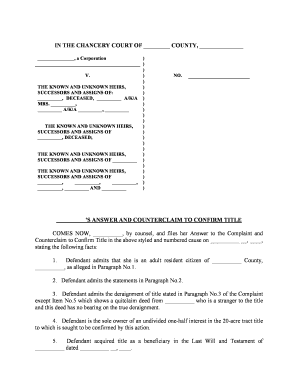
Useful advice on getting your ‘Answer And Counterclaim To Confirm Title’ online ready
Are you fed up with the difficulties of handling documentation? Look no further than airSlate SignNow, the premier eSignature tool for individuals and businesses. Bid farewell to the monotonous routine of printing and scanning documents. With airSlate SignNow, you can easily complete and sign documents online. Utilize the powerful features built into this user-friendly and cost-effective platform and transform your method of document management. Whether you need to authorize forms or gather electronic signatures, airSlate SignNow manages it all seamlessly, with just a few clicks.
Follow this step-by-step manual:
- Access your account or sign up for a complimentary trial with our service.
- Click +Create to upload a document from your device, cloud storage, or our template repository.
- Open your ‘Answer And Counterclaim To Confirm Title’ in the editor.
- Click Me (Fill Out Now) to prepare the document on your end.
- Add and assign fillable fields for others (if necessary).
- Continue with the Send Invite settings to request eSignatures from others.
- Download, print your copy, or convert it into a reusable template.
Don’t fret if you need to collaborate with others on your Answer And Counterclaim To Confirm Title or send it for notarization—our solution offers everything required to complete such tasks. Create an account with airSlate SignNow today and elevate your document management to a new level!
FAQs
-
What is an Answer And Counterclaim To Confirm Title?
An Answer And Counterclaim To Confirm Title is a legal document that allows a party to respond to a claim regarding property title and assert their own claims. This document is essential in real estate disputes and ensures that the rights of all parties are acknowledged. Using airSlate SignNow, you can easily create and eSign this document, streamlining the process and reducing paperwork.
-
How does airSlate SignNow help with creating an Answer And Counterclaim To Confirm Title?
airSlate SignNow simplifies the creation of an Answer And Counterclaim To Confirm Title by providing templates and an intuitive interface. Users can fill out necessary details, customize the document as needed, and eSign it within minutes. This ensures that you can focus more on your case rather than the paperwork.
-
Is there a cost associated with using airSlate SignNow for an Answer And Counterclaim To Confirm Title?
Yes, airSlate SignNow offers a variety of pricing plans to suit different business needs. Whether you are a freelancer or a large organization, you can find a plan that allows you to create, send, and eSign documents like the Answer And Counterclaim To Confirm Title at a competitive price. The investment is often offset by the time and effort saved.
-
What are the benefits of using airSlate SignNow for legal documents?
Using airSlate SignNow for legal documents like an Answer And Counterclaim To Confirm Title offers numerous benefits, including improved efficiency and enhanced security. The platform allows for easy collaboration, ensuring all parties can access documents and provide their signatures without delay. Additionally, your documents are securely stored and can be accessed anytime.
-
Can I integrate airSlate SignNow with other applications?
Absolutely! airSlate SignNow offers seamless integrations with popular applications like Google Drive, Salesforce, and Microsoft Office. This functionality allows you to easily manage your documents, including the Answer And Counterclaim To Confirm Title, across different platforms, enhancing overall workflow efficiency.
-
What features does airSlate SignNow provide to ensure compliance with legal standards?
airSlate SignNow is designed with compliance in mind, offering features like audit trails, secure storage, and customizable templates for documents such as an Answer And Counterclaim To Confirm Title. These features help ensure that your documents meet legal requirements and can stand up in court if necessary.
-
How does eSigning an Answer And Counterclaim To Confirm Title work on airSlate SignNow?
eSigning an Answer And Counterclaim To Confirm Title on airSlate SignNow is straightforward and secure. Once the document is prepared, you can send it to the required parties, who can then sign it electronically. The platform captures signatures that are legally binding and provides a comprehensive audit trail for your records.
The best way to complete and sign your answer and counterclaim to confirm title form
Find out other answer and counterclaim to confirm title form
- Close deals faster
- Improve productivity
- Delight customers
- Increase revenue
- Save time & money
- Reduce payment cycles















