Fill and Sign the Appointment Letter Form
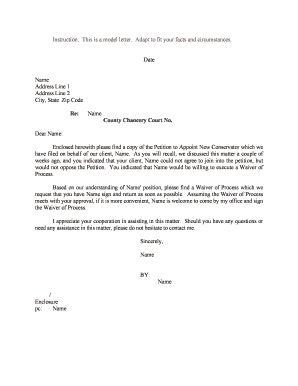
Practical tips on preparing your ‘Appointment Letter’ online
Are you fed up with the inconvenience of managing paperwork? Look no further than airSlate SignNow, the leading electronic signature tool for both individuals and organizations. Bid farewell to the lengthy process of printing and scanning documents. With airSlate SignNow, you can conveniently complete and sign paperwork online. Utilize the extensive features offered by this user-friendly and budget-friendly platform to transform your document management experience. Whether you need to sign forms or gather electronic signatures, airSlate SignNow simplifies the entire process with just a few clicks.
Follow this comprehensive guide:
- Log into your account or initiate a free trial of our service.
- Select +Create to upload a file from your device, cloud storage, or our form repository.
- Open your ‘Appointment Letter’ in the editor.
- Click Me (Fill Out Now) to set up the form on your end.
- Add and designate fillable fields for others (if needed).
- Proceed with the Send Invite settings to solicit eSignatures from others.
- Download, print your copy, or convert it into a reusable template.
Don’t worry if you need to collaborate with others on your Appointment Letter or send it for notarization—our solution provides all the tools necessary to accomplish these tasks. Sign up with airSlate SignNow today and take your document management to the next level!
FAQs
-
What is an Appointment Letter and why is it important?
An Appointment Letter is a formal document issued by an employer to confirm the hiring of a candidate for a specific position. It outlines the terms of employment, including job title, start date, salary, and other relevant details. Having a well-drafted Appointment Letter is crucial as it helps establish clear expectations between the employer and employee.
-
How can airSlate SignNow help in creating Appointment Letters?
airSlate SignNow simplifies the process of creating Appointment Letters by providing customizable templates that you can easily modify to fit your organization’s needs. With our user-friendly interface, you can quickly input necessary details and ensure your Appointment Letters are professional and compliant. Plus, electronic signatures make finalizing documents seamless.
-
Is there a cost associated with using airSlate SignNow for Appointment Letters?
Yes, while airSlate SignNow offers a free trial, ongoing use of the platform for creating Appointment Letters and other documents comes with affordable pricing plans. These plans are designed to be cost-effective, allowing businesses of all sizes to access powerful document management and eSigning features without breaking the bank.
-
Can I integrate airSlate SignNow with other software for managing Appointment Letters?
Absolutely! airSlate SignNow offers integrations with various applications, including CRM systems, HR software, and cloud storage solutions. This means you can streamline your workflow by connecting your existing tools with our platform, making the management of Appointment Letters and other documents more efficient.
-
What features does airSlate SignNow offer for Appointment Letters?
airSlate SignNow provides a range of features ideal for managing Appointment Letters, including customizable templates, the ability to send documents for electronic signatures, and tracking capabilities. Additionally, you can set reminders and notifications to ensure timely execution of the Appointment Letter process.
-
How secure is my data when using airSlate SignNow for Appointment Letters?
When you use airSlate SignNow for Appointment Letters, your data is protected with advanced security measures, including bank-level encryption and secure access controls. We prioritize the privacy and security of your documents, ensuring that sensitive information remains confidential throughout the signing process.
-
Can I track the status of my Appointment Letters with airSlate SignNow?
Yes, airSlate SignNow allows you to easily track the status of your Appointment Letters in real-time. You can see when documents are sent, viewed, and signed, which helps you stay organized and ensures that no steps are missed in the hiring process.
The best way to complete and sign your appointment letter form
Find out other appointment letter form
- Close deals faster
- Improve productivity
- Delight customers
- Increase revenue
- Save time & money
- Reduce payment cycles















