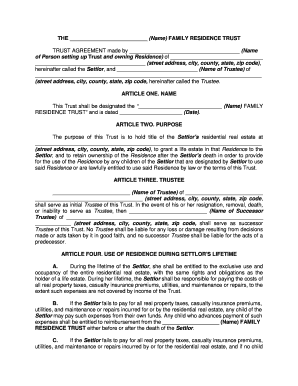THE __________________________ (Name) FAMILY RESIDENCE TRUST
TRUST AGREEMENT made by _____________________________________ (Name
of Person setting up Trust and owning Residence ) of _______________________________
_____________________________________ (street address, city, county, state, zip code) ,
hereinafter called the Settlor , and ___________________________ (Name of Trustee ) of
____________________________________________________________________________
(street address, city, county, state, zip code , hereinafter called the Trustee .
ARTICLE ONE. NAME
This Trust shall be designated the “____________________________ (Name) FAMILY
RESIDENCE TRUST ” and is dated _____________________ (Date) .
ARTICLE TWO. PURPOSE
The purpose of this Trust is to hold title of the Settlor 's residential real estate at
____________________________________________________________________________
(street address, city, county, state, zip code) , to grant a life estate in that Residence to the
Settlor , and to retain ownership of the Residence after the Settlor 's death in or der to provide
for the use of the Residence by any children of the Settlo r that are designated by Settlor to use
said Residence or are lawfully entitled to use said Residence by law or the terms of this Trust.
ARTICLE THREE. TRUSTEE
__________________________ (Name of Trustee) of __________________________
____________________________________ (street address, city, county, state, zip code ,
shall serve as initial Trustee of this Trust . In the event of his or her resign ation, removal, death,
or inability to serve as Trustee , then __________________________ (Name of Successor
Trustee) of __________________________________________________________________
____________ (street address, city, county, state, zip code , shall serve as successor
Trustee of this Trust . No Trustee shall be liable for any loss or damage resulting from decisions
made or acts taken by it in good faith, and no successor Trustee shall be liable for the acts of a
predecessor.
ARTICLE FOUR. USE OF RESIDENCE DURING SETTLOR 'S LIFETIME
A. During the lifetime of the Settlor , she shall be entitled to the exclusive use and
occupancy of the entire residential real estate, with the same rights and obligations as the
holder of a life e state. During her lifetime, the Settlor shall be responsible for paying the costs of
all real property taxes, casualty insurance premiums, utilities, and maintenance or repairs, to the
extent such expenses are not covered by income of the Trust .
B. If the Settlor fails to pay for all real property taxes, casualty insurance premiums,
utilities, and maintenance or repairs incurred for or by the residential real estate, any child of the
Settlor may pay such expenses from their own funds. Any child who a dvances payment of such
expenses shall be entitled to reimbursement from the ___________________ (Name) FAMILY
RESIDENCE TRUST either before or after the death of the Settlor .
C. If the Settlor fails to pay for all real property taxes, casualty insurance premiums,
utilities, and maintenance or repairs incurred by or for the residential real estate, and if no child
of the Settlor pays such expenses, then the Trustee shall sell the residential rea l estate at its
fair market value. In such event, the children of the Settlor shall have the option to pu rchase
described in Article Ten of this Trust agreement.
D. After any sale of the Residence under this Article, this Trust shall continue for the
remainder of the Settlor 's lifetime, and the Settlor shall retain her interest as income
beneficiary of the Trust .
ARTICLE FIVE. USE OF RESIDENCE AFTER DEATH OF SETTLOR
After the death of the Settlor , the Trustee shall permit the use and occupancy of the
residential real estate in accordance with the following provisions:
_______________________ (Name of Person) of _____________________________
______________________________________ (street address, city, county, state, zip code ,
shall have the exclusive right to occupy the Residence on the Settlor 's residential real estate,
for the entire lifetime of ____________________________ (Name of Person) . After the death
of ________________________ (Name of Person) or in the event he or she discontinues his
or her occupancy of the Residence , the Trustee may permit any other descendant of the Settlor
to occupy the main Residence for any period of time authorized by the Trustee .
ARTICLE SIX. PAYMENT OF EXPENSES AFTER DEATH OF SETTLOR
A. The Trustee shall pay from the income of the Trust , and if the income is
inadequate, then from any liquid assets of the Trust , all expenses related to the ownership and
use of the residential real estate of the Settlor , including property taxes, insurance,
maintenance, repairs, and utilities.
B. If the income and liquid assets of the Trust are insufficient to pay the expenses
related to the ownership and use of the residential real estate, then the Trustee shall provi de for
payment of such expenses in the following manner:
The occupant of the Residence shall pay all expenses related to the main Residence ,
including the real property taxes, casualty insurance premiums, utilities, and maintenance or
repairs.
C. If the income and liquid assets of the Trust are insufficient for the payment of all
expenses related to the ownership and use of the Settlor 's residential real estate, and if the
occupant of the Residence fails to pay such expenses, then the Trustee shall terminate the
occupancy rights of the beneficiary who fails to pay such expenses, and evict such beneficiary
from occupancy.
ARTICLE SEVEN. APPLICATION OF NET INCOME
A. During the lifetime of the Settlor , the Trustee shall distribute to the Settl or any
net income of the Trust remaining after paying all expenses related to the ownership and use of
the Residence and any other administrative expenses of the Trust .
B. After the death of the Settlor , any income of the Trust remaining after paying all
expenses related to the ownership and use of the Residence and any other administrative
expenses of the Trust shall be accumulated by the Trust and added to principal.
ARTICLE EIGHT. DISCLAIMER BY SETTLOR
In the event the Sett lor files a written disclaimer with the Trustee of his or her life estate
and income interest in this Trust at any time, then the Trustee shall thereafter administer this
Trust as if the Settlor were deceased.
ARTICLE NINE. TERMINATION OF TRUST AFTER DEATH OF SETTLOR
A. Early Termination by Trustee . If the income and liquid assets of the Trust are
insufficient to pay all expenses related to the ownership and use of the residential real estate,
and if the beneficiaries of the Trust do not pay s uch expenses, then the Trustee may, in its sole
discretion, sell the residential real estate. Prior to the sale of the real estate by the Trustee , the
beneficiaries of the Trust shall have the option to purchase described in Article Ten . If no
beneficiary exercises the option to purchase, the Trustee shall sell the Residence at the best
price obtainable within a reasonable market period, considering real estate market conditions
prevailing at that time.
B. Early Termination by Beneficiar ies. If at any time during the term of this Trust
(after the death of Settlor) all beneficiaries who have the present right to occupy the Residence
notify the Trustee in writing that they want the residential real estate sold and the Trust
terminated, the Trustee shall comply with such direction. Prior to the sale, the beneficiaries of
the Trust shall have the option to purchase the Residence described in Article Ten. If no
beneficiary exercises the option to pu rchase, the Trustee shall sell the real estate at the best
price obtainable within a reasonable market period, considering real estate market conditions
prevailing at that time.
C. Termination of Trust After Death of Settlor . After the death of the Settlor , the
Trustee sha ll sell the residential real estate and terminate this Trust . Prior to the sale of the real
estate by the Trustee , the benefic iaries of the Trust shall have the option to purchase described
in Article Ten . If no beneficiary exercises the option to pu rchase, the Trustee shall sell the real
estate with reasonable dispatch and at the best price obtainable, considering real e state market
conditions prevailing at that time.
D. Distribution of Sale Proceeds. In the event of the sale of the residential real
estate during the lifetime of the Settlor , the sale proceeds shall be reinvested and shall continue
to be held in this Trust for the benefit of the Settlor . In the event of the sale of the residential
real estate and after the death of the Settlor , the Tr ustee shall distribute the assets of the Trust
in equal shares among ___ ____ _________ and ______ ____ ______. If any of these remainder
beneficiaries predeceases this distr ibution, the share of such predeceased beneficiary shall be
distributed to his or her issue, by right of representation.
ARTICLE TEN. OPTION TO PURCHASE
A. In the event of any sale of the residential real estate held by this Trust , the
Trustee shall hire a certified real estate a ppraiser, at the expense of the Trust , to provide an
appraisal of the real estate. The Trustee shall deliver a copy of the a ppraisal to each surviving
child of the Settlor and to the issue of any deceased child of the Settlor .
B. __________________________ (Name of Person) shall have the first option to
purchase the real estate held by the Trust , and he or she shall have sixty (60) days from receipt
of the appraisal to notify the Trustee in writing of his or her exerc ise of the option to purchase
the real estate at its a ppraised value. If _________________________ (Name of Person) fails
to exercise his or her option to purchase, then ___________________________ (Name) or if
she is deceased , __________________________ (Name) of ___________________________
_________________________________________ address, city, county, state, zip code ,
shall have the next option to purchase the real estate. __________________________ (Name)
shall have thirty (30) days from the expiration or release of his or her option, but in no event less
than sixty (60) days from receipt of the appraisal, to give written notice to the Trustee of his or
her exercise of the option to purchase the real estate from the Trust at its appraised value.
C. If _______________________ (Name) and ______________________ (Name)
waive their options to purchase or fail to exercise their o ptions to purchase, then the other
surviving children of the Settlor , or the issue of any deceased child of the Settlor , shall have
the next option to purchase the real estate owned by the Trust . All such beneficiaries shall have
thirty (30) days from the expiration or waiver of the option period held by _________________ _
(Name) and _____________________ (Name) , but in no event less than sixty (60) days from
receipt of the appraisal, to give written notice to the Trustee of the exercise of the o ption to
purchase. If more than one beneficiary exercises the option to purchase the Residence , they
shall purchase the Residence in proportion to their distributive shares under this Trust .
D. Any purchase of the real estate under this option shall be completed within fo rty -
five (45) days after the beneficiary gives written notice to the Trustee of the exercise of the
option. The purchase shall be in cash, but any beneficiary may receive credit towards the
purchase price equal to his or her distributive share of the Trust .
ARTICLE ELEVEN. TERMINATING DISTRIBUTION TO MINOR BENEFICIARY
If a distribution of any share of this Trust upon its termination is payable to a beneficiary
who is under the age of twenty -one (21), then the share of such beneficiary shall be transferred
to a custodian to be designated by the Trustee under the State’ Uniform Transfers to Minors
Act. The custodian shall hold the custodial property under the Act until the minor attains the age
of twenty -one (21) years.
ARTICLE TWELVE. SPENDTHRIFT PROVISION
The interests of the beneficiaries are created for their personal enjoyment, protection
and welfare and shall not be susce ptible to assignment, anticipation, hypothecation or seizure
by legal process. If the Trustee believes that the interest of a benefi ciary is threatened to be
diverted from the purpose for which it was created, the Trustee shall withhold any income and
principal which it is authorized to distribute to the beneficiary and shall apply it in such manner
as it considers a dvisable for the care, comfort, maintenance, education or general welfare of the
beneficiary. Such distributions to the beneficiary may be resumed when the Trustee considers
the diversion is no longer effective or threatened. This provision shall not be con strued to extend
the term of any Trust .
ARTICLE THIRTEEN. BOND AND LIABILITY OF TRUSTEE
The Trustee shall not be liable for any loss or depreciation in the value of the Trust
estate occurring by reason of error in judgment in making any sale, investment, or reinvestment,
or in continuing to hold in Trust any property herewith or hereafter transferred to the Trustee , or
any investment or reinvestment hereafter made, unless the Trustee failed to act in good faith or
with reasonable care. No Trustee expressl y named herein shall be required to furnish any bond
or security for the performance of its duties hereunder.
ARTICLE FOURTEEN. RESIGNATION OF TRUSTEE AND APPOINTMENT OF SUCCESSOR
A. Any Trustee may resign or decline to act by giving written notice to the current
adult income beneficiaries of this Trust . The Settlor shall have the right to remove and replace
any Trustee of this Trust during her lifetime. After the death of the Settlor , the childr en of the
Settlor then surviving shall have the power to remove the Trustee then acting by a written
notice of removal signed by all children of the Settlor other than any child who is then acting as
Trustee .
B. Upon the resignation, removal, or death of all Trustee s named in this Trust
agreement, the children of the Settlor then surviving shall unanimously appoint as Trustee any
corporation authorized to administer Trust s or any individual. Ho wever, in the event o f the
removal of the acting Trustee , the consent or approval of the removed Trustee shall not be
required for appointment of the successor.
C. Each successor Trustee shall have the powers and discretions granted in this
agreement to its predecessor. No succe ssor Trustee shall have a duty to audit or investigate the
administration accounts of a predecessor Trustee . No successor Trustee shall be liable for any
act, omis sion, or default of a predecessor Trustee .
D. If there is a corporate Trustee and it is merged with or transfers substantial all of
its assets to another corporation, or is in any other manner reorganized or reincorporated, then
the resulting corporation or transferee corporation shall be the Trustee .
ARTICLE FIFTEEN. POWERS OF TRUSTEE
The Trustee and any successor Trustee shall have the following powers, duties, and
discretion, in addition to those now or hereafter conferred by statute or case law in t he State of
Arizona .
A. To retain any property as transferred to the Trustee by the Settlor , without
liability for any loss, even though the Trustee would not purchase the property as a Trust
investment and though to retain it might violate sound investment diversific ation
principles.
B. To sell at public or private sale, contract to sell, grant options to buy, convey,
transfer, exchange, partition, dedicate, lease or grant easements for a t erm within or
extending beyond the terms of the Trust , repair, improve, remodel, demolish or abandon,
any real or personal property of the Trust .
C. To borrow money, and mortgage or pledge Trust property.
D. To invest in bonds, common or preferred stoc ks, options, notes, real estate
mortgages, common Trust funds, shares of any investment company or Trust , or other
securities, and real or personal property.
E. To allot to any Trust an undivided interest in property, make joint investments for
two or more Trust s hereunder, di stribute property in cash or in kind, or partly in each,
and to determine the value of any property so allotted or distributed.
F. To exercise in person or by proxy all voting and other rights, powers and
privileges, and take all steps to realize all benefits, with respect to stocks or other
securities.
G. To pay all expenses incurred in the administration of the Trust , including
reasonable compensation to the Trustee , and employ and pay reasonable compensation
to agents and counsel, including investment counsel.
H. To create out of income reasonable reserves for depreciation and depletion.
I. To accept additional property from a ny person and administer it as a part of the
Trust .
J. To deal with the fiduciary of any other estate or Trust , even though the fiduciary
is a Trustee hereunder.
K. To compromise or abandon any claim or demand in favor of or against the Trust .
L. To do all other acts necessary to accomplish the proper management,
investment and distribution of the Trust .
ARTICLE SIXTEEN. ACCOUNTING TO INCOME BENEFICIARIES
AND REMAINDER BENEFICIARIES
The Trustee shall render at least annually to the income beneficiaries under this Trust a
statement of account showing in detail all receipts, disbursements, and distributions of both
principal and income from the Trust since the last such stat ement. Unless the accou nt is
objected to in writing within sixty (60) days from its rendition, the account shall be deemed
approved as stated. The approval of the account by the beneficiaries, and the guardians or legal
representatives of benef iciaries under legal disability, sh all be final and binding on all persons
who are then or thereafter may become entitled to share any of the Trust principal or income.
ARTICLE SEVENTEEN. DEFINITION OF ISSUE
The words child , grandchild , and issue , and other terms indicative of descent, shall
exclude adopted persons and shall include only persons legitimately born, except for the
following instances:
1. A person adopted while he or she is under the age of eighteen (18) years shall
be considered le gitimately born to the adopting parent or parents and shall not be
considered an adopted person;
2. A person born out of wedlock shall be considered legitimately born to the natural
mother unless a decree of adoption terminates her rights as parent during her life; and
3. A person born out of wedlock shall be considered legitimately born to the natural
father only if he:
a. Marries the child's natural mother;
b. Adopts the child at any time or carries out any legal procedure to confirm
the legitimate st atus of the child; or
c. Acknowledges in an irrevocable signed instrument delivered to the
Trustee while both the child and the natural father are living that the child is to be
considered legitimately born for purposes of this instrument.
ARTICLE EIGHTEEN. TESTAMENTARY POWER OF APPOINTMENT
The Settlor reserves the power to alter the distribution of the remainder interests in this
Trust among her descendants or such persons who at any time were married to a descendant
of the Settlor , in such proportions and subject to such Trust s, powers, and conditions as the
Settlor may provide and appoint in her Last Will and Testament duly admitted to probate,
specifically referring to and exercising this power.
ARTICLE NINETEEN. IRREVOCABLE TRU ST
This Trust may not be amended or revoked by the Settlor .
Witness my signature this the __________________ (date) .
_________________________ _______________ _______
Name and signature of SE TTLOR
State of Arizona
County of __ ___ _____________
The foregoing instrument was acknowledged before me this _____ day of
_________ ___ ___, 20______ , by _________________________ (Name of Settlor) .
_________________________________
NOTARY PUBLIC
Print Name: ______________________
My Commission Expires:
____________________
ACCEPTANCE OF TRUSTEE
THE UNDERSIGNED, BEING THE TRUSTEE NAMED IN THIS INSTRUMENT, DOES
HEREBY AGREE TO ACT IN SUCH CAPACITY AND FURTHER AGREES TO ABIDE BY ALL
THE TERMS, CONDITIONS, AND PROVISIONS OF THIS TRUST AGREEMENT.
NAME OF TRUSTEE :
____________________________
_________ __________ __________
Signature of Trustee
State of Arizona
County of _________ __ ______
The foregoing instrument was acknowledged before me this _____ day of
____________, 20______ , by __________________________ (Name of Trustee) .
_________________________________
NOTARY PUBLIC
Print Name: ______________________
My Commission Expires:
____________________