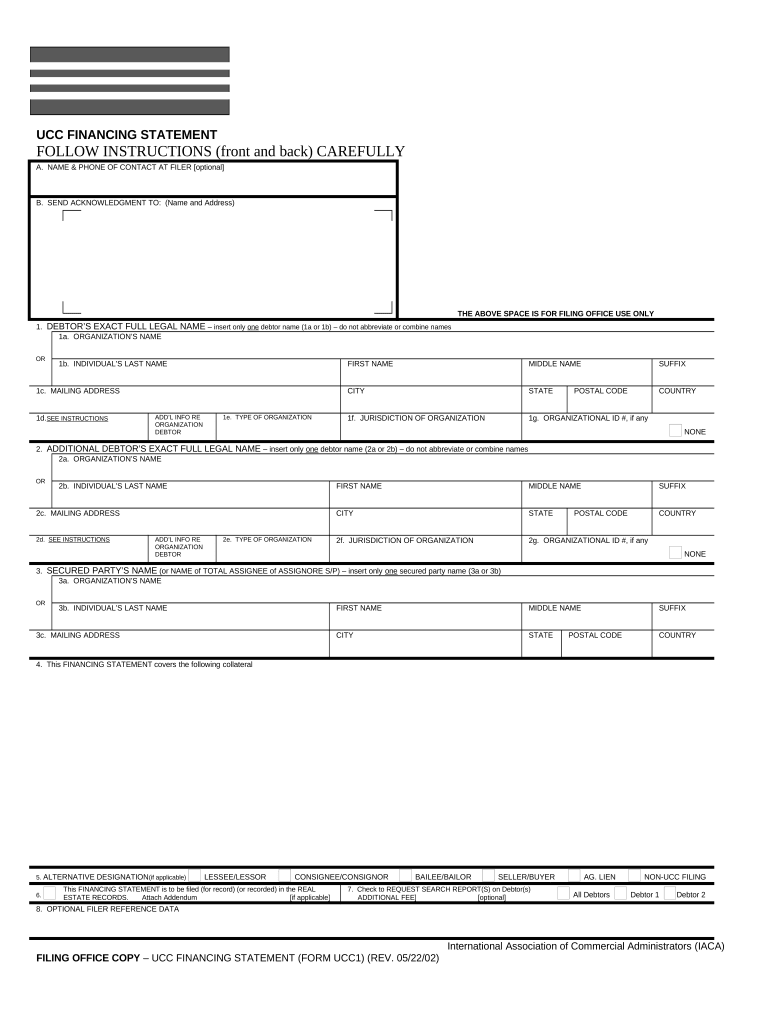UCC FINANCING STATEMENT
FOLLOW INSTRUCTIONS (front and back) CAREFULLY
A. NAME & PHONE OF CONTACT AT FILER [optional]
B. SEND ACKNOWLEDGMENT TO: (Name and Address)
THE ABOVE SPACE IS FOR FILING OFFICE USE ONLY
1. DEBTOR’S EXACT FULL LEGAL NAME – insert only one debtor name (1a or 1b) – do not abbreviate or combine names
OR 1a. ORGANIZATION’S NAME
1b. INDIVIDUAL’S LAST NAME
FIRST NAME
MIDDLE NAME
SUFFIX
1c. MAILING ADDRESS
CITY
STATE
POSTAL CODE
COUNTRY
1d. SEE INSTRUCTIONS
ADD’L INFO RE
ORGANIZATION
DEBTOR 1e. TYPE OF ORGANIZATION
1f. JURISDICTION OF ORGANIZATION
1g. ORGANIZATIONAL ID #, if any
NONE
2. ADDITIONAL DEBTOR’S EXACT FULL LEGAL NAME – insert only one debtor name (2a or 2b) – do not abbreviate or combine names
OR 2a. ORGANIZATION’S NAME
2b. INDIVIDUAL’S LAST NAME
FIRST NAME
MIDDLE NAME
SUFFIX
2c. MAILING ADDRESS
CITY
STATE
POSTAL CODE
COUNTRY
2d. SEE INSTRUCTIONS
ADD’L INFO RE
ORGANIZATION
DEBTOR 2e. TYPE OF ORGANIZATION
2f. JURISDICTION OF ORGANIZATION
2g. ORGANIZATIONAL ID #, if any
NONE
3. SECURED PARTY’S NAME (or NAME of TOTAL ASSIGNEE of ASSIGNORE S/P) – insert only one secured party name (3a or 3b)
OR 3a. ORGANIZATION’S NAME
3b. INDIVIDUAL’S LAST NAME
FIRST NAME
MIDDLE NAME
SUFFIX
3c. MAILING ADDRESS
CITY
STATE
POSTAL CODE
COUNTRY
4. This FINANCING STATEMENT covers the following collateral
5. ALTERNATIVE DESIGNATION (if applicable) LESSEE/LESSOR CONSIGNEE/CONSIGNOR BAILEE/BAILOR SELLER/BUYER AG. LIEN NON-UCC FILING
6. This FINANCING STATEMENT is to be filed (for record) (or recorded) in the REAL
ESTATE RECORDS. Attach Addendum [if applicable] 7. Check to REQUEST SEARCH REPORT(S) on Debtor(s)
ADDITIONAL FEE] [optional] All Debtors Debtor 1 Debtor 2
8. OPTIONAL FILER REFERENCE DATA
International Association of Commercial Administrators (IACA)
FILING OFFICE COPY – UCC FINANCING STATEMENT (FORM UCC1) (REV. 05/22/02)
Instructions for National UCC Financing Statement (Form UCC1)
Please type or laser-print this form. Be sure it is completely legible. Read all Instructions, especially Instruction 1; correct Debtor name is crucial. Follow
Instructions completely.
Fill in form very carefully; mistakes may have important legal consequences. If you have questions, consult your attorney. Filling office cannot give legal advice.
Do not insert anything in the open space in the upper portion of this form; it is reserved for filing office use.
When properly completed, send Filing Office Copy, with required fee, to filing office. If you want an acknowledgment, compete item B and, if filing in a filing
office that returns an acknowledgment copy furnished by filer, you may also send Acknowledgment Copy; otherwise detach. If you want to make a
search request, completed item 7 (after reading Instruction 7 below) and send Search Report Copy, otherwise detach. Always detach Debtor and
Secured Party Copies.
If you need to use attachments, you are encouraged to use either Addendum (Form UCC1Ad) or Additional Party (Forms UCC1AP).
A. To assist filing offices that might wish to communicate with filer, filer may provide information in item A. This item is optional.
B. Complete item B if you want an acknowledgment sent to you. If filing in a filing office that returns an acknowledgment copy furnished by filer, present
simultaneously with this form a carbon or other copy of this form for use as an acknowledgment copy.
1. Debtor name : Enter only one
Debtor name in item 1 , an
organization’s name (1a) or an
individual’s name (1b). Enter
Debtor’s exact full legal name .
Don’t abbreviate.
1a. Organization Debtor .
“Organization” means en entity
having a legal identity separate
from its owner. A partnership is
an organization; a sole
proprietorship is not an
organization, even if it does
business under a trade name.
If Debtor is a partnership, enter
exact full legal name of
partnership; you need not enter
names of partners as additional
Debtors. If Debtor is a
registered organization (e.g.,
corporation, limited partnership,
limited liability company), it is
advisable to examine Debtor’s
current filed charter documents
to determine Debtor’s correct
name, organization type, and
jurisdiction of organization.
1b. Individual Debtor . “Individual”
means a natural person; this
includes a sole proprietorship,
whether or not operating under
a trade name. Don’t use
prefixes (Mr., Mrs., Ms.). Use
suffix box only for titles of
lineage (Jr., Sr., III) and not for
other suffixes or titles (e.g.
M.D.). Use married woman’s
personal name (Mary Smith,
not Mrs. John Smith). Enter
individual Debtor’s family name
(surname) in Last Name box,
first given name in First Name
box, and all additional given
names in Middle Name box.
For both organization and
individual Debtors : Don’t use
Debtor’s trade name, DBA,
AKA, FKA, Division name, etc.
in place of or combined with
Debtor’s legal name; you may
add such other names as
additional Debtors if you wish
(but this is neither required nor
recommended).
1c. An address is always required
for the Debtor named in 1a or 1b.
1d. Reserved for Financing
Statements to be filed in North
Dakota or South Dakota only . If
this Financing Statement is to
be filed in North Dakota or
South Dakota, the Debtor’s
taxpayer identification number
(tax ID #) – social security
number or employer
identification number must be
placed in this box.
1e,f,g. “Additional information re
organization Debtor” is always
required. Type of organization and jurisdiction of
organization as well as
Debtor’s exact legal name
can be determined from
Debtor’s current filed charter
document. Organizational ID
#, if any, is assigned by the
agency where the charter
document was filed; this is
different from tax ID #; this
should be entered preceded
by the 2-character U.S. Postal
identification of state of
organization if one of the
United States (e.g., CA12345,
for a California corporation
whose organizational ID # is
12345; if agency does not
assign organizational ID #,
check box in item 1g
indicating “none.”
Note : If Debtor is a trust or a
trustee acting with respect to
property held in trust, enter
Debtor’s name in item 1 and attach
Addendum (Form UCC1Ad) and
check appropriate box in item 17.
If Debtor is a decedent’s estate,
enter name of deceased individual
in item 1b and attach Addendum
(Form UCC1Ad) and check
appropriate box in item 17. If
Debtor is a transmitting utility or
this Financing Statement is filed in
connection with a Manufactured-
Home Transaction or a Public-
Finance Transaction as defined in
applicable Commercial Code,
attach Addendum (Form UCC1Ad)
and check appropriate box in item
18.
2. If an additional Debtor is
included, complete item 2,
determined and formatted per
Instruction 1. To include
further additional Debtors,
attach either Addendum
(Form UCC1Ad) or Additional
Party (Form UCC1AP) and
follow Instruction 1 for
determining and formatting
additional names.
3. Enter information for Secured
Party or Total Assignee,
determined and formatted per
Instruction 1. To include
further additional Secured
Parties, attach either
Addendum (Form UCC1Ad)
or Additional Party (Form
UCC1AP) and follow
Instruction 1 for determining
and formatting additional
names. If there has been a
total assignment of the
Secured Party’s interest prior
to filing this form, you may
either (1) enter Assignor S/P’s name and address in item 3
and file an Amendment (Form
UCC3) [see item 5 of that
form); or (2) enter Total
Assignee’s name and
address in item 3 and, if you
wish, also attaching
Addendum (Form UCC1Ad)
giving Assignor S/P’s name
and address in item 12.
4. Use item 4 to indicate the
collateral covered by this
Financing Statement. If
space in item 4 is insufficient,
put the entire collateral
description or continuation of
the collateral description on
either Addendum (Form
UCC1Ad) or other attached
additional page(s).
5. If filer desires (at filer’s
option) to use titles of lessee
and lessor, or consignee and
consignor, or seller and buyer
(in the case of accounts or
chattel paper) or bailee and
bailor instead of Debtor and
Secured Party, check the
appropriate box in item 5. If
this is an agricultural lien (as
defined in applicable
Commercial Code) filling or is
otherwise not a UCC security
interest filing (e.g., a tax lien,
judgment lien, etc.), check the
appropriate box in item 5,
complete items 1-7 as
applicable and attach any
other items required under
other law.
6. If this Financing Statement is
filed as a fixture filing or if the
collateral consists of timber to
be cut or as-extracted
collateral, complete items 1-5,
check the box in item 6, and
complete the required
information (items 13,14,
and/or 15) on Addendum
(Form UCC1Ad).
7. This item is optional. Check
the appropriate box in item 7
to request Search Report(s)
on all or some of the Debtors
named in this Financing
Statement. The Report will
list all Financing Statements
on file against the designated
Debtor on the date of the
Report, including this
Financing Statement. There
is an additional fee for each
Report. If you have checked
a box in item 7, file Search
Report Copy together with
Filing Officer Copy (and
Acknowledgment Copy).
Note: Not all states do
searches and not all states
will honor a search request
made via this form; some states require a separate
request form.
8. This item is optional and is
for filer’s use only. For
filer’s convenience of
reference, filer may enter in
item 8 any identifying
information (e.g., Secured
Party’s loan number, law
firm file number, Debtor’s
name or other identification,
state in which form is being
filed, etc.) that filer may find
useful.
Valuable advice on completing your ‘Arizona Ucc1 Form’ online
Are you fed up with the inconvenience of handling paperwork? Look no further than airSlate SignNow, the premier eSignature solution for individuals and enterprises. Bid farewell to the tedious task of printing and scanning documents. With airSlate SignNow, you can effortlessly finalize and sign documents online. Utilize the powerful resources embedded in this user-friendly and cost-effective platform and transform your method of document administration. Whether you need to sign forms or collect signatures, airSlate SignNow manages it all with ease, just a few clicks away.
Adhere to this comprehensive guide:
- Access your account or register for a free trial with our service.
- Hit +Create to upload a file from your device, cloud storage, or our template collection.
- Edit your ‘Arizona Ucc1 Form’ in the editor.
- Select Me (Fill Out Now) to complete the form on your end.
- Add and allocate fillable fields for others (if needed).
- Continue with the Send Invite settings to solicit eSignatures from others.
- Download, print your version, or convert it into a reusable template.
Don’t stress if you need to collaborate with others on your Arizona Ucc1 Form or send it for notarization—our solution provides all the tools you need to achieve such objectives. Sign up with airSlate SignNow today and take your document management to the next level!