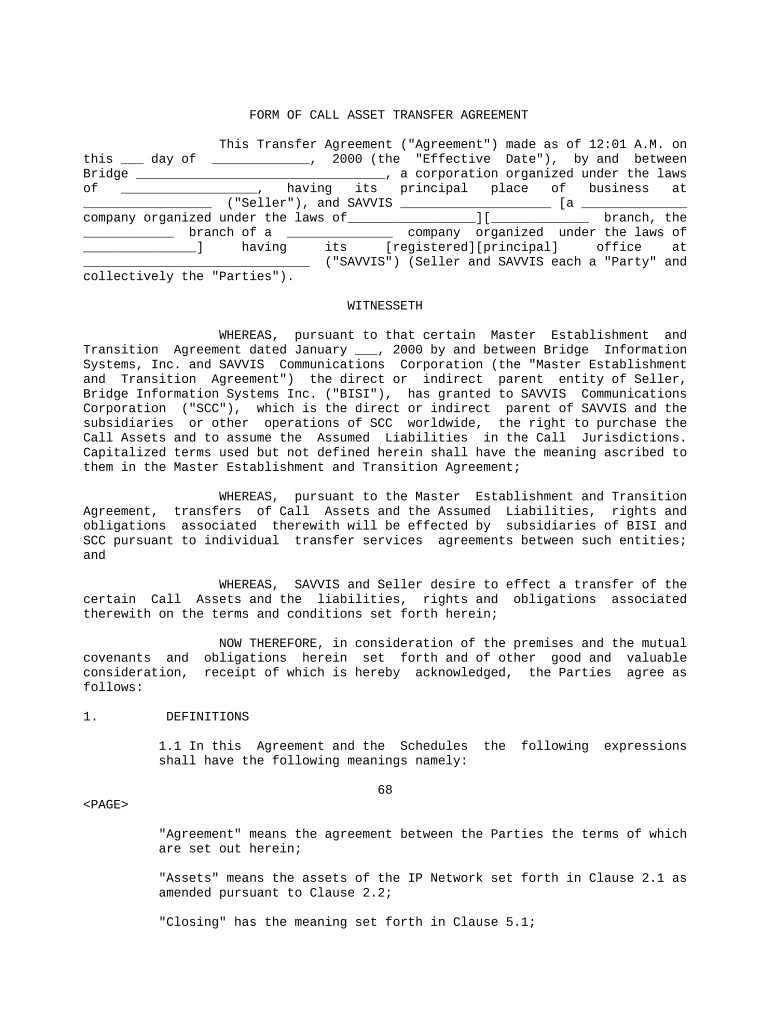FORM OF CALL ASSET TRANSFER AGREEMENT
This Transfer Agreement ("Agreement") made as of 12:01 A.M. on
this ___ day of _____________, 2000 (the "Effective Date"), by and between
Bridge _________________________________, a corporation organized under the laws
of __________________, having its principal place of business at
_________________ ("Seller"), and SAVVIS ____________________ [a ______________
company organized under the laws of_________________][_____________ branch, the
____________ branch of a ______________ company organized under the laws of
_______________] having its [registered][principal] office at
______________________________ ("SAVVIS") (Seller and SAVVIS each a "Party" and
collectively the "Parties").
WITNESSETH
WHEREAS, pursuant to that certain Master Establishment and
Transition Agreement dated January ___, 2000 by and between Bridge Information
Systems, Inc. and SAVVIS Communications Corporation (the "Master Establishment
and Transition Agreement") the direct or indirect parent entity of Seller,
Bridge Information Systems Inc. ("BISI"), has granted to SAVVIS Communications
Corporation ("SCC"), which is the direct or indirect parent of SAVVIS and the
subsidiaries or other operations of SCC worldwide, the right to purchase the
Call Assets and to assume the Assumed Liabilities in the Call Jurisdictions.
Capitalized terms used but not defined herein shall have the meaning ascribed to
them in the Master Establishment and Transition Agreement;
WHEREAS, pursuant to the Master Establishment and Transition
Agreement, transfers of Call Assets and the Assumed Liabilities, rights and
obligations associated therewith will be effected by subsidiaries of BISI and
SCC pursuant to individual transfer services agreements between such entities;
and
WHEREAS, SAVVIS and Seller desire to effect a transfer of the
certain Call Assets and the liabilities, rights and obligations associated
therewith on the terms and conditions set forth herein;
NOW THEREFORE, in consideration of the premises and the mutual
covenants and obligations herein set forth and of other good and valuable
consideration, receipt of which is hereby acknowledged, the Parties agree as
follows:
1. DEFINITIONS
1.1 In this Agreement and the Schedules the following expressions
shall have the following meanings namely:
68
"Agreement" means the agreement between the Parties the terms of which
are set out herein;
"Assets" means the assets of the IP Network set forth in Clause 2.1 as
amended pursuant to Clause 2.2;
"Closing" has the meaning set forth in Clause 5.1;
"Effective Date" has the meaning set forth in the first paragraph;
["Employees" means those employees of Seller listed on the attached
Schedule 4;]
"Knowledge" means actual knowledge (i.e., the conscious awareness of
facts or other information), or belief, without undertaking any
investigation, and not constructive knowledge. The words "know",
"knowing" and "known" shall be construed accordingly. In the case of
the Seller, Knowledge means the Knowledge of ____________,
_____________, and ______________.
"IP Network" means those assets that are used by Seller which consists
of providing telecommunications facilities utilizing Internet
protocols between Seller, suppliers and group companies of Seller and
Seller's customers;
"Liabilities" means all of the liabilities specifically listed in
Schedule [5]; provided, however, that any contractual liabilities and
contractual obligations of the Seller for goods or services delivered
prior to the Effective Date shall be excluded from the definition of
Liabilities and shall remain the responsibility of the Seller; and
"Software" means any and all software and software applications,
including operating software and embedded software, owned or used by
Seller in relation to the maintenance, ownership or operations of the
Assets listed in Clause 2.1.1.
1.2 In this Agreement words importing the singular include the plural
and vice versa and words importing gender include any other gender.
1.3 The headings of Clauses are for ease of reference and shall not
affect the construction of this Agreement.
1.4 References in this Agreement to Clauses or Schedules are
references to clauses of or schedules to this Agreement.
1.5 Any undertaking hereunder not to do any act or thing shall be
deemed to include an undertaking not to permit or suffer the doing of
that act or thing.
1.6 The expression "person" used in this Agreement shall include
(without limitation) any individual, partnership, local authority,
company or unincorporated association.
69
2. SALE & PURCHASE
2.1 Seller shall sell and SAVVIS shall purchase with effect from the
Effective Date the Assets subject in all cases to the Liabilities,
which are the following:
2.1.1 the computer equipment listed in Schedule 1, including
but not limited to the Ascend Cascade Switch 9000s and the
Baynet Routers;
2.1.2 the full benefit of all agreements between Seller and
any other person, firm or corporation (other than SAVVIS) to
which Seller is entitled in connection with the operations
of the IP Network which are in force at the Effective Date
including, without limitation, the contracts listed in
Schedule 2 as well as any maintenance, support, supply or
licensing agreements, if any, relating to the Software;
2.1.3 the right of SAVVIS to represent itself as operating
the IP Network in succession to Seller;
2.1.4 all technical and contractual information relating to
the IP Network;
2.1.5 the Software.
2.2 SAVVIS and Seller shall take all reasonable efforts to jointly
prepare, within fifteen days after the Effective Date, or as soon as
practical thereafter, a revised list of the Assets as set forth in
Schedules 1 and 2. This revised list shall supersede the attached
Schedules 1 and 2 and shall include any assets purchased or acquired
by Seller after October 31, 1999 but before the Effective Date which
comprise part of the IP Network. The parties shall negotiate in good
faith to finalize such revised Schedules and shall provide to each
other any information or records reasonably necessary to finalize
such revised Schedules.
3. CONSIDERATION
3.1 The purchase price for the Assets exclusive of any VAT, stamp
duty, and transfer taxes (the "Consideration") shall be the sum
specified in Schedule 3. To the extent the Assets are revised pursuant
to Clause 2.2, the Consideration set forth in Schedule 3 shall be
adjusted based on the net book value on the Effective Date (in the
books of Seller) of the Assets which are added to or removed from the
revised list. The Parties shall take all reasonable efforts to jointly
prepare any such revisions to Schedule 3 within fifteen days after the
Effective Date, or as soon as practical thereafter. The parties shall
negotiate in good faith to finalize such revised Schedule and shall
provide to each other any information or records reasonably necessary
to finalize such Schedule.
3.2 The Consideration shall be due and payable as set forth in
Schedule 3.
70
3.3 The amount set forth in Schedule 3 is exclusive of VAT, and any
and all transfer or other taxes or duties applicable to the
transaction provided for in this Agreement, which SAVVIS hereby agrees
to pay.
4. REPRESENTATIONS AND WARRANTIES.
Seller represents and warrants to the Buyer that the statements
contained in this Clause 4 are correct and complete as of the date of
this Agreement.
4.1 Seller is a corporation duly organized, validly existing, and in
good standing under the laws of the jurisdiction in which Seller is
organized.
4.2 Seller has full corporate power and authority to execute and
deliver this Agreement and to perform its obligations hereunder. This
Agreement constitutes the valid and legally binding obligation of the
Seller, enforceable in accordance with its terms and conditions.
4.3 Except as would not result in the imposition of any Impermissible
Security Interest upon any of the Assets and except where the
violation, conflict, breach, default, acceleration, termination,
modification, cancellation, failure to give notice, or a lien would
not impair the value of use of the Assets or have a material adverse
effect on ability of the parties to consummate the transactions
contemplated by this Agreement, neither the execution and the delivery
of this Agreement nor the consummation of the transactions
contemplated hereby by the Seller will:
(a) violate any constitution, statute, regulation, rule,
injunction, judgment, order, decree, ruling, charge, or other
restriction of any government, governmental agency, or court to which
the Seller is subject or any provision of the charter or bylaws of the
Seller,
(b) conflict with, result in a breach of, constitute a default
under, result in the acceleration of, create in any party the right to
accelerate, terminate, modify, or cancel, or require any notice under
any agreement, contract, lease, license, instrument, or other
arrangement to which the Seller is a party or by which they are bound
or to which any of the Assets are subject; or
(c) require Seller to give any notice to, make any filing with,
or obtain any authorization, consent, or approval of any third party,
government or governmental agency.
4.4 Seller has no liability or obligation to pay any fees or
commissions to any broker, finder, or agent with respect to the
transactions contemplated by this Agreement for which the Buyer could
become liable or obligated.
71
4.5 The Seller has good title to, or a valid leasehold interest in
the Assets, free and clear of all Impermissible Security Interest,
and there exists no material restriction on the transfer of such
property.
4.6 Each of the Contracts with respect to the Assets is a valid and
binding obligation of the parties thereto, enforceable in accordance
with terms, in full force and effect. No party to any such contract
is in material breach or violation thereof or default thereunder.
Except for matters which would not, in the aggregate, have a material
adverse effect on the Assets, no event has occurred which, through
the passage of time or the giving of notice, or both, would
constitute, and neither the execution of this Agreement nor the
consummation of the transactions contemplated hereby do or will
constitute or result in, a breach or violation of or default under
any contract, or would cause the acceleration of any obligation of
any party thereto or the creation of any Impermissible Security
Interest upon the Assets.
4.7 EXCEPT AS EXPRESSLY SET FORTH IN THIS CLAUSE 4, THE SELLER MAKES
NO REPRESENTATION OR WARRANTY, EXPRESS OR IMPLIED, AT LAW OR IN
EQUITY, IN RESPECT OF ANY OF ITS ASSETS, LIABILITIES OR OPERATIONS,
INCLUDING, WITHOUT LIMITATION, WITH RESPECT TO MERCHANTABILITY OR
FITNESS FOR ANY PARTICULAR PURPOSE, AND ANY SUCH OTHER
REPRESENTATIONS OR WARRANTIES ARE HEREBY EXPRESSLY DISCLAIMED. BUYER
HEREBY ACKNOWLEDGES AND AGREES THAT, EXCEPT TO THE EXTENT
SPECIFICALLY SET FORTH IN THIS CLAUSE 4, THE BUYER IS PURCHASING THE
ASSETS ON AN "AS-IS, WHERE-IS" BASIS. WITHOUT LIMITING THE GENERALITY
OF THE FOREGOING, THE SELLER MAKES NO REPRESENTATION OR WARRANTY
REGARDING ANY ASSETS OTHER THAN THE ASSETS BEING PURCHASED HEREUNDER
OR ANY LIABILITIES OTHER THAN THE LIABILITIES ASSUMED HEREUNDER, AND
NONE SHALL BE IMPLIED AT LAW OR IN EQUITY.
5. CLOSING
5.1 Closing of the sale shall take place on the Effective Date when
Seller shall deliver to SAVVIS all physical Assets hereby agreed to
be sold, other than the Assets referred to in Clause 2.2 above. All
physical Assets referred to in Clause 2.2 above shall be delivered to
SAVVIS as soon as practicable following the finalization of any
adjustment to the Assets as set forth in Clause 2.2.
5.2 Property in and title to the Assets referred to in Clause 2.1
shall pass to SAVVIS on the Effective Date. Property in and title to
the Assets referred to in Clause 2.2 shall pass to SAVVIS on the date
that the revised schedules are finalized in accordance with on Clause
2.2 but such transfer shall be effective as of the Effective Date.
5.3 Subject to Clause 7 below, Seller shall on or as soon as
practicable after the Effective Date deliver to SAVVIS all transfers,
assignments and novations relating to the Assets (including the
property) together with the documents of title thereto, necessary to
give
72
effect to this Agreement; provided, however, that any such transfers
shall as between the Parties be deemed to be effective as of the
Effective Date.
6. THE LIABILITIES
Subject to the consent where necessary of other contracting parties
(which the Parties hereto shall use their reasonable best efforts to
obtain) SAVVIS shall as from the Effective Date assume, perform and
discharge all Liabilities. If it proves impossible to obtain any such
consent in relation to any of the Liabilities, SAVVIS will assume,
perform and discharge such Liability as agent for and on behalf of
Seller and will indemnify Seller accordingly. Seller will indemnify
SAVVIS for contractual liabilities for goods or services delivered
prior to the Effective Date.
7. THIRD PARTY CONSENTS
7.1 Seller and SAVVIS shall use their reasonable best efforts to
obtain any required consent of any other contracting parties to the
assignment or novation of any agreement referred to in Clause 2.1.3.
Unless and until such consent shall be forthcoming and the relevant
agreement shall have been assigned or novated, SAVVIS shall at its
own cost and expense assume Seller's obligations under such
agreements and Seller shall account to SAVVIS for all sums paid or
received therefrom.
7.2 Seller will at SAVVIS' request and expense give to SAVVIS all
assistance in the power of Seller to enable SAVVIS to enforce the
agreements referred to in Clause 2.1.3 against the other contracting
party or parties and, without prejudice to the generality of the
foregoing, will provide all such relevant books, documents and other
information as SAVVIS may require in relation thereto.
[8. PERSONNEL
SAVVIS and Seller hereby agree and acknowledge that the Transfer of
Undertakings (Protection of Employment) Regulations applies to this
transaction and, therefore, that the contracts of employment of all
of the Employees of Seller, as set forth at Schedule 4 to this
Agreement, shall not be terminated at Closing but shall continue to
have effect as if originally made between such Employee and SAVVIS in
accordance such Regulations.]
73
[9. INDEMNIFICATION
Seller will indemnify, defend and hold SAVVIS and its shareholders,
directors, officers, successors, assigns, and agents of each of them,
harmless from and against any and all claims, losses, damages,
liabilities, expenses or costs, plus reasonable attorneys' fees and
expenses, incurred by SAVVIS to the extent resulting from or arising
out of any claim or suit by any Employee of Seller, or by any other
employee of Seller that is not being transferred to SAVVIS, asserting
rights under the Transfer of Undertakings (Protection of Employment)
Regulations 1981 or any other similar law or regulation.]
10. FURTHER ASSURANCE
From and after Closing, the Parties shall do such acts and execute
such documents and instruments as may be reasonably required to make
effective the transactions contemplated hereby. In the event that
consents, approvals, other authorizations or other acts contemplated
by this Agreement have not been fully effected as of Closing, the
parties will continue after Closing, without further consideration,
to use their reasonable best efforts to carry out such transactions;
provided, however, in the event that certain approvals, consents or
other necessary documentation cannot be secured, then the Party
having legal responsibility, ownership or control shall act on behalf
of the other Party, without further consideration, to effect the
essential intention of the Parties with respect to the transactions
contemplated by this Agreement.
11. SURVIVAL OF CERTAIN PROVISIONS
To the extent that any provision of this Agreement shall not have
been performed at Closing it shall survive and remain in full force
and effect notwithstanding Closing.
12. GOVERNING LAW AND CHOICE OF FORUM
This Agreement shall be governed by and construed and interpreted in
accordance with the laws of [England][the state of Missouri, United
States of America] and the parties to this Agreement hereby agree
that all matters arising out of or in connection with this Agreement
shall be subject to the exclusive jurisdiction of the courts of
[England][the state of Missouri].
74
AS WITNESS the hands of duly authorized representatives of the parties the day
and year first above written
SIGNED by )
for and on behalf of )
BRIDGE INFORMATION )
SYSTEMS ______________ )
SIGNED by )
for and on behalf of )
SAVVIS _____________ )