Fill and Sign the Assignment Equipment Form
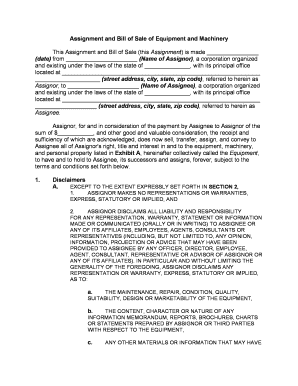
Useful tips for finalizing your ‘Assignment Equipment Form’ online
Are you fed up with the difficulties of handling paperwork? Discover airSlate SignNow, the premier electronic signature platform for both individuals and businesses. Bid farewell to the lengthy routine of printing and scanning documents. With airSlate SignNow, you can easily finalize and sign documents online. Make use of the powerful features embedded in this user-friendly and cost-effective platform and transform your strategy for document handling. Whether you need to validate forms or gather signatures, airSlate SignNow manages it all seamlessly, with just a few clicks.
Follow these step-by-step directions:
- Sign in to your account or create a free trial with our service.
- Click +Create to upload a document from your device, cloud storage, or our template library.
- Open your ‘Assignment Equipment Form’ in the editor.
- Click Me (Fill Out Now) to set up the document on your end.
- Add and assign fillable fields for additional individuals (if needed).
- Continue with the Send Invite settings to request electronic signatures from others.
- Download, print your version, or convert it into a reusable template.
No need to worry if you need to collaborate with your team on your Assignment Equipment Form or send it for notarization—our solution provides everything necessary to accomplish such tasks. Register with airSlate SignNow today and elevate your document management to a new level!
FAQs
-
What is the Assignment Equipment Form used for?
The Assignment Equipment Form is a digital tool that allows businesses to efficiently manage the assignment of equipment to employees or clients. With airSlate SignNow, you can create, send, and eSign this form to ensure proper tracking and accountability of equipment distribution.
-
How does airSlate SignNow streamline the Assignment Equipment Form process?
airSlate SignNow streamlines the Assignment Equipment Form process by offering an intuitive interface for creating and customizing forms. You can automate workflows, set reminders, and track the signing status, making the entire process faster and more efficient.
-
Is there a cost associated with using the Assignment Equipment Form?
Yes, airSlate SignNow offers competitive pricing plans that include access to the Assignment Equipment Form and other features. You can choose from various subscription options based on your business needs, ensuring you get the best value for your investment.
-
Can I integrate the Assignment Equipment Form with other tools?
Absolutely! airSlate SignNow allows seamless integrations with various applications such as Google Drive, Salesforce, and Microsoft Office. This means you can easily incorporate the Assignment Equipment Form into your existing workflows for enhanced productivity.
-
What benefits does the Assignment Equipment Form provide for businesses?
The Assignment Equipment Form provides numerous benefits, including improved efficiency in tracking equipment, reduced paperwork, and enhanced accountability. By using airSlate SignNow, businesses can also save time and resources while ensuring compliance with equipment handling protocols.
-
Is the Assignment Equipment Form customizable?
Yes, the Assignment Equipment Form is fully customizable within airSlate SignNow. You can add your company logo, modify fields, and tailor the form to meet your specific requirements, ensuring it aligns perfectly with your business processes.
-
How secure is the data collected through the Assignment Equipment Form?
Data security is a top priority at airSlate SignNow. The Assignment Equipment Form is protected with advanced encryption and compliance with industry standards, ensuring that all sensitive information collected is kept safe and secure.
The best way to complete and sign your assignment equipment form
Find out other assignment equipment form
- Close deals faster
- Improve productivity
- Delight customers
- Increase revenue
- Save time & money
- Reduce payment cycles















