Fill and Sign the Assignment of Lien Form
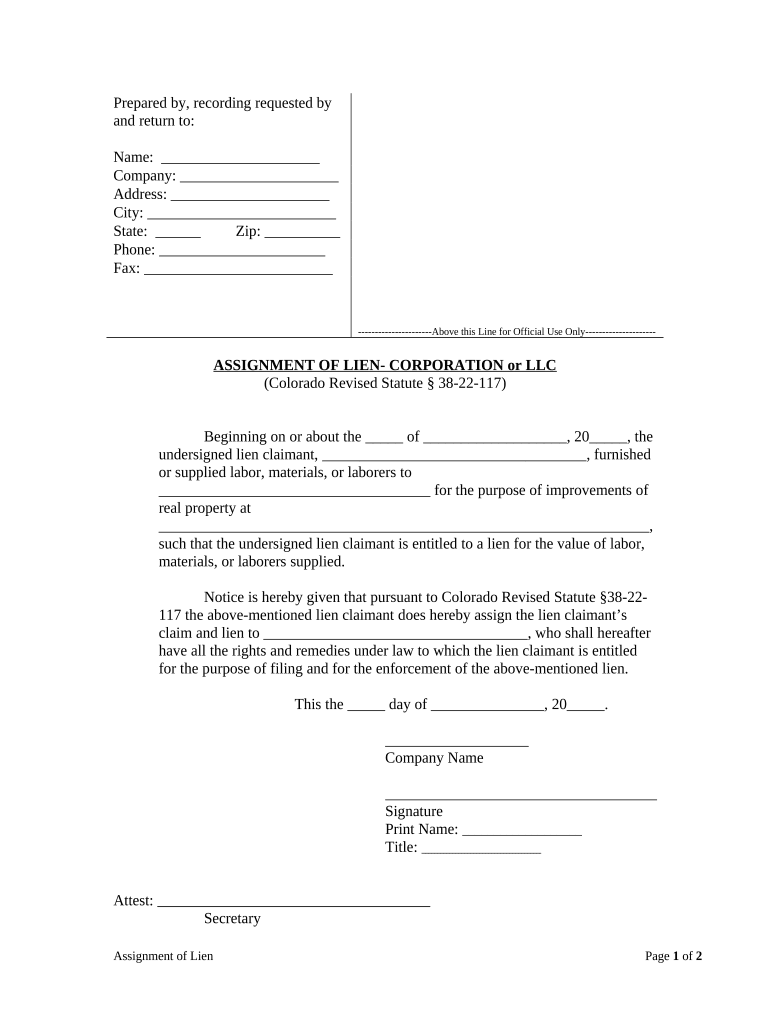
Valuable advice on finalizing your ‘Assignment Of Lien Form’ online
Are you exhausted by the complications of handling paperwork? Search no further than airSlate SignNow, the leading electronic signature platform for individuals and businesses. Wave goodbye to the tedious procedure of printing and scanning documents. With airSlate SignNow, you can easily fill out and sign documents online. Utilize the robust features included in this user-friendly and affordable platform and transform your method of document management. Whether you need to approve documents or gather eSignatures, airSlate SignNow manages it all effortlessly, with just a few clicks.
Adhere to this comprehensive guide:
- Access your account or register for a free trial with our service.
- Click +Create to upload a file from your device, cloud storage, or our template collection.
- Open your ‘Assignment Of Lien Form’ in the editor.
- Click Me (Fill Out Now) to finalize the form on your end.
- Add and assign fillable fields for others (if required).
- Proceed with the Send Invite settings to solicit eSignatures from others.
- Download, print your copy, or convert it into a reusable template.
Don't be concerned if you need to work with your colleagues on your Assignment Of Lien Form or send it for notarization—our solution has everything you need to accomplish such tasks. Register with airSlate SignNow today and elevate your document management to a new standard!
FAQs
-
What is an Assignment Of Lien Form and why do I need it?
The Assignment Of Lien Form is a legal document that allows a property owner to transfer their lien rights to another party. This form is essential for ensuring that the new lienholder has the proper authority over the property. By using airSlate SignNow, you can easily create, send, and eSign your Assignment Of Lien Form securely and efficiently.
-
How does airSlate SignNow simplify the process of creating an Assignment Of Lien Form?
airSlate SignNow offers intuitive templates that make it easy to generate an Assignment Of Lien Form without needing extensive legal knowledge. With our drag-and-drop interface, you can customize the form to suit your specific needs. This streamlines the process and saves you valuable time.
-
Is there a cost associated with using the Assignment Of Lien Form through airSlate SignNow?
Yes, airSlate SignNow provides various pricing plans tailored to your needs, including options for individuals and businesses. Our cost-effective solution ensures that you can create and manage your Assignment Of Lien Form without breaking the bank. Explore our pricing page for detailed information on each plan.
-
Can I integrate airSlate SignNow with other applications when using the Assignment Of Lien Form?
Absolutely! airSlate SignNow integrates seamlessly with numerous applications, allowing you to connect your Assignment Of Lien Form process with your existing workflows. This includes CRM systems, cloud storage services, and productivity tools, enhancing efficiency and collaboration.
-
What features does airSlate SignNow offer for the Assignment Of Lien Form?
airSlate SignNow provides powerful features for managing your Assignment Of Lien Form, including eSignature capabilities, document tracking, and secure storage. Additionally, you can set reminders for signers and customize the workflow to fit your specific requirements, ensuring a smooth signing experience.
-
How secure is my Assignment Of Lien Form when using airSlate SignNow?
Security is a top priority at airSlate SignNow. Your Assignment Of Lien Form is protected with advanced encryption and complies with stringent data protection regulations. Rest assured that your documents are safe and secure when you use our platform.
-
Can I access my Assignment Of Lien Form from multiple devices?
Yes, airSlate SignNow is designed for accessibility across multiple devices. Whether you're using a smartphone, tablet, or computer, you can easily access and manage your Assignment Of Lien Form anytime, anywhere. This flexibility ensures you can stay productive on the go.
The best way to complete and sign your assignment of lien form
Find out other assignment of lien form
- Close deals faster
- Improve productivity
- Delight customers
- Increase revenue
- Save time & money
- Reduce payment cycles















