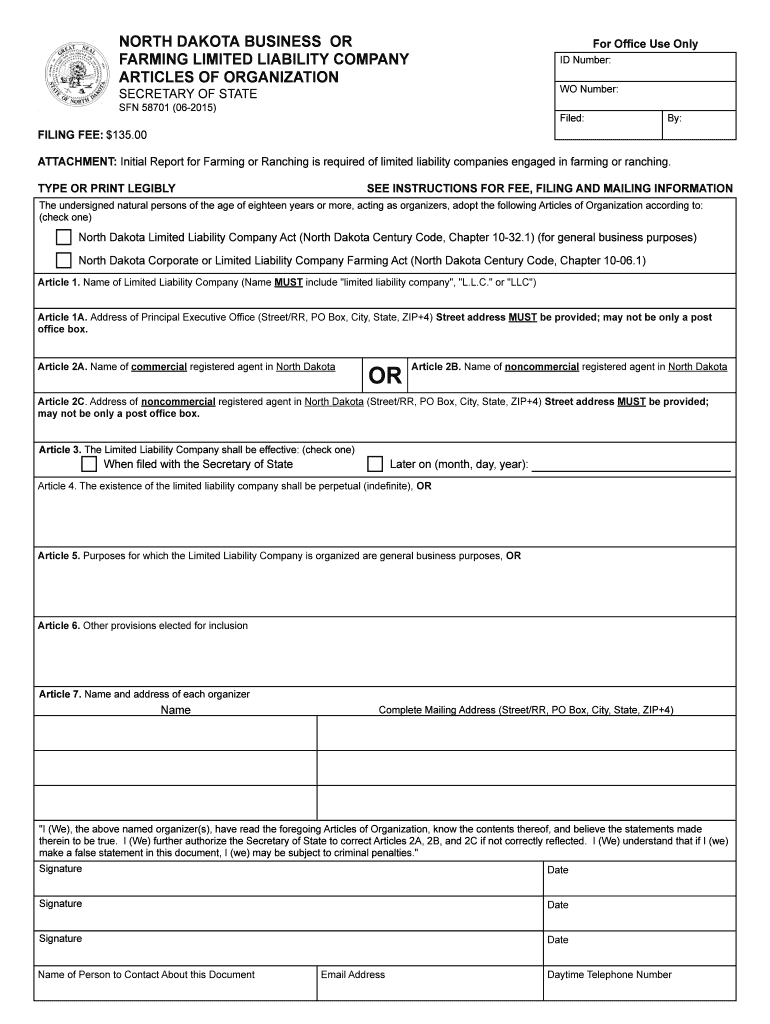NORTH DAKOTA BUSINESS OR
FARMING LIMITED LIABILITY COMPANY
ARTICLES OF ORGANIZATION
SECRETARY OF STATE
SFN 58701 (06-2015) For Office Use Only
ID Number:
WO Number:
Filed: By:
FILING FEE: $135.00
ATTACHMENT: Initial Report for Farming or Ranching is required of limited liability companies engaged in farming or ranching.
TYPE OR PRINT LEGIBLY SEE INSTRUCTIONS FOR FEE, FILI NG AND MAILING INFORMATION
The undersigned natural persons of the age of eighteen years or more, acting as organizers, adopt the following Articles of Organization according to:
(check one)
North Dakota Limited Liability Company Act (North Dakota Century Code, Chapter 10-32.1) (for general business purposes)
North Dakota Corporate or Limited Liability Company Farming Act (North Dakota Century Code, Chapter 10-06.1)
Article 1. Name of Limited Liability Company (Name MUST include "limited liability company", "L.L.C." or "LLC")
Article 1A. Address of Principal Executive Office (Street/RR, PO Box, City, State, ZIP+4) Street address MUST be provided; may not be only a post
office box.
Article 2A. Name of commercial registered agent in North Dakota
OR
Article 2B. Name of noncommercial registered agent in North Dakota
Article 2C. Address of noncommercial registered agent in North Dakota (Street/RR, PO Box, City, State, ZIP+4) Street address MUST be provided;
may not be only a post office box.
Article 3. The Limited Liability Company shall be effective: (check one)
When filed with the Secretary of State Later on (month, day, year):
Article 4. The existence of the limited liability company shall be perpetual (indefinite), OR
Article 5. Purposes for which the Limited Liability Company is organized are general business purposes, OR
Article 6. Other provisions elected for inclusion
Article 7. Name and address of each organizer
Name Complete Mailing Address (Street/RR, PO Box, City, State, ZIP+4)
"I (We), the above named organizer(s), have read the foregoing Articles of Organization, know the contents thereof, and believe the statements made
therein to be true. I (We) further authorize the Secretary of State to correct Articles 2A, 2B, and 2C if not correctly ref lected. I (We) understand that if I (we)
make a false statement in this document, I (we) may be subject to criminal penalties."
Signature Date
Signature Date
Signature Date
Name of Person to Contact About this Document Email Address Daytime Telephone Number
SFN 58701 (06-2015) Page 2 of 3
NORTH DAKOTA BUSINESS OR FARMING LIMITED LIABILITY COMPANY ARTICLES OF ORGANIZATION
North Dakota Century Code, (N.D.C.C.), Chapter 10-32.1 allows the formation of a limited liability company (LLC) for general business purposes. N.D.C.C.,
Chapter 10-06.1 allows the formation of a LLC to engage in farming or ranching. A LLC is established when articles of organization are filed with the
Secretary of State or at a later date as specified in the articles of organization.
FILING FEES: $135. If the LLC selects a name that is the same as or deceptively similar to the name of another organization name registered with the
Secretary of State, an additional $10 is required for filing each Consent to Use of Business Name. (Checks must be payable to "Secretary of State" and
must be for U.S. negotiable funds. Payment may also be made by credit card using VISA, MasterCard, or Discover.)
ATTACHMENTS: Articles of organization of a LLC engaged in farming or ranching must be accompanied by the Initial Report for Farming or Ranching.
Obtain the Initial Report for Farming or Ranching from the Secretary of State's website at sos.nd.gov or contact the Secretary of Stat e.
The sentence immediately above Article 1 is declaring the organizers as being eighteen years of age. Check the box of the North Dakota Century Code to
designate governance. If engaged in general business purposes, check the first box. If engaged in farming or ranching, check "North Dakota Corporate or
Limited Liability Company Farming Act". If a box is not checked and the name or purpose does not indicate otherwise, the LLC will be established for general
business purposes.
The following article numbers correspond to the numbered sections on the form.
Article 1. Provide the name of the LLC. The name must be expressed in characters or letters in the English language as those letters or characters
appear in the American Standard Code of Information Interchange (ASCII) table. The name must include the words "limited liability company",
or must contain the abbreviation "L.L.C." or "LLC".
The name of the LLC may not include such words as "bank", "banker", "banking", "trust", or "trust company", or any other word or words of like
import unless the articles are supported by a written approval for the use from the North Dakota Department of Financial Institutions. These
words are preserved by North Dakota law for use by the Bank of North Dakota, state and national banks, and trust companies. Contact
Information:
ND Department of Financial Institutions
2000 Schafer St Ste G
Bismarck ND 58501-1204
Phone: (701) 328-9933
Email: dfi@nd.gov
The name may not be the same as, or deceptively similar to, any other corporate name, LLC name, limited partnership name, limited liability
partnership name, limited liability limited partnership name, trade name, fictitious name, trademark or service mark, or a name that is in any
manner reserved with the Secretary of State. The name may be used if the articles of organization are accompanied by a signed Consent to
Use of Business Name from the holder of the previously registered name and $10, or by a certified copy of a judgment of a court in this state
establishing the prior right of the applicant to the use of the name.
Filing of the articles of organization with the Secretary of State provides protection of the name in North Dakota. However; if a mark
is registered with the Patent and Trademark Office in Washington, DC, the federal registration may su persede the protection
afforded by state law.
Provide the complete address of the principal executive office. The address cannot be only a post office box. If a LLC does not maintain an
office, provide the address of one of the officers or members.
An LLC must continuously maintain a commercial or noncommercial registered agent and address in North Dakota. An LLC cannot serve itself
as its registered agent.
A commercial registered agent must be registered as a commercial registered agent with the North Dakota Secretary of State. The appointed
agent can verify their status as a commercial registered agent from their acknowledged filing and from the list of commercial registered agents
maintained on the Secretary of State's website at sos.nd.gov.
A noncommercial registered agent may be one of the following:
a) An individual residing in North Dakota,
b) A domestic or foreign corporation, or
c) A domestic or foreign LLC.
A corporation or LLC appointed as a noncommercial registered agent must be registered with the Secretary of State, be in good standing, and
have a business address in North Dakota. If a corporation or LLC is named as a noncommercial registered agent, provide the "correct" name of
the organization.
Seek the approval of the party before naming them as the commercial or noncommercial registered agent. P roof of the approval is
not required to be filed with the Secretary of State. Failure to seek consent from the party named as agent may result in involuntary
dissolution of the LLC.
If a commercial registered agent is being appointed, provide the correct name as registered with the North Dakota Secretary of State. If the
name in Article 2A is not the same as registered by the commercial registered agent or is incorrectly reflected in 2B, the name will be corrected
by the Secretary of State when the document is reviewed.
OR
If a noncommercial registered agent is being appointed, provide the correct name. If a corporation or another LLC is appointed as registered
agent and the name of that organization in Article 2B is not the same as registered, or is incorrectly provided in 2A the name will be corrected by
the Secretary or State when the document is reviewed.
If a noncommercial registered agent is being appointed, provide the complete address, which may not be only a post office box. Leave this line
blank if a commercial registered agent is appointed. If a commercial registered agent is named in 2A, and an address is provided in 2C, the
address will be removed by the Secretary of State.
(continued on next page)
Article 1A.
Article 2.
Article 2A.
Article 2B.
Article 2C.
SFN 58701 (06-2015) Page 3 of 3
NORTH DAKOTA BUSINESS OR FARMING LIMITED LIABILITY COMPANY ARTICLES OF ORGANIZATION
(CONTINUED)
Article 3. Check the box for the desired effective date. Articles of organization may be effective at the time the certificate of organization is issued by
the Secretary of State or within 90 days after the certificate is issued. If a later date is specified, include the month, day, and year. If neither
box is checked, the articles of organization will be effective when the Secretary of State issues the certificate of organization.
No addition is required to this section if the LLC is intended to exist perpetually or indefinitely. If a specific period of existence is desired,
provide the number of years of intended existence, or a specific date on which termination is to occur. If a specific termination date or period
is specified, an amendment is required to the articles of organization if the LLC wishes to continue its existence beyond that date.
Provide the purpose of the LLC. A LLC may organize for any lawful purpose. The Secretary of State will accept articles of organization with
"any lawful purpose" unless the name or any other aspect of the articles indicates a purpose that may be questionable. A general business LLC
may not engage in banking, farming, ranching, or insurance as an insurance company that backs claims. A general business LLC may be an
insurance agency selling or servicing insurance products.
Provide any articles not otherwise included on this form. State "None" if the LLC doesn't include any optional provisions.
Provide the names and complete mailing addresses of the organizers. Only one organizer is required, and more may be named. Organizers
must be individuals and must be at least eighteen years of age. All organizers named must sign Article 7.
At the bottom of the form, list the name, email address, and daytime telephone number of a contact person if this office has any questions or
needs additional information to file the articles of organization. The email address is not disclosed to the public; this information is privatized in
accordance with N.D.C.C., Section 44-04-18.21.
Article 4.
Article 5.
Article 6.
Article 7.
ASSISTANCE: If assistance is required to complete the form, call 701-328-2904.
FAX FILING: Documents and Credit Card Payment Authorization may be faxed to 701-328-2992. A faxed filing does not expedite the process of the
document in the office of the Secretary of State.
EMAIL: Email is not a secure utility for the transmission of private information or credit card authorizations. DO NOT EMAIL YOUR DOCUMENT TO THE
SECRETARY OF STATE.
MAILING INSTRUCTIONS : Send documents and filing fees to:
Business Registration UnitSecretary of State
State of North Dakota
600 E Boulevard Ave Dept 108
Bismarck ND 58505-0500
Telephone: (701) 328-2904 Toll Free: (800) 352-0867 (Ext. 328-2904) Fax: (701) 328-2992 Website: sos.nd.gov
ANNUAL REPORT: An annual report is required of a business LLC on November 15th, and of a farm LLC on April 15th, in the year after that in which the
articles of organization are effective. The registered agent will be notified when the required reporting form is available.
CREDIT CARD PAYMENT AUTHORIZATION
SECRETARY OF STATE
SFN 51478 (04-2014)
Amount Authorized
(All items required to complete transaction)
Name Telephone Number
Address City State ZIP Code
VISA MasterCard Discover Signature (Required by Credit Card Companies)
Account Number CSC
Number * Card Expires
Month Year
Date
-
* (CSC is the three-digit security code on the back of your card by the signature)
Useful tips on readying your ‘Attachment Initial Report For Farming Or Ranching Is Required Of Limited Liability Companies Engaged In Farming Or Ranching’ online
Are you fed up with the inconvenience of managing paperwork? Your solution lies with airSlate SignNow, the leading electronic signature solution for individuals and enterprises. Bid farewell to the tedious routine of printing and scanning documents. With airSlate SignNow, you can effortlessly complete and sign documents online. Take advantage of the robust features built into this user-friendly and cost-effective platform and transform your method of document management. Whether you require to sign forms or collect signatures, airSlate SignNow efficiently manages it all with just a few clicks.
Adhere to this step-by-step guide:
- Log into your account or register for a complimentary trial with our service.
- Click +Create to upload a file from your device, cloud, or our template repository.
- Access your ‘Attachment Initial Report For Farming Or Ranching Is Required Of Limited Liability Companies Engaged In Farming Or Ranching’ in the editor.
- Click Me (Fill Out Now) to set up the form on your end.
- Insert and designate fillable fields for others (if needed).
- Proceed with the Send Invite settings to request eSignatures from others.
- Download, print your copy, or transform it into a reusable template.
Don’t fret if you need to collaborate with others on your Attachment Initial Report For Farming Or Ranching Is Required Of Limited Liability Companies Engaged In Farming Or Ranching or send it for notarization—our platform offers everything you need to achieve such tasks. Register with airSlate SignNow today and elevate your document management to new levels!