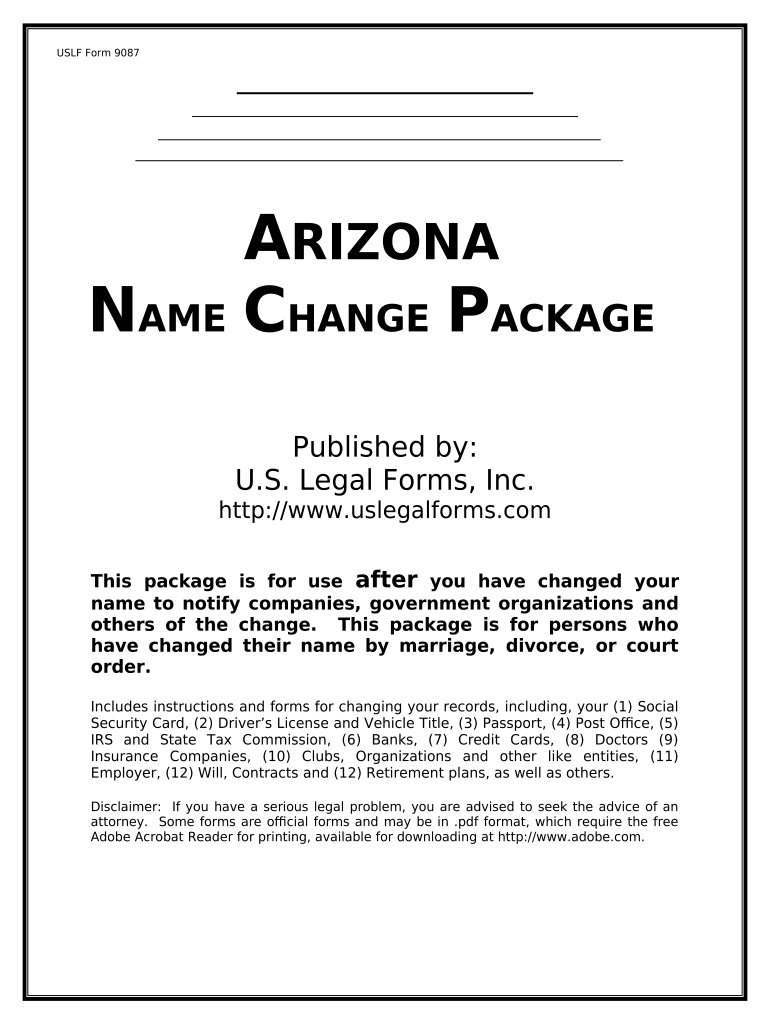USLF Form 9087
A RIZONA
N AME C HANGE P ACKAGE
Published by:
U.S. Legal Forms, Inc.
http://www.uslegalforms.com
This package is for use after you have changed your
name to notify companies, government organizations and
others of the change. This package is for persons who
have changed their name by marriage, divorce, or court
order.
Includes instructions and forms for changing your records, including, your (1) Social
Security Card, (2) Driver’s License and Vehicle Title, (3) Passport, (4) Post Ofce, (5)
IRS and State Tax Commission, (6) Banks, (7) Credit Cards, (8) Doctors (9)
Insurance Companies, (10) Clubs, Organizations and other like entities, (11)
Employer, (12) Will, Contracts and (12) Retirement plans, as well as others.
Disclaimer: If you have a serious legal problem, you are advised to seek the advice of an
attorney. Some forms are ofcial forms and may be in .pdf format, which require the free
Adobe Acrobat Reader for printing, available for downloading at http://www.adobe.com.
USLF Form 9087
TABLE OF CONTENTS
FORM NAME FORM NUMBER
Social Security Card 9087-A
Passport Change of Name 9087-B
U.S. Passport Office Authorization Form 9087-C
Post Office Change of Name 9087-D
Notice of Name Change for Clubs, Organizations, Etc. 9087-E
Notice of Name Change for Banks and Other Financial Institutions 9087-F
Notice of Name Change for Internal Revenue Service and State Tax
Commission 9087-G
Notice of Name Change for Utilities-Electric, Phone, Gas, Etc. 9087-H
Notice of Name Change for Employer 9087-I
Voter Registration 9087-J
Notice of Name Change for Landlord 9087-M
Notice of Name Change for Insurance Companies 9087-N
Notice of Name Change for Doctors 9087-O
Department of Motor Vehicles Change of Name on Driver’s License 9087-P
Will, Trust, Power of Attorney, Living Will, Health Care Proxy, etc. 9087-Q
Notice of Name Change for Will, Trust, Power of Attorney, Living Will,
Health Care, Proxy, etc. 9087-R
USLF Form 9087-A
S OCIAL S ECURITY C ARD
You may obtain a new social security card as a replacement by using ofcial form SS-5. You
may also change your name on your card by using the same ofcial form. The card number
will remain the same.
To get a replacement card, you usually need one identifying document. Some documents
that Social Security Ofces may accept as proof of identity are:
1. Driver’s license
2. Marriage or divorce record
3. Military records
4. Employer ID card
5. Adoption record
6. Insurance policy
7. Passport
8. Health Insurance card (not a Medicare card)
9. School ID card
For a name change on your card, you need documentation that shows your old name and
your new name.
Your new card will show your new name but will have the same number as your old card.
NOTE: Social Security Ofces cannot accept photocopies of documents. You must submit
original documents or copies certifed by the custodian of the record. Notarized copies are
not acceptable.
How to Obtain the Form
To download the SS-5 form (in .pdf format), copy this link into the address window of your
Internet browser:
http://www.ssa.gov/online/ss-5.pdf
You must have the Adobe Acrobat Reader software to view the form. If you do not already
have this special software, it can be easily and quickly downloaded here:
http://get.adobe.com/reader/
How to Complete the Form
Complete the SS-5 using the instructions on pages 1 and 6 of the form. See pages 2 and 3 of
the form for the evidence that you will need to submit with your application.
Where to Send the Form
Finally, take or mail the SS-5 to the nearest Social Security ofce. Be sure to take or mail the
originals or certifed copies of your supporting documents along with the form. Your Social
Security Ofce will return your original documents right away. Once Social Security has
everything they need, they will send your Social Security Card in about two weeks.
If you are not sure where your local ofce is located, call 1-800-772-1213.
USLF Form 9087-C
P ASSPORT C HANGE OF N AME
The form required is form DS-5504, to be used within one year of passport issuance for
name-changes, other information changes and extension of limited passports. If more than
one year has passed, you must apply for a new passport. You may obtain this form from a
post ofce or county clerk's ofce, or you may print the application form directly from the
link provided in this package.
The form you submit must be clear and sharp. Applications that are blurred or illegible will
not be accepted. They must be printed in black print on white paper. The paper must be 8
1/2 inches by 11 inches, with no holes or perforations, at least medium (20 lb.) weight, and
with a matte surface. Thermal paper, dye-sublimation paper, special inkjet paper, and other
shiny papers are not acceptable. Faxed DS forms are not acceptable.
This form is for applicants who need to:
Change printed information in a passport (i.e. name change), OR
Extend the validity of a 1-year, limited passport, OR
Add additional visa pages to a valid passport (use form DS-4085).
The following items are needed to efectuate the change:
1. Current valid passport.
2. Original DS-5504 (Re-Application) or DS-4085 (Additional Visa Pages)
3. Certifed copy of Legal Instrument that shows a name change. For example:
Marriage Certifcate, Divorce Decree or other. (Whatever maybe the case).
4. Proof of departure in a copy of your itinerary from your travel agent or airline
or copy of your plane ticket showing departure date and destination.
DS-5504 (R E -A PPLICATION ) OR DS-4085 (A DDITIONAL V ISA P AGES )
To download form DS-5504 (Re-Application) or DS-4085 (Additional Visa Pages) in .pdf
format:
http://travel.state.gov/passport/forms/ds5504/ds5504_2663.html
http://travel.state.gov/passport/forms/ds4085/ds4085_2662.html
You need the Adobe Acrobat Reader software to view this and other .pdf format forms. If you
do not already have this special software, it can be easily and quickly downloaded here:
http://get.adobe.com/reader/
Other Passport related forms may be downloaded from the following links:
Application for a U.S. Passport:
http://travel.state.gov/passport/forms/ds11/ds11_842.html
Application for a U.S. Passport by mail:
http://travel.state.gov/passport/forms/ds82/ds82_843.html
Replacing a lost or stolen Passport (DS-0011 also required):
http://travel.state.gov/passport/forms/ds64/ds64_845.html
USLF Form 9087-C
U. S. PASSPORT OFFICE
AUTHORIZATION FORM
To Whom It May Concern:
I, ______________________________, do hereby authorize ________________________
__________________ or any other agent from _________________________________ to receive my
passport or discuss the status of my application with a member of the Passport Ofce Staf.
Thank you for your assistance.
________________________
Signature
Date ____________________
USLF Form 9087-D
POST OFFICE CHANGE OF NAME
You are not required to change your name at a post ofce. However, it is
important to do a change of address if you also have a new address. You
may locate a change of address packet at your local post ofce. You may
also complete a form on-line and submit it to the post ofce by using the
following link. Copy this link into the address window of your Internet
browser.
https://moversguide.usps.com/icoa/fow.doo
_fowExecutionKey__cDEAB249e4-88BC-3DAD-28A5-
A06A430AD3AF_k39e9eD1FE5-B06A-59e6E-3C9e0-A1D9eBB6AC8AA
The form allows you to enter your change of address information and then
print your completed Change of Address Form. You may also include your
new name, on the change of address form. You will then need to sign the
form and either give it to your letter carrier or mail it to your local post ofce.
If you do not desire to use the on-line form, you may pick up a Mover's
Package from your local post ofce.
USLF Form 9087-E – Clubs, Organizations, Etc.
N OTICE OF N AME C HANGE
To: Date:
Address:
City: State: Zip:
ID Number, if applicable:
From (new name):
Current Address:
City: State: Zip:
Social Security Number:
My Former Name:
My Present (New) Name:
To Whom It May Concern:
This notice is provided to advise you that I have changed my name to the new
name as provided above. Please change all records to my new name.
The reason for the name change is:
( ) Marriage
( ) Divorce and resumption of my maiden name.
( ) Name Change Court Order not connected with divorce.
( ) Other: _______________________________________
Please let me know if you need anything else.
Sincerely yours,
______________________
Signature (New Name)
______________________
Signature (Former Name)
USLF Form 9087-E – Clubs, Organizations, Etc.
N OTICE OF N AME C HANGE
To: Date:
Address:
City: State: Zip:
Account or Loan Number:
Account or Loan Number:
Account or Loan Number:
From (new name):
Current Address:
City: State: Zip:
Social Security Number:
My Former Name:
My Present (New) Name:
To Whom It May Concern:
This notice is provided to advise you that I have changed my name to the new
name as provided above. Please change all records to my new name.
My address above: ( ) is, ( ) is not, a new address.
The reason for the name change is:
( ) Marriage
( ) Divorce and resumption of my maiden name.
( ) Name Change Court Order not connected with divorce.
( ) Other: _______________________________________
Please let me know if you need anything else.
Sincerely yours,
______________________
Signature (New Name)
______________________
Signature (Former Name)
USLF Form 9087-E – Clubs, Organizations, Etc.
N OTICE OF N AME C HANGE
To: Date:
Address:
City: State: Zip:
Account Number:
From (new name):
Current Address:
City: State: Zip:
Social Security Number:
My Former Name:
My Present (New) Name:
To Whom It May Concern:
This notice is provided to advise you that I have changed my name to the new
name as provided above. Please change all records to my new name.
The reason for the name change is:
( ) Marriage
( ) Divorce and resumption of my maiden name.
( ) Name Change Court Order not connected with divorce.
( ) Other: _______________________________________
Please let me know if you need anything else.
Sincerely yours,
______________________
Signature (New Name)
______________________
Signature (Former Name)
N OTICE OF N AME C HANGE
To: Date:
Address:
USLF Form 9087-E – Clubs, Organizations, Etc.
City: State: Zip:
Account Number, if known:
From (new name):
Current Address:
City: State: Zip:
Social Security Number:
My Former Name:
My Present (New) Name:
To Whom It May Concern:
This notice is provided to advise you that I have changed my name to the new
name as provided above. Please change all records to my new name.
The reason for the name change is:
( ) Marriage
( ) Divorce and resumption of my maiden name.
( ) Name Change Court Order not connected with divorce.
( ) Other: _______________________________________
Please let me know if you need anything else.
Sincerely yours,
______________________
Signature (New Name)
______________________
Signature (Former Name)
N OTICE OF N AME C HANGE
To Employer: Date:
Address:
City: State: Zip:
From (new name):
USLF Form 9087-E – Clubs, Organizations, Etc.
Current Address:
City: State: Zip:
Social Security Number:
My Former Name:
My Present (New) Name:
To Whom It May Concern:
This notice is provided to advise you that I have changed my name to the new
name as provided above. Please change all records to my new name.
The reason for the name change is:
( ) Marriage
( ) Divorce and resumption of my maiden name.
( ) Name Change Court Order not connected with divorce.
( ) Other: _______________________________________
Please let me know if you need anything else.
Sincerely yours,
______________________
Signature (New Name)
______________________
Signature (Former Name)
USLF Form 9087-J
V OTER R EGISTRATION
Depending on your state, you may change your voter registration at your city, town hall, or at the
same time you change your driver’s license number at the Department of Motor Vehicles
(DMV). You can also register to vote when applying for services at State offices providing State-
funded programs for the disabled, and at armed forces recruitment offices. In addition to these
locations, many States offer registration opportunities at public libraries, post offices,
unemployment offices, public high schools and universities.
The National Mail Voter Registration Form is the one document that allows you to register to
vote from anywhere in the United States.
The National Form can be used to:
- Register out-of-town tourist and convention groups.
- Register people from surrounding States who work, shop, or attend events in a central city.
- Conduct voter registration drives, especially at colleges and universities.
- Register individuals at State agencies or other public offices.
Please Note the Following Exceptions:
- New Hampshire town and city clerks will accept this application only as a request for
their own mail-in absentee voter registration form.
- North Dakota does not have voter registration.
-Wisconsin town, village, and city clerks will accept this application only as a request for
their own mail-in registration form.
- Wyoming cannot accept this form under State law.
The following States will accept copies of this application printed from the computer image on
regular paper stock, signed by the applicant and mailed in an envelope with the correct postage:
Alabama, Alaska, Arizona, California, Colorado, Connecticut, Delaware, Georgia, Hawaii, Iowa,
Kansas, Louisiana, Maryland, Michigan, Minnesota, Montana, Nebraska, New Jersey, New
York, Oklahoma, Pennsylvania, South Carolina, Texas, Utah, Washington, West Virginia, and
Wisconsin.
For the remainder of the States which do not accept copies of the National Mail Voter
Registration Form, you may obtain a State voter registration form by a written request mailed to
the address of the State election office listed in the State Instructions.
You may access voter registration requirements for all states – use this link:
http://www.eac.gov/files/voter/nvra_update.pdf
For further information, see the table on the next page.
USLF Form 9087-J
State Change Allowed at
Department of
Motor Vehicles Mail in
Allowed
Arizona Yes Yes
Notes: Recognizes National Voter Registration Form. More
information on voter registration may be found at
http://www.azsos.gov/election/VoterInformation.htm
Mailing Address: Secretary of State/Elections
1700 W. Washington, 7 th
Floor
Phoenix, AZ 8500-2888
USLF Form 9087-M - Landlords
N OTICE OF N AME C HANGE
To Landlord: Date:
Address:
City: State: Zip:
Address of Premises Leased:
From (new name):
Current Address:
City: State: Zip:
Social Security Number:
My Former Name:
My Present (New) Name:
To Whom It May Concern:
This notice is provided to advise you that I have changed my name to the new
name as provided above. Please change all records to my new name.
The reason for the name change is:
( ) Marriage
( ) Divorce and resumption of my maiden name.
( ) Name Change Court Order not connected with divorce.
( ) Other: _______________________________________
Please let me know if you need anything else.
Sincerely yours,
______________________
Signature (New Name)
______________________
Signature (Former Name)
N OTICE OF N AME C HANGE
To Insurance Company: Date:
Address:
City: State: Zip:
Policy Number: Plan Number, if applicable:
From (new name):
Current Address:
City: State: Zip:
Social Security Number:
My Former Name:
My Present (New) Name:
To Whom It May Concern:
This notice is provided to advise you that I have changed my name to the new
name as provided above. Please change all records to my new name.
The reason for the name change is:
( ) Marriage
( ) Divorce and resumption of my maiden name.
( ) Name Change Court Order not connected with divorce.
( ) Other: _______________________________________
Please let me know if you need anything else.
Sincerely yours,
______________________
Signature (New Name)
______________________
Signature (Former Name)
N OTICE OF N AME C HANGE
To: Dr. Date:
Address:
City: State: Zip:
Patient ID if known:
From (new name):
Current Address:
City: State: Zip:
Social Security Number:
My Former Name:
My Present (New) Name:
Dear Doctor:
This notice is provided to advise you that I have changed my name to the new
name as provided above. Please change all records to my new name.
The reason for the name change is:
( ) Marriage
( ) Divorce and resumption of my maiden name.
( ) Name Change Court Order not connected with divorce.
( ) Other: _______________________________________
Please let me know if you need anything else.
Sincerely yours,
______________________
Signature (New Name)
______________________
Signature (Former Name)
D EPARTMENT OF M OTOR V EHICLES
C HANGE OF N AME ON D RIVER ’ S
L ICENSE
To change your name on your driver’s license, you will need
to complete state specifc forms usually provided from the
Department of Motor Vehicles.
Most states require that you appear in person to change
the name on your driver’s license so that a new license can
be issued. You can check the information below to see if
your state allows you to change your name on your license
by mail.
In order to change your license, you will need to present
proof of the change. Proof of the change can be a certifed
copy of your marriage license, certifcated copy of your
divorce judgment containing the provision allowing you to
reclaim your maiden name, or a certifed copy of the Court
order changing your name. Certifed copies can be
obtained from the ofce that issued the marriage license or
the court clerk that issued the divorce decree or name
change order.
You will also need to present your present license. You
may desire to present your social security card, or
password as additional proof of identifcation.
Some Departments of Transportation also allow you to
change your voter registration at the same time you
change your license by completing additional forms.
Arizona http://www.azdot.gov/mvd/index.asp
http://www.azdot.gov/mvd/faqs/scripts/FAQsResponse.aspo
Category_1&Keyword _
Form Information
Notes: In order to proceed with a name change on a driver’s
license, the MVD is required to verify the social security number
of the person making the request before his or her records can be
updated. It is recommended that the individual wait two days
after changing his or her name with the Social Security
Administration before visiting the MVD. This will allow sufcient
time for the change to be made within the SSA’s computer
system.
Phone Number:1-877-301-8093.
USLF Form 9087-Q
Will, Trust, Power of Attorney, Living Will,
Health Care Proxy, etc.
Whether you changed your name by marriage, divorce or otherwise you will want to update
or change your Will, Trusts, Power of Attorney, Living Will, Health Care Proxy and other legal
documents.
Divorce or Marriage is a time to make a will if you do not have one, or to make a new will
because your circumstances have changed. This name change guide does not include forms
for a will. You may locate one to ft your needs at:
http://www.uslegalforms.com
This package does contain forms to amend legal documents to refect your name change, as
evidence of the change. These forms do not change the legal content of any of those legal
documents.
If you do not have any of the legal documents identifed, this may be a good time to
consider whether you are in need of any of these documents.
The form provided is to be attached to your legal document. See next page for the form.
USLF Form 9087-R
Notice of Name Change
NOTICE is hereby provided that _____________________________ (former name)
has changed his/her name to _____________________________, due to ( )
marriage, ( ) divorce, ( ) Court Order, or ( ) Other:
________________________________. The change is efective as of the ____ day
of _______________, 20___.
Prior to the name change, I entered into or executed the following document:
Title of Document: ____________________________
Date of Document: ____________________________
Subject Matter of Document: ________________________________
________________________________________________________
This Notice of Name Change is merely a Notice to all interested persons that
the above document remains in full force and efect and that
_________________________ (former name) is one and the same person as
_________________________ (new name).
DATED this the _______ day of ___________________, 20___.
________________________________
Signature (Former Name)
________________________________
Signature (New Name)
-------------------------------------Notary, If Required-----------------------------------------
STATE OF __________________ County of ____________________
The above Notice was SWORN TO AND SUBSCRIBED before me on this the _______ day of
___________________, 20______, by ___________________________ aka
____________________________________. (Name aka Name)
_________________________________
Notary Public
My Commission Expires:
______________________