Fill and Sign the Before Me a Notary Public in and for Said County Personally Appeared the above Form
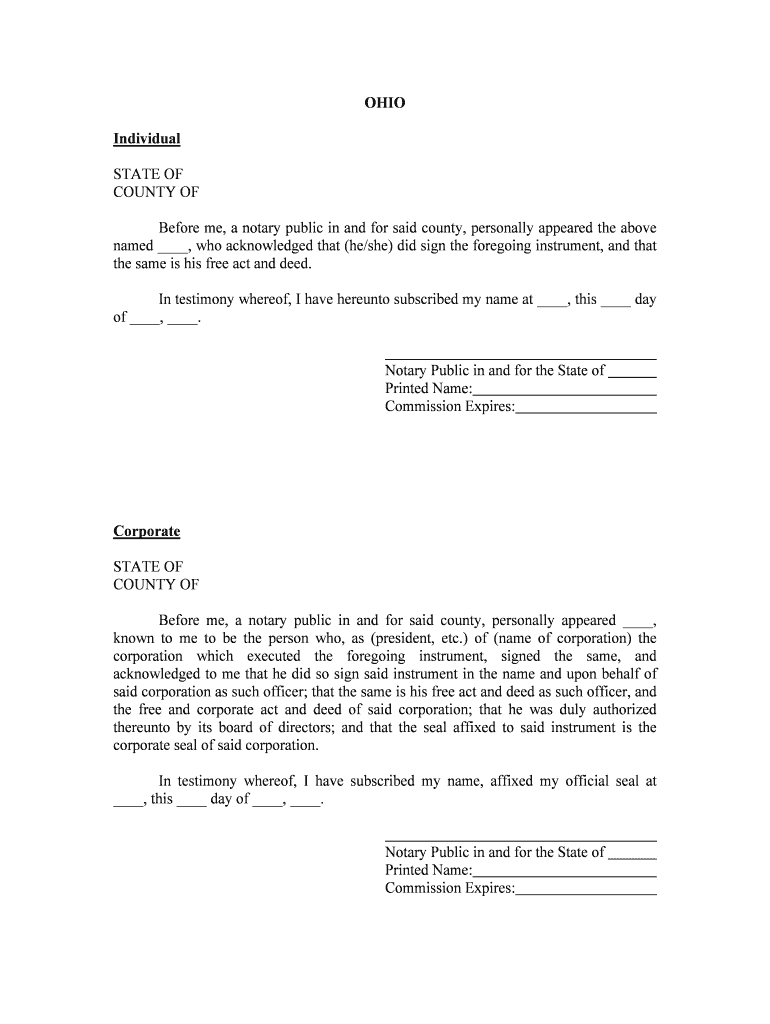
Essential tips on preparing your ‘Before Me A Notary Public In And For Said County Personally Appeared The Above’ online
Are you weary of the complications of managing paperwork? Discover airSlate SignNow, the premier eSignature solution for both individuals and organizations. Bid farewell to the monotonous routine of printing and scanning documents. With airSlate SignNow, you can easily finalize and sign documents online. Take advantage of the powerful features embedded in this intuitive and cost-effective platform and transform your method of document management. Whether you need to sign forms or collect electronic signatures, airSlate SignNow simplifies the entire process with just a few clicks.
Follow this simple guide:
- Sign in to your account or sign up for a free trial with our service.
- Select +Create to upload a document from your device, cloud storage, or our template collection.
- Access your ‘Before Me A Notary Public In And For Said County Personally Appeared The Above’ in the editor.
- Click Me (Fill Out Now) to finish the document on your part.
- Add and designate fillable fields for others (if necessary).
- Proceed with the Send Invite options to solicit eSignatures from others.
- Download, print your own copy, or transform it into a reusable template.
No need to worry if you want to work together with others on your Before Me A Notary Public In And For Said County Personally Appeared The Above or submit it for notarization—our platform provides everything you need to complete such tasks. Create an account with airSlate SignNow today and elevate your document management to new levels!
FAQs
-
What is the 'before me personally appeared sample' in airSlate SignNow?
The 'before me personally appeared sample' is a crucial component of our eSignature process, ensuring that signers are properly identified before signing documents. This sample acts as a legal acknowledgment that the signer appeared in front of the notary or witness, enhancing document validity. airSlate SignNow simplifies the incorporation of this sample into your eSigning process.
-
How does airSlate SignNow ensure compliance with 'before me personally appeared sample' requirements?
airSlate SignNow adheres to all legal requirements related to the 'before me personally appeared sample' to ensure that your documents are compliant. Our platform includes features that verify the identity of signers, providing a secure audit trail. This compliance helps protect your business and maintain the integrity of your signed documents.
-
Can I customize the 'before me personally appeared sample' for my documents?
Yes, you can customize the 'before me personally appeared sample' to fit your specific needs in airSlate SignNow. Our platform allows you to edit templates, add fields, and include the necessary legal language that best suits your organization's requirements. This flexibility ensures that your documents are tailored to your exact specifications.
-
What are the pricing options for using airSlate SignNow and its 'before me personally appeared sample'?
airSlate SignNow offers various pricing plans to suit different business needs, all of which include the ability to utilize the 'before me personally appeared sample.' Our plans are designed to be cost-effective, ensuring that you get the best value for powerful eSigning features. You can choose from monthly or annual subscriptions based on your usage and requirements.
-
What features does airSlate SignNow offer for creating a 'before me personally appeared sample'?
airSlate SignNow provides a range of features that facilitate the creation of a 'before me personally appeared sample,' including template creation, drag-and-drop functionality, and easy document sharing. Our solution supports various document formats and allows for seamless integration with your existing workflows. This makes it easy to create and manage your eSigning processes.
-
How can I integrate airSlate SignNow with other applications for managing 'before me personally appeared samples'?
airSlate SignNow offers integrations with numerous applications, allowing you to manage 'before me personally appeared samples' alongside your other business processes. You can connect with popular CRM systems, cloud storage services, and productivity tools to enhance your workflow. This integration capability helps streamline your document management and signing processes.
-
What are the benefits of using airSlate SignNow for 'before me personally appeared sample' eSignatures?
Using airSlate SignNow for 'before me personally appeared sample' eSignatures provides several benefits, including enhanced security, legal compliance, and time savings. Our platform ensures that all signatures are valid and traceable, which is essential for maintaining document integrity. Additionally, the ease of use and affordability make it a preferred choice for businesses of all sizes.
The best way to complete and sign your before me a notary public in and for said county personally appeared the above form
Find out other before me a notary public in and for said county personally appeared the above form
- Close deals faster
- Improve productivity
- Delight customers
- Increase revenue
- Save time & money
- Reduce payment cycles















