Fill and Sign the Beneficiary Estate Form
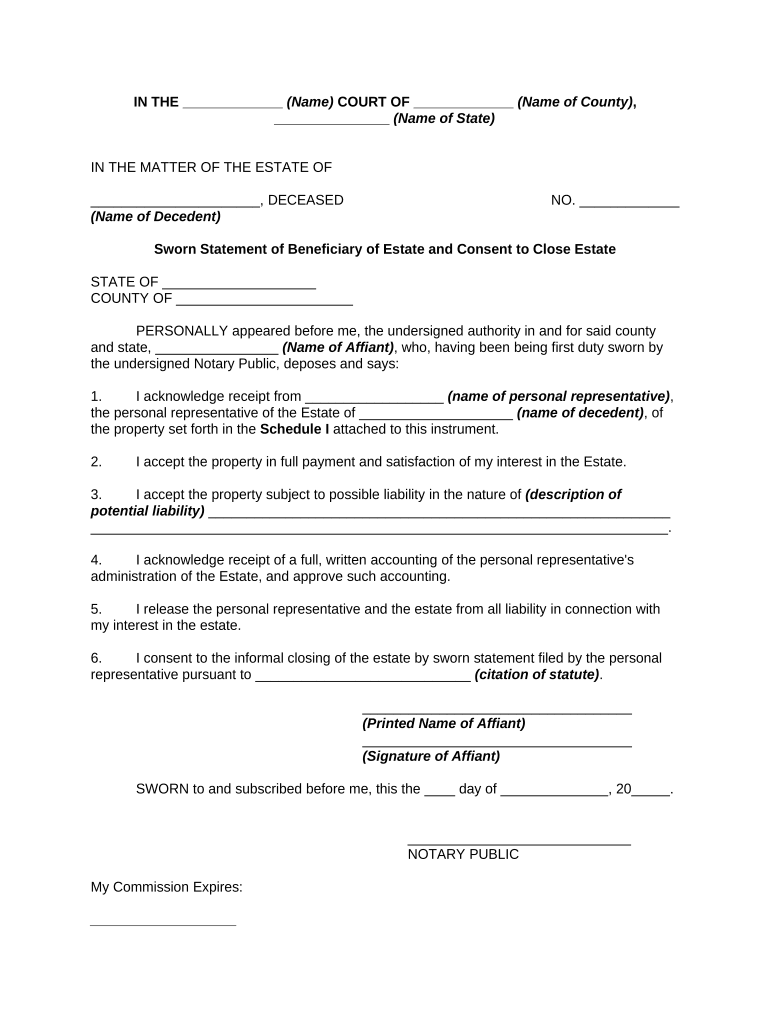
Helpful advice on finishing your ‘Beneficiary Estate’ online
Are you fed up with the inconvenience of handling paperwork? Look no further than airSlate SignNow, the premier eSignature solution for individuals and organizations. Bid farewell to the tedious procedure of printing and scanning documents. With airSlate SignNow, you can effortlessly fill out and sign documents online. Take advantage of the extensive features packed into this intuitive and cost-effective platform and transform your approach to document management. Whether you need to sign forms or collect electronic signatures, airSlate SignNow simplifies the process with just a few clicks.
Adhere to this step-by-step guide:
- Log into your account or sign up for a no-cost trial with our service.
- Hit +Create to upload a document from your device, cloud, or our template collection.
- Open your ‘Beneficiary Estate’ in the editor.
- Select Me (Fill Out Now) to finalize the document on your end.
- Add and designate fillable fields for others (if needed).
- Proceed with the Send Invite options to request eSignatures from others.
- Download, print your version, or convert it into a reusable template.
Don’t fret if you need to collaborate with your colleagues on your Beneficiary Estate or send it for notarization—our platform equips you with everything required to accomplish such tasks. Sign up with airSlate SignNow today and elevate your document management to a higher standard!
FAQs
-
What is a Beneficiary Estate and how does it relate to airSlate SignNow?
A Beneficiary Estate refers to the assets and properties that are designated to beneficiaries after an individual's passing. With airSlate SignNow, you can easily manage and eSign documents related to your Beneficiary Estate, ensuring that all legal and financial matters are handled efficiently and securely.
-
How can airSlate SignNow help with managing Beneficiary Estate documents?
airSlate SignNow provides a user-friendly platform that allows you to create, send, and eSign essential documents related to your Beneficiary Estate. This streamlines the process of transferring assets, making it easier for you and your beneficiaries to handle estate matters without unnecessary delays.
-
What are the pricing options for using airSlate SignNow for estate management?
airSlate SignNow offers various pricing plans to cater to different needs, including options for individuals managing a Beneficiary Estate. Our cost-effective solutions ensure you get the best value for eSigning and document management, making it accessible for anyone dealing with estate planning.
-
Can airSlate SignNow integrate with other estate management tools?
Yes, airSlate SignNow easily integrates with various estate management tools and software. This allows you to streamline your workflows when dealing with a Beneficiary Estate, ensuring all your documents and data are synchronized for a more efficient management process.
-
What features does airSlate SignNow offer for handling a Beneficiary Estate?
airSlate SignNow includes features specifically designed for handling Beneficiary Estate documents, such as customizable templates, secure eSigning, and tracking capabilities. These features simplify the process of managing estate documents, ensuring everything is organized and legally compliant.
-
Is airSlate SignNow secure for managing sensitive Beneficiary Estate documents?
Absolutely! airSlate SignNow prioritizes security, using advanced encryption and compliance protocols to protect your Beneficiary Estate documents. You can trust that your sensitive information is safe while you manage your estate planning needs.
-
How does eSigning with airSlate SignNow benefit my Beneficiary Estate process?
eSigning with airSlate SignNow expedites the process of finalizing documents related to your Beneficiary Estate. This not only saves time but also ensures that all parties can sign from anywhere, making the entire estate management process more convenient and efficient.
The best way to complete and sign your beneficiary estate form
Find out other beneficiary estate form
- Close deals faster
- Improve productivity
- Delight customers
- Increase revenue
- Save time & money
- Reduce payment cycles















