Fill and Sign the Board Directors Form
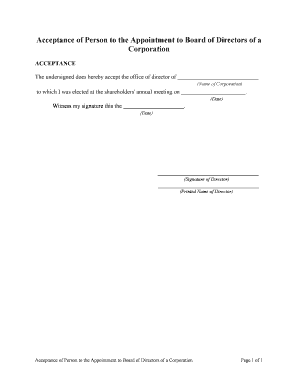
Helpful advice for finishing your ‘Board Directors’ online
Are you fed up with the burden of handling paperwork? Look no further than airSlate SignNow, the premier eSignature platform for individuals and businesses. Bid farewell to the tedious task of printing and scanning documents. With airSlate SignNow, you can effortlessly complete and sign paperwork online. Utilize the robust features embedded in this user-friendly and economical platform and transform your method of document management. Whether you need to sign forms or collect eSignatures, airSlate SignNow manages it all with ease, needing only a few clicks.
Follow these comprehensive instructions:
- Log into your account or sign up for a complimentary trial with our service.
- Click +Create to upload a file from your device, cloud, or our template library.
- Access your ‘Board Directors’ in the editor.
- Click Me (Fill Out Now) to finalize the form on your end.
- Add and designate fillable fields for other participants (if necessary).
- Proceed with the Send Invite settings to solicit eSignatures from others.
- Save, print your copy, or convert it into a reusable template.
No need to worry if you require collaboration with your colleagues on your Board Directors or need to send it for notarization—our platform has everything you need to accomplish such tasks. Create an account with airSlate SignNow today and elevate your document management to a new level!
FAQs
-
What features does airSlate SignNow offer for Board Directors?
airSlate SignNow provides Board Directors with a comprehensive suite of features including secure electronic signatures, document templates, and real-time tracking of document statuses. These tools streamline the signing process and enhance collaboration among Board Directors, ensuring that important decisions are made swiftly and efficiently.
-
How does airSlate SignNow ensure the security of documents for Board Directors?
Security is a top priority for airSlate SignNow, especially for sensitive documents handled by Board Directors. The platform employs advanced encryption methods, secure cloud storage, and multi-factor authentication to protect all data, ensuring that documents remain confidential and secure throughout the signing process.
-
Can Board Directors integrate airSlate SignNow with other tools?
Yes, airSlate SignNow offers seamless integrations with various tools that Board Directors frequently use, including Google Workspace, Microsoft Office, and CRM systems. This flexibility allows Board Directors to incorporate eSigning into their existing workflows, enhancing productivity and collaboration.
-
What pricing options are available for Board Directors using airSlate SignNow?
airSlate SignNow offers flexible pricing plans designed to meet the needs of Board Directors and their organizations. Whether you're a small team or a large enterprise, you can choose a plan that fits your budget while benefiting from powerful eSigning capabilities.
-
How can airSlate SignNow benefit Board Directors during meetings?
During meetings, airSlate SignNow allows Board Directors to quickly review and sign documents electronically, eliminating the need for physical paperwork. This not only saves time but also improves decision-making efficiency, enabling Board Directors to focus on strategic discussions rather than administrative tasks.
-
Is airSlate SignNow user-friendly for Board Directors who may not be tech-savvy?
Absolutely! airSlate SignNow is designed with user-friendliness in mind, making it easy for Board Directors of all tech levels to navigate and utilize its features. The intuitive interface ensures that Board Directors can send and eSign documents without any technical difficulties.
-
What support does airSlate SignNow provide for Board Directors?
airSlate SignNow offers comprehensive customer support, including resources like tutorials, FAQs, and live chat assistance. Board Directors can easily access help whenever needed, ensuring they can utilize the platform effectively and resolve any issues promptly.
The best way to complete and sign your board directors form
Find out other board directors form
- Close deals faster
- Improve productivity
- Delight customers
- Increase revenue
- Save time & money
- Reduce payment cycles















