Fill and Sign the Bookkeeping Client Intake Form Seacoast Accountability
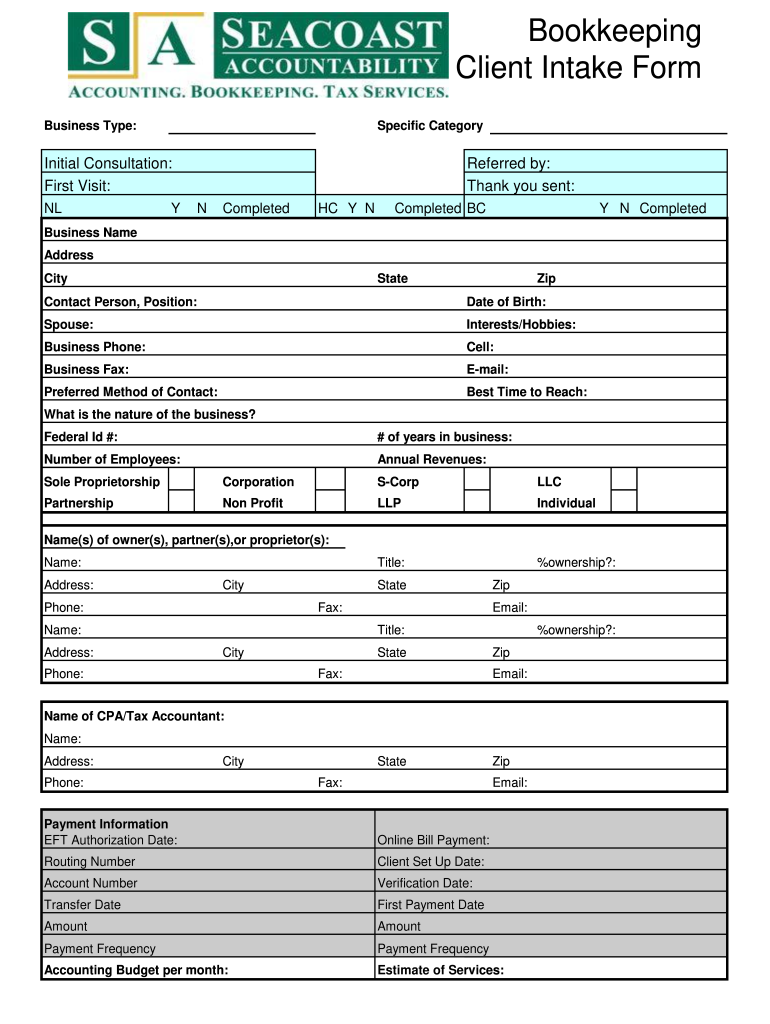
Helpful hints for finalizing your ‘Bookkeeping Client Intake Form Seacoast Accountability’ digitally
Are you fed up with the inconvenience of managing documentation? Your search ends here with airSlate SignNow, the premier electronic signature tool for individuals and businesses. Bid farewell to the monotonous routine of printing and scanning papers. With airSlate SignNow, you can smoothly finalize and endorse documents online. Take advantage of the powerful features offered by this user-friendly and cost-effective platform and transform your document handling strategy. Whether you need to approve submissions or collect eSignatures, airSlate SignNow streamlines the process efficiently, requiring just a few clicks.
Follow this comprehensive guide:
- Access your account or initiate a free trial with our platform.
- Click +Create to upload a document from your device, cloud storage, or our template collection.
- Open your ‘Bookkeeping Client Intake Form Seacoast Accountability’ in the editor.
- Click Me (Fill Out Now) to complete the document on your end.
- Add and designate fillable fields for others (if necessary).
- Proceed with the Send Invite settings to solicit eSignatures from others.
- Download, print your version, or convert it into a reusable template.
No need to worry if you need to work with others on your Bookkeeping Client Intake Form Seacoast Accountability or send it for notarization—our service equips you with everything necessary to accomplish those tasks. Register with airSlate SignNow today and enhance your document management to new heights!
FAQs
-
What is a Bookkeeping Client Intake Form?
A Bookkeeping Client Intake Form is a document designed to collect essential information from clients before starting bookkeeping services. This form gathers details such as contact information, business structure, and specific bookkeeping needs, ensuring a smooth onboarding process. By using a Bookkeeping Client Intake Form, you can streamline your client intake and enhance your bookkeeping workflow.
-
How can I create a Bookkeeping Client Intake Form with airSlate SignNow?
Creating a Bookkeeping Client Intake Form with airSlate SignNow is simple and efficient. You can use our intuitive drag-and-drop editor to customize your form, adding fields for all necessary client information. Once your form is ready, you can easily share it with clients for eSigning, making the process seamless and professional.
-
What are the benefits of using a digital Bookkeeping Client Intake Form?
Using a digital Bookkeeping Client Intake Form offers numerous benefits, including increased efficiency and reduced paperwork. Digital forms can be filled out and signed from anywhere, saving time for both you and your clients. Additionally, electronic storage of these forms ensures easy access and organization of client information.
-
Can I integrate the Bookkeeping Client Intake Form with other software?
Yes, airSlate SignNow allows you to integrate your Bookkeeping Client Intake Form with various accounting and management software. This integration helps streamline your workflow by automatically transferring client data into your bookkeeping system. You can connect with popular tools like QuickBooks, Xero, and more.
-
Is there a cost associated with using the Bookkeeping Client Intake Form on airSlate SignNow?
airSlate SignNow offers various pricing plans to accommodate different business needs, including access to the Bookkeeping Client Intake Form feature. Plans are designed to be cost-effective, providing a range of tools for eSigning and document management. You can choose a plan that suits your budget while gaining access to essential features.
-
What features does the airSlate SignNow Bookkeeping Client Intake Form offer?
The airSlate SignNow Bookkeeping Client Intake Form includes features like customizable templates, electronic signatures, and secure cloud storage. You can also track form completion status and receive notifications when clients submit their information. These features enhance the client onboarding experience and improve overall efficiency.
-
How does using a Bookkeeping Client Intake Form improve client relationships?
Using a Bookkeeping Client Intake Form helps establish clear communication and expectations with your clients right from the start. By gathering necessary information upfront, you demonstrate professionalism and commitment to understanding their needs. This proactive approach can strengthen client relationships and foster trust.
Find out other bookkeeping client intake form seacoast accountability
- Close deals faster
- Improve productivity
- Delight customers
- Increase revenue
- Save time & money
- Reduce payment cycles

